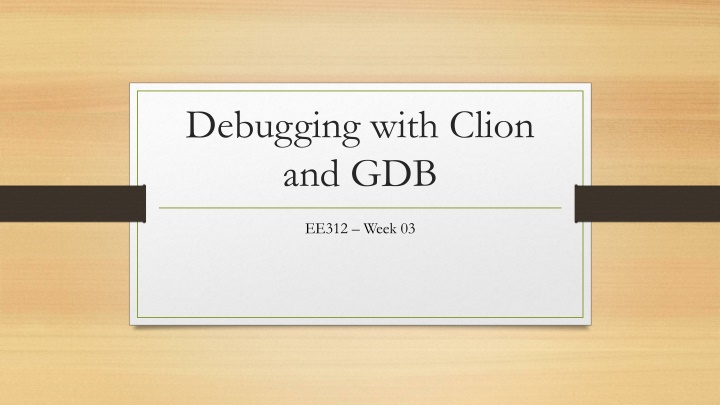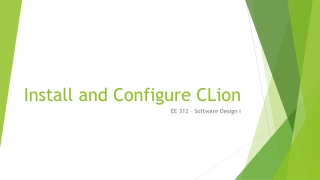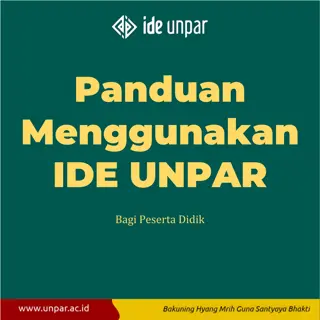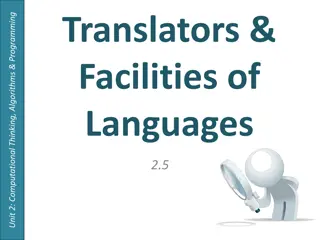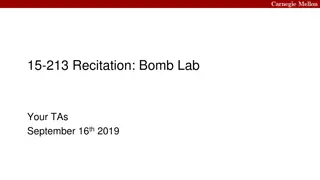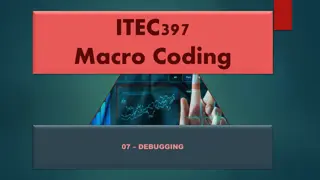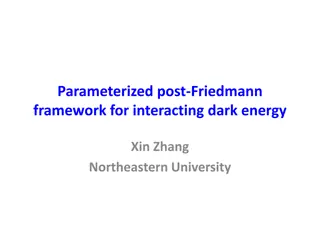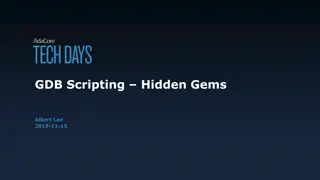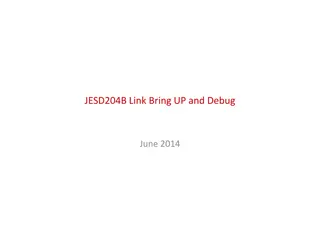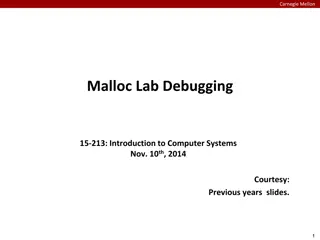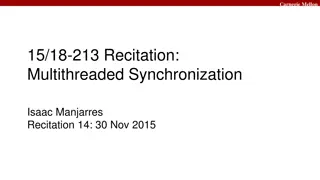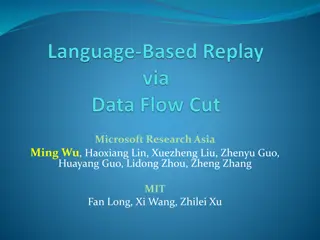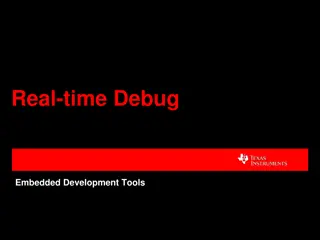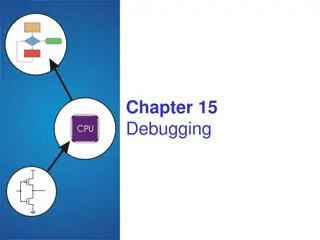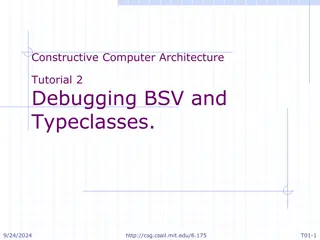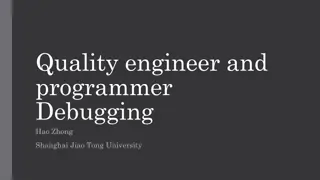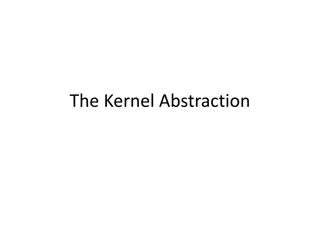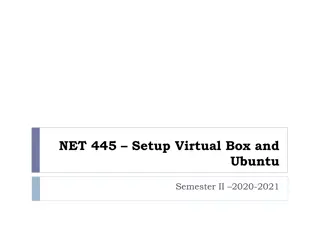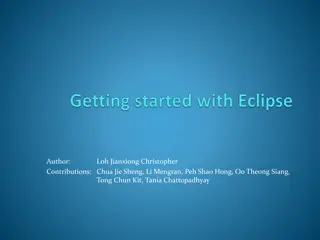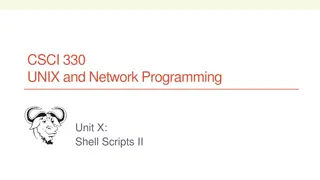Effective Debugging Techniques Using Clion IDE and GDB
Understanding the necessity of debugging in code development, exploring common debugging techniques, utilizing GDB for debugging, and working with Clion IDE debugger for efficient program debugging. Learn how to debug buggy programs, set breakpoints, print values, and run programs in debug mode for effective troubleshooting.
Download Presentation

Please find below an Image/Link to download the presentation.
The content on the website is provided AS IS for your information and personal use only. It may not be sold, licensed, or shared on other websites without obtaining consent from the author.If you encounter any issues during the download, it is possible that the publisher has removed the file from their server.
You are allowed to download the files provided on this website for personal or commercial use, subject to the condition that they are used lawfully. All files are the property of their respective owners.
The content on the website is provided AS IS for your information and personal use only. It may not be sold, licensed, or shared on other websites without obtaining consent from the author.
E N D
Presentation Transcript
Debugging with Clion and GDB EE312 Week 03
Necessity of debugging Codes usually have bugs and it s hard to get them at the first try Non-trivial bugs are hard to find by reading code No need to ask TA why this weird error happens
Common Debugging Techniques Embedded printing statements in the code to examine values and behavior Not flexible, hard to examine multiple values at the same time Have to edit and rebuild the project every time to test Using a debugger Can go through every single line and examine every value of interest Faster and more handy with modern debuggers.
Buggy Program arrayMax.c Compile the program with g flag for debug information gcc std=c99 g o arrayMax arrayMax.c Execute ./arrayMax TA that s segmentation fault , weird error , I m clueless!
GDB the ultimate debugger Start gdb on the executable file: gdb arrayMax List your program: (gdb) list Set breakpoint: (gdb) break <linenumber> Set breakpoint: (gdb) break <filename>:<function name> Run debugger: (gdb) run Step in: (gdb) step Step through: (gdb) next Continue: (gdb) continue
GDB the ultimate debugger Print value of x: print x Pause when the value of x changes: watch x Print an array arr with length len: p *arr@len Print a char array buffer: x/s buffer If you ever need help with a command: help [command]
More Buggy Programs factorial.c Try using gdb to debug the factorial program sum.c Create a new CLion project called sum Either copy the code from sum.c into main.c or move the file into your project directory and add it to the CMakeLists.txt
Clion IDE debugger Click on line number panel to set breakpoints. Shortcut (Windows): Ctrl-F8
Clion IDE debugger Run program in debug mode Shortcut (Windows): Shift-F9
Clion IDE debugger Examine variable values in debug mode Step Over : F8 Step In: F7 Continue: F9 It also has GDB