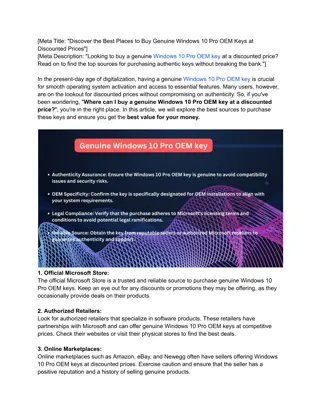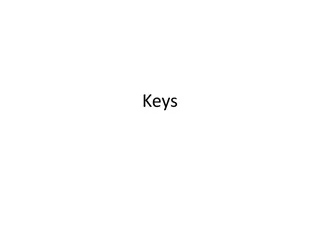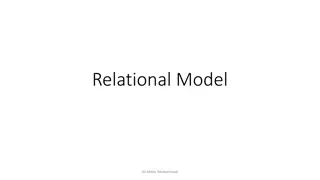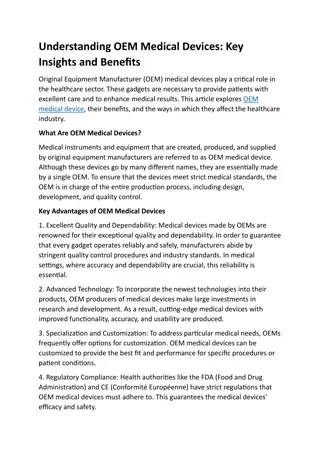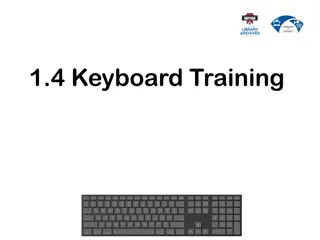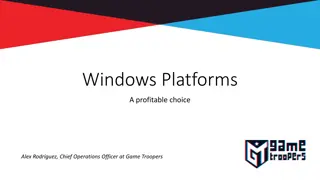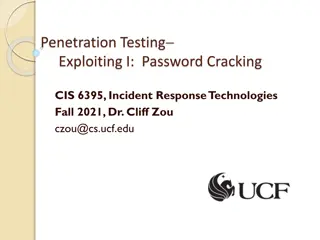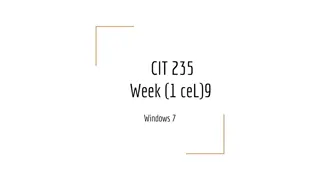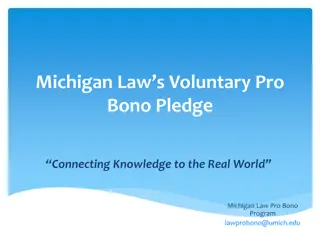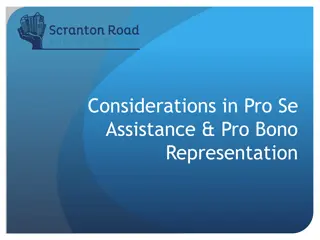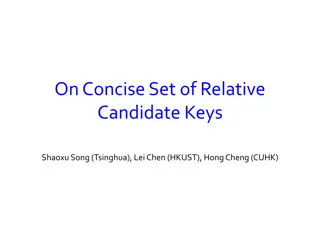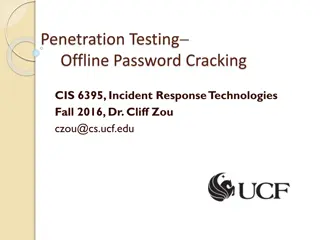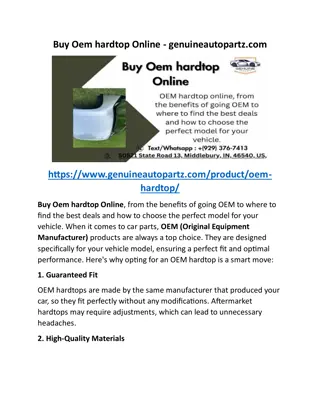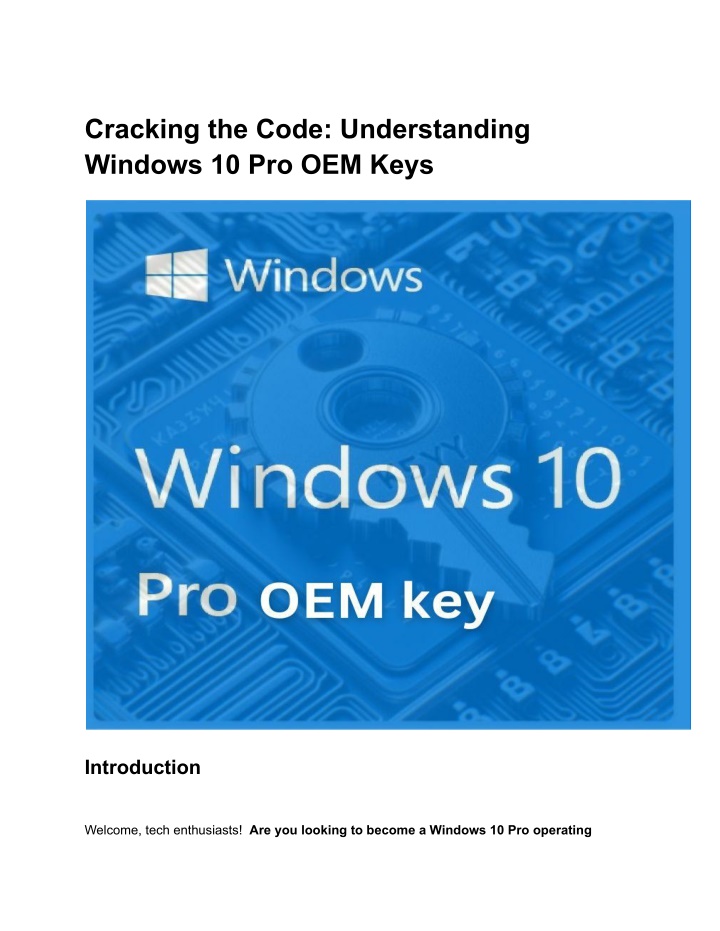
Cracking the Code Understanding Windows 10 Pro OEM Keys
Understanding Windows 10 Pro OEM keys is crucial for activating licenses efficiently. OEM keys are linked to specific hardware, like pre-built systems, ensuring affordability but limited to that hardware. They're not transferable between devices. Retail keys, on the other hand, offer flexibility but at a higher cost. When purchasing Windows 10 Pro, know the type of key you're getting for your needs and budget
Uploaded on | 4 Views
Download Presentation

Please find below an Image/Link to download the presentation.
The content on the website is provided AS IS for your information and personal use only. It may not be sold, licensed, or shared on other websites without obtaining consent from the author. If you encounter any issues during the download, it is possible that the publisher has removed the file from their server.
You are allowed to download the files provided on this website for personal or commercial use, subject to the condition that they are used lawfully. All files are the property of their respective owners.
The content on the website is provided AS IS for your information and personal use only. It may not be sold, licensed, or shared on other websites without obtaining consent from the author.
E N D
Presentation Transcript
Cracking the Code: Understanding Windows 10 Pro OEM Keys Introduction Welcome, tech enthusiasts! Are you looking to become a Windows 10 Pro operating
system expert but feeling a bit overwhelmed by the world of OEM keys? Don't worry, we're about to dive into this topic and unravel the mysteries behind these codes. Trust me, they may seem complicated at first, but once you grasp the concept, it's smooth sailing from there!In the case of our beloved Windows 10 Pro, think of the OEM key as the special ticket needed to unlock all those fantastic features and updates that come with the operating system. And you know what? The exciting part is you don t need to be a techie to understand it. Yes, indeed! It's user-friendly and simple, so my friend, don't allow those three letters to intimidate you! In fact, when you consider it, it's no real mystery. You see, when you buy your PC, your Windows 10 Pro is likely going to be already installed, and this handy-dandy OEM key confirms you're using an authentic version of the software. That's pretty sweet, isn't it? So let's keep cruising along this information highway together. In our next step, we'll explore how you can find this fantastic OEM key, use it, and solve any issues that may come up. Remember, learning new things is a venture, not a race. So let's make it fun and enjoy our Windows 10 Pro journey together! Stay tuned, champs, because there's more to come! Don't hesitate to drop any questions or thoughts in the comment section below, as we're all here to learn and improve. Until next time, keep exploring and have a blast with your tech ventures! Overview of Windows 10 Pro and its features Windows 10 Pro is a powerful operating system designed for professionals and businesses. It's packed with robust features that not only protect your data but also facilitate flexible and remote business operation. Among its incredible features are: - BitLocker device encryption, to protect data even on lost or stolen devices. - Remote desktop, allowing you to access your PC from anywhere. - Windows Autopilot, facilitating device setup and configuration with minimal IT involvement. Importance of understanding OEM keys and license activation OEM keys and license activation might seem like just another part of the installation process, but they're more than that. Understanding these aspects is crucial as they authenticate your software, ensuring you're not using counterfeit products. Besides, knowing how these keys work can save a great deal of time and trouble during installation, troubleshooting, upgrades, or even in case of system crashes. Knowledge is power, right? So, let's power up! Understanding OEM Keys
Being a Windows 10 Pro user, you might have come across OEM keys once or twice. But what exactly are they and how do they differ from other types of activation keys? As a Windows 10 Pro user, you may have encountered OEM keys. They are a type of activation key, but it's important to understand how they're different from other keys. What are OEM keys and how do they differ from other types of activation keys? OEM keys, short for Original Equipment Manufacturer keys, are product keys provided by the system hardware manufacturers. They serve as a unique identifier, allowing your system to sync with the operating software, in this case, Windows 10 Pro. Now, how do these differ from retail keys or digital licenses? The main difference lies in the licensing agreement. OEM keys are tied to the very first computer they are activated on, whereas retail keys and digital licenses can be transferred from one system to another. Role of OEM keys in Windows 10 Pro license activation The role of OEM keys in Windows 10 Pro license activation is pretty straightforward. When you purchase a pre-built system or a copy of Windows 10 Pro, the OEM key is often pre-installed or provided in the product box. Upon activating your new system for the first time, you are required to input the key, which then validates your license for the software, locking it to your machine. Benefits and limitations of using OEM keys for license activation OEM keys come with both benefits and limitation: - Benefits include cost-effectiveness, as they are often cheaper than retail versions, and simplicity, since they are pre-installed, eliminating the need for manual input in most instances. - However, these keys come with their limitations, the foremost being non-transferability. Once installed on a machine, they cannot be moved to another. Also, they lack Microsoft support, meaning if you run into any issues, you're on your own. Despite these trade-offs, OEM keys serve as a viable option in many scenarios, adding to the diversity of Windows 10 Pro license activation. Activation Methods for Windows 10 Pro OEM Keys
There are several methods to activate your Windows 10 Pro OEM key. Here, we will walk you through some common, yet efficient techniques. Manual activation through the Settings app Beginning with the simplest technique, the Settings application on your Windows can be assigned to manually activate your OS. Follow the steps given below: 1. Click on the 'Start button on your screen and open the 'Settings' app. 2. Navigate to 'Update & Security', then to 'Activation'. 3. If Windows is not activated, click 'Change Product Key' and enter your Windows 10 Pro OEM Key. That's it! Your computer should be activated and ready for use. Activation through the Command Prompt Some users prefer a technical approach using the Command Prompt for activation. You can put in the following commands to activate your 'Windows 10 Pro': 1. Open the Command Prompt as an administrator. 2. Key in 'slmgr.vbs /ipk {your Windows 10 Pro OEM Key}' and hit enter. 3. After a pop-up confirmation, key in 'slmgr.vbs /ato', and press 'Enter'. At the end of these steps, your PC should be activated. Activation using third-party software tools Several reliable third-party software tools can help activate your 'Windows 10 Pro'. These tools are user-friendly and often provide additional features like backups for digital licenses. Be sure to download such tools from a trusted source to avoid security risks, and follow the guidelines that come with the particular tool you've selected. Troubleshooting common activation issues In case you face issues activating your 'Windows 10 Pro', don't panic! Often errors are due to simple issues like incorrect key entry or disruptions in internet connectivity. Ensure your key is correct and your connection is stable before retrying. If the problems still persist, Microsoft provides robust assistance through their helpdesk and community forums where you
can seek advice. Be cautious of potential scams and only seek help from official Microsoft platforms. Mastering these activation methods will ensure you get the best out of your 'Windows 10 Pro' operating system. License Management with OEM Keys Understanding how to manage your Windows 10 Pro license is an essential part of being a savvy PC user, especially when dealing with OEM Keys. Let s delve deeper into how you can effectively manage your licenses. How to view and manage your Windows 10 Pro license To view your Windows 10 Pro license, you'll want to follow these steps: 1) Press the Windows key on your keyboard, type "cmd", and right-click on the top result, selecting "Run as administrator". 2) In the Command Prompt window, type " path software licensing service get OA3xOriginalProductKey" and press Enter. 3)Your Windows 10 Pro OEM Key should display on the screen. Managing your license involves keeping track of the devices using it and knowing when to activate and deactivate. Remember, Windows 10 Pro can be installed on any number of systems, but it can only be active on one system at a time. Transferring a license to a new device When you purchase a new system, you might want to transfer your Windows 10 Pro license to it.This involves deactivating the product on the old device before activating it on the new one. You can do so by going through the Activation settings on your device under 'Update & Security'. Understanding the limitations and restrictions of OEM licenses Finally, while OEM keys offer a cost-effective way to acquire Windows 10 Pro, there are some limitations to bear in mind. Importantly, OEM licenses are tied to the first computer they are
activated on and cannot be transferred to another system. Also, they lack Microsoft's official support. Simply put, the user's agreement with Microsoft is non-transferable with an OEM key, hence they are generally not recommended for users who frequently upgrade hardware. However, they work perfectly for users who intend to stick with a system for an extended time. Productivity Tips for Windows 10 Pro Users Windows 10 Pro is renowned for its versatile features geared towards productivity, ensuring efficiency and functionality. As a Windows 10 Pro user, there are various ways you can enhance your productivity and make the most of this robust operating system. Customizing your Operating System for Maximum Productivity With Windows 10 Pro, you can personalize your operating system to suit your needs and preferences. From modifying your start menu for fast access to your most frequently used apps to adjusting the taskbar settings for easy navigation, Windows 10 Pro allows you to create a user-friendly environment conducive to efficient operations. You can also arrange your desktop and file explorer to keep your tasks at your fingertips. Utilizing Built-in Productivity Features and Tools Windows 10 Pro comes equipped with an array of productivity features and tools that are designed to make work easier. Features like Snap Assist and Task View help to manage multiple tasks simultaneously, while built-in tools like Microsoft Edge and Cortana can assist you with quick information retrieval and voice-controlled operations. Here are a few highlights: * Snap Assist: This feature allows for easy window organization. * Cortana: This voice-controlled assistant can handle reminders, answer questions and more. * Task View: This offers a comprehensive view of all open and virtual desktops. Recommended Third-Party Productivity Apps for Windows 10 Pro Users In addition to the built-in tools, there are numerous third-party apps specifically curated for Windows 10 Pro users looking to supercharge their productivity. Popular productivity apps like Evernote for note-takingTrello for project management, and Slack- for team communication, are exemplary tools that can significantly elevate your productivity when using Windows 10 Pro. These apps integrate seamlessly with the OS, making tasks faster and simpler to complete.
The Future of Windows 10 Pro OEM Keys As technology continuously evolves, so do licensing strategies. Microsoft, the tech giant behind Windows 10 Pro, is no stranger to this process. In this section, we ll delve into the future of Windows 10 Pro OEM keys, from potential updates in license activation to improvements in digital licenses. Latest Developments in License Activation and Digital Licenses Microsoft is making strides to improve and simplify the licensing process for Windows 10 Pro. One such development is the introduction of a digital license linking system that ties your digital license to your Microsoft account. This move allows for easier reactivation of your system after hardware changes. Additionally, users no longer have to enter a product key each time they reinstall the operating system. Digital Licenses: These are becoming the primary method of Windows 10 Pro activation. It s simple, hassle-free, and eliminates the risk of losing a physical product key. License linking system: Microsoft has created a system that allows the license to be linked to your Microsoft account, giving you the convenience of license portability. Potential Changes and Improvements for OEM Keys in Future Versions of Windows As Microsoft continues to innovate, we can expect further enhancements in the way the company handles OEM keys for Windows 10 Pro. One potential improvement is the transition towards a more cloud-based system for managing licenses. This advancement could enable businesses to gain complete control over their licenses, make volume licensing easier, and streamline the overall license managing process. It's also plausible that Microsoft could opt for a more consumer-oriented approach, allowing individual users more flexibility in how they manage and transfer their OEM keys. The tech landscape is ever-evolving, and these potential changes promise a more user-friendly and efficient way to manage your Windows 10 Pro OEM keys. Conclusion Now that we ve taken a deep dive into the pool of the complex understandings of Windows 10 Pro and its OEM keys, let s step back and summarize the essential points.
Recap of key points discussed in the blog In essence, remember that: Windows 10 Pro OEM keys are versatile, providing an affordable and accessible means to acquire the full functionality of Windows 10 Pro. They come preinstalled with hardware, eliminating the need for time-consuming installation processes. Digital licensing connotes a more secure and straightforward method of binding your Windows 10 Pro License to your online Microsoft Account. Importance of Understanding Windows 10 Pro OEM keys for Effective License Activation and Management Understanding the functionality and process for Windows 10 Pro OEM keys can help you take complete control over your operating system. With the correct knowledge, you can manage your software licenses, swiftly troubleshoot activation issues, and ensure that your copies of Windows 10 Pro are genuine and secure. Encouragement to Explore and Utilize the Many Features and Benefits of Windows 10 Pro. With so much to offer from performance tuning to advanced security, Windows 10 Pro is indeed a beast in the world of operating systems. As you grow comfortable with your understanding of OEM keys and license management, it opens up a gateway to utilize its many features and benefits fully. So, take a plunge into exploring more, mastering your digital world, and optimizing your work and play through the manifold benefits of understanding and managing your Windows 10 Pro license effectively. Remember, there is so much more Windows 10 Pro can offer than what meets the eye. Here's to a better and more digitally optimized future!