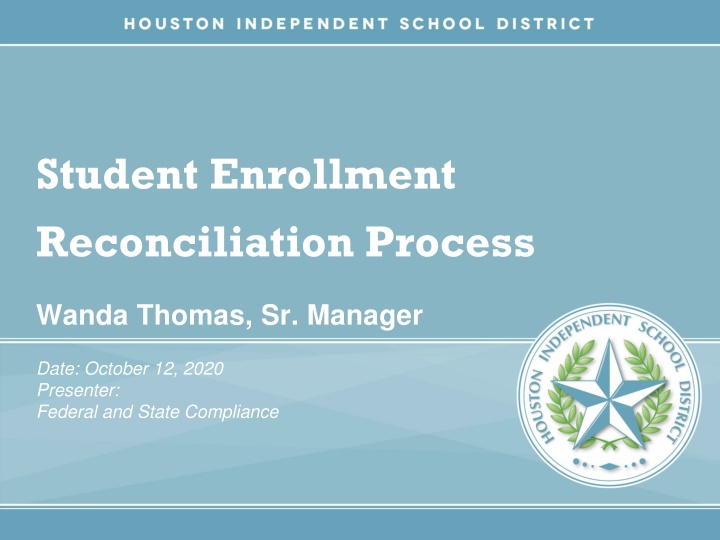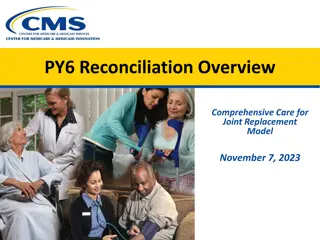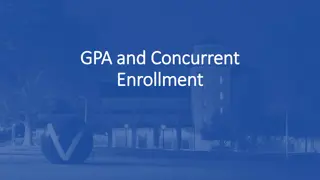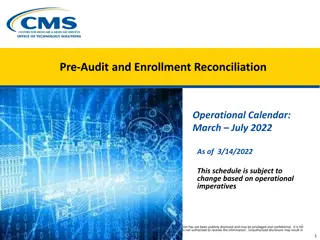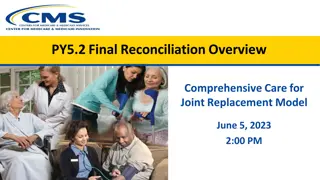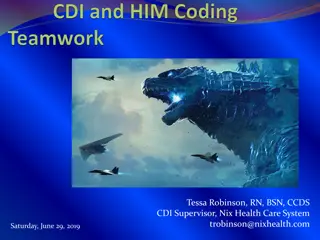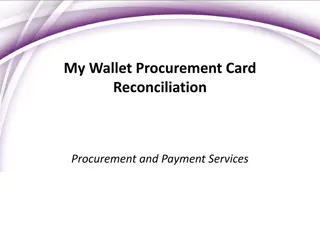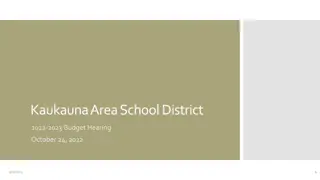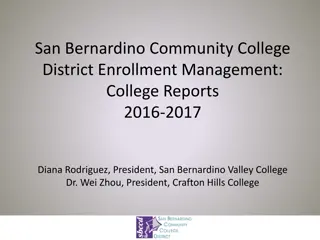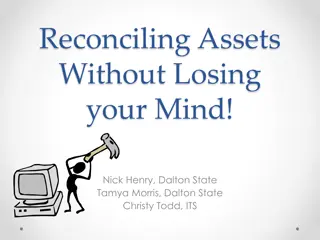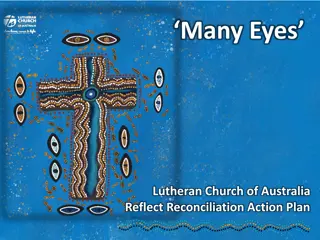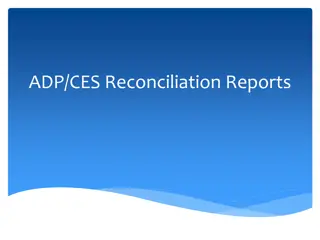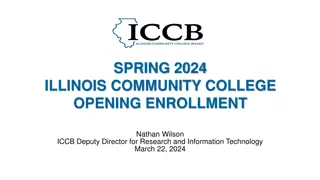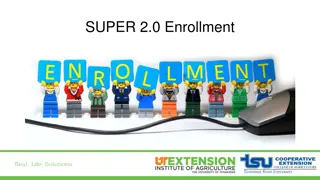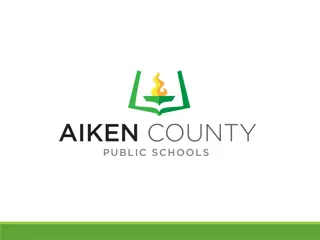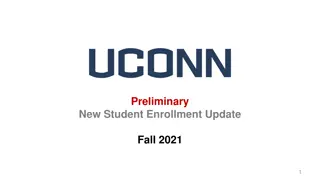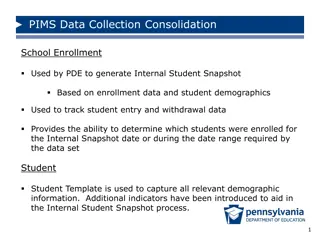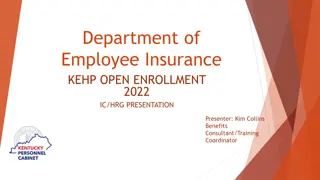Student Enrollment Reconciliation Process Guidelines
Ensure compliance with the Texas Education Agency's requirements by following the outlined steps for student enrollment reconciliation. Teachers are instructed to verify and certify class rosters, while SIR/Attendance Clerks are guided on reconciling attendance records. The process involves checking for no-show students, submitting required reports, and confirming membership counts for accurate data tracking.
Download Presentation

Please find below an Image/Link to download the presentation.
The content on the website is provided AS IS for your information and personal use only. It may not be sold, licensed, or shared on other websites without obtaining consent from the author.If you encounter any issues during the download, it is possible that the publisher has removed the file from their server.
You are allowed to download the files provided on this website for personal or commercial use, subject to the condition that they are used lawfully. All files are the property of their respective owners.
The content on the website is provided AS IS for your information and personal use only. It may not be sold, licensed, or shared on other websites without obtaining consent from the author.
E N D
Presentation Transcript
Student Enrollment Reconciliation Process Wanda Thomas, Sr. Manager Date: October 12, 2020 Presenter: Federal and State Compliance
Student Enrollment Reconciliation Teacher Instructions The Texas Education Agency requires all districts to reconcile student membership from the teacher s roster to the attendance accounting records in the Student Information System. This reconciliation is to verify that all students are reported on attendance records and that no-show students have been purged from the Student Information System. Houston I.S.D. will perform this task on Wednesday, October 14, 2020. 2
CLASS ROSTER The total number of students in membership is to be reconciled to the total number of students listed on the teacher s class roster. Each teacher will certify their class roster with their signature. Instructions: Step 1:Teachers please strike a single line thru the student s name if the student never engaged in your class this school year. Write No Show in the comment section. Step 2: Teachers please tally total number of students engaged in your class this school year. Note: Absent students are still counted in membership. Step 3: Teachers please sign and date the top of your roster and submit it to your S.I.R/Clerk. Due to SIR/Clerk on October 14, 2020 3
Student Enrollment Reconciliation SIR/Attendance Clerk Instructions Step: 1 Distribute Class Rosters and instructions to all ADA teachers. Step: 2 Create an ADA teacher roster to use as a check off list to ensure all teachers have returned their Class Roster. Confirm that teachers no showed students, totaled, signed and dated the roster. Step 3: Look at attendance screen for each student marked as No Show. If the student engaged in another class do notNo Show the student. If the student did not engage in any class mark the student, No Show. Step 4: Run an Entry/Exit Report in Excel and document students who the teacher struck through and you did not no show because the student engaged in a non-ADA period. For example, M. Tejada was marked RA Present in 6th period and No Showed by the ADA period teacher. The PEIMS Coordinator must sign and date this report. Step 5: Run the Enrollment Summary Report This will provide a total count of students Start Page > PSCB Custom Reports > Enrollment > Enrollment Summary -Enrollment Selected Date Step 6: Total membership count and enter that information on the Campus Membership Reconciliation form. (Note, your manual count and the enrollment summary totals should be the same) 6
Student Enrollment Reconciliation Instructions Campus Membership Reconciliation for your campus is due to the PEIMS Coordinator on or before Tuesday, October 20, 2020. Please forward copies of Teacher Rosters, Excel Document, and the Campus Membership Reconciliation Form to the Federal and State Compliance Department by Wednesday, October 21, 2020. 8
Sample Teacher Checkoff Log/Sheet 10
Questions? 12
Thank you Date: 10/12/2020 Presenter: Federal and State Compliance