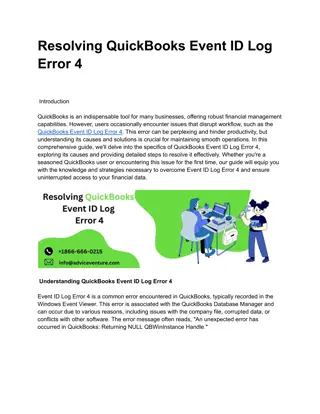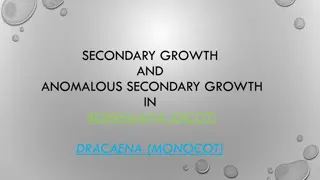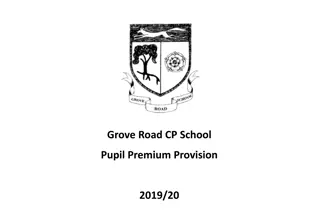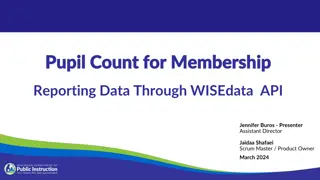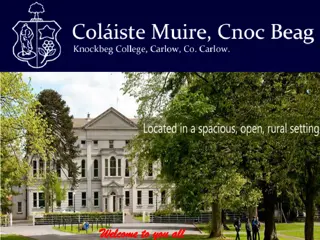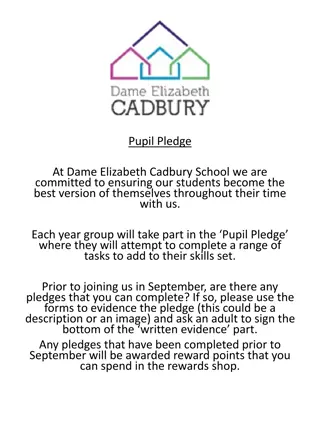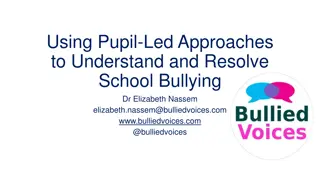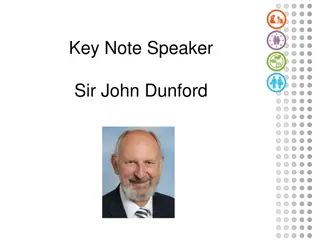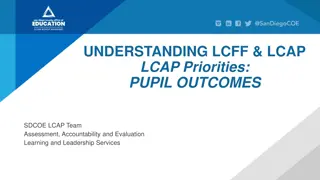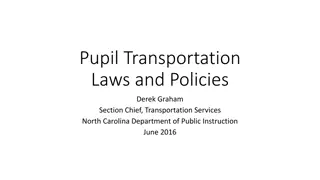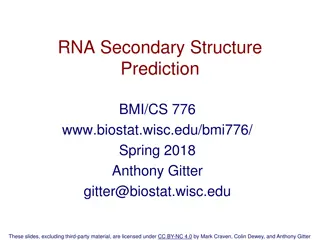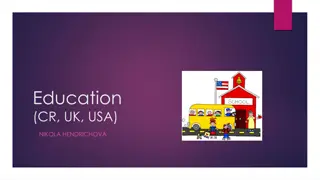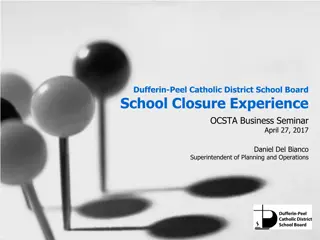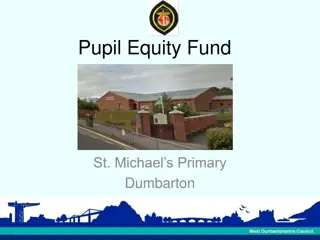Satchel.One Pupil Guide: Log in via the App at Knightswood Secondary School
A step-by-step guide for pupils to log in to Satchel.One (formerly Show My Homework) app at Knightswood Secondary School. Learn how to download the app, search for the school, log in via RM Unify, and enter your Glow username and password with helpful images.
Download Presentation

Please find below an Image/Link to download the presentation.
The content on the website is provided AS IS for your information and personal use only. It may not be sold, licensed, or shared on other websites without obtaining consent from the author.If you encounter any issues during the download, it is possible that the publisher has removed the file from their server.
You are allowed to download the files provided on this website for personal or commercial use, subject to the condition that they are used lawfully. All files are the property of their respective owners.
The content on the website is provided AS IS for your information and personal use only. It may not be sold, licensed, or shared on other websites without obtaining consent from the author.
E N D
Presentation Transcript
Satchel One (previously Show My Homework) Pupil Guide to log in via the app
Step 1 Download the app via self service Open the app
Step 2 Search for Knightswood Secondary School,
Step 3 Select Knightswood Secondary School,
Step 4 Select Log in via RM Unify
Step 6 Enter your Glow username and password. Your username should end with @glow.sch.uk If you don t already have this or have forgotten your password, please ask any teacher to help.