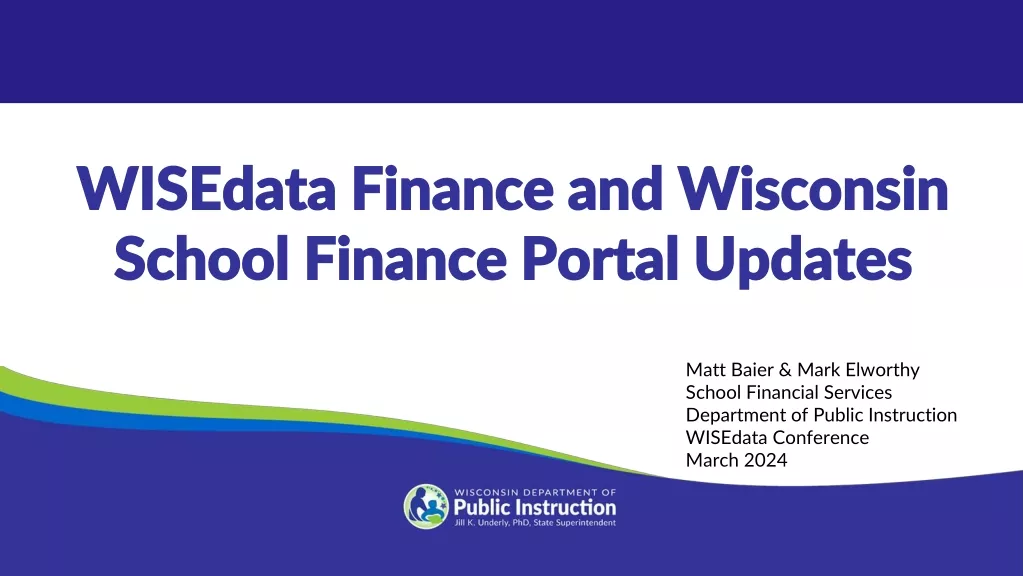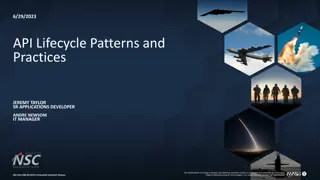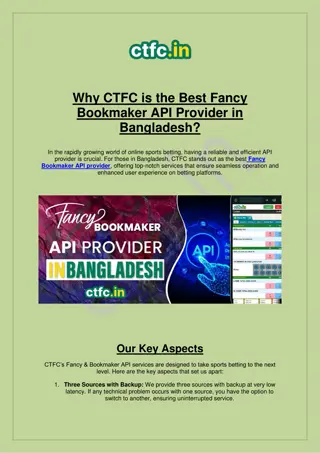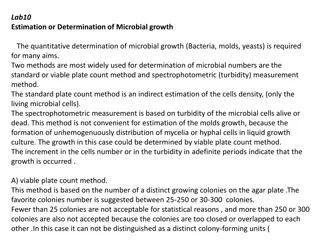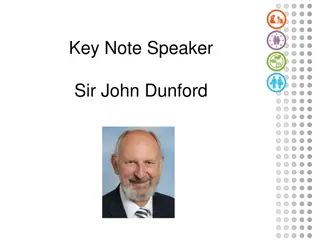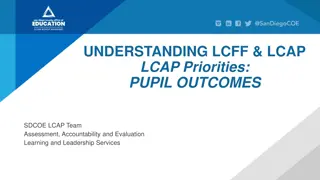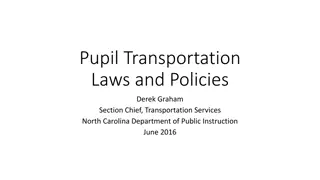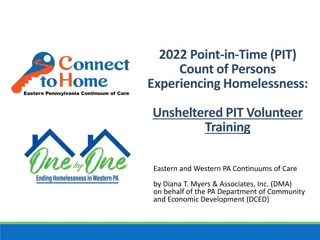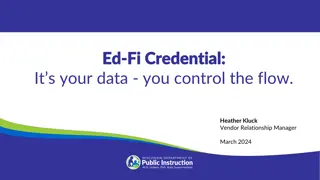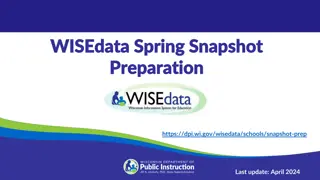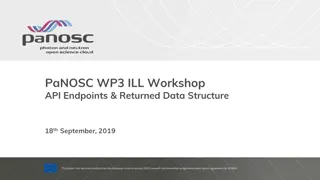Comprehensive Overview of Pupil Count Reporting in WISEdata API
This presentation covers the reporting requirements for pupil count membership data through the WISEdata API, including agenda details, an extended timeline, reasons for the pilot project, and insights into how the Pupil Count Module in WiSFiP works. It also discusses the reporting needs for 2024, the phases of the pilot project, dual reporting plans, and the importance of aligning data elements with membership pupil count requirements.
Download Presentation

Please find below an Image/Link to download the presentation.
The content on the website is provided AS IS for your information and personal use only. It may not be sold, licensed, or shared on other websites without obtaining consent from the author. Download presentation by click this link. If you encounter any issues during the download, it is possible that the publisher has removed the file from their server.
E N D
Presentation Transcript
Pupil Count for Membership Pupil Count for Membership Reporting Data Through WISEdata API Jennifer Buros - Presenter Assistant Director Jaidaa Shafaei Scrum Master / Product Owner March 2024
Agenda Agenda What is the Reporting Requirement in 2024-25? Why the Pilot Project? How Does the Pupil Count Module in WiSFiP Work? Reminders Resources
What is the Reporting Requirement in 2024 What is the Reporting Requirement in 2024- -25? 25? Official reporting will occur via the State Aid Financial Reporting (SAFR) portal. Data quality issues should be addressed in source system (SAFR) and data should be resubmitted to WiSFiP and SAFR
Extended Timeline Extended Timeline Timeline Details July 1, 2022 June 30, 2023: Phase 1 of Pilot July 1, 2023 June 30, 2024: Phase 2 of Pilot; performance benchmarks must be met to move to dual reporting; decision late spring 2024 July 1, 2024 June 30, 2025: Tentative: Dual Reporting between PI-1563 and WiSFiP Pupil Count module July 1, 2025 June 30, 2026: Tentative: PI-1563 retired and collection through WiSFiP Pupil Count module and additional WiSFiP reporting
Why the Pilot Project? Why the Pilot Project? To ensure that all the data elements in WISEdata are perfectly aligned with the Membership Pupil Count reporting requirements To provide LEAs an opportunity to compare systems To provide SIS vendors an opportunity for their LEAs to use their product and provide feedback To provide DPI feedback on the WiSFiP interface and usability
How Does the Pupil Count Module in WiSFiP Work? Steps 1-4 Step 1, Student Information System (SIS): LEA enters data into the SIS (student information system). Step 2, WISEdata Ed-Fi API: If invalid or incomplete data is submitted, level 1 validation rules will reject the data before it can be displayed on the WISEdata Portal. Step 3, WISEdata Portal: Once LEA submits data from the SIS to the WISEdata Portal, the data undergoes analysis for accuracy through a validation cycle. Business rules are applied to the data and processed by DPI. Depending on data quality, validation messages are generated to provide feedback on items requiring review and/or correction. Step 4, WISEdata Portal: LEA utilizes the WISEdata Portal to review data and validation results, making necessary corrections in the SIS. 7
How Does the Pupil Count Module in WiSFiP Work? Steps 5-8 Step 5, Pupil Count Module (in WiSFiP): LEA previews the staged* data, then publishes it, becoming the current data in WiSFiP. Some data is manually entered. *Before publishing data to Pupil Count Module, data is staged. Step 6, WISEdata Ed-Fi API: Calculations are performed to pre-populate membership data in the Pupil Count Module in WiSFiP. into the Pupil Count Module Step 7, Pupil Count Module (in WiSFiP): LEA reviews data in various screens within the Pupil Count Module and returns to the SIS to make changes. Subsequently, they re-submit data to the WISEdata Portal as needed. Step 8, Count Date Deadline: - Yes! SFS Outputs. - No! (Back to Step 1) LEA may continue updating data in the SIS, sending it to the WISEdata Portal, and staging and publishing changes in the Pupil Count Module. 8
Needed Data for Membership Pupil Count Needed Data for Membership Pupil Count The student enrollment record (StudentSchoolAssociation) Enrollment Type: Primary, Coursework, Membership Primary School: Yes, No Residency Period: Residency Status Resident District Begin Date End Date Full-Time Equivalency Part-Time Instructional Minutes (for less than full-time enrollment) Count Date Name: 3rd Friday of September - Membership 2nd Friday of Jan - Membership First Friday of May (MPS only) Count Date Receiving Service: Present, Absent, and Not Receiving Services Specific student program data (StudentProgramAssociation) Program Type: Other Program Name: Challenge Academy, and 5 yr old Blended 9
WiSFiP Application WiSFiP Application 10
WiSFiP: Home Screen WiSFiP: Home Screen (1 of 3) (1 of 3) The Home screen displays data imported from WISEdata and some key metrics. LEAs may review new data before they publish it to be the current membership FTE for each count date.
WiSFiP: Home Screen WiSFiP: Home Screen (2 of 3) (2 of 3) When LEAs first log into WiSFiP you ll see zeros. When you click on Review/Refresh Data you ll go to a page in which you can stage and publish your data.
WiSFiP: Home Screen WiSFiP: Home Screen (3 of 3) (3 of 3) In the old process, LEAs reported counts by: [Step 1 - Step 2 - Step 3 + Step 4 + Step 5 = Total Pupil Headcount] The new process, we eliminated the need to add all and then deduct them. Instead, LEAs only count the students that qualify to be counted for membership, else don't count them.
WiSFiP: Staged Data WiSFiP: Staged Data Stage: pulls the data from WDP into WiSFiP and it breaks it down by category (e.g. Resident Head Count, Part-time Home-schooled, etc.)
WiSFiP: Published Data WiSFiP: Published Data Publish: updates the Home screen to show the counts there. The data on the Home screen is what will be used for reporting.
WiSFiP: View Changes WiSFiP: View Changes (1 of 2) (1 of 2) View Changes: provides differences between what is in Staged data and Current to allow users to easily see differences prior to committing to pushing staged data to current. Data view with ability to sort and filter on columns. Export to Excel
WiSFiP: View Changes WiSFiP: View Changes (2 of 2) (2 of 2) 17
WiSFiP: LEA Screen WiSFiP: LEA Screen The LEA screen: is where LEAs enter the hours for grades, which are used for part-time instruction minutes. This data is manually entered by LEAs
WiSFiP: LEA Screen, TFS Steps WiSFiP: LEA Screen, TFS Steps The Steps page for the count date (TFS, TFJ, FFM) includes data for each grade level. The grade level panels are collapsed by default. Expanded views include pupil count categories under Part 1: Students I m counting, and Part 2: Students I m not counting. SFJ and FFM will have the same functionality replicated.
WiSFiP: TFS Steps, Drill Down WiSFiP: TFS Steps, Drill Down You can click on the count hyperlink to drill down to see the specific students. Columns can be filtered and sorted. 20
WiSFiP: LEA Screen, TFS Additions WiSFiP: LEA Screen, TFS Additions The Additions screen includes students who are 3 yr-old not SPED, students enrolled in title I funded program, SPED birth -2 program, and others are not reported to WISEdata, but are required for membership reporting. This data is not coming from WDP; therefore, LEAs will have to manually enter/upload the WISEids or Local Person IDs. Make sure duplicates are not submitted in manual entry. If WISEid doesn't exist, then provide the local person id Intra 220 is only applicable for MPS. 21
WiSFiP: TFS Manual Entry WiSFiP: TFS Manual Entry LEAs will have to manually enter/upload the WISEids or Local Person IDs. Make sure duplicates are not submitted in manual entry. If WISEid doesn't exist, then provide the local person id 22
WiSFiP: TFS Summary WiSFiP: TFS Summary The Summary page displays pupil count by program categories. The summary count is the head count. All the student counts under part 1 (students I am counting ) + Resident Chapter 220 + Intra 220 counts are summed up to total pupil count. The Subtotal (rounded FTE) should match the Total in the Home screen 23
WiSFiP: TFS Chapter 220 WiSFiP: TFS Chapter 220 The Chapter 220 page displays students in Chapter 220 (or Interdistrict) 24
WiSFiP: TFS Current Data WiSFiP: TFS Current Data The Published Data page shows all counted students Can be exported to Excel 25
WiSFiP: TFS Not Meeting Criteria WiSFiP: TFS Not Meeting Criteria (1 of 2) (1 of 2) The Not Meeting Criteria page displays students who fail to meet the attendance criteria, have overlapping enrollment, lack a required membership attribute, possess an inappropriate membership attribute, or are simply not qualified to be included in the count. This page allows LEAs to reconcile the actual student count in the SIS to the membership pupil count in WiSFiP. 26
WiSFiP: TFS Not Meeting Criteria WiSFiP: TFS Not Meeting Criteria (2 of 2) (2 of 2) The Not Meeting Criteria will undergo a redesign, incorporating five categories to aid LEAs in in understanding the data and facilitating the required corrections. 27
Paradigm Shift Paradigm Shift Current reporting (PI-1563) is manually entered through SAFR with LEAs using multiple data points including SIS data. New Pupil Count report consists entirely of SIS data submitted through WISEdata. SFS needs to develop additional reporting in WiSFiP to collect statutorily required student categories that are not collected through the SIS. Due date for current reporting would require enrollment data to be submitted to WISEdata Portal before Oct 5th.
Reminders Reminders Remember to run the WISEdata Validation queue before pushing data in WiSFiP. Bring up anything that doesn t seem right by using the Qualtrics form.
Resources Resources Data Element Pages: Enrollment type Residency status Full time equivalency Part time instructional minutes Count date name Programs Other Data Pages: Pupil count pilot program introduction Membership Students receiving off-site services Students taking a limited number of classes in another school/district Pupil Count PI-1563 User Guide for Requesting Access Send questions about the Pupil Count for Membership Data Collection to membershippupilcountpilot@dpi.wi.gov
Questions? Questions? Thank you! Thank you! Please scan the QR code to provide us with your feedback!