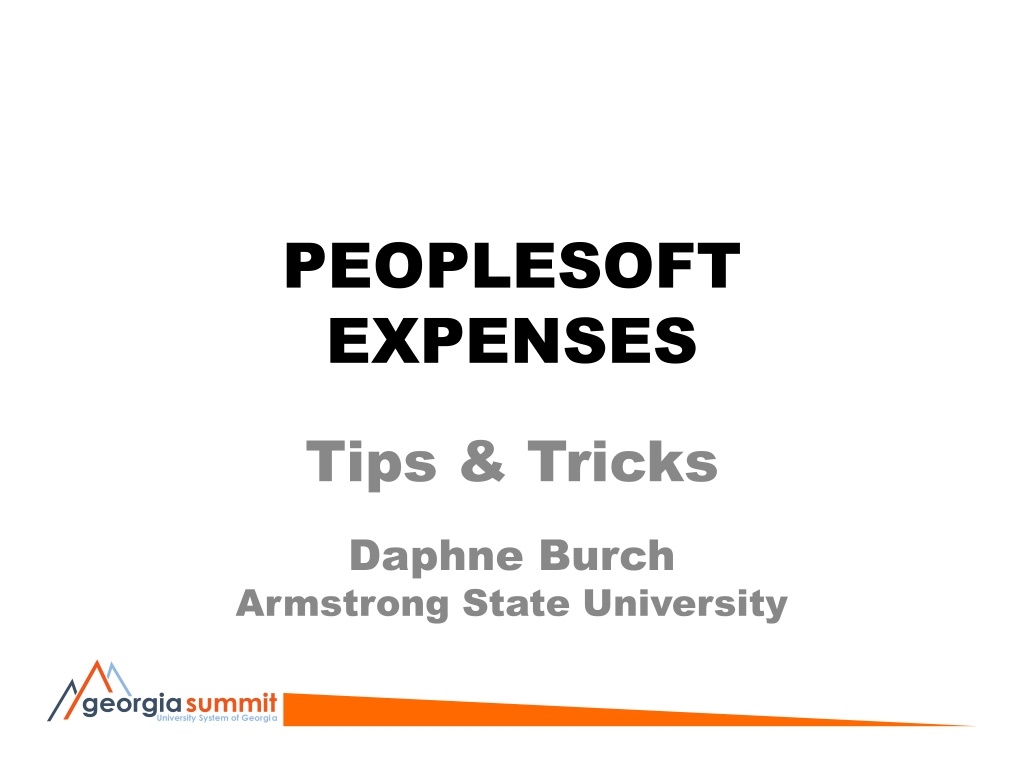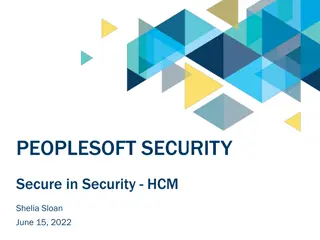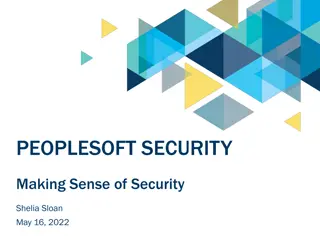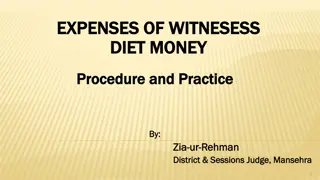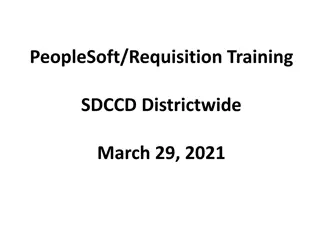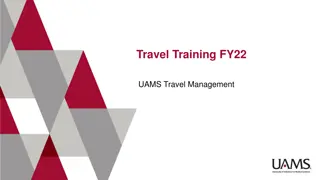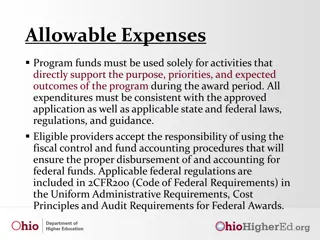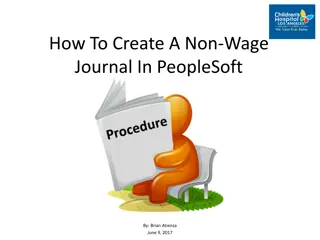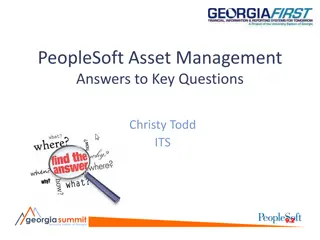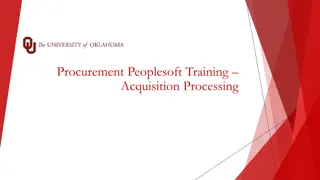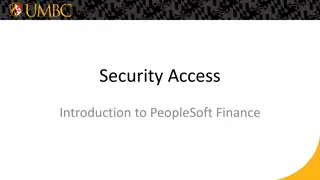PeopleSoft Expenses Tips & Tricks
Explore valuable insights on PeopleSoft Expenses, including differences between versions, tips for end users and admins, known issues, and practical solutions for common challenges. Learn how to manage expense reports effectively, remove holds, utilize new features like copy lines and default accounting, and enhance employee profiles. Benefit from expert guidance to streamline your expense processes and optimize user experience.
Uploaded on Nov 23, 2024 | 0 Views
Download Presentation

Please find below an Image/Link to download the presentation.
The content on the website is provided AS IS for your information and personal use only. It may not be sold, licensed, or shared on other websites without obtaining consent from the author. Download presentation by click this link. If you encounter any issues during the download, it is possible that the publisher has removed the file from their server.
E N D
Presentation Transcript
PEOPLESOFT EXPENSES Tips & Tricks Daphne Burch Armstrong State University georgia University System of Georgia summit
TOPICS 1. Differences between 8.9 and 9.2 2. Tips/Tricks for End Users and Admins 3. Known Issues georgia University System of Georgia summit
DIFFERENCES 8.9 vs 9.2 Expense Reports on Hold Hold will not allow end of month reset of accounting date BOR Menus > BOR Expenses > BOR EX Month End > Reset Expense Report Hold will prevent budget checking georgia University System of Georgia summit
georgia University System of Georgia summit
Expense Reports on Hold To remove Hold: Select the Transaction from Worklist or Approve Transactions If necessary, change Accounting Date Click Save Changes georgia University System of Georgia summit
TIPS/TRICKS Creating Expense Reports Actions Menu features that are new or in a new location Copy Lines Default Accounting for entire report georgia University System of Georgia summit
georgia University System of Georgia summit
Copy Expense Lines georgia University System of Georgia summit
Default Accounting For Report georgia University System of Georgia summit
Creating Expense Reports Adding comments in Notes section Must click Add Notes then OK button or notes will not be saved georgia University System of Georgia summit
georgia University System of Georgia summit
Employee Profiles Making changes to an Employee Profile for an employee that moved from 1 USG institution to another Error message if Fund and/or Bud Ref is blank georgia University System of Georgia summit
Employee Profiles Multiple Job Rows georgia University System of Georgia summit
Employee Profiles Multiple Job Rows georgia University System of Georgia summit
Error message if Payment Method is incorrect for Terminated job row This means that the Payment Method for the Terminated job row is incorrect. Just change it. georgia University System of Georgia summit
TIPS/TRICKS Year End Cleanup Travel Authorization encumbrances Monitor throughout the year - do not wait until fiscal year end BOR_KK_OPEN_TAUTH_ENC query georgia University System of Georgia summit
Adjust Paid Expenses Travel and Expenses > Manage Accounting > View/Adjust Accounting Entries > Adjust Paid Expenses Can be used to correct errors, make adjustments to expense report payments, create reversal accounting entries, and to synchronize the expense system and general ledger georgia University System of Georgia summit
Adjust Paid Expenses If the Accrual account for the new chartstring is different from the accrual account for the old chartstring, must add two additional rows to adjust the payment side of the original transaction georgia University System of Georgia summit
Adjust Paid Expenses Other Notes: It is imperative that you enter a valid chartstring before clicking Submit for Posting Only one Journal Expense Report can be created per Expense Report Post Liabilities in Expense Processing will need to be run to post the new accounting entries georgia University System of Georgia summit
KNOWN ISSUES http://www.usg.edu/gafirst-fin/known_issues Active Issues Expenses Workflow Routing Issue for Designated Approvers KI 9.2-11 Active Service Request open with Oracle and they are researching georgia University System of Georgia summit
KNOWN ISSUES Known Issues that will be fixed in Release 5.00 on 11/14/2015 EX-1: Quick-Fill Window Displays Twice EX-3: Lines on Printed Expense Report not displaying in Date order georgia University System of Georgia summit
KNOWN ISSUES Other Issues that were not published Known Issues that will be fixed in Release 5.00 on 11/14/2015 NULL error on Update Unposted Expense Report Print Cash Advance via Printable View link (core users) Toggle between Detail page and Summary page and employee name disappears georgia University System of Georgia summit
Toggle between Detail page and Summary page and employee name disappears georgia University System of Georgia summit
QUESTIONS? georgia University System of Georgia summit