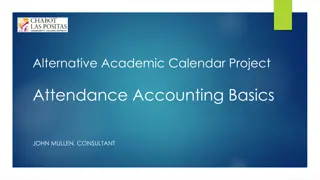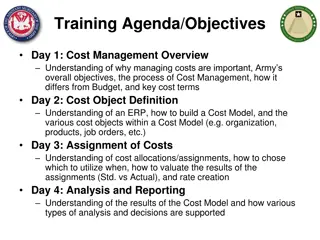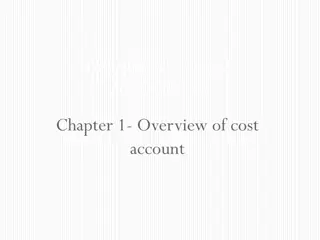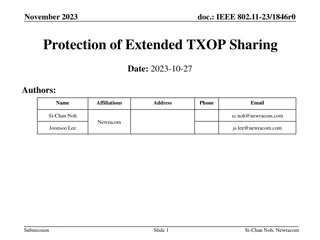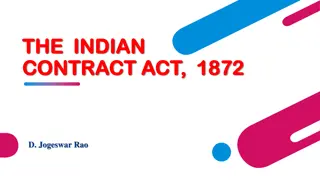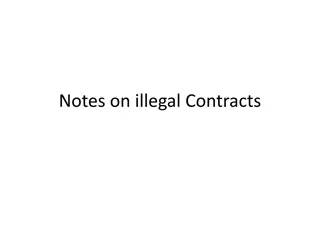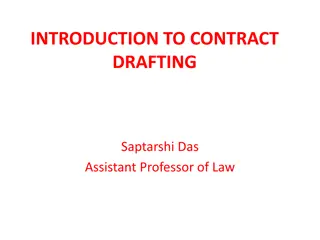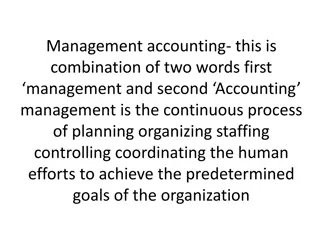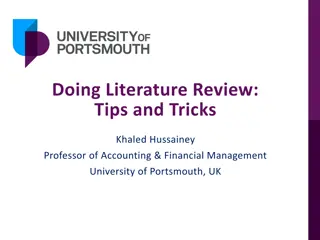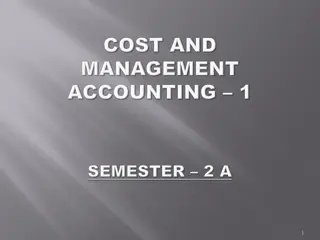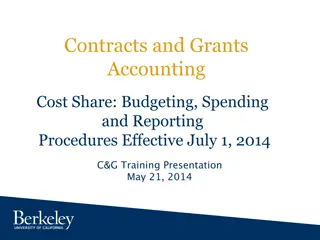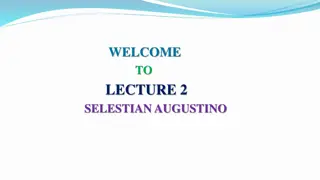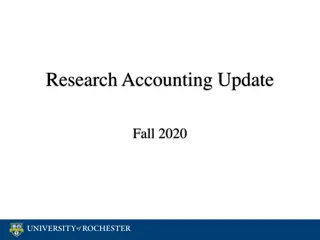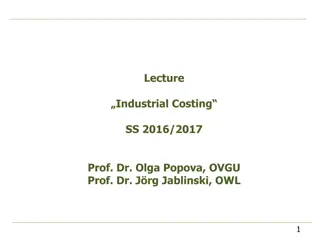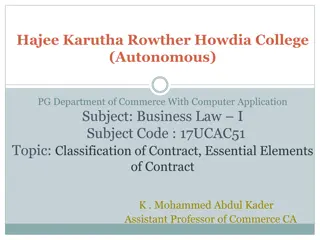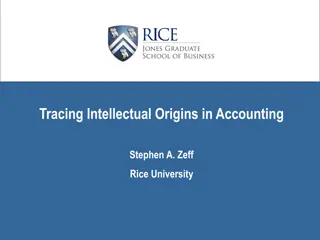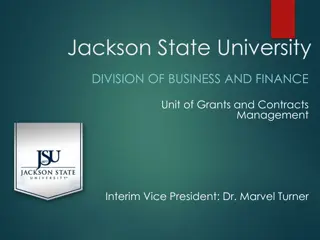Cost Sharing Process Improvements for Contracts & Grants Accounting
Enhancements in the cost sharing process for FY 2020 involve transitioning from manual tracking to utilizing PeopleSoft Companion Accounting. The new process streamlines information gathering, CCC creation, budget allocation, and monitoring of cost share expenses. Departments are expected to collaborate closely with ORSP and provide accurate details for timely processing. The Contracts & Grants Support Center oversees appointments under the new CCC, monitors expenses, and ensures compliance with funding agency requirements.
Download Presentation

Please find below an Image/Link to download the presentation.
The content on the website is provided AS IS for your information and personal use only. It may not be sold, licensed, or shared on other websites without obtaining consent from the author.If you encounter any issues during the download, it is possible that the publisher has removed the file from their server.
You are allowed to download the files provided on this website for personal or commercial use, subject to the condition that they are used lawfully. All files are the property of their respective owners.
The content on the website is provided AS IS for your information and personal use only. It may not be sold, licensed, or shared on other websites without obtaining consent from the author.
E N D
Presentation Transcript
Cost Sharing FY 2020 CONTRACTS & GRANTS ACCOUNTING
Overview Overview Current process: ManualTracking ORSP provides C&G with cost share information. C&G reaches out to departments on a quarterly/ monthly basis to obtain cost share information and certification. C&G manually calculates rates and amounts to be included in financial reports to the sponsor agencies. New Process: Companion Accounting in PeopleSoft All information should be provided upfront before project setup (ORSP/ PI). Budget office will create the new Cost Share Cost Centers (CCC). C&G will input available budget on the project for new CCC. CGSC will appoint and monitor spending of cost share. Reporting will be done based on amounts in PeopleSoft.
New Process New Process ORSP ORSP works directly with PI to obtain all cost share information to be included in the NOA (Cost Center, Budget Categories, Personnel, Effort and date range). This is the information committed to the funding agency at the proposal. Contracts & Grants Contracts & Grants reviews the information submitted by ORSP to ensure completeness, by validating funding sources, personnel appointments, and available budget in the original cost center. After review, C&G will submit a request to budget office for the creation of the new CCC.
New Process Continued New Process Continued In PeopleSoft In PeopleSoft Budget Office Budget Office will create the CCCs and provide C&G with the information for project setup. Contracts & Grants Contracts & Grants will then add the available budget on the project side, and provide the department with the new CCC information so spending may begin. CGSC CGSCwill be in charge of reviewing and processing appointments of personnel in the new CCCs (with the help/information of the department). Accounting Accounting will monitor spending throughout the FY.
Expectations from Department Expectations from Department Work closely with ORSP to provide the original cost center, personnel names, and time efforts for cost share (please avoid TBAs). Timely turnaround to CGSC for any missing information on personnel pending to be appointed. Departments are responsible for utilizing the CCC to charge expenses other than salaries (i.e. travel, materials and supplies, consultants, equipment, etc). After initial set up, new employee hires should be processed with ample time to meet cost share requirements. Please communicate this information to CGSC. Confirmation of original funding source each Sept.
Contracts & Grants Support Center (CGSC) Contracts & Grants Support Center (CGSC) Process appointments under the new CCC. Follow up with PIs and project administrators for TBA appointments. Monitor expected vs actual expenses to ensure funds are being spent during current FY. If spending is not up to par, follow up will be done around February to agree on a plan of action (spend or return funds). Assist with any inquiries.
Information Information Budget Overview will display both the budget for the Grant and Cost Share Cost Center. (example next slide) Please be aware of the available budgets in both Overdrafts will not be allowed in the cost share cost center. These budgets are NOT to be combined. Budget transfers are NOT allowed between Project and CCC. Speedtype to be used for grant funding is the project number (226XX) Speedtype to be used for Cost Share is the CCC PROVIDED BY C&G (14205502) not the cost center noted in the NOA (original cost center). 3rdparty cost share will continue to be tracked by department.
Information cont.. Information cont.. CCCs Expiration date 8-31 If CCC funding is not fully spent by 8 If CCC funding is not fully spent by 8- -31, the funds will be lost therefore Cost 31, the funds will be lost therefore Cost Share will not be met. Share will not be met. It is up to department and PI to find the extra funds needed to meet cost share requirements. PI should communicate this information with C&G for new set up of these additional funds.
Benefits Benefits Accuracy Cost share expenditures will be automatically calculated and tracked in PeopleSoft. Less room for error. Visibility/Transparency Available in the PIC. Everyone (ORSP, Accounting, and Department) will be aware of what is being cost shared.
Contact Information Further training/comments/questions Contracts & Grants Accounting cgstaff@utep.edu Ext . 5197 Contracts & Grants Support Center cgsc@utep.edu