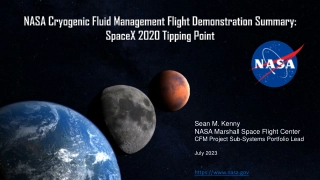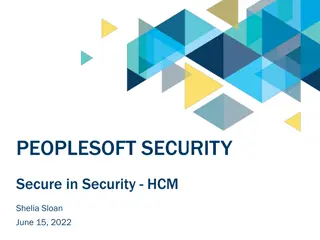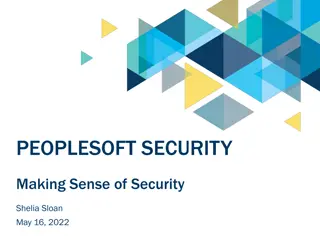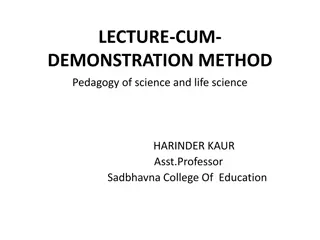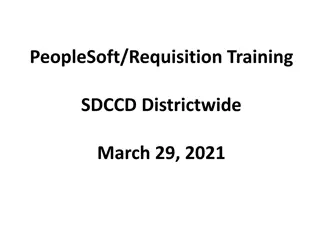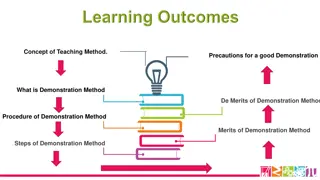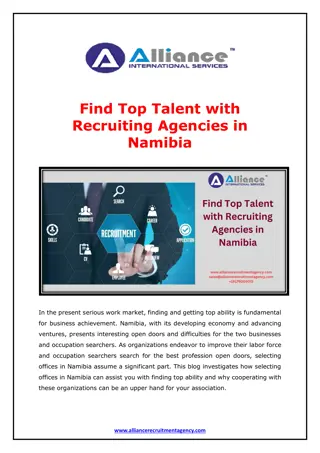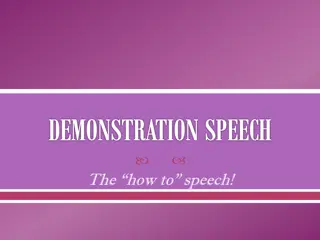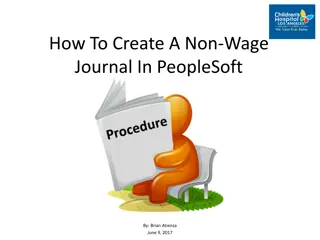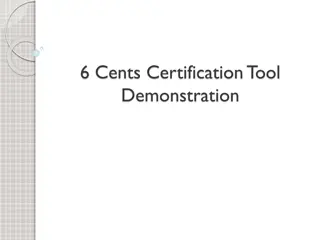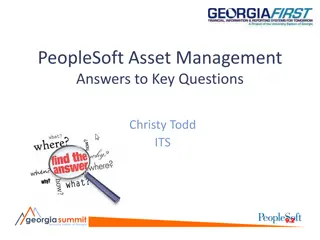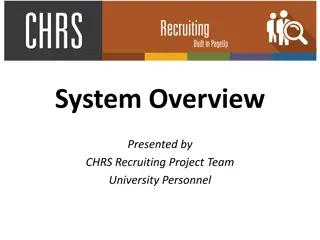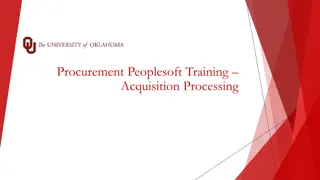PeopleSoft Recruiting Solutions Demonstration Implementation
This content provides a detailed overview of the implementation of PeopleSoft Recruiting Solutions, focusing on the TAM and Candidate Gateway modules. It covers project goals, scope, and the need for a new recruiting solution. The demonstration aims to familiarize users with the system, highlight key features, and emphasize on preliminary exposure to the system's look and feel.
Download Presentation

Please find below an Image/Link to download the presentation.
The content on the website is provided AS IS for your information and personal use only. It may not be sold, licensed, or shared on other websites without obtaining consent from the author.If you encounter any issues during the download, it is possible that the publisher has removed the file from their server.
You are allowed to download the files provided on this website for personal or commercial use, subject to the condition that they are used lawfully. All files are the property of their respective owners.
The content on the website is provided AS IS for your information and personal use only. It may not be sold, licensed, or shared on other websites without obtaining consent from the author.
E N D
Presentation Transcript
PEOPLESOFT RECRUITING SOLUTIONS DEMONSTRATION IMPLEMENTATION OF PEOPLESOFT TAM & CANDIDATE GATEWAY
AGENDA Project Overview Understanding Terms and Product Features Demonstration of TAM and Candidate Gateway Questions/Feedback Next Steps
GOAL FOR TODAYS DEMONSTRATION Get familiar with vocabulary of system Provide very high-level overview of delivered functionality No customizations in the system yet and not all configuration is complete what you see today will NOT be the final product PRELIMINARY ONLY Start exposure to general look and feel of the system Every demo will be a closer representation of final product Help determine where your interests may lie relative to the upcoming work groups
PROJECT OVERVIEW WHO, WHAT, WHERE, WHEN AND WHY
REASON WHY WE NEED A NEW RECRUITING SOLUTION Wisc.Jobs is almost 20 years old and ready to go off to college Technology is no longer supported Not mobile friendly No connection to PeopleSoft Outdated look and feel Limited ability to target or promote recruitments on page or social media, etc.
PROJECT GOAL Create an enterprise-wide recruiting solution that begins with Request to Fill and ends with the hire in PeopleSoft HCM Processes are integrated Eliminate as much paper as possible Includes flexible workflow Allows for data analysis and metrics
PROJECT SCOPE Implement two PeopleSoft Recruiting Solutions modules PeopleSoft Candidate Gateway Public/applicant-facing website, will continue to be called Wisc.Jobs PeopleSoft Talent Acquisition Manager (TAM) Will replace HR Admin functionality within Wisc.Jobs and will also have new functionality Implement two custom functions Request to Staff (RTS) Enterprise tool for submitting and approving positions for hire (supervisor through Deputy to HR) O*Net Integration Industry occupational data to aid in task, goals, qualifications development
WHERE ARE WE IN THE PROCESS Initial Design Phase Design team has been meeting since June 2019 Mixture of enterprise DPM, STAR, and Agency HR staff Initial Goals of Design Group Understand delivered system functionality Identify gaps between requirements and delivered functionality Provide feedback on how to configure the system and how to address gaps Identify areas where additional work groups will be needed
PROJECT TIMELINE Oct Oct Nov Nov Dec Dec Jan Jan Feb Feb Mar Mar April April May May Jun Jun July July Aug Aug Sep Sep TAM / Candidate Gateway TAM / Candidate Gateway Test / Train Test / Train Build Build Design Design Deploy Deploy System Testing System Testing User Acceptance Testing User Acceptance Testing Training Training Template Collection Template Collection Report Development Report Development Request to Staff Request to Staff Test / Train Test / Train User Acceptance User Acceptance Testing Testing Build Build Design Design Deploy Deploy System Testing System Testing Training Training 7/12/2024 9
WHAT WE ARE NOT TALKING ABOUT TODAY System customizations and integrations needed including: Request to Staff Calculation of Civil Service Score Register creation and maintenance Certification list creation and maintenance including Underutilization Integration with Appointment Plus (online interview scheduling program) Reporting, statistics and metrics Applicant communications Workflow Will discuss these items in future demos
UNDERSTANDING TERMS AND PRODUCT FEATURES TAM, CANDIDATE GATEWAY, TEMPLATES OH MY
HIGH LEVEL OVERVIEW OF ENTIRE RECRUITING PROCESS RTS TAM Candidate Gateway TAM TAM HCM Position approval through RTS module Create Job Opening Create Job Posting Applicants apply for opening(s) Scoring Create Register Create Certification List Record Interview Results Job Offer Prepare for Hire Send applicant information to HCM Review applicant information from TAM Finish Person and Job Entry
PEOPLESOFT RECRUITING SOLUTIONS - TERMINOLOGY PeopleSoft Recruiting Solutions = PeopleSoft Recruiting Solutions = overarching name of the recruiting functionality within PeopleSoft. Includes Candidate Gateway and Talent Acquisition Management. Candidate Gateway Candidate Gateway = Public/applicant-facing website Talent Acquisition Management (TAM) Talent Acquisition Management (TAM) = HR Admin functionality Job Opening Job Opening = Recruitments or position(s) HR is trying to fill This will be managed in TAM Job Posting Job Posting = Public/applicant facing Job Announcement Created in TAM and viewable within Candidate Gateway
PEOPLESOFT RECRUITING SOLUTIONS - TERMINOLOGY Screening Screening = The process(es) used to narrow the candidate list Like running the exam scores in Wisc.Jobs, but can be multiple steps/levels Results of all screening levels will be captured in TAM Templates Templates = Defaults the layout and structure of various parts of TAM and Candidate Gateway Ex. Determines the components that make up the Job Posting
TALENT ACQUISITION MANAGER Create Job Opening Talent Acquisition Manager (TAM) is a module in PeopleSoft HCM, centered around the recruitment business processes: Creation of Job Openings (Recruitment) Creation of Job Postings Evaluation, Screening and Routing of Candidates Create Job Posting Screen Applicants Create Register Custom Register/Certification Function will be available Candidate Interviews Offers to Hire Hiring of Applicants Create Certification List Interview Applicants Make Offer Hire Applicant
TALENT ACQUISITION MANAGER - FEATURES TAM has many features designed to increase the efficiency of recruitment events: Defaulted templates/ability to copy info from other job openings Collection of Resume Rating & Interview Results within the system Online Offer Letter functionality Integration with other PeopleSoft processes: HR: Import of Applicant/Job Opening information into Hiring Process Profile: Ability to save Applicant profile information to Employee Profile Ex. Collect nurse licensure and date at time of application and it flows to employee s profile at hire Additional workflow capabilities
CANDIDATE GATEWAY Candidate Gateway is PeopleSoft s mobile-friendly applicant facing site. Applicants can: Search and apply for internal and external job postings Multiple search criteria available including: Location search by Statewide, Region, County, City, Agency/Facility/Institution Job Family Work Hours Regular/Temporary Review status of applications Upload attachments/maintaining cover letters and resumes Accept and reject job offers, withdraw an application
HIGH LEVEL WISC.JOBS/RECRUITING SOLUTIONS COMPARISON Current (Wisc.Jobs) Current (Wisc.Jobs) Future (TAM/Candidate Gateway) Future (TAM/Candidate Gateway) Will connect to RTS workflow Recruiter starts by creating a job opening Recruitment template associated with the job code will default the structure and layout of the Job Posting and other aspects within the system No connection to RTS workflow Recruiter starts by creating a job announcement Recruiter must manually enter or copy/paste various content (job announcement, exam) Setting up the Setting up the Recruitment Recruitment Location search by statewide, region, county, city, and agency/facility/institution Multiple Choice (Y/N, Weighted Scales, MC) and/or open-ended question exams Ability to collect work history with no exportable resume for applicants Location search by county and/or agency Multiple Choice (Y/N, OIQ, MC) and/or open- ended question exams Resume Builder within the system which produces exportable document Applicant Applicant experience experience
HIGH LEVEL WISC.JOBS/RECRUITING SOLUTIONS COMPARISON Current (Wisc.Jobs) Current (Wisc.Jobs) Future (TAM/Candidate Gateway) Future (TAM/Candidate Gateway) Rated exam scoring process is offline and scores are manually entered or uploaded Applicant s eligibility is based on the exam score Exams can be pass/fail or numeric (minimum passing score) Recruiter creates a register and certification list for the job opening Rated exam process is online within PeopleSoft Applicant s eligibility is based on the screening levels. Screenings can be pass/fail or numeric (minimum passing score) Recruiter creates a register and certification list for the job opening Managing the Managing the Applicant Pool Applicant Pool Interview questions can be stored within the job opening Will include interview scheduling with AppointmentPlus Recruiter can extend employment offer within Candidate Gateway Selected candidate s data can be pushed to HR for review and entry into PeopleSoft HCM Interview materials are stored offline Does not include interview scheduling Employment offers are outside of the system Selected candidate s data is separate from PeopleSoft Managing the Managing the Recruitment Recruitment (Job Opening) (Job Opening)
TEMPLATES THE BUILDING BLOCKS OF TAM AND CANDIDATE GATEWAY
TEMPLATES When it s time to create a job opening, the job opening will be attached to a Position and this Position will be attached to a Job Code Note: Once Position Number is entered, details from the Position will auto-populate but you will be able to modify as needed Every Job Code will be mapped to a series of pre-set templates that determine the information gathered through Candidate Gateway and the administrative functions available in TAM
TEMPLATES Templates will define items such as: Whether a resume and cover letter are required Whether the applicant must supply licensure, professional information or other specific job qualifications Types and number of screenings and interviews available Fields and data elements needed for the Job Posting Approval steps and structure
TEMPLATES Templates also allow for flexibility in such areas as: Selection criteria Scoring Criteria Specific questions/answers/scales Wording of Job Postings Default wording is available in each template but editable
TEMPLATES Templates allow for variability/flexibility in the recruitment process by Job Code The goal is to standardize as much as possible by agency and Job Code Some Templates may be specific to only one or a few job codes (ex. Accountant, Nurse, Correctional Officer ), while other templates may apply to many Job Codes that all have a similar type of recruitment (ex. collecting resume, cover letter, and entering rating score)
TEMPLATES Demo today does not show all possible options in templates representation of common hire Initial work groups determine how to group job codes (what job codes will share the same templates) Once groupings complete, work groups consisting of HR staff who manage those types of recruitments will work to define all necessary data elements for a recruitment/posting Then work is translated into creation of default template for every Job Code
DEMONSTRATION LET S SEE HOW THIS WORKS
RECRUITING SOLUTIONS PROCESSES COVERED TODAY Creation of Job Opening Accountant Questionnaire Profile Item Screening Application Process Manage Job Opening Overview Screening Interview Offer to Hire
RECRUITING SOLUTIONS Q & A Q. Q. How long will Wisc.Jobs be available after PeopleSoft Recruiting Solutions is launched? A. A. Wisc.Jobs will remain available until all active recruitments in the current Wisc.Jobs at the time of go-live are complete, and we are confident in the new system. Q. Q. Will we be keeping the Wisc.Jobs brand? A. A. Candidate Gateway will continue to be referred to and branded as Wisc.Jobs but the look and feel of the landing page will be redesigned.
RECRUITING SOLUTIONS Q & A Q. Q. When will we be able to see more about the Register/Certification List functionality? A. A. This process is in development now and we hope to provide a demo in mid-January Q. Q. What is the AppointmentPlus integration all about? A. A. AppointmentPlus is an online interview scheduling software used by several agencies. We are looking at providing this tool enterprise-wide and integrating it with the interview functionality in TAM stay tuned.
RECRUITING SOLUTIONS Q & A Q. Q. When will we be able to see or login to view system functionality? A. A. User Acceptance Testing is scheduled to begin in April 2020. Work group members may see functionality sooner. Q. Q. When is the system going to be done? A. A. The system is scheduled to go live in August 2020. Q. Q. Will applicants have to make new accounts? A. A. Yes, all applicants will have to create new accounts. Information from Wisc.Jobs will not be transferred to Candidate Gateway.
RECRUITING SOLUTIONS NEXT STEPS Initial work group creation First area of focus will be grouping like Job Codes together Which Job Codes will share the same set-up requirements in TAM and Candidate Gateway? Once Job Codes are grouped together, work group will define all the elements needed in the templates for the Job Code groupings The above analysis will need to be complete by late February/early March Next Scheduled Demo the morning of January 15th Hope to show some of the development and additional configuration