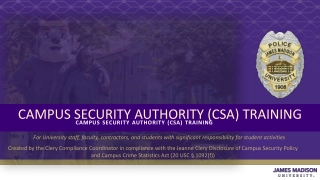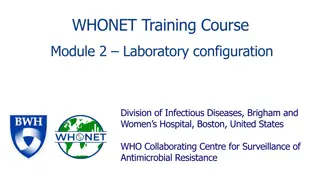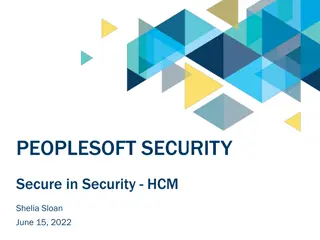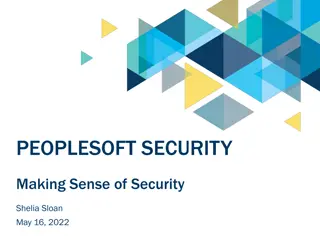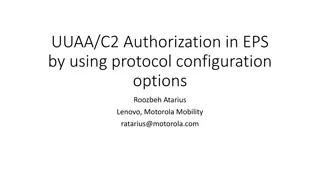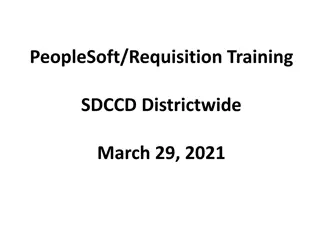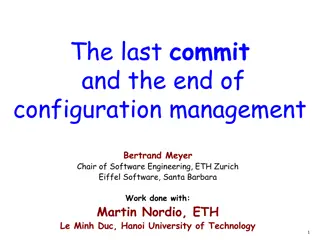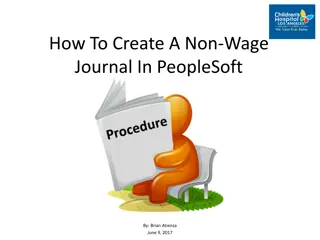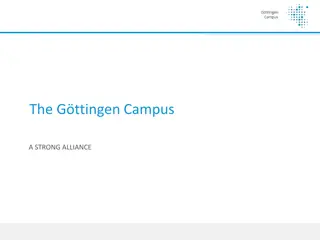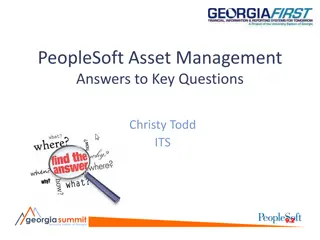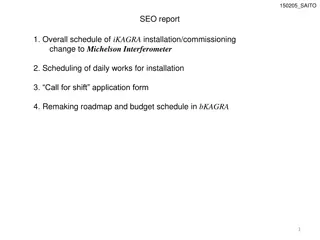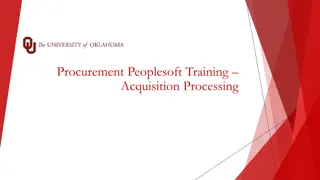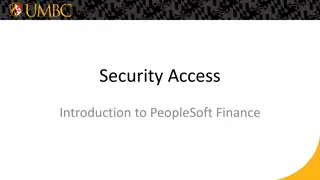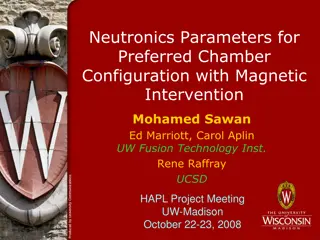PeopleSoft Campus Solutions Configuration Changes
This content showcases upcoming changes in PeopleSoft Campus Solutions configuration, including disabling the Campus_ID field and hiding the View/Download Sample Data File link. It also details 19 different navigation paths within the system for various campus community and student-related tasks. Additionally, it highlights the removal of edit access on the Communication Datasource page to prevent troubleshooting attempts. Visual representations accompany the descriptions for better understanding.
Download Presentation

Please find below an Image/Link to download the presentation.
The content on the website is provided AS IS for your information and personal use only. It may not be sold, licensed, or shared on other websites without obtaining consent from the author.If you encounter any issues during the download, it is possible that the publisher has removed the file from their server.
You are allowed to download the files provided on this website for personal or commercial use, subject to the condition that they are used lawfully. All files are the property of their respective owners.
The content on the website is provided AS IS for your information and personal use only. It may not be sold, licensed, or shared on other websites without obtaining consent from the author.
E N D
Presentation Transcript
PEOPLESOFT CAMPUS SOLUTIONS Page and Field Configuration Changes
UPCOMING CHANGES Disable Entry Campus_ID Field Hide View/Download Sample Data File 9/14/2023 Disable Entry Change Data Source Link -9/14/2023 Disable Entry Tuition Group Field 9/14/2023 2
Disable Entry Campus_ID Field This field is not used and visible on many pages. 3
19 different Navigation Campus Community > Personal Information > Add/Update a Person Campus Community > Personal Information (Student) > Add/Update a Person Campus Community > SEVIS > Personal Information > Add/Update a Person Campus Community > Campus Event Planning > Add/Update a Person Student Recruiting > Prospect/Admissions Data Mgmt > Add/Update a Person Student Recruiting > External Test Score Processing > Add/Update a Person Student Admissions > Application Maintenance > Add/Update a Person Student Admissions > External Test Score Processing > Add/Update a Person Student Recruiting > Student Recruiters > Add/Update a Person Contributor Relations > Constituent Information > People > Add/Update a Person Student Admissions > Application Evaluation > Application Decisions > Maintain Applications Student Admissions > Application Maintenance > Maintain Applications Student Admissions > Application Entry > Add Application Student Recruiting > Maintain Prospects > Create/Update Prospects Records and Enrollment > Enroll Students > Quick Admit a Student Campus Community > Service Indicators > Person > Audit Service Indicators Campus Community > Service Indicators (Student) > Audit Service Indicators Contributor Relations > Constituent Information > People > Service Indicators > Audit Service Indicators Records and Enrollment > Graduation > Graduation Tracking Search 4
Hide View/Download Sample Data File Link Campus Community > Communications > Set Up Communications > Communication Datasource page Edit Access was removed on the Communication Datasource Page, this change is to prevent users and LSAs from trying to troubleshoot why the link is "broken." Before 5
Disable Entry Change Data Source Link Reporting Tools > BI Publisher > Create BIP Report Definitions Changing the Data Source ID after a Report Definition is already in use can have significant negative impacts to 3C Communication records and current report templates. 7
Disable Entry Tuition Group Field Curriculum Management > Course Catalog > Course Catalog When the Tuition Group is populated in Course Catalog, it causes a conflict which results in incorrect tuition calculation. 8