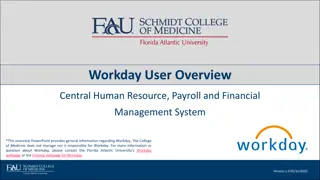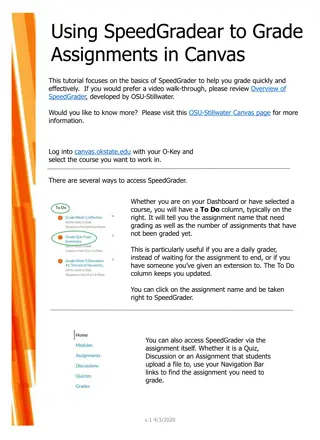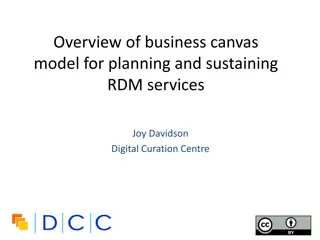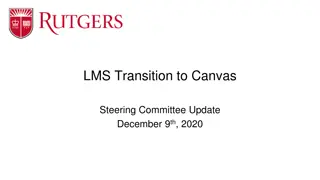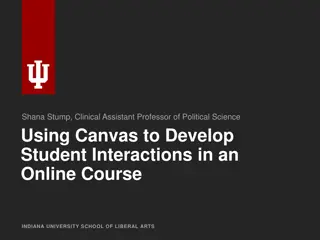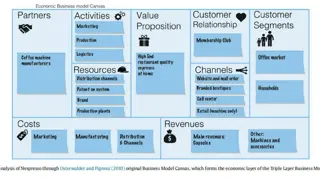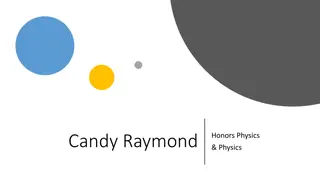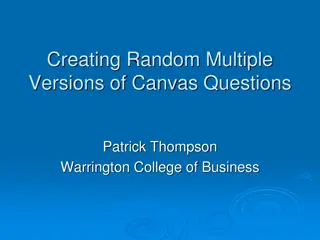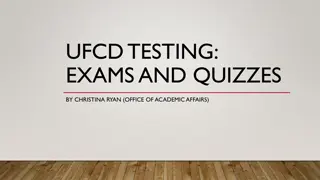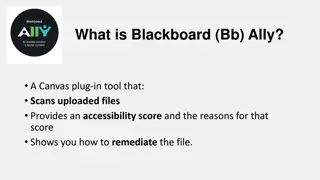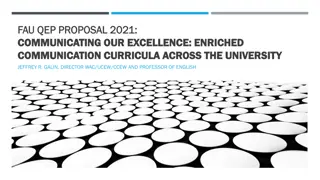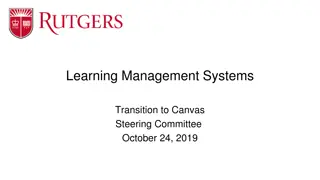Moving Forward into a New Generation of Teaching and Learning
Presented by the Office of Information Technology and the Center of eLearning, this session discusses the transition from Blackboard to Canvas at FAU. It covers the reasons for the switch, implementation timeline, content migration methods, support resources, and upcoming training opportunities. Explore the move towards a more advanced and user-friendly teaching platform in higher education.
Download Presentation

Please find below an Image/Link to download the presentation.
The content on the website is provided AS IS for your information and personal use only. It may not be sold, licensed, or shared on other websites without obtaining consent from the author.If you encounter any issues during the download, it is possible that the publisher has removed the file from their server.
You are allowed to download the files provided on this website for personal or commercial use, subject to the condition that they are used lawfully. All files are the property of their respective owners.
The content on the website is provided AS IS for your information and personal use only. It may not be sold, licensed, or shared on other websites without obtaining consent from the author.
E N D
Presentation Transcript
Moving forward into a new generation of teaching and learning Presented to you by the Office of Information Technology and the Center of eLearning
Agenda Where do I go to log in? Why is FAU switching to Canvas? What will this transition look like? How do I get my Blackboard course into Canvas? How do I get help?
State of FL decided on one LMS for the SUS Faculty Committee recommendation Uses latest HTML5, Rest API, and LTI Standards Why are we switching to Canvas? Blackboard contract expires in June 2017 Hosted in the cloud with 99% uptime Easy to use, mobile, and responsive Positive student feedback
Canvas Implementation Timeline Summer 2016 Fall 2016 Spring 2017 Summer 2017 Canvas Implementation begins Webpage live Faculty Governance Committee formed Pilot participants selected Limited pilot begins (2500 FTE) Canvas available for course development Course migrations begin for Spring 2017 semester Roadshows, Tech-Talks, and online training and documentation available Majority of courses live in Canvas Course migrations begin for Summer and Fall 2017 semesters Tech-Talks and online training continue All courses live in Canvas Blackboard contract expires Tech-Talks and online training continue
Moving your content from Blackboard to Canvas Course content can be moved to Blackboard in 3 ways. Bulk Migration Self-Migration Start from Scratch
Tier 1 Support Canvas Guides Center for eLearning How can I get the help I need? Online Tutorials Canvas Workshops Personalized Appointments Open Labs
Visit the calendar to register for trainings, workshops, and Tech-Talks. Workshops and Tech-Talks will be available on all campuses, after hours and virtually. The new calendar allows you to filter by event and location. techevents.fau.edu Tech-Talks & More Canvas Primer Parts 1 & 2 1 hour Hands-on course that provides an overview of interface, tools for content creation, communication, collaboration, and assessment. Topics will also include mobile apps, student tracking, and grade management. Canvas Q&A Labs and Migration Help 4 hours of open-lab time Instructors are encouraged to register for the open lab, but are free to come in at any time. The open lab will focus on assisting instructors with moving their content from Blackboard to Canvas and answering any questions the instructors may have about the learning management system. 45 minutes These hands-on targeted sessions will go more in depth on topics such as Gradebook, Discussion Boards, Pages, Mobile Apps, and more. Tech-Talks One-on-One Appointments 1 hour personal appointment with an expert This personalized appointment can be in person or virtual and is completely customizable. Online Tutorials, Videos, and Courses Canvas online guides are available at guides.canvaslms.com. A self-paced tutorial is available in Canvas. Virtual trainings will be available. FAU.edu/canvas Keep up to date with all things Canvas.
Center for eLearning Instructional Design Support Work with an instructional designer to get help upgrading or re-envisioning your courses. Open Labs Open Lab is every Monday and Friday from 8:00 to 5:00. Professional Development sessions every Monday and Friday at noon. Get More Information iDesign@fau.edu http://fauelearning.com/faculty/cel-canvas-support/
Need help? Submit a ticket at helpdesk.fau.edu. No question or concern is too small! Visit www.fau.edu/canvas frequently for updates and online guides. Email iDesign@fau.edu for instructional design support. Start learning! Visit fau-oit.libcal.com. Attend Tech-Talks and workshops. Attend open labs at the CeL and OIT for questions and migration help. Make a personal appointment. Be ready. Canvas is coming! Share, spread the word, talk to your colleagues!