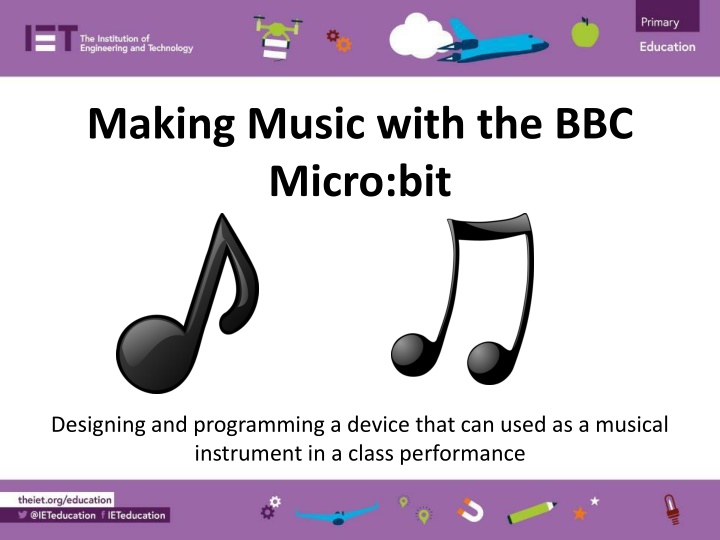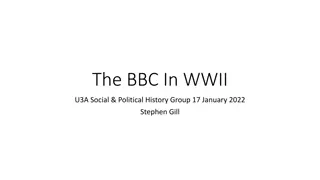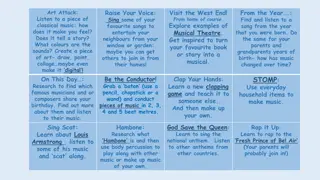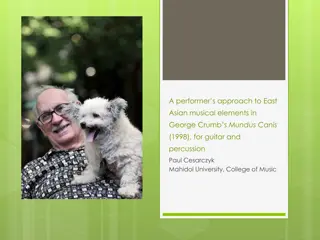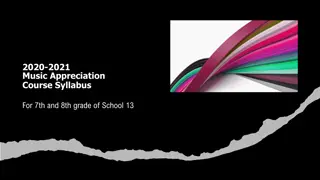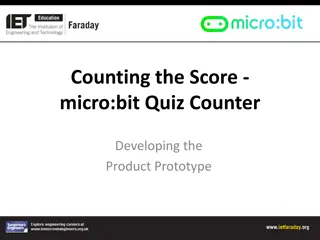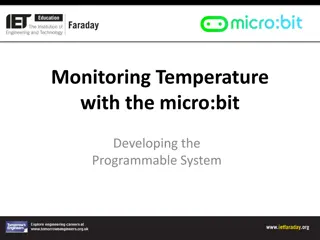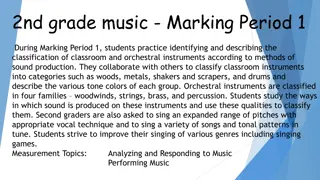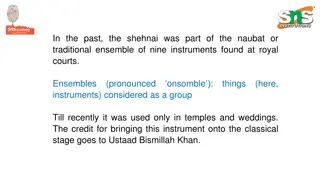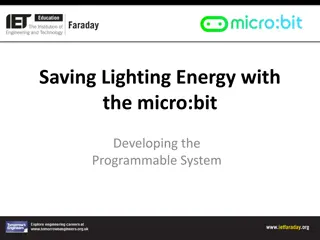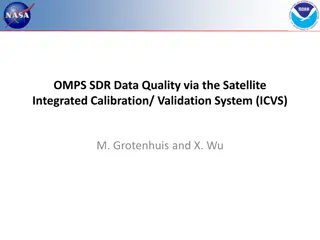Creating a Musical Instrument Using BBC Micro:bit
Design and program a device using the BBC Micro:bit to be used as a musical instrument in a class performance. The project involves creating different parts of a piece of music such as rhythm, harmony, and melody, and includes criteria for the device's functionalities like producing drumbeats, playing chords, melodies, and incorporating a metronome. The tasks include coding on the MakeCode platform, testing the code, downloading it to the Micro:bit, and performing the music with your group and the class.
Download Presentation

Please find below an Image/Link to download the presentation.
The content on the website is provided AS IS for your information and personal use only. It may not be sold, licensed, or shared on other websites without obtaining consent from the author.If you encounter any issues during the download, it is possible that the publisher has removed the file from their server.
You are allowed to download the files provided on this website for personal or commercial use, subject to the condition that they are used lawfully. All files are the property of their respective owners.
The content on the website is provided AS IS for your information and personal use only. It may not be sold, licensed, or shared on other websites without obtaining consent from the author.
E N D
Presentation Transcript
Making Music with the BBC Micro:bit Designing and programming a device that can used as a musical instrument in a class performance
Stay safe Whether you are a scientist researching a new medicine or an engineer solving climate change, safety always comes first. An adult must always be around and supervising when doing this activity. You are responsible for: ensuring that any equipment used for this activity is in good working condition behaving sensibly and following any safety instructions so as not to hurt or injure yourself or others Please note that in the absence of any negligence or other breach of duty by us, this activity is carried out at your own risk. It is important to take extra care at the stages marked with this symbol:
Starter Look at the code What do you think it does? Run the code and see what it really does
Design context Playing music with others is a great way to improve memory and be creative It s also lots of fun! What are the different parts of a typical piece of music?
Design brief Using the BBC micro:bit: Design a programmable device that can be used to create a part in a piece of music This will then be used with other people s parts to create a class performance
Design criteria Your device must be able to do one of the following: Produce a rhythm in the form of a drumbeat Play a harmony part using the chords A, D and E Play a melody to go over the chords It could also: Include a metronome to help to keep time
Your tasks (route 1) Go to https://makecode.microbit.org Click on new project Write your code to meet the brief Check your code works on screen (simulate) Download it to your micro:bit Perform your music with your group and the class!
Your tasks (route 2) Go to https://makecode.microbit.org Drag the HEX file for the musical part you are creating into the project homepage to open it Check it works on screen (simulate) Download it to your micro:bit Perform your music with your group and the class!
Extension 1) Program a metronome that can be used to keep a common beat for the instruments 2) As a class, create several different musical pieces that could form a concert for parents