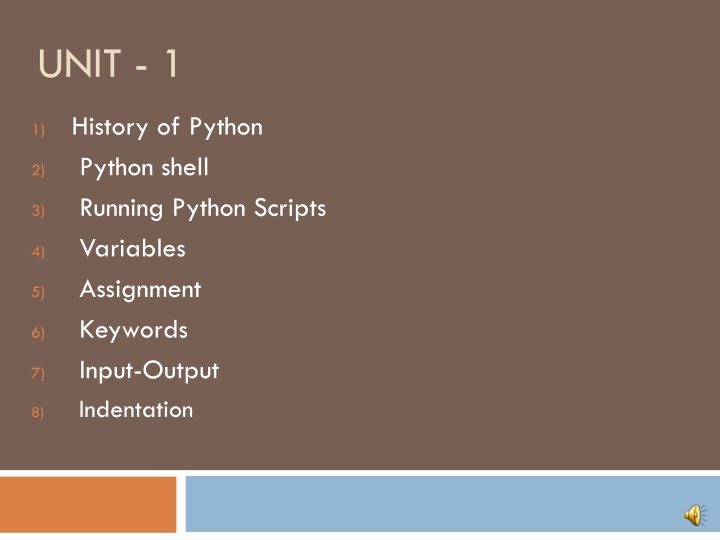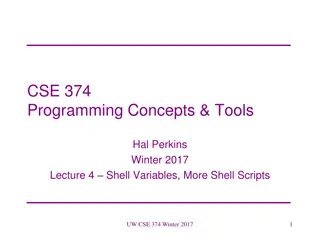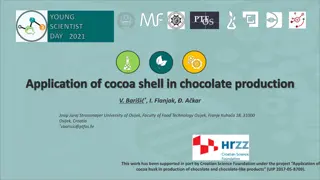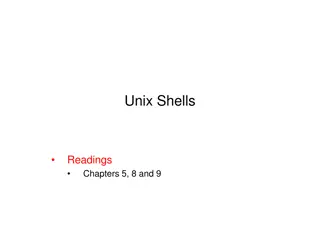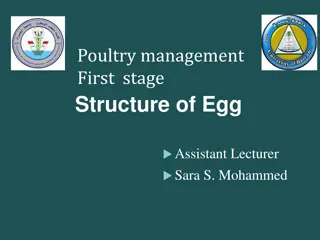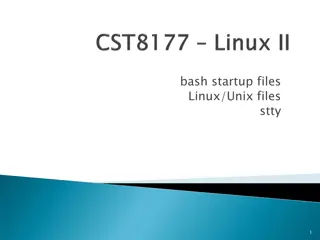Introduction to Python: History, Shell, Installation, and Usage
Learn about the history of Python, how to run Python scripts in the shell, basic concepts like variables and indentation, installation steps for both Linux and Windows, setting up paths, running Python on different systems, and using Integrated Development Environments (IDEs) like IDLE and PythonWin.
Download Presentation

Please find below an Image/Link to download the presentation.
The content on the website is provided AS IS for your information and personal use only. It may not be sold, licensed, or shared on other websites without obtaining consent from the author.If you encounter any issues during the download, it is possible that the publisher has removed the file from their server.
You are allowed to download the files provided on this website for personal or commercial use, subject to the condition that they are used lawfully. All files are the property of their respective owners.
The content on the website is provided AS IS for your information and personal use only. It may not be sold, licensed, or shared on other websites without obtaining consent from the author.
E N D
Presentation Transcript
UNIT - 1 History of Python Python shell Running Python Scripts Variables Assignment Keywords Input-Output Indentation 1) 2) 3) 4) 5) 6) 7) 8)
2. Python shell Available(default) -Linux and Mac OS X. Verify- open terminal and type $ python Download: http://www.python.org
Linux Installation Open a Web browser and go to http://www.python.org/download/. Follow the link to download zipped source code available for Unix/Linux. Download and extract files. Go to downloaded folder from terminal and run ./configure make make install Installed path is /usr/local/bin
Windows Installation Open a Web browser and go to http://www.python.org/download/ Download .exe based 32-bit or 64 bit For windows : python-3.5.2.exe Just accept the default settings, wait until the install is finished, and you are done.
Setting path In Linux: Open a terminal and type export PATH="$PATH:/usr/local/bin/python" and press Enter In Windows: At the command prompt, type path %path%;C:\Python and press Enter. Note: C:\Python is the path of the Python directory PYTHONPATH: Tells the Python interpreter where to locate the module files imported into a program. PYTHONPATH is sometimes preset by the Python installer.
Running Python From Unix, DOS, or any other system that provides a command-line interpreter or shell window. Linux: 1. open terminal window 2. type $python Windows: 1. open cmd window(command prompt) 2. type >python
Script from the Command-line Linux: $python script.py Windows C:/>python script.py
Integrated Development Environment Unix: IDLE is the very first Unix IDE for Python. Windows: PythonWin is the first Windows interface for Python and is an IDE with a GUI. (default)
Linux IDLE Type the following command to install IDLE in Linux $ sudo apt-get install idle3 After installing IDLE , type the following command in terminal $ IDLE3
Variables Variables are nothing but reserved memory locations to store values. When we create a variable, we reserve some space in memory. Based on the data type of a variable, the interpreter allocates memory. By assigning different data types to variables, you can store integers, decimals, or characters in these variables
Python variables do not need explicit declaration to reserve memory space. The declaration happens automatically when you assign a value to a variable. The equal sign (=) is used to assign values to variables. Rules: Starts with a letter(A-Z or a-z) or an underscore( _ ) followed by any number of letters, numbers and underscores They are case sensitive
Ex : wordCount Y_axis Errorfiled _logfile _2 7index Won t_work (invalid) (invalid) __name__ :system name __name :private class members
Ex: age=24 temp=97.4 sec= a c=7+8j name= xyz
Variables demo a=2 b=2.3 c="hello #output: 2 2.3 hello print(a) print(b) print(c)
Assignment Python allows you to assign a single value to several variables simultaneously. For example: a = b = c = 1 We can also assign multiple objects to multiple variables. For example: a, b, c = 1, 2, "john"
Keywords and finally pass continue if try else lambda exec or class global return elif is yield not break from raise del in with assert for print def import while except
Input function input(prompt=None,/) Read a string from standard input. The trailing newline is stripped. The prompt string, if given, is printed to standard output without a trailing newline before reading input. If the user hits EOF (*nix: Ctrl-D, Windows: Ctrl- Z+Return), raise EOFError.
Input - function >>> a=input() 42 >>> print(a) 42 >>> a=input("enter a value") enter a value42 >>> print(a) 42
Output- print() Prints the values to a output window. print(value, ..., sep=' ', end='\n', file=sys.stdout, flush=False) or print(value1,value2, ) file: a file-like object (stream); defaults to the current sys.stdout. sep: string inserted between values, default a space. end: string appended after the last value, default a newline. flush: whether to forcibly flush the stream.
>>>a=4 >>> b=6 >>> print(a,b) 4 6 >>>print(a,b,sep='\t') >>>4 6
Create a file in IDLE and save it as add.py x = input("Enter an integer: ") y = input("Enter another integer: ") z=int(x)+int(y) print("sum of ", x, " and ", y, " is ", z, ".", sep=" ") Output Enter an integer: 23 Enter another integer: 12 sum of 23 and 12 is 35 .
Create a file in IDLE and save it as add.py x = input("Enter an integer: ") y = input("Enter another integer: ") z=int(x)+int(y) print("sum of {} and {} is {}".format(x,y,z)) Output Enter an integer: 23 Enter another integer: 12 sum of 23 and 12 is 35 .
x = input("Enter an integer: ") y = input("Enter another integer: ") z=int(x)+int(y) print("sum of %s and %s is %d" % (x,y,z)) Output Enter an integer: 1 Enter another integer: 2 sum of 1 and 2 is 3
Indentation Python does not support braces to indicate blocks of code for class and function definitions or flow control. Blocks of code are denoted by line indentation. All the continuous lines indented with same number of spaces would form a block. Python strictly follow indentation rules to indicate the blocks.
Example 1: if True: print("True") else: print("False")
if True: print("True") else: print("False")
if True: else: print("False") print("True")
if True: print("True1") print("True2") else: print("False")
if True: print("True1") print("True1") else: print("False")
1. Numbers Python has 4 built-in numeric data types: Integers Long integers Floating point numbers Imaginary numbers 1. 2. 3. 4.
1. Integers Integers are whole numbers They are 32- bit numbers Range: -2147483648 to 2147483647 By default integers are base-10 numbers >>>300 #300 in decimal 300 >>>0x12c #300 in hex 300 >>>0o454 #300 in octal 300
2. Long integers Similar to integers, except that the maximum and minimum values of long integers are restricted by how much memory you have. To differentiate between the two types of integers append an L to the end of long integers. (lowercase l) >>>200L 200L
3. Floating point numbers: Represent fractional numeric values such as3.14159 They can represented in exponent form They are rounded values Ex: 200.05 9.80655 .1 2005e-2 6.0221367E23
4. Imaginary numbers We form an imaginary number by appending a j to the decimal number( int or float) >>>2+5j (2+5j) >>>2*(2+5j) 4+10j
2. Strings A contiguous set of characters represented in the quotation marks. Python allows for either pairs of single or double quotes. Subsets of strings can be taken using the slice operator ([ ] and [:] ) with indexes starting at 0 in the beginning of the string and working their way from -1 at the end. The plus (+) sign is the string concatenation operator and the asterisk (*) is the repetition operator
>>> c='aaaaaaaa bbbb cccc dddd eee ffff' >>> c 'aaaaaaaa bbbb cccc dddd eee ffff >>> st2="aaaaaaaa bbbb ccccc dddd eee ffff" >>> st2 'aaaaaaaa bbbb ccccc dddd eee ffff
>>> st3="""aaaaa bbbbb ccccc ddddd eeeee fffff"" >>> st3 'aaaaa bbbbb\nccccc ddddd\neeeee fffff' >>>
Output: str = 'Hello World!' print(str) print(str[0]) print(str[2:5]) print(str[2:]) print(str * 2) print(str + "TEST") Hello World! H llo llo World! Hello World!Hello World! Hello World!TEST
3. Boolean The identifiers True and False are interpreted as Boolean values with the integer values of 0 and 1, respectively. In case of if, while non zero values ->True Zero values >>> True True >>> False False -> False
>>> a=True >>> a True >>> 2>3 False >>> 2<7 True