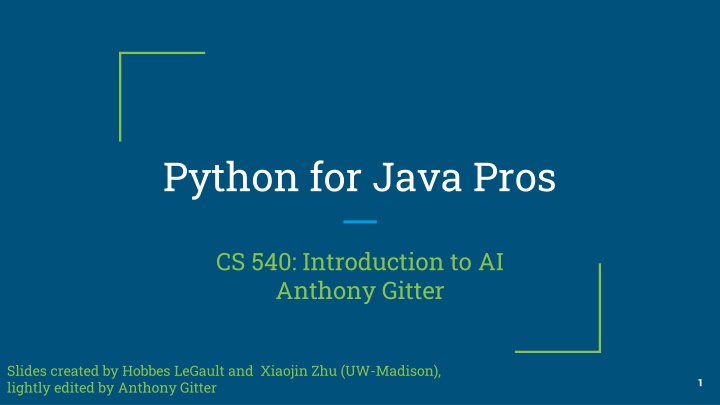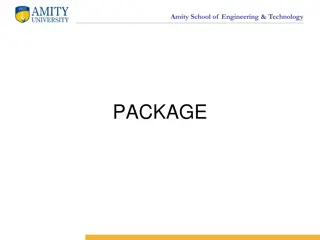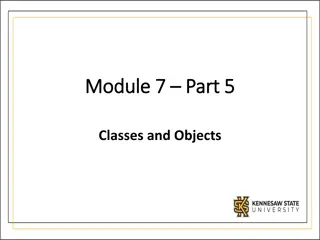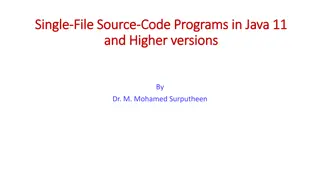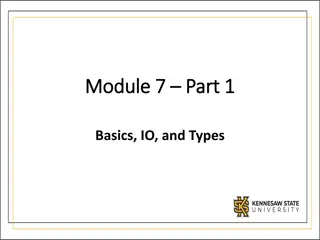Introduction to Python for Java Professionals
Explore the transition from Java to Python with key differences, advantages of Python, suitable environments for coding, and a comparison of basic program structures between the two languages. Discover why Python is preferred for machine learning projects and where to write and run Python code online and offline.
Download Presentation

Please find below an Image/Link to download the presentation.
The content on the website is provided AS IS for your information and personal use only. It may not be sold, licensed, or shared on other websites without obtaining consent from the author.If you encounter any issues during the download, it is possible that the publisher has removed the file from their server.
You are allowed to download the files provided on this website for personal or commercial use, subject to the condition that they are used lawfully. All files are the property of their respective owners.
The content on the website is provided AS IS for your information and personal use only. It may not be sold, licensed, or shared on other websites without obtaining consent from the author.
E N D
Presentation Transcript
Python for Java Pros CS 540: Introduction to AI Anthony Gitter Slides created by Hobbes LeGault and Xiaojin Zhu (UW-Madison), lightly edited by Anthony Gitter 1
A Crash Course in Python 1. Why are we doing this in Python? 2. Where do I write Python code? How do I run it? a. Online b. Offline 3. What are the big differences between Java and Python? 4. TAs are preparing more tutorials and background material 2
Why Python? Flexible styles: object-oriented, procedural, functional Interpreted language, good for exploratory analysis read eval print loop (REPL) Vast collections of 3rdparty pacakges 3
Why Python? Better machine learning libraries! 4
Where Python?: Online Not ideal in the long run, but sufficient for today. Difficult/impossible to customize, but easy to get up and running. repl.it/languages/python3 5
Where Python?: Online repl.it/languages/python3 6
Where Python?: Offline Be real cool: vim/emacs + command line python3 IDEs: Anaconda/Spyder PyCharm Thonny Atom Eclipse + plugins if you really love eclipse for some reason Many libraries have installers, but get to know pip (and conda) 7
Hello World: Key differences from Java Let's translate the traditional first program to Python. public class Hello { public static void main(String[] args) { // print to the console System.out.println("Hello, world"); } } 8
Hello World: Key differences from Java Don't bother with a class unless you actually want to make an object Functions don't need return types (or parameter types, for that matter) public class Hello { public static void main(String[] args) { // print to the console System.out.println("Hello, world"); } } Indentations matter, not { }. Begin functions with : and end by unindenting def main(args): Strings can be " " or ' ', comments begin with #, and no semicolons needed # print to the console print('Hello, world') 9
Python Control Flow Conditionals and loops have the same indentation rules as functions. if x > 5: # do something for i in range(5): print(i) Note: for loops in Python are really for-each loops, and need some iterable to iterate over (e.g. list, string, etc.) 10
Operators Alas poor ++ operator, we knew ye well x = 0 while x < 10: x += 1 Otherwise things pretty much work the same. 11
Comprehensions and generators Create a new list by applying an operation to members of existing list squares = [square**2 for square in range(5)] print(squares) > [0, 1, 4, 9, 16] Generator is similar but does not store all items in memory 12
Reading files is easy No Scanners, no BufferedReaders. with open(filename, mode) as f: for line in f: print(line) # closes automatically when you unindent There are also libraries like pandas for reading formatted files like CSVs. 13
How to get Python libraries To get access to any code beyond the basics: import import math x = 12 + 144 + 20 + 3 * math.srqt(4) print(x / 7 + 5*11) Specialized libraries (like the ones we'll be using for ML) will need to be installed before you can import them. 14
1. Make a text file with some numbers in it (not code) PYTHON PRACTICE 2. Write a program to read the file, sum the numbers, and print the sum to the screen 3. Challenge: put it in a function and get the filename as user input -> pass to function as argument, return total >>> filenums('nums.txt') => 23 15