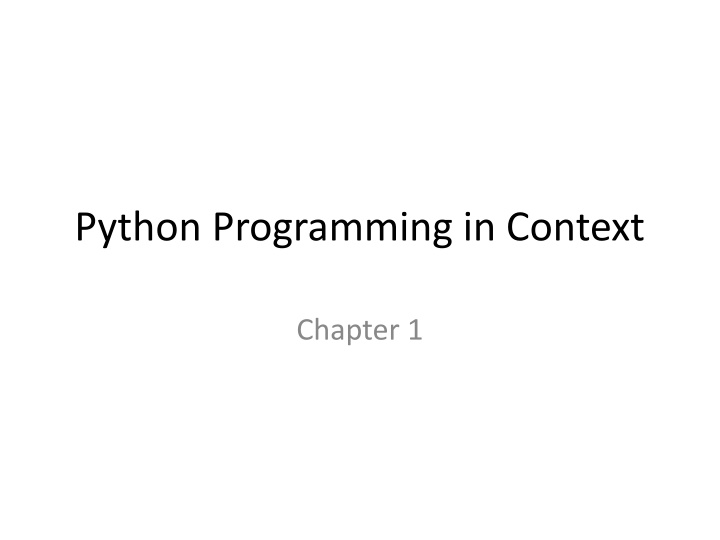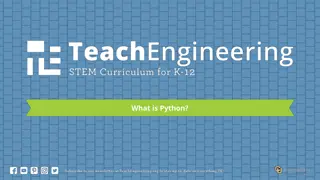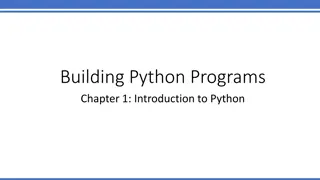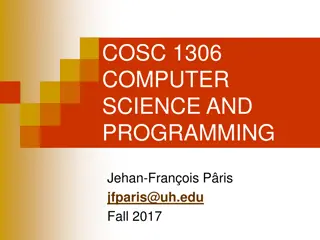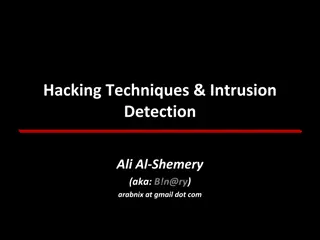Introduction to Python Programming in Context
This content introduces Python programming in context, focusing on Chapter 1. It covers real-world examples of computer science, problem-solving strategies, Python's numeric data types, simple programs, loops, functions, and turtle graphics. With images illustrating concepts like problem-solving algorithms, abstraction, generalization, Python overview, and defining functions, it provides a foundation for beginners in Python programming.
Download Presentation

Please find below an Image/Link to download the presentation.
The content on the website is provided AS IS for your information and personal use only. It may not be sold, licensed, or shared on other websites without obtaining consent from the author.If you encounter any issues during the download, it is possible that the publisher has removed the file from their server.
You are allowed to download the files provided on this website for personal or commercial use, subject to the condition that they are used lawfully. All files are the property of their respective owners.
The content on the website is provided AS IS for your information and personal use only. It may not be sold, licensed, or shared on other websites without obtaining consent from the author.
E N D
Presentation Transcript
Python Programming in Context Chapter 1
Objectives To provide examples of computer science in the real world To provide an overview of common problem- solving strategies To introduce Python s numeric data types To show examples of simple programs To introduce loops and simple functions To introduce turtle graphics
Computer Science Problem Solving Algorithms Abstraction Programming
Problem Solving Simplification Generalization
Python Overview Data Objects Operators Expressions Assignment Statements (variables, names) Python Interpreter (read, evaluate, print)
Abstraction and Functions Black Box Container for a sequence of actions Use the function by name
turtle module Simple graphics programming Abstraction Fun and easy
Defining Functions Name Parameters Body
Listing 1.1 def functionName(param1,param2,...): statement1 statement2 ...
Listing 1.2 def drawSquare(myTurtle,sideLength): myTurtle.forward(sideLength) myTurtle.right(90) # side 1 myTurtle.forward(sideLength) myTurtle.right(90) # side 2 myTurtle.forward(sideLength) myTurtle.right(90) # side 3 myTurtle.forward(sideLength) myTurtle.right(90) # side 4
Iteration Repeat a sequence of steps Use a for statement range function
Listing 1.3 def drawSquare(myTurtle,sideLength): for i in range(4): myTurtle.forward(sideLength) myTurtle.right(90)
Listing 1.4 def drawSpiral(myTurtle,maxSide): for sideLength in range(1,maxSide+1,5): myTurtle.forward(sideLength) myTurtle.right(90)
Drawing a Circle Simplify and Generalize Polygon with more and more sides
Listing 1.5 def drawTriangle(myTurtle,sideLength): for i in range(3): myTurtle.forward(sideLength) myTurtle.right(120)
Generalize 3 sides 120 degrees 4 sides 90 degrees 5 sides 72 degrees 8 sides 45 degrees N sides - ? Degrees
Listing 1.6 def drawPolygon(myTurtle,sideLength,numSides): turnAngle = 360 / numSides for i in range(numSides): myTurtle.forward(sideLength) myTurtle.right(turnAngle)
Listing 1.7 def drawCircle(myTurtle,radius): circumference = 2 * 3.1415 * radius sideLength = circumference / 360 drawPolygon(myTurtle,sideLength,360)