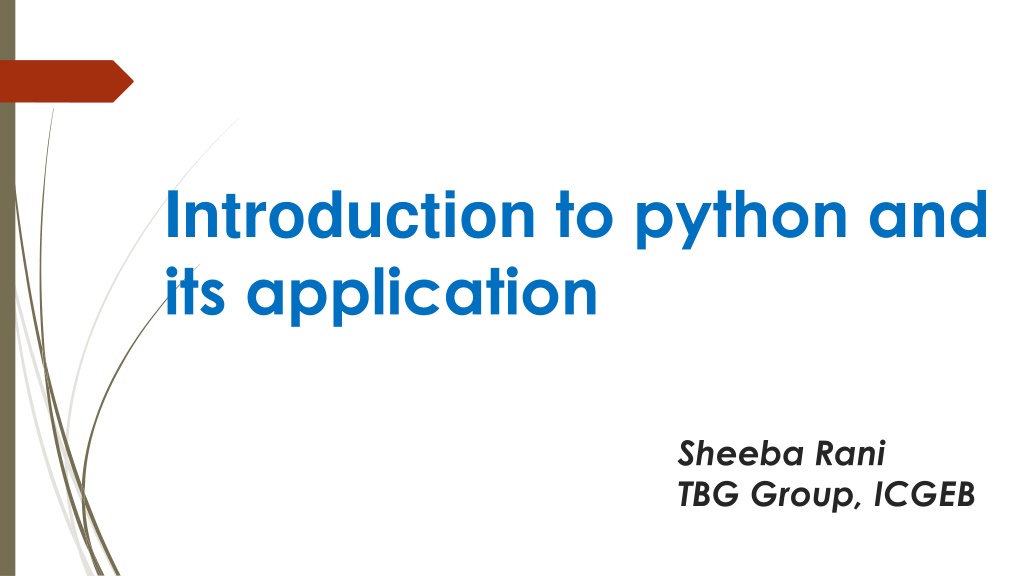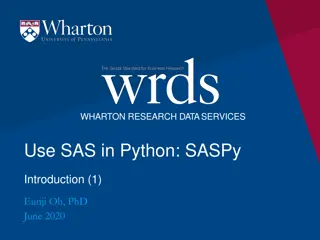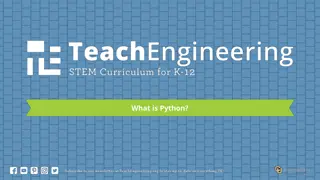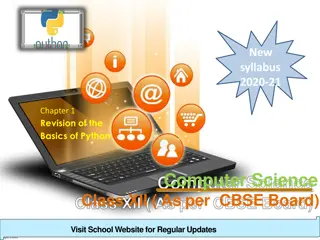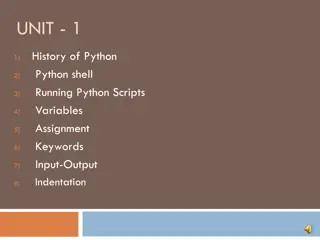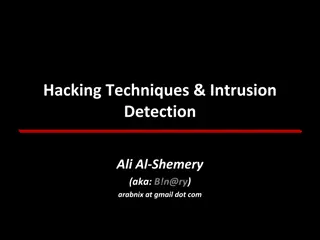Introduction to Python and its Applications
Python is a powerful, high-level programming language developed in the late 1980s by Guido van Rossum. Known for its readability and concise syntax, Python offers a range of features such as easy interpretation, object-oriented programming, and a large library. This introduction covers Python's history, key features, IDEs like Anaconda, numeric data types, and popularly used programming languages. It highlights Python's architecture, constructs, frameworks, as well as file handling functions, loops, and conditional statements.
Download Presentation

Please find below an Image/Link to download the presentation.
The content on the website is provided AS IS for your information and personal use only. It may not be sold, licensed, or shared on other websites without obtaining consent from the author.If you encounter any issues during the download, it is possible that the publisher has removed the file from their server.
You are allowed to download the files provided on this website for personal or commercial use, subject to the condition that they are used lawfully. All files are the property of their respective owners.
The content on the website is provided AS IS for your information and personal use only. It may not be sold, licensed, or shared on other websites without obtaining consent from the author.
E N D
Presentation Transcript
Introduction to python and its application Sheeba Rani TBG Group, ICGEB
Talk Contents Brief history What is python? Features of python Python IDE Anaconda What makes python so powerful? Python number data types Python variable, indexes, strings Python architechture Python constructs Python frameworks file handling functions Loops conditional statement
Python and its history Python is a widely used general-purpose, high level programming language. It was mainly developed for emphasis on code readability, and its syntax allows programmers to express concepts in fewer lines of code. Guido van Rossum created the Python programming language in the late 1980s.
Features of python Easy Interpreted Object-oriented Free and Open source Portable GUI Programming Large Library
Python IDE IDE - stands for integrated development environment. It is a coding platform which gave you the opportunities to write ,test ,& debug your programs in an easier manner. IDE combines all of the features and tools needed by a software or app developer at one place.
Some popular examples of python IDE are :- Python IDLE Pycharm Atom Anaconda Visual studio jupyter
Anaconda & Anaconda navigator Anaconda is a free and open source distribution of the python & R- programming languages. Anaconda navigator is a desktop graphical user interface included in Anaconda. Anaconda navigator contains IDE s( Spyder, Jupyter, ) , it comes with Pre-install libraries & plugins.
Numeric Types Distinct numeric types: 1. integers, 2. floating point numbers, 3. complex numbers.
Python int Python can hold signed integers b = 10 b Output 10 Integers can be of any length, it is only limited by the memory available. Python int number types are of 3 types. type() function isinstance() function Exponential numbers
1) type() function b = 10 type(b) output <class int > # this function tells about the type of the numeric data types. This function can only takes 1 argument.
2) isinstance() function isinstance(b,bool) output False # it shows false because b is int number data type. This function can takes 2 argument b is first argument. Bool is second argument.
3) Exponential numbers exponential number can be written using the letter e . print(3e5) 300000.0 # Remember that this is power of 10
Floating-Point Numbers The float type in python also called Floating-Point Numbers. The float number data type are specified with decimal point. 6.5 print(type(6.5)) <class float > An int cannot store the value of the mathematical constant pi, but a float can.
Complex numbers Complex numbers are specified as <real part>+<imaginary part>j . It is represented as a+bj. The real part of the number is a, and the imaginary part is b. Complex numbers are not used much in Python programming. c=4+3j c output 4+3j
Number System Number system prefix Binary 0b or 0B Octal 0o or 0O Hexadecimal 0x or 0X
1) Binary use the prefix 0b or 0B to write binary number print(0b111) output- 7 2) Octal use the prefix 0o or 0O print(0o11) output - 9 3) Hexadecimal use the prefix 0x or 0X print(0xff) output - 255
Python Conversion Functions. Int() Hex() Float() Conversion functions complex() Oct() Bin()
Few examples of conversion function. Example 1: Converting integer to float a = 25 float(25) output 25.0 Example 2: Converting float to integer b = 2.5 int(b) output 2
What makes Python so powerful? Apart from the constructs that Python provides, you can use the PyPI (Python Package Index). It is a repository of third-party Python modules and you can install it using a program called pip. Run the following command in Command Prompt: pip install library_name.
Python variables APython variable is a reserved memory location to store values. Every value in python has a data type. Variables can be declared by any name or even alphabets like a, aa, abc, etc. How to Declare and use a Variable let see an example. We will declare variable a and print it a = 200 Print a Re-declare a Variable s = 0 # here we initialized variable Print(s) s = workshop2019 # re-declaring the variable works
Indexes Characters in a string are numbered with indexes starting at 0: Example: Name = P. Diddy index 0 1 2 3 4 5 6 7 character P . D i d d y Accessing an individual character of a string: VariableName [index] Example: Print name, starts with , name[0] Output: P. Diddy starts with P
] Python strings In Python everything is object and string are an object too. A sequence of text characters in a program. Strings start and end with quotation mark " or apostrophe ' characters. For example: Name = ryan Age = 19 pi = 3.14 Accessing Values in Strings var1 = 'Hello World! var2 = "Python Programming" print "var1[0]: ", var1[0] print "var2[1:5]: ", var2[1:5] Ouput var1[0]: H var2[1:5]: ytho
Python Architecture Parser : It uses the source code to generate an abstract syntax tree. Compiler: It turns the abstract syntax tree into Python bytecode. Interpreter: It executes the code line by line in a REPL (Read-Evaluate-Print- Loop) fashion
Function Dictionary Classes Python Constructs Tuples Modules Comment Packages List
Python Constructs Functions: Afunction in Python is a collection of statements grouped under a name. You can use it whenever you want to execute all those statements at a time. You can call it wherever you want and as many times as you want in a program. A function may return a value. Classes - As we discussed earlier, Python is an object-oriented language. It supports classes and objects. A class is an abstract data type. Modules- A Python module is a collection of related classes and functions. Packages- Python package is a collection of related modules. You can either import a package or create your own
List You can think of a list as a collection of values. Declared in the CSV (Comma-Separated Values) format and delimit using square brackets. life = [ love , wisdom , anxiety ]; arity = [1,2,3]; A list may also contain elements of different types, and the indexing begins at 0. person = [ firstname , 21]; print(person[1]) Output 21
Tuple Atuple is like a list, but it is immutable (you cannot change its values). 1.pizza = ( base , sauce , cheese , mushroom ); 2.pizza[3] = jalapeno This raises a TypeError.
Dictionary A dictionary is a collection of key-value pairs. Declare it using curly braces, and commas to separate key-value pairs. Also, separate values from keys using a colon (:). student = { Name : Abc , Age : 21} print(student[ Age ]) Output: 21
Comments and Docstrings Declare comments using an octothorpe (#). Also, docstrings are documentation strings that help explain the code. #This is a comment This is a docstring
Instagram,mozilla Django Tornado Python Numpy Bottle frameworks Flask Pyramid
File Extensions in Python .py The normal extension for a Python source file .pyc- The compiled bytecode .pyd-A Windows DLL file .pyo-A file created with optimizations .pyw-A Python script for Windows .pyz-A Python script archive .ipynb jupyter notebook python file extension
Built in functions in python len() max() min() sorted() any() all() list() sum()
Python list- built-in Methods append() insert() remove() pop() clear() index() count() sort() reverse()