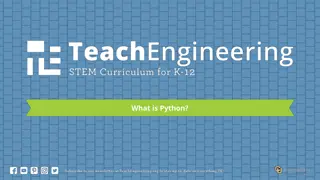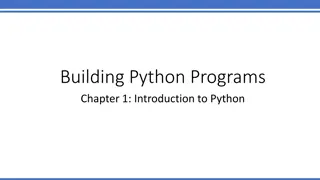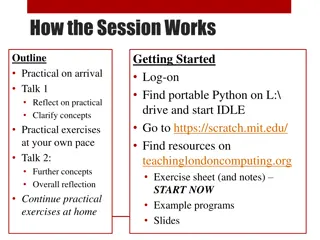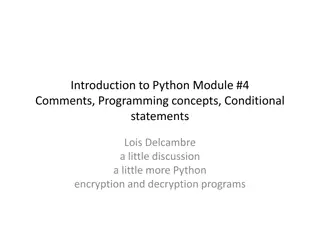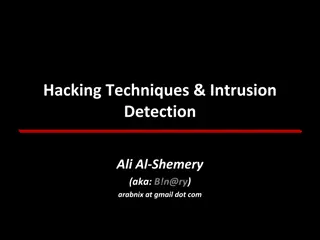The Power and Simplicity of Python Programming
Python is praised for its simplicity, elegance, and readability, making it an ideal choice for beginners and experts alike. This versatile language is object-oriented, dynamic, and highly productive with a vast array of libraries and an active community. Python's history, Zen philosophy, and practical usage make it a top choice for various applications. From installation to basic syntax, this guide provides an overview of Python's key features and benefits.
Download Presentation

Please find below an Image/Link to download the presentation.
The content on the website is provided AS IS for your information and personal use only. It may not be sold, licensed, or shared on other websites without obtaining consent from the author.If you encounter any issues during the download, it is possible that the publisher has removed the file from their server.
You are allowed to download the files provided on this website for personal or commercial use, subject to the condition that they are used lawfully. All files are the property of their respective owners.
The content on the website is provided AS IS for your information and personal use only. It may not be sold, licensed, or shared on other websites without obtaining consent from the author.
E N D
Presentation Transcript
Python Ko-Lung Yuan
Why Python? Simple and elegant Good readability Object-oriented / dynamic(script) language High productivity Abundant resources(libraries ) Active community Wide range of uses Embeddable and Extendibility Interactive Learning / well document
Pythons history http://zh.wikipedia.org/wiki/Python Guido van Rossum
Zen of Python Beautiful is better than ugly. Explicit is better than implicit. Simple is better than complex. Complex is better than complicated. Flat is better than nested. Sparse is better than dense. Readability counts. Special cases aren't special enough to break the rules. Although practicality beats purity. Errors should never pass silently. Unless explicitly silenced. In the face of ambiguity, refuse the temptation to guess. There should be one-- and preferably only one --obvious way to do it. Although that way may not be obvious at first unless you're Dutch. Now is better than never. Although never is often better than *right* now. If the implementation is hard to explain, it's a bad idea. If the implementation is easy to explain, it may be a good idea. Namespaces are one honking great idea -- let's do more of those!
How to Get Python Official website: http://www.python.org/
Install Python Python Interpreter and Libraries Linux: sudo apt-get install python3.1-dev
IDLE A basic but useful editor for Python Text-Indent Keyword-Highlight Interactive interface Easy to test code
First, We should know X X O O No semicolon ( ; ) No brace ( { } ) Using colon ( : ) Using text-Indent
Comment Single-line comment ( # ) # This is an example of single-line comment Multi-line comment ( ) This is an example of multi-line comment You can write the comment in several lines
Variable Build variable ( Var = ) Var = 70 Var = 6.78 Var = alcom lab No declaration but definition and type Naming Rule No need to worry about where the variables and their sizes, all of the details are hided!
Input and Output Output ( print() ) print(100) print( a= ,a) Input ( raw_input( [hint]) ) raw_input( name: )
String Using quote ( , , ) s1= apple s2= banana s3= I love you print(s1,s2,s3) Strings are unchanged object Using escape characters(e.g. /n)
String Operation Concatenate( + ) alcom + lab Repeat( *n ) go *3 Length( len() ) len( three ) Exist( in ) a in apple Split( .split( string ) ) abc cde .split( )
Mathematic Type Integer - no limit 123123123112432532643877698709760909 Float Not exact, support science notation 123.456 1.2e-3 Complex number 1+2j 1.23+34.7+5j
Mathematic Operation Basic operation + - * / % Floating Point base on simple one 10/3 50*0.5 10+3j-3j Special operation ** // 16**0.5 10.0//3.0
List An ordered data structure (Like array) Mutable Sequence [object 1, object 2, ] listex = [1, 2.34, alcom , 7+8j] Support Nested List nestlist = [ [1,2,3] , [4.2, john ], Var] Access method listex[-1] nestlist[0][2]
List Operation Length Append Extend Count Index Insert Pop Remove Reverse Sort len(nestlist) listex.append(20) listex.extend([2,3,4]) [1,1,2,3].count(1) [1,1,2,3].index(1) [1,1,2,3].insert(1,1) [1,1,2,3].pop() [1,1,2,3].remove() [1,2,3,4].reverse() [1,2,3,4].sort()
Dictionary Dictionary is a mapping object Key value D = { key1:value1, key2:value2, } D[key] = value D[key] Dictionary is unordered Set is another unordered data structure
Slice S[ i ] S[ i : j ] S[ i : j : k ] Some examples
If else if condition: elif condition: else: PS : Text-Indent!!
Logical Operation == != < > <= >= Or And Not Boolean value: True False
For Loop For Var in container: code code For Var in range(x): code code
Container Container are the iterative objects List: elements of list Dictionary: keys of dictionary Tuple: elements of tuple File: lines of file range(x): build a list [0, 1, 2, ,x-1]
In and List Comprehension In is an useful keyword 1. in relation 2. for iteration if a in abc for a in list: List Comprehension List = [1, 2, 3, 4, 5, 6, 7, 8, 9, 10] List2 = [item*10 for item in List]
While Loop While condition: code While True: code
Nested Structure We can use nested structure in python For loop While loop If elif else
Build-in Function Length: len() Sort: sorted() V.s. object.sort()
Function Factory Change object type! int( ) str( ) float( )
Module / Import / Namespace A .py file is a module whose name is same as the file name Use module by import import sys Every module has a namespace of its own Original-> (main) Import one-> It s name
User Function def funciton_name(parameters[=default value]): function description Call function namespace.function_name(parameters) namespace.function_name(parameters, appointed parameter1=value, appointed parameter2=value, )
Other important issues User Object File IO (simple demo) Exception Handling Pypi pickle
Strong Python APPs Website(server program) Linux Shell Script / Linux Managing Latex Combine with C/C++
Python with Linux (1/2) #!/usr/bin/python # -*- coding: UTF-8 -*- Import os and shutil os.unlink('data.new.txt') os.rename('data.txt', 'data.alter.txt') shutil.copy('data.txt', 'data.new.txt') shutil.move('data.alter.txt', 'data.txt') chmod a+x python-script-file
Python with Linux (2/2) Run outer program os.system( program ) Pipeline and get the return value import popen2 stdout, stdin = popen2.popen2( ls ) ostr = stdout.read() print(ostr)
Python with C/C++ http://docs.python.org/extending/extending. html
Python with Latex http://www.texample.net/weblog/2008/oct/2 4/embedding-python-latex/
Useful Books Head First Python Dive into Python Programming in Python3 Python Essential Reference Learning Python
Useful Websites http://ez2learn.com/index.php/python- tutorials http://wiki.python.org.tw/ http://caterpillar.onlyfun.net/Gossip/Python/i ndex.html http://pypi.python.org/pypi