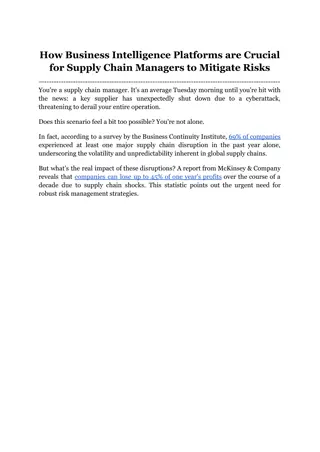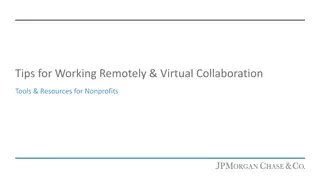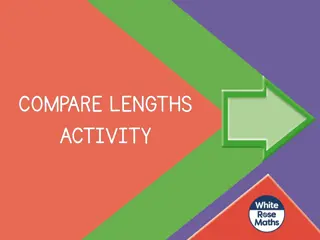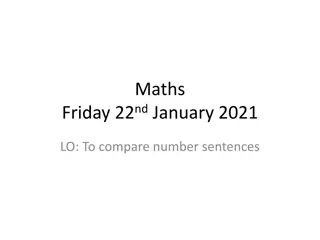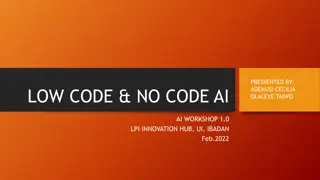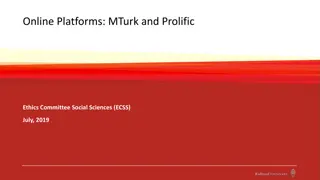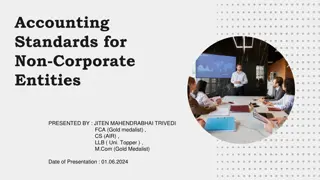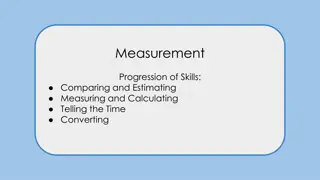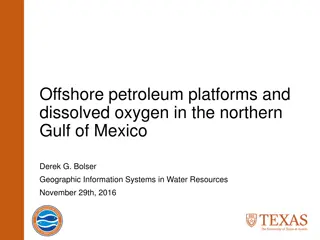Introduction to Comparing Technology Platforms for Nonprofits
Understanding requirements gathering is crucial in evaluating technology platforms for nonprofits. This guide provides steps to shift to virtual operations and key questions to consider during the process. It emphasizes the importance of knowing your current in-person model and stakeholders, identifying features and functionalities needed, and exploring budget considerations.
Download Presentation

Please find below an Image/Link to download the presentation.
The content on the website is provided AS IS for your information and personal use only. It may not be sold, licensed, or shared on other websites without obtaining consent from the author.If you encounter any issues during the download, it is possible that the publisher has removed the file from their server.
You are allowed to download the files provided on this website for personal or commercial use, subject to the condition that they are used lawfully. All files are the property of their respective owners.
The content on the website is provided AS IS for your information and personal use only. It may not be sold, licensed, or shared on other websites without obtaining consent from the author.
E N D
Presentation Transcript
How to Compare Technology Platforms An Introduction to Requirements Gathering & Vendor Research for Nonprofits
Legal Disclaimer The information included herein should never be used as a substitute for an organization s technical and/or operational judgment and does not represent an official position of JPMorgan Chase Bank, N.A. or its affiliates. This information is provided on an "as is" basis without warranty of any kind, express or implied.
Objective Provide some guidance on how to effectively evaluate technology platforms, applications, and systems to ensure your organization can adequately shift to conducting business in a virtual fashion.
What is Requirements Gathering? At its core, requirements gathering is the process of understanding what you would like built and why, including the specific features you and your stakeholders would like to see in the final solution. Requirements allow you to communicate your vision to a vendor who can implement your vision.
Step 1: Review & Understand Your Current In-Person Model What does your current in-person model look like? What components need to be virtualized? Examples: Fundraising event (Gala, Silent Auction, Race, etc.) Client consultations Classroom learning for students or constituents Training for employees or volunteers Conference or convention Brainstorm what aspects of your in-person model could still work in a virtual model
Step 2: Key Questions to Review There are 2 types of questions you should review and ask yourself. i Product General
Step 2: Key General Questions Who are your players and stakeholders? Who is your audience/user? What is your budget? General i What do you want your audience to do? Why is this important?
Step 2: Key Product Questions What are the features/functionality you require? Features & Functionality Define your Must-haves vs. Nice-to-haves Is maintenance needed, or does the system maintain itself? Maintenance Product If maintenance is needed, who in your company will do this and how? Understand one-time vs. ongoing costs Do you purchase with one-time payment? Are there monthly and/or annual costs? Cost What is your technical skill background? Does the product you are considering have extensive technical support? Does the product you are considering have good documentation? Technical Support What are your immediate and long-term needs? Timeline Will you need to break up implementation of the product into multiple projects or phases? Will the system grow/scale with your business growth? Scalability Will the system last and work after this situation/crisis is over?
Step 3: Finalize Requirements and Create an RFP/Q Based off of your answers to the general and product-related questions, you can now define the scope of the project and what your final product may look like before contacting vendors. RFQ for Learning Management System Requirement (Must-Haves) Requirement 1: Mobile Friendly Request for Proposal or Quote (RFP/Q): A document outlining the scope and requirements you are seeking for your virtual technology solution to solicit vendors to provide you price quotes on using their product. Requirement 2: Low Cost Requirement 3: Scalable Nice-to-have: Push Notifications TIP 1: Some companies offer reduced pricing for nonprofits. It never hurts to ask! TIP 2: See TechSoup s RFP Library for examples of nonprofit RFP/Qs
Step 4: Document Responses from Vendors Use a matrix to help you document responses and quotes from vendors to select a final solution. The matrix can include: Platform and Solution Types Along the top of the table, list all the potential technology solutions that are viable options. Features & Functionality On the left side of the table, list the requirements / functionality your client is looking for, as part of their solution. Assess Your Platform Based on the functionality of each solution, verify whether the solution meets your needs by marking the box Y/N and adding any comments where necessary (for example, why requirements are not met, workaround considerations, etc.) Calculate the Total Cost of Ownership Cost of ownership in terms of money and resources that you will incur for the solution such as the set-up costs and effort, deployment costs and effort, monthly maintenance fees, any fees associated with making updates, hosting fees, etc.
Example Vendor & Tool Comparison Matrix Final Solution A nonprofit is looking to move all of their in- person volunteer training online. They specifically are looking for an online orientation and training system that will integrate into their existing web site. Some of their required features: 1. Easy to maintain and host text and video based training modules 2. Quiz capability upon completion of each training module 3. Ability to assign badges as incentives when volunteers complete training tracks 4. Query capabilities that allows for locating volunteers with specific training needed to fill roles 5. Potential integration with existing volunteer management system to avoid multiple user accounts
Questions? Contact us at tech.for.social.good@jpmorgan.com