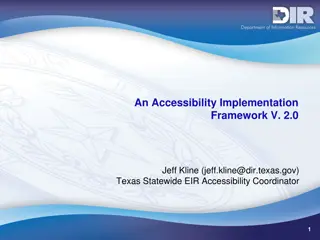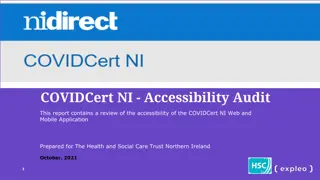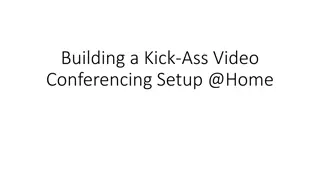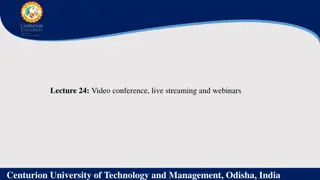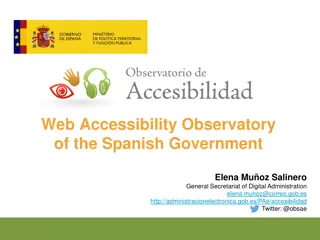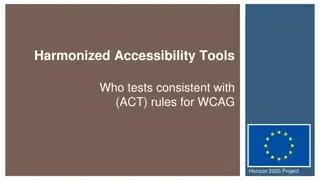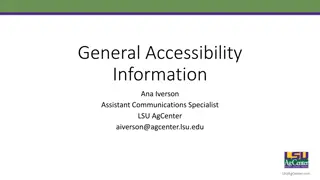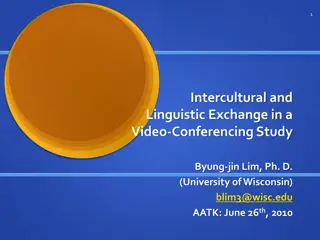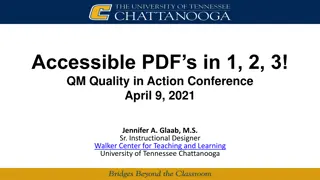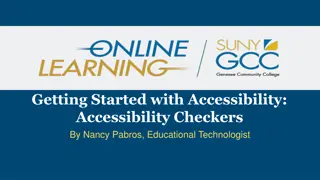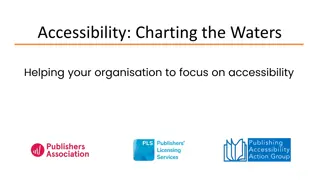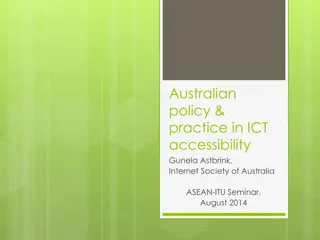Enhancing Accessibility in Conferencing Platforms: A Comprehensive Review
Explore the key aspects of accessibility in virtual meetings, focusing on captioning features and requirements. Delve into the challenges of computer-generated captions versus human captions, along with a comparison of captioning features in popular conferencing platforms. Gain insights into Section 508 requirements and best practices for integrating captioning in conference platforms for a truly inclusive experience.
Download Presentation

Please find below an Image/Link to download the presentation.
The content on the website is provided AS IS for your information and personal use only. It may not be sold, licensed, or shared on other websites without obtaining consent from the author.If you encounter any issues during the download, it is possible that the publisher has removed the file from their server.
You are allowed to download the files provided on this website for personal or commercial use, subject to the condition that they are used lawfully. All files are the property of their respective owners.
The content on the website is provided AS IS for your information and personal use only. It may not be sold, licensed, or shared on other websites without obtaining consent from the author.
E N D
Presentation Transcript
Click to edit Master title style Annual Interagency Accessibility Forum Unlocking the Power of Accessibility Click to edit Subtitle October 11-13, 2022 Accessible Meetings: Integrating Captioning in Conference Platforms
Agenda Section 508 requirements for captioning of live event and post-production recordings Criteria regarding captioning features What do current conferencing software offer? How do we ensure recordings are captioned? What should we be looking for in the future regarding captioning in conferencing software? Q and A IAAF 2022 / General Services Administration / National Institutes of Health / Federal CIO Council 2
Section 508 Captioning Requirements Previously WCAG level was level A which allowed the inclusion of a transcript. Current Section 508 follow WCAG level AA requirements which states: 1.2.2 Captions (Prerecorded) - Captions are provided for all pre-recorded audio content in synchronized media, except when the media is a media alternative for text and is clearly labeled as such. 1.2.4 Captions (Live) - Captions are provided for all live audio content in synchronized media. IAAF 2022 / General Services Administration / National Institutes of Health / Federal CIO Council 3
Problems of Computer-generated (AI) Captions A side by side comparison AI Captions Human Captions Oh I empty OIMT Squad analysis SWOT Analysis The chemical name for Tylenol is a sediment event. The chemical name of Tylenol is acetaminophen Lets eat grandma! Let s eat, Grandma! Teacher: What is the answer to question 22? Student: 2 and 2/3 What is the answer to question twenty two two and two thirds IAAF 2022 / General Services Administration / National Institutes of Health / Federal CIO Council 4
Captioning Features in Conferencing Platforms 1. Allow the audience member to change font size and color of the captions (customization of captions). 2. Allow the captions to remain on the screen if a deaf presenter was sharing their screen 3. AI captions should include punctuation and correct spellings of technical jargon 4. Allow the easy editing of an audio transcript for a recording 5. When only AI captions are available, allow the ability enter technical jargon prior to the start of an event IAAF 2022 / General Services Administration / National Institutes of Health / Federal CIO Council 5
Comparison of Captioning Features in Existing Platforms ZoomGov 5.9.3 Adobe Connect 11 MS Teams 1.5.00 Allow customization of captions Allow both human and AI captions Punctuation and commas are not available for AI captions Allow editing of captions for recording using Microsoft Stream Allows customization of captions Captions remain if a presenter is sharing their screen Allow both human and AI captions Punctuation and commas on AI captions Allow editing of captions for recordings Allow customization of captions Allow only human captions Punctuation and commas are not available for AI captions Allow editing of captions for recording IAAF 2022 / General Services Administration / National Institutes of Health / Federal CIO Council 6
Ensuring Captions are Available in Recordings 1. The biggest challenge today is ensuring captions are available in recordings prior to disseminating them. 2. One quick way to promote accuracy in MS Team captions: Turn on Live Transcript at the start of a meeting, edit the transcript and upload the transcript when you upload the video into Microsoft Stream. Stream can create a *.vtt file with the correct timings. IAAF 2022 / General Services Administration / National Institutes of Health / Federal CIO Council 7
New Features for Captions ZoomGov and MS Teams now allow for live captions in non- English languages ZoomGov is going to allow for the loading of technical jargon prior to an event. IAAF 2022 / General Services Administration / National Institutes of Health / Federal CIO Council 8
How to Ensure Awareness of Captions (and Accurate Captions) Announcements regarding upcoming event should note that captioning is available If you have access to human captioners, send the captioner a list of technical vocabulary (or the slide deck) at least 24 hours before the event so they can add technical jargon to their captioning dictionary. If you plan to disseminate recordings, please ensure that captions are accurate before disseminating them. IAAF 2022 / General Services Administration / National Institutes of Health / Federal CIO Council 9
For Further Reading Creating Accessible Synchronized Media Content (Section508.gov) 508-Accessible Videos Why and How to Make Them (digital.gov) 508-Accessible Videos Use a 508-Compliant Media Player (digital.gov) IAAF 2022 / General Services Administration / National Institutes of Health / Federal CIO Council 10
Questions? How to contact me: wendy.cheng@fda.hhs.gov IAAF 2022 / General Services Administration / National Institutes of Health / Federal CIO Council 11