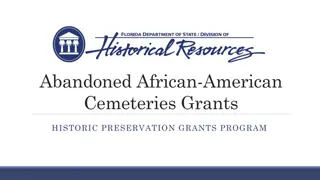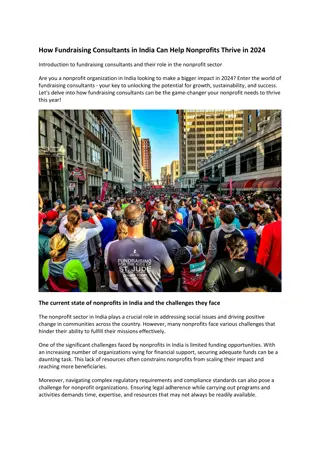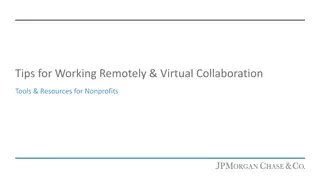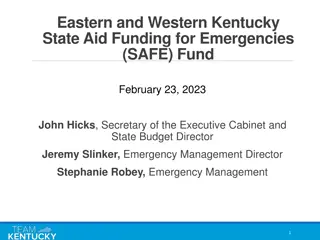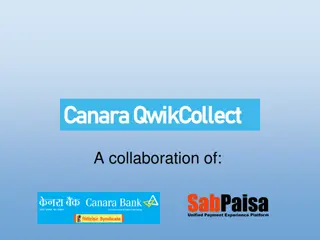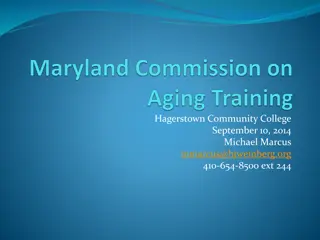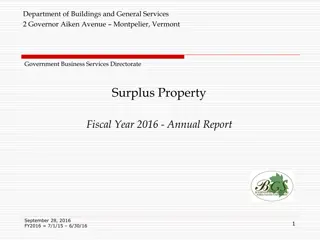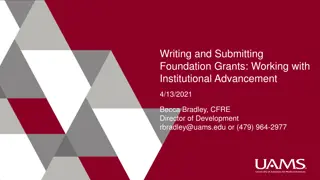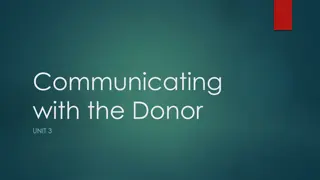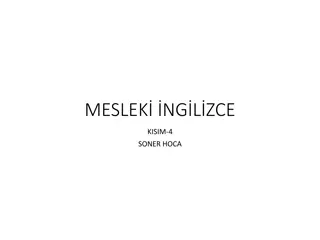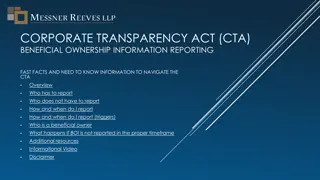Understanding Learning Management Systems for Nonprofits
Learning Management Systems (LMS) are software applications that facilitate the administration, documentation, tracking, and delivery of educational courses. They offer tools for content interaction, tracking user progress, and fostering social collaboration. LMS benefits include standardized content, personalized learning, reduced training costs, real-time access, and increased productivity through gamification. Use cases for nonprofits include online education for constituents, training for volunteers and employees, and centralized content management.
Download Presentation

Please find below an Image/Link to download the presentation.
The content on the website is provided AS IS for your information and personal use only. It may not be sold, licensed, or shared on other websites without obtaining consent from the author. Download presentation by click this link. If you encounter any issues during the download, it is possible that the publisher has removed the file from their server.
E N D
Presentation Transcript
Learning Management Systems Navigating the What, Why, and When for Nonprofits
Legal Disclaimer The information included herein should never be used as a substitute for an organization s technical and/or operational judgment and does not represent an official position of JPMorgan Chase Bank, N.A. or its affiliates. This information is provided on an "as is" basis without warranty of any kind, express or implied.
What is a Learning Management System? A software application for the administration, documentation, tracking, reporting, automation, and delivery of educational courses, training programs, or learning and development programs Has tools that let you track how users move through the eLearning content. Has tools that let learners interact with the content and each other which is key 1
Why a Learning Management System? Experimental Learning Content Standardization Personalized Learning/ Learn at Own Pace Reduced Training Costs (Materials, Equipment, Trainers) Real-Time Access & Updates Increased Productivity/ Gamification
Possible Use Cases Training for Employees or Volunteers Need to Reduce Training Costs Learning for Students or Other Constituents
Use Case 1 Your organization would like to offer your constituents online homeownership education and financial-wellness courses. You are looking for a tool that allows you to integrate summaries, videos, slides, quizzes, assignments, and various other features in a central location. Learning for Students or Other Constituents LMS Advantages Ability to easily track and monitor a student s progress at any time. Several Learning Management Tools include reporting and analytics tools for instructors Students can access materials centrally at any point in time Learning Management Systems often include tools that can help facilitate social interactions and collaborations through integrated forums or instructor notification features Opportunity to easily include a variety of media types such as videos, quizzes, audio, and text to keep students engaged
Use Case 2 Your organization relies on hundreds of volunteers that need to be trained to ensure that they understand basic practices on safety and security and additional training is required for each role they may wish to fill. Currently, your volunteers must be trained when they arrive at the volunteer site which significantly reduces the amount of time they have for volunteer work. Training for Employees or Volunteers LMS Advantages Training remotely helps improve efficiency and convenience factors for trainers and trainees Policy or procedure changes can easily be made and communicated to users Ability to track affirmations and certification for compliance purposes through assignments or assessment tools May offer greater flexibility in accommodating employees and volunteers with assistive support needs
Use Case 3 Your organization is scaling its community advocacy workshops and needs to scale training to more advocates while maintaining low costs without compromising on providing and delivering quality content. You also do not expect to receive additional resources to hire additional trainers or purchase additional physical materials to help facilitate these workshops. Need to Reduce Training Costs LMS Advantages Standardized features of systems reducing manual effort maintain and updating materials, leading to time savings Reduced need to have multiple trainers leading multiple workshops Reduced or eliminated costs of travel and physical materials for in person or classroom training
Choosing a Learning Management System Distinguish between Must-have and Nice-to-have capabilities Do you need to protect individual profile data or Personal Identifiable Information (PII) like ID numbers, addresses, or names? The LMS selected needs to be able to serve organizational goals. Is there a need to certify or test the user? What level of ID and password protection do you need? What is the ease of transferring existing content into the LMS? Security Functionality Do you need periodic prompts for users to change their passwords? What is the ease of creating new content in the LMS? DEFINE YOUR REQUIREMENTS Are there any accessibility requirements that your users will need? Will the LMS need to work across a wide variety of operating systems? Will you need the LMS to have specific assistive technologies? Do you expect the LMS to be able to be used across multiple platforms (Mobile, PC, Tablet)? Accessibility Efficiency & Compatibility Examples: Text-to-speech, Speech Recognition, High Contrast Color Options, Screen Magnifier
Learning Management Systems Comparison Matrix TIP: Many LMS software companies offer reduced or special rates for non-profit organizations. It never hurts to ask! LMS PRIMARY SOURCE OVERVIEW FLEXIBILITY COMPLEXITY FUNCTIONAL RICHNESS COMPLIANCE COST What is the extent of the products capabilities to customize learning paths, tip sheets, online videos, knowledge checks/ testing, self-directed learning, multi-lingual, gamification? What are some of the cost considerations (licensing, infrastructure, support)? Takes into consideration time to market, what type of skills are required to implement and support, ease of user interface, ease of creating content Multi-platform support: Mobile, tablet, personal computer Basic information on the LMS tool User tracking and reporting & analytics Definitions Atutor is "an Open Source LMS, used to develop and manage online courses and to create and distribute interoperable eLearning content." No cost for licensing or support, possible costs for infrastructure Atutor Higher complexity to implement and support, simple interface Web-based only Extensive customization options Available tracking (Open Source) Low complexity, extensive support network, easy to create content, extensive existing content Monthly fees for service, infrastructure included Easy LMS is all about "No technical skills needed." Extensive customization options, integration with other systems EasyLMS Web-based only Available tracking "Edsby is the most comprehensive digital learning and data system available for K-12" Low complexity, extensive support network, easy to create content, extensive existing content Extensive customization options, integration with other systems Contact Edsby for licensing fees Edsby Web-based only Available tracking Google Classroom "aims to simplify creating, distributing, and grading assignments in a paperless way." Multi-platform support: Mobile, tablet, personal computer No cost for licensing or support, possible costs for infrastructure Higher complexity to implement and support, simple interface Google Classroom Extensive customization options Available tracking Note: This is just a sample of hundreds of Learning Management Systems that exist on the market. Please research LMS options that may best fit your organization and use case.
Learning Management Systems Comparison Matrix (Continued) TIP: Many LMS software companies offer reduced or special rates for non-profit organizations. It never hurts to ask! Learning OVERVIEW FLEXIBILITY COMPLEXITY FUNCTIONAL RICHNESS COMPLIANCE COST Management System What is the extent of the products capabilities to customize learning paths, tip sheets, online videos, knowledge checks/ testing, self-directed learning, multi-lingual, gamification? What are some of the cost considerations (licensing, infrastructure, support)? Takes into consideration time to market, what type of skills are required to implement and support, ease of user interface, ease of creating content Multi-platform support: Mobile, tablet, personal computer Basic information on the LMS tool User tracking and reporting & analytics Definitions Moodle states they are "the world's most popular learning management system". Multi-platform support: Mobile, tablet, personal computer No cost for licensing or support, possible costs for infrastructure Low complexity, extensive support network, easy to create content, extensive existing content Moodle (Open Source) Extensive customization options Extensive available tracking Open EDX aims to "deliver inspiring learning experiences on any scale." Low complexity, extensive support network, easy to create content, extensive existing content Open edX (Open Source) Extensive customization options, integration with other systems Contact Open edX for licensing fees Web-based only Available tracking Through their PowerSchool, Schoology is "supporting over 45 million students in over 80 countries. Multi-platform support: Mobile, tablet, personal computer Higher complexity to implement and support, simple interface Extensive customization options, integration with other systems Contact Schoology for licensing fees Schoology Available tracking TalentLMS is all about "ease and convenience and promises "effective eLearning". Multi-platform support: Mobile, tablet, personal computer Low complexity, extensive support network, easy to create content, extensive existing content Monthly fees for service, infrastructure included Extensive customization options, integration with other systems TalentLMS Available tracking Note: This is just a sample of hundreds of Learning Management Systems that exist on the market. Please research LMS options that may best fit your organization and use case.
Change Management While you are exploring different Learning Management Systems, it is important to secure buy-in from your various stakeholders and have a change management plan for transitioning to the LMS: Identify your stakeholders and communicate why transitioning to an LMS will be advantageous to them. This includes securing buy-in from: Senior leaders Managers/Instructors/Administrators Learners Involve end users in user testing and demo sessions as partners-in-change Create clear user guides and conduct training sessions on use of Learning Management System Share proof of success by collecting and reporting on data system usage and user feedback Identify product owner(s) for the LMS who will help set standards and promote best practices for users on an ongoing basis
Questions? Contact us at tech.for.social.good@jpmorgan.com