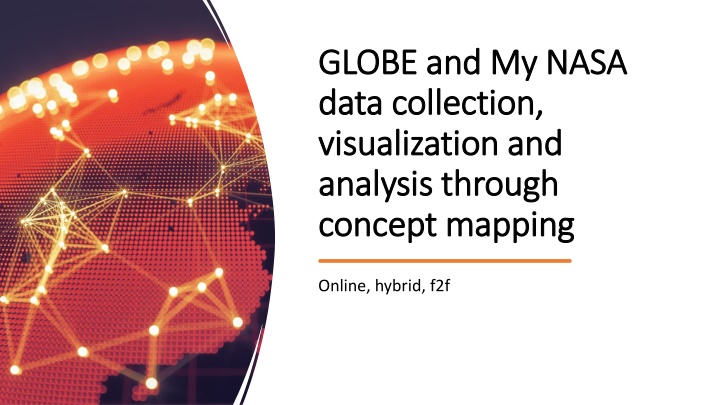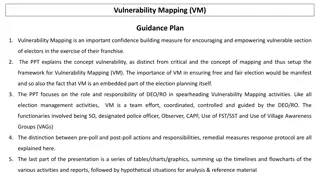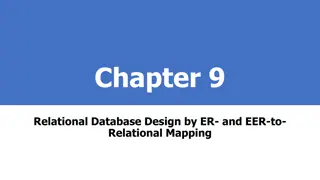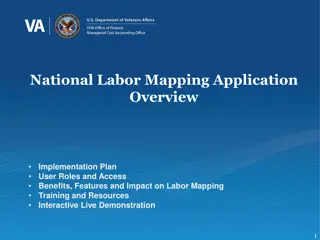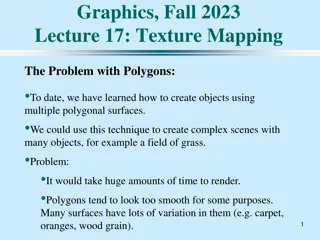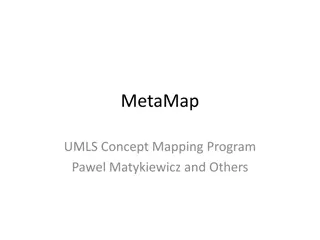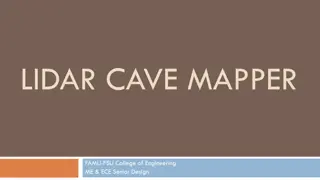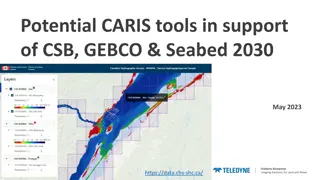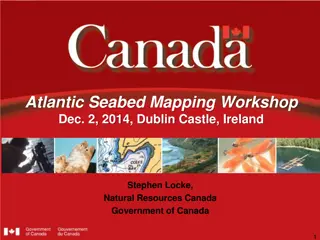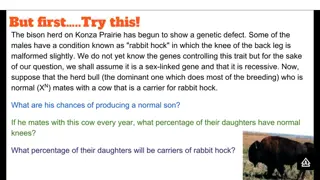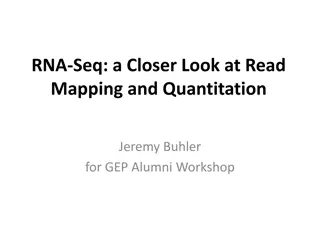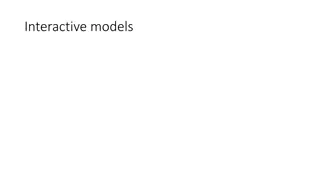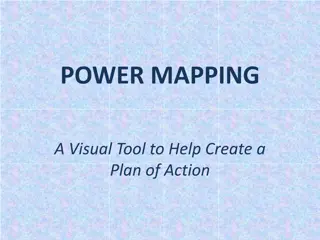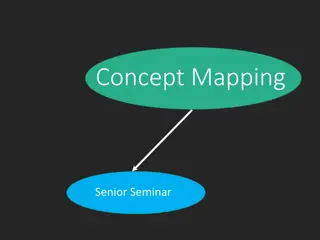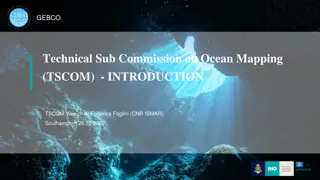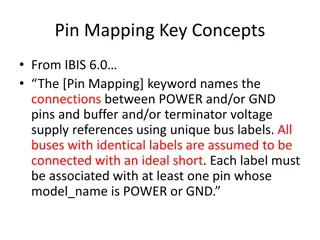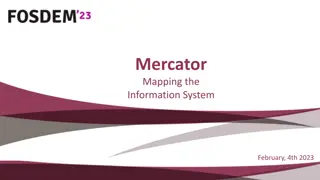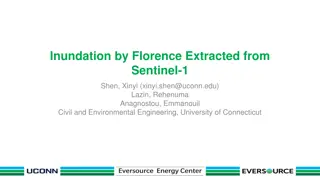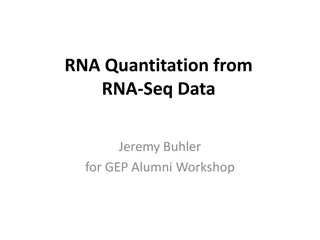Interactive Concept Mapping for Data Analysis in Science Education
Explore GLOBE and My NASA data collection through concept mapping. Engage students in visualizing and analyzing data. Activities include cloud types study, data acquisition, assessing accuracy, and data visualization. Suitable for all class formats - online, hybrid, or face-to-face.
Download Presentation

Please find below an Image/Link to download the presentation.
The content on the website is provided AS IS for your information and personal use only. It may not be sold, licensed, or shared on other websites without obtaining consent from the author.If you encounter any issues during the download, it is possible that the publisher has removed the file from their server.
You are allowed to download the files provided on this website for personal or commercial use, subject to the condition that they are used lawfully. All files are the property of their respective owners.
The content on the website is provided AS IS for your information and personal use only. It may not be sold, licensed, or shared on other websites without obtaining consent from the author.
E N D
Presentation Transcript
GLOBE and My NASA GLOBE and My NASA data collection, data collection, visualization and visualization and analysis through analysis through concept mapping concept mapping Online, hybrid, f2f
Concept mapping Concept maps are visual representations of information. They can take the form of charts, graphic organizers, tables, flowcharts, Venn Diagrams, timelines, or T-charts. Concept maps are especially useful for students who learn better visually, although they can benefit any type of learner (The Learning Center. University of North Carolina at Chapel Hill).
Module Overview Activity A: Learn about cloud types and develop a series of concept maps (cloud sort activity and modeling cloud cover). Students will develop their first concept map of this activity. Activity B: Learn about data protocols and data acquisition by utilizing NASA s GLOBE app. Students will develop their second concept map of this activity. Activity C: Assess data completeness and accuracy by analyzing the GLOBE database, including satellite imagery matching. Produce third concept map Activity D: Visualize and compare data using the my NASA Earth System Data Explorer. Optionally, students develop a systems concept map. Final module reflection and optional concept map *The activities in this module all use clouds (ground observation, satellite and database) to guide students through the concept mapping and databases. Clouds can be easily observed throughout the year, independent of location. Students can be supported in all class formats (hybrid, F2F and online) and at any point in the semester. Concept maps are used in all the activities to record and assess student understanding and progress.
Activity A: Learn about cloud types Students should first become comfortable with observing and identifying the different cloud types. It is recommended that the instructor guides them through an example (in class or video). The instructor can also provide the cloud sorting and modeling cloud cover ppts provided in the teaching materials section to introduce the concept in class.
Activity A: Learn about concept maps Students should also be introduced to concept maps early in the activity/class so they can practice configuring them at the various steps of the module. It is also recommended they practice in other aspects of class outside of the module so they become familiar with their use. A video on concept maps is provided in the teaching materials section. One of the main goals of the module is for students to become acquainted with the methodology of the scientific process and using datasets. By having students keep a concept map log of the various steps, by the end of the module, students should be more comfortable with organizing and communicating ideas through concept maps.
Activity B: Learn about data protocols Students should be guided on how to download and install the GLOBE app on their phones. A GLOBE walk-through is provided in the teaching materials with step-by-step instructions. Students should be encouraged to practice capturing data, selecting variables, and uploading photos. Data acquisition can be done in as little as one day for practice and/or familiarity on how the data is acquired. Observations can be extended for weeks or even months, if time permits, so they can see long term changes. Ask students to create a practice concept map of how the variables are connected and to predict how these variables might change with time.
Activity C: Assess data completeness and accuracy Students are asked to download data from the GLOBE database to assess how the datapoints compare to each other, and to the data that they have captured (individually and as a class). Attention should be given to the completeness and accuracy, as shown by data that has been verified by NASA scientists. If data is incomplete, ask students to discuss the significance of missing data points and how it affects our understanding of cloud processes and the atmosphere. This is meant as an introduction to databases, their complexities, and their limitations. Students should become more comfortable with looking at data and thinking about how different observers (ground vs satellite) might acquire data differently.
Activity D: Using My NASA Earth System Data Explorer to visualize data Students will be introduced to visualizing data. Students are asked to consider why this would be an alternate way to analyze tabular data, specially with larger datasets. Students will also be asked to consider different ways in which data can be correlated. As the name implies, this activity is meant to be an exploration of the datasets and students should be encouraged to follow their inquisitive nature and discover on their own.
Data acquisition: GLOBE Observer app
The module provides the framework and necessary background for students to become citizen scientists as they capture and upload cloud observations through the GLOBE app. Although not provided here, additional activities are possible in the app which can be used in most classes at various levels. Side note: Citizen Science
Metacognition Side note: Concept maps can be used to support student engagement, success, and possibly enhance STEM participation through: Student Engagement Organizational skills Learning Communities Accountability Communication (written and oral) Technological skills