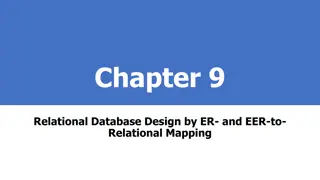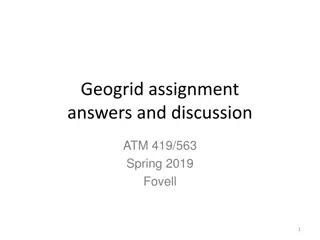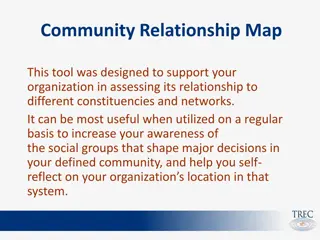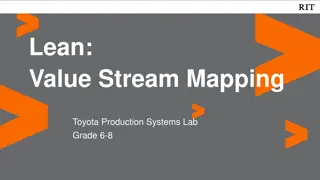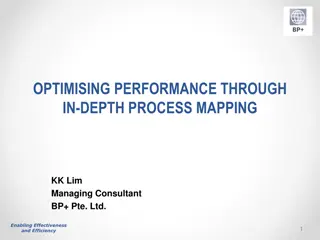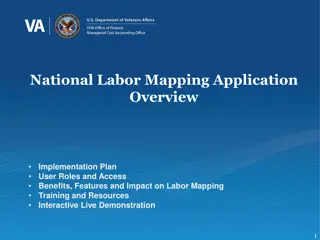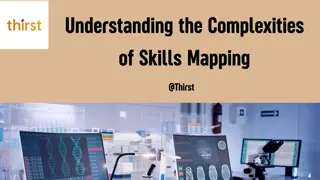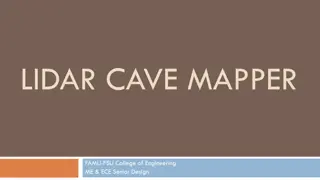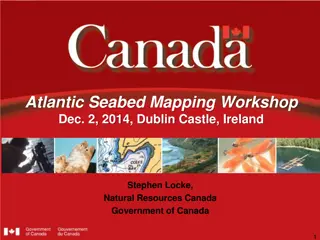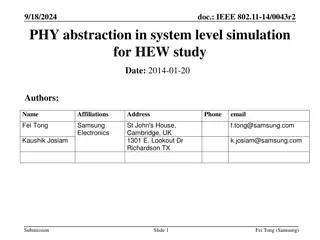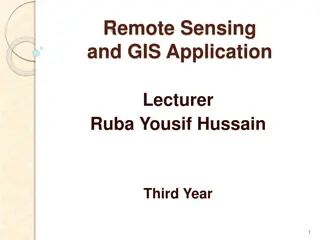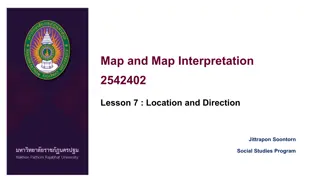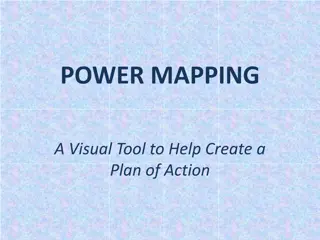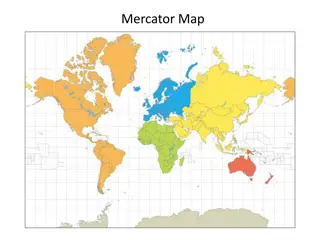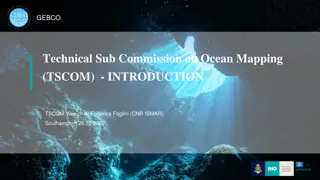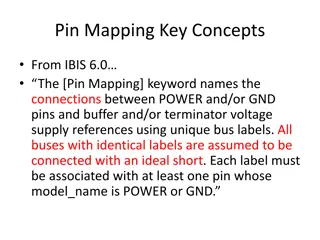Understanding Mercator Mapping: A Key Tool for Information System Management
Mercator is a web application designed for managing the mapping of an organization's information system, allowing for a comprehensive representation of its components and connections with the outside world. Mapping is crucial for controlling, protecting, and defending the information system, as well as ensuring its resilience. The tool provides different views of the system, aiding in better understanding and decision-making. Mercator's approach includes mapping business, application, and infrastructure aspects with varying levels of granularity essential for digital security operations.
Download Presentation

Please find below an Image/Link to download the presentation.
The content on the website is provided AS IS for your information and personal use only. It may not be sold, licensed, or shared on other websites without obtaining consent from the author. Download presentation by click this link. If you encounter any issues during the download, it is possible that the publisher has removed the file from their server.
E N D
Presentation Transcript
Mercator Mapping the Information System February, 4th 2023
Mercator Mercator? Mercator is a web application that allows you to manage the mapping of an information system as described in the Information System Mapping Guide from ANSSI.fr What is a mapping ? Mapping is a way to represent the information system of an organization as well as its connections with the outside world. The term "mapping" refers to a schematic representation of a set of information. Mapping <-> Inventory Who is Mercator? Mercator is a cartographer. He is the author of the Mercator projection, which is a conformal projection, i.e. it keeps the angles (very useful in sailing in the 16th century). 2
Mercator Why map? Essential tool to control the information system. It allows you to have knowledge of all the components of the information system and to obtain a better understanding of it by presenting it under different views. Four challenges of digital security The control of the information system: the cartography allows to have a common and shared vision of the information system within the organization. Protection of the information system: mapping makes it possible to identify the most critical and most exposed systems, to anticipate possible attack paths on these systems and to implement adequate measures to ensure their protection. Defense of the information system: mapping enables a more effective response in the event of an incident or digital attack, to qualify the impacts and predict the consequences of the defensive actions taken Information system resilience: mapping makes it possible to identifier the organization's key activities to definie a business continuity plan and is an essential tool for crisis management, whether digital or not. 3
Mercator Composition of a map 1. Business - The ecosystem view presents the different entities or systems with which the IS interacts to fulfill its function. - The business view of the information system represents the IS through its main processes and information. 2. Application - The application view describes the software components of the information system, the services they provide, and the flow of information between them. - The administration view lists the scopes and privilege levels of users and administrators. 3. Infrastructure - The logical infrastructure view illustrates the logical partitioning of networks, including the definition of IP address ranges, VLANs, and filtering and routing functions ; - The physical infrastructure view describes the physical equipment that are used by the information system. 4
Mercator Levels of granularity Each step has its own level of granularity. Minimum granularity level 1: Initial elements essential to digital security operations Intermediate level 2 granularity: Digital security oriented mapping. Vital information systems must have a mapping with this minimum level of maturity. Level 3 fine granularity: Comprehensive and detailed mapping that incorporates digital security requirements. 5
Mercator Main screen - Maturity level - Breakdown by domain - Global proportional map 6
Mercator Top panel - Views - Preferences - Documentation Left panel - Data entry 7
Mercator Computing the maturity level Presence of information : - no description - no responsible - no type ... Links between assets : - entity without relations - process without operations - application that does not support any process - server without applications Computation : conforming assets / total number of assets % represents the effort to be compliant 8
Mercator Lists - Sort on each column - Search for - Hide a column - Show / Modify / Delete - Copy - Print - Export : Excel, PDF, CSV, ... 9
Mercator Forms - RFT Editor - Drop-down list - Links between objects - Security requirements - Roles management - History of changes 10
Mercator Data Model 11
Mercator Links between objects 12
Mercator Physical network schema 13
Mercator Explore cartography 14
Mercator Reports Information System Mapping Report Audit Lists Maturity levels Lists the maturity levels reached by the different objects of the mapping Supported entities and applications List of information system entities and their supported applications Applications by application group List of applications by application group Update / changes Traces the changes made to the map in the last 12 months Logical servers List of logical servers by applications and managers Analysis of security needs List of security needs between macro-processes, processes, applications, database and information. Logical servers configuration List of logical servers configuration Inventory of the physical infrastructure List of equipment by site/location
Mercator Information System Mapping Report 16
Mercator Physical inventory 17
Mercator Analysis of the security needs Analysis of the security needs Denormalize the links between macro- processes, processes, applications, databases and information Analyze the differences in requirements between each object. 18
Mercator Cartography updates Track the changes made to the mapping over the last 12 months Track the updating of the map Demonstrate that the mapping is updated regularly 19
Mercator Links with ISO 27001:2013 Section Titre A8.1.1 Inventory of assets A.8.1.2 Ownership of assets A.8.2.1 Labelling of information A.11.2.1 Location and protection of assets A.12.1.2 Change management A.12.1.3 Capacity management A.12.6.1 Vulnerability management A.13.1.3 Segregation of networks A.15.1.2 Security in supplier agreements A.16.1.4 Assessment of information security events A.17.2.1 Availability of information processing resources 20
Mercator Application available on GitHub https://github.com/dbarzin/mercator under Open Source License Usage 3 hospitals in Luxembourg 10 hospitals in France 3 administrations of French municipalities Contributions 10 contributors Roadmap Treatment registry (GDPR), crisis directory, link with Monarc