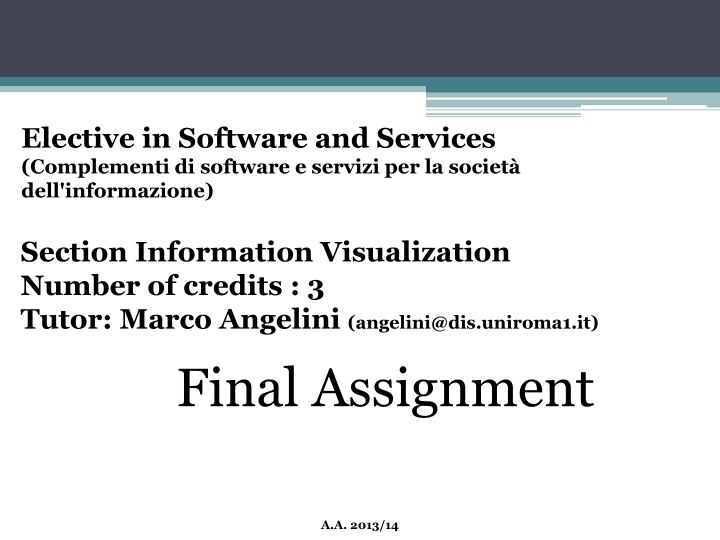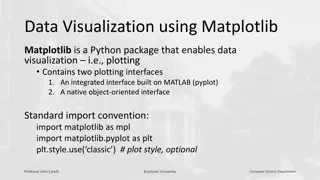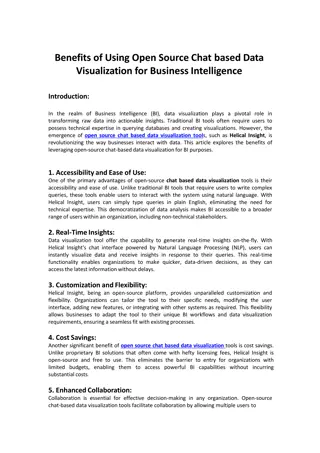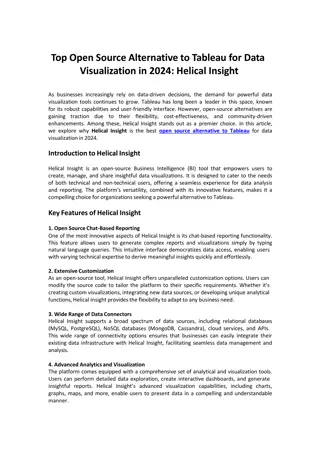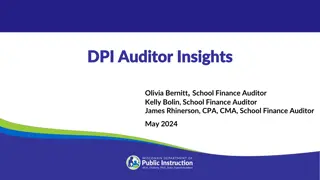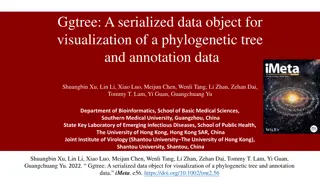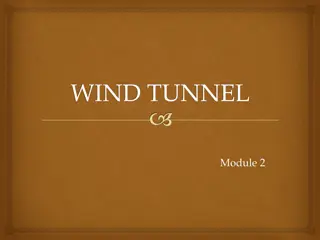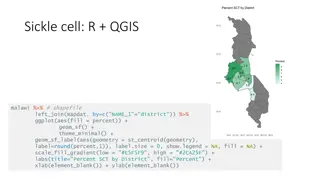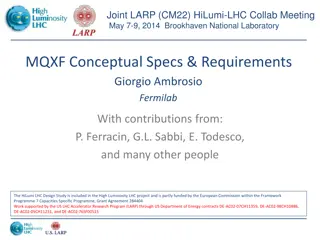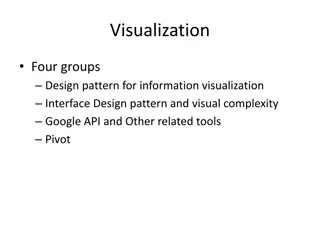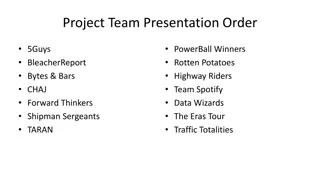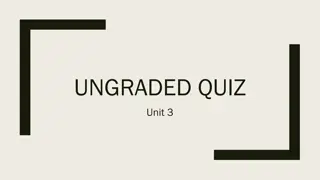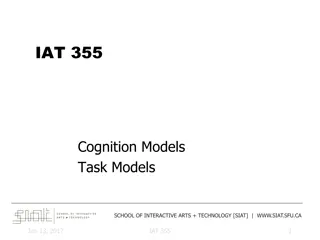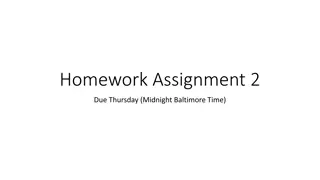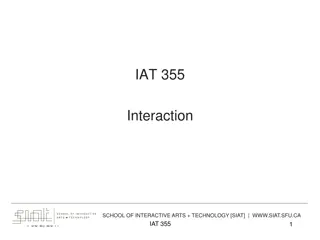Information Visualization Project Requirements and Guidelines
This document outlines the requirements for individual and group projects in the elective course on Software and Services, focusing on Information Visualization. It includes guidelines for dataset selection, interactive visualizations creation, project submission details, and available datasets for group projects. Students are required to submit detailed reports on problem identification, design phases, and insights gathered from their applications.
Download Presentation

Please find below an Image/Link to download the presentation.
The content on the website is provided AS IS for your information and personal use only. It may not be sold, licensed, or shared on other websites without obtaining consent from the author.If you encounter any issues during the download, it is possible that the publisher has removed the file from their server.
You are allowed to download the files provided on this website for personal or commercial use, subject to the condition that they are used lawfully. All files are the property of their respective owners.
The content on the website is provided AS IS for your information and personal use only. It may not be sold, licensed, or shared on other websites without obtaining consent from the author.
E N D
Presentation Transcript
Elective in Software and Services (Complementi di software e servizi per la societ dell'informazione) Section Information Visualization Number of credits : 3 Tutor: Marco Angelini (angelini@dis.uniroma1.it) Final Assignment A.A. 2013/14
1.Individual Project Requirements: DataSet of your choice (not trivial .) At least 2 interactive and coordinated Visualizations 4/5 pages elaborate that describes the problem, the design phase and the insights that can be gathered, on the dataset, from the use of the application. The code must be inserted into the elaborate as an appendix. An e-mail with: A brief abstract of the project The dataSet chosen must be sent to Professor (in CC: angelini@dis.uniroma1.it) for project approval. A.A. 2013/14
2. Group Project Requirements: Group composed of a maximum of 3 persons DataSet chosen/assigned by us (more in the next slides) Elaborate that describes the problem, the design phase and the insights that can be gathered, on the dataset, from the use of the application. Good explanation of the contribution to the from each member of the group The code must be inserted into the elaborate as an appendix. An e-mail with: Names of the members of the group A brief abstract of the project The dataSet chosen must be sent to Professor (in CC: angelini@dis.uniroma1.it) for project approval. A.A. 2013/14
2. Group Project DataSets: 1. Data from ISTAT: Many different datasets available form a main data-warehouse Money prize for submissions of work until 31/7/2014 http://dati-censimentoindustriaeservizi.istat.it/ 2. Italian Governement Open Data http://www.dati.gov.it/catalog/dataset 3. Top World Universities Rankings: http://www.topuniversities.com/university-rankings A.A. 2013/14
2. Group Project DataSets: 4. IEEE VAST-Challenge (Conference on Visual Analytics Science and Technology) 3 different mini-challenge, application for 1 of them An e-mail address is required for downloading the dataset Possibility for a publication in the proceedings if submitted before http://vacommunity.org/VAST+Challenge+2014 5. Users Ratings on Movies: Also IMDB can be a good resources for well-known ones. http://grouplens.org/datasets/movielens/ A.A. 2013/14
Submission content For ALL cases, the submission must contain: 1. Name and ID of all participants 1. Source files and Distributable version of the project (they are the same for Local distribution) 1. Written Relation about design choices , description of works, insights gained, with references to the theoretichal topics (Representation, Presentation, ). In the appendix of the Relation must be present the source code of the visualizations (in D3) A.A. 2013/14
Distribution:LOCAL 1. For LOCAL data (project self-contained, all the resources are Local): 1. Extract from the project folder all the resources (html, javascript ,css, data files) maintaining the same internal structure as in the project Project view Project folder/web/ view Files/Folder to Extract 2. Put all in a new folder and change the extension of the jsp file in html This method works ONLY for FIREFOX Browser!! A.A. 2013/14
Distribution:WAR 1. For applications that make use of online resources (data, external tools, etc..) 2. A new folder (dist) will be created in the main folder of the project, containing the redistributable file (<projectName>.war. This file is ready to be deployed on an Application server. 1. From the project view, right click on the project name anc choose Clean and Build (or create WAR in Eclipse) A.A. 2013/14
Distribution:WAR For testing the correct behaviour of the just created war: 1. Undeploy your application from the server (From server Pane, simply right-click on the name of your application and choose 2. Then locate the folder in which your server is installed (leave the server running in the ide or launch the startup.bat (or similar) file in Tomcat/bin folder) 3. Go to Tomcat/webapps and copy in this folder the war file. It will auto- extract into the application. In the submission put Send the war + the source files of the project A.A. 2013/14