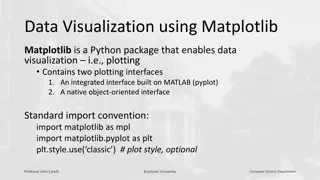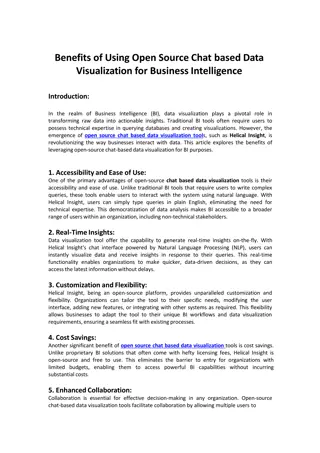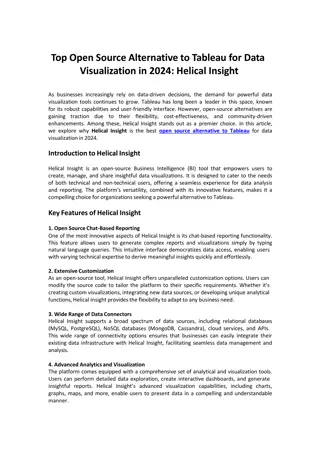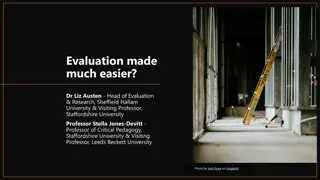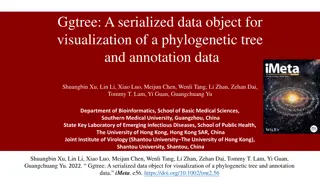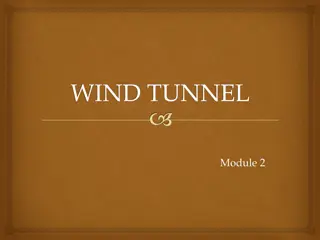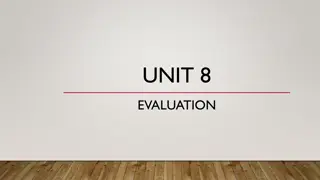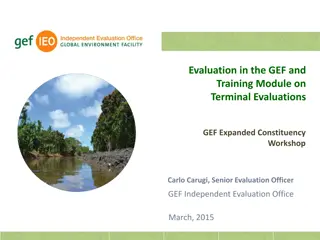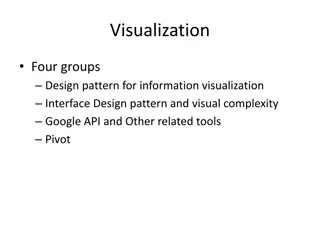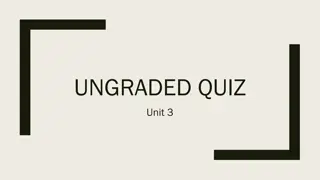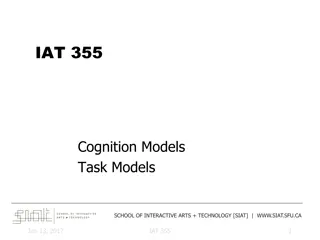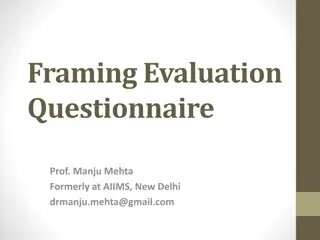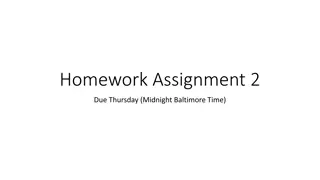Design and Evaluation in Visualization Techniques
Understanding the importance of formal evaluations in visualization techniques, this material covers a range of evaluation methods including empirical and analytic approaches such as usability tests, controlled experiments, and expert reviews. It delves into the scientific method of hypothesis formation, data collection, and analysis in the context of evaluating visualizations. The material also discusses the distinction between usability tests and controlled experiments, highlighting their respective roles in guiding design and measuring final results. Additionally, it explores the concept of cause and effect in evaluating visualization tools and user performance.
Download Presentation

Please find below an Image/Link to download the presentation.
The content on the website is provided AS IS for your information and personal use only. It may not be sold, licensed, or shared on other websites without obtaining consent from the author.If you encounter any issues during the download, it is possible that the publisher has removed the file from their server.
You are allowed to download the files provided on this website for personal or commercial use, subject to the condition that they are used lawfully. All files are the property of their respective owners.
The content on the website is provided AS IS for your information and personal use only. It may not be sold, licensed, or shared on other websites without obtaining consent from the author.
E N D
Presentation Transcript
UNC Overview Formal Evaluations of Visualization Techniques Design (review) Evaluation/Critique of Visualizations (what we ve been doing all semester)
Formal Evaluations of Visualization Techniques
UNC Evaluating Visualizations Empirical: Usability Test Observation, problem identification Controlled Experiment Formal controlled scientific experiment Comparisons, statistical analysis Analytic: Expert Review Examination by visualization expert Heuristic Evaluation Principles, Guidelines Algorithmic
UNC Usability test vs. Controlled Experiment Usability test: Formative: helps guide design Single UI, early in design process Few users Usability problems, incidents Qualitative feedback from users Controlled experiment: Summative: measure final result Compare multiple UIs Many users, strict protocol Independent & dependent variables Quantitative results, statistical significance
Controlled Experiments (a refresher)
UNC What is Science? Measurement Modeling
UNC Scientific Method 1. Form Hypothesis 2. Collect data 3. Analyze 4. Accept/reject hypothesis How to prove a hypothesis in science? Easier to disprove things, by counterexample Null hypothesis = opposite of hypothesis Disprove null hypothesis Hence, hypothesis is proved
UNC Empirical Experiment Typical question: Which visualization is better in which situations? Spotfire vs. TableLens
UNC Cause and Effect Goal: determine cause and effect Cause = visualization tool (Spotfire vs. TableLens) Effect = user performance time on task T Procedure: Vary cause Measure effect Problem: random variation random variation Real world Collected data Cause = vis tool OR random variation? uncertain conclusions
UNC Stats to the Rescue Goal: Measured effect unlikely to result by random variation Hypothesis: Cause = visualization tool (e.g. Spotfire TableLens) Null hypothesis: Visualization tool has no effect (e.g. Spotfire = TableLens) Hence: Cause = random variation Stats: If null hypothesis true, then measured effect occurs with probability < 5% But measured effect did occur! (e.g. measured effect >> random variation) Hence: Null hypothesis unlikely to be true Hence, hypothesis likely to be true
UNC Variables Independent Variables (what you vary), and treatments (the variable values): Visualization tool Spotfire, TableLens, Excel Task type Find, count, pattern, compare Data size (# of items) 100, 1000, 1000000 Dependent Variables (what you measure) User performance time Accuracy, Errors Subjective satisfaction (survey) HCI metrics
UNC Example: 2 x 3 design Ind Var 2: Task Type Task1 Task2 Task3 Spot- fire Table- Lens Ind Var 1: Vis. Tool Measured user performance times (dep var) n users per cell
UNC Step 1: Visualize it Dig out interesting facts Qualitative conclusions Guide stats Guide future experiments
UNC Step 2: Stats Ind Var 2: Task Type Task1 Task2 Task3 Spot- fire Table- Lens 37.2 54.5 103.7 Ind Var 1: Vis. Tool 29.8 53.2 145.4 Average user performance times (dep var)
UNC TableLens better than Spotfire? Avg Perf time (secs) Spotfire TableLens Problem with Averages ?
UNC TableLens better than Spotfire? Avg Perf time (secs) Spotfire TableLens Problem with Averages: lossy Compares only 2 numbers What about the 40 data values? (Show me the data!)
UNC The real picture Avg Perf time (secs) Spotfire TableLens Need stats that compare all data
UNC p < 0.05 Woohoo! Found a statistically significant difference Averages determine which is better Conclusion: Cause = visualization tool (e.g. Spotfire TableLens) Vis Tool has an effect on user performance for task T 95% confident that TableLens better than Spotfire NOT TableLens beats Spotfire 95% of time 5% chance of being wrong! Be careful about generalizing
UNC p > 0.05 Hence, no difference? Vis Tool has no effect on user performance for task T ? Spotfire = TableLens ?
UNC p > 0.05 Hence, no difference? Vis Tool has no effect on user performance for task T ? Spotfire = TableLens ? NOT! Did not detect a difference, but could still be different Potential real effect did not overcome random variation Provides evidence for Spotfire = TableLens, but not proof Boring, basically found nothing How? Not enough users Need better tasks, data,
UNC Class Exercise Formal Evaluation Usability Analysis Controlled Experiment
UNC Design Use Field Guide to identify information relevant to planning visualization. Formally plan visualization using CUT-AD-DDV. Develop and try some visualizations. Mockup by hand, or by powerpoint. Test with users. Then develop real one. Don t be afraid to modify/change. Do testing with users to get feedback. Do formal evaluation if needed.
UNC Full Framework: CUTT-AD-DDV Given, and should be identified by designer Context User Task Data Types Generally known Human Abilities (perception, memory, cognition) Design Principles These you have some control over Data Model Display Visualization Techniques
UNC CUTT-AD-DDV Visualization Framework Given Human Abilities Visual perception Cognition Memory Motor skills Design Principles Visual display Interaction Imply Chosen Inform design Design Process Iterative design Design studies Evaluation Context User Tasks Data Types Constrain design Data Model Display(s) Visualization Techniques
UNC Evaluation Critiquing Formal user studies
UNC Critiquing a Visualization First, consider your reaction to the initial (Message) presentation 1-2 seconds (Yes/No, Good/Bad) 5-7 seconds (understandable, interesting, makes me want to ask questions, want to explore) Second, consider your reaction to the exploration part of the visualization Study the visualization in more detail to evaluate it. If there is an interactive exploration capability explore that
UNC Critiquing a Visualization Third, identify the purpose, content and choices made in this visualization using our CUTT-AD- DDV model Identify the purpose of the visualization and who the intended audience is (Context/User/Task from our model). Identify the Data Types available, and what was chosen for the Data Model Identify display type(s) utilized (or expected). Identify Display techniques utilized.
UNC Questions to Ask Is the design visually appealing/aesthetically pleasing? Is it immediately understandable? If not, is it understandable after a short period of study? Does it provide insight or understanding that was not obtainable with the original representation (text, table, etc)? Was the choice of data model appropriate? Does it transform nominal, interval, and quantitative information properly?
UNC Questions to Ask Was the choice of display appropriate? Does it use visual components properly? That is, does it properly represent the data using lines, color, position, etc? Does the visualization provide insight or understanding better than some alternative visualization would? What kind of visualization technique might have been better? Does it use labels and legends appropriately?
UNC How Successful is the Visualization? Does the visualization reveal trends, patterns, gaps, and/or outliers? Does the visualization successfully highlight important information, while providing context for that information? Does it distort the information? If it transforms it in some way, is this misleading or helpfully simplifying? Does it omit important information? Does it engage you, make you interested, want to explore?
UNC Example from NY Times on housing prices Message 1-2 second understanding? 5-7 second understanding Engage you? (could they have done more?) Highlighting of areas of interest, accompanying narrative text Dual axis appropriate to data values
UNC Presentation in Time and Space Static vs. Dynamic Information. Is there a good initial message presentation? Is there an obvious way to explore the data? Did the visualization appropriately divide information into these two parts? Make use of screen space (not all space is created equal). What should be highlighted (Don t highlight too much!)
UNC Data-to-Pixel Ratios Examples of wasteful pixels: Decorative graphics Meaningless variations in color Borders to separate when white space will suffice Distracting backgrounds and fill colors Unnecessary grid lines in tables and graphs 3D when not needed (nearly always not needed) Ornate/physical looking widgets
UNC Data-to-Pixel Ratios How to make non-data pixels work well: Use light, low-saturated colors Hard to see when printed though! Regularize the appearance of non-data visual elements.
UNC Few on Eloquence Through Simplicity Well-designed dashboards are: Well-organized Condensed Summaries and exceptions Concise, communicate the data and its message in the clearest and most direct way possible. Can be assimilated quickly Provide a broad, high-level overview Address specific information needs
UNC More General Guidelines Simplify, simplify, simplify! Must be the best way to show this data.
UNC User Studies Discussion of Readings on user studies. Example(s)
UNC Class Exercise Evaluation Putting it all together Browser Market Share Movie Ebb & Flow Traffic Accidents Telling their Fortunes Team Trump s Russian Ties Divide in groups; each group works on one problem. Identify Data Types, Visualization Used. Give your evaluation, and propose what you think would be the best visualization (including interaction specifications).