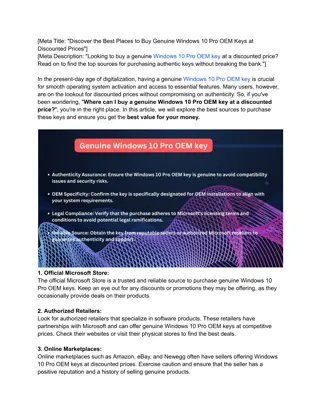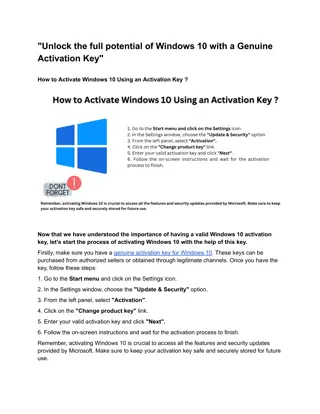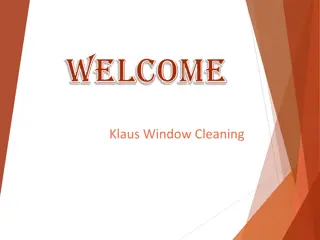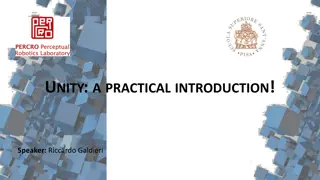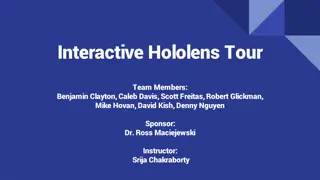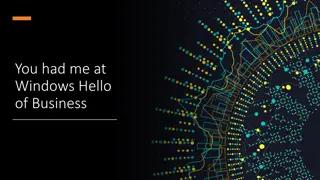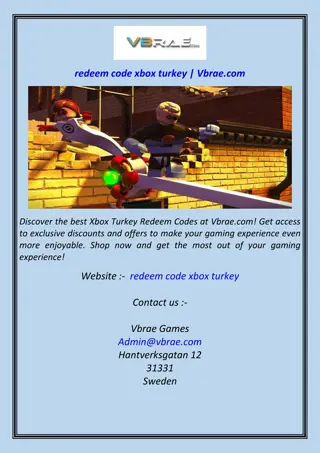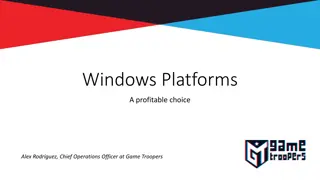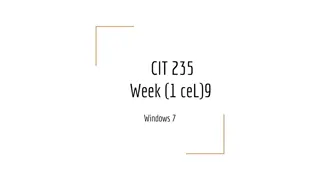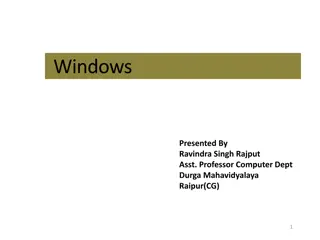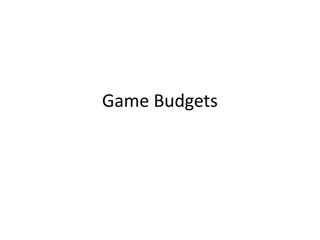Indie Game Development: Windows 10, Xbox One, HoloLens & More!
Explore the world of indie game development on Windows 10, Universal Apps, Xbox One, and HoloLens with insights on dev tools, SDKs, game engines, visual programming, platforms, and devices. Learn about Windows 10 statistics, different devices, and how to publish games using tools like Construct 2 and Unity. Discover opportunities to develop for Xbox One and HoloLens, and kickstart your journey into the exciting realm of indie game development.
Download Presentation

Please find below an Image/Link to download the presentation.
The content on the website is provided AS IS for your information and personal use only. It may not be sold, licensed, or shared on other websites without obtaining consent from the author.If you encounter any issues during the download, it is possible that the publisher has removed the file from their server.
You are allowed to download the files provided on this website for personal or commercial use, subject to the condition that they are used lawfully. All files are the property of their respective owners.
The content on the website is provided AS IS for your information and personal use only. It may not be sold, licensed, or shared on other websites without obtaining consent from the author.
E N D
Presentation Transcript
Indie Game Development Indie Game Development Windows 10, Universal Apps, Xbox One & HoloLens! By Shahed Chowdhuri Senior Technical Evangelist WakeUpAndCode.com @shahedC
Suggested Paths Visual Programming
Windows 10 Stats, as of Sep 2015 Source: https://blogs.windows.com/buildingapps/2015/10/12/windows-store-trends-september-2015/
2-in-1s Classic Laptop Desktops & All-in-Ones (Tablet or Laptop) Phone Phablet Small Tablet Large Tablet Windows 10 Surface Hub Xbox Holographic IoT
PC XBox Mobile Surface Hub Devices +IoT HoloLens Multiple device families Universal Windows Apps Adaptive User Interface Reuse Existing Code One Store + One Dev Center Natural User Inputs One SDK + Tooling One Universal Windows Platform
Construct 2: Export to Windows Store Click Export Project Select Windows Store Guide: http://wakeupandcode.com/publish-a-windows-10-game-with-construct-2
Unity: Publish to Windows Store c. Select: SDK: Universal 10 UAP Build type: XAML D3D optional d. Optional: Unity C# Projects Development Build Autoconnect Profilder a. Click File, then Build Settings b. Select Windows Store Guide: http://wakeupandcode.com/publish-a-windows-10-game-with-unity-5
Xbox One: ID@Xbox and Windows 10 Apply: http://xbox.com/id
HoloLens: Apply Now! Apply: https://www.microsoft.com/microsoft-hololens/en-us/development-edition
Facebook groups Construct 2 Devs: https://www.facebook.com/groups/construct2devs Unity Indie Devs: https://www.facebook.com/groups/UnityIndieDevs Xbox One Indie Devs: https://www.facebook.com/groups/XboxOneIndieDevs HoloLens Indie Devs: https://www.facebook.com/groups/HoloLensIndieDevs
Wake Up And Code! WakeUpAndCode.com Step-by-step guides Video tutorials Event Announcements and more!
Contact Email: shchowd@microsoft.com Twitter: @shahedC