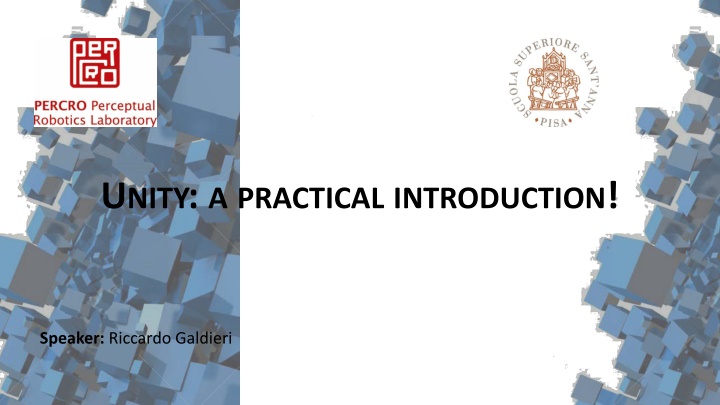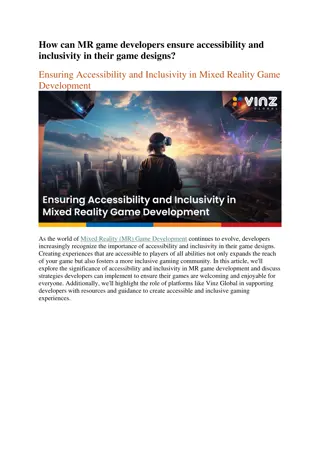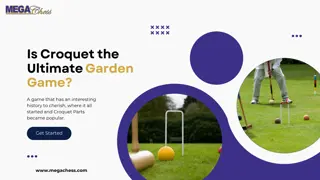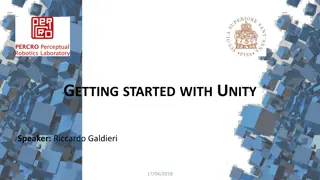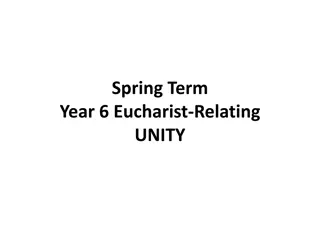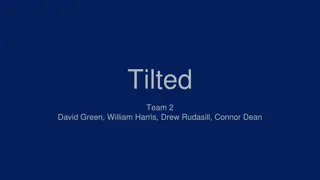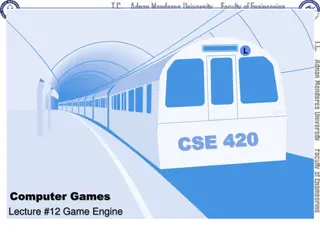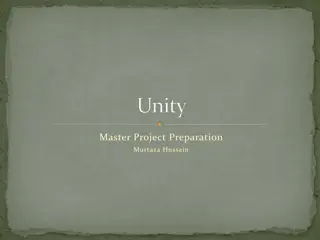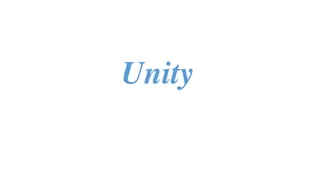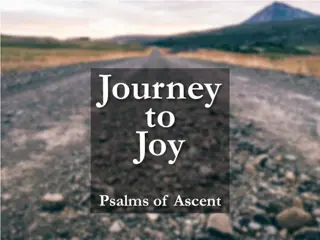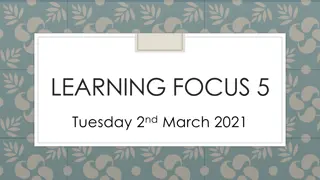Introduction to Unity Game Engine: A Practical Overview
Unity is a versatile multi-genre game engine widely used in game development. Founded in 2005 in Denmark, it has a large community, extensive documentation, and user-friendly interface. Unity is free for personal use and offers customization options for both artists and programmers. This practical introduction delves into the features, benefits, and why Unity is a preferred choice among indie developers. Explore the technical aspects, event-driven programming, and the significance of attending game jams in the Unity ecosystem.
Download Presentation

Please find below an Image/Link to download the presentation.
The content on the website is provided AS IS for your information and personal use only. It may not be sold, licensed, or shared on other websites without obtaining consent from the author.If you encounter any issues during the download, it is possible that the publisher has removed the file from their server.
You are allowed to download the files provided on this website for personal or commercial use, subject to the condition that they are used lawfully. All files are the property of their respective owners.
The content on the website is provided AS IS for your information and personal use only. It may not be sold, licensed, or shared on other websites without obtaining consent from the author.
E N D
Presentation Transcript
UNITY: APRACTICALINTRODUCTION! Speaker: Riccardo Galdieri
What is Unity? Unity is a multi-genre Game Engine. Not surprisingly, it was developed to create videogames! Founded in 2005 in Denmark, it now counts over 1500 employees all over the world, a huge venue in San Francisco, and its current value is estimated in 1.5 BILLION dollars. Free for personal use if your company earns less than $100k in annual gross revenues. Recentely released its source code (sort of) But... What can I do with it? 3
Why Unity Unity used to be popular between Indie developers because it has: A huge community support (forum/Answers) and countless tutorials on the internet State of the art documentation, complete with examples and source code Simple user-friendly interface It costs you nothing unless you re making money! Can deploy everywhere 4
Why Unity Can be customized and expanded in many different ways (Preprocessing instructions, extensible UI, external DLL support) Unity is artists-friendly: artists do not need any technical skill to import, tweak and place their work It is also programmer friendly: no explicit pointers, references are handled behind the scenes: It s extremely hard to make Unity crash! Unity scripting is based on C#. It used to support Boo and JS, that s why it s still called scripting 5
Why Unity (A little bit more techinical) It s an Event Based program (VS procedural programs). Every action is triggered as response to an event Custom rendering pipeline: rendering pipelines can be customized to better adapt to different platforms Lightweight releases Component-based extensible behaviours Multi-scene editing Prefabs! 6
Before I forget.... ATTEND GAME JAMS! Unity is used 99% of the time 8
Useful links Official Unity tutorials repository Covers every possible topic, from basic components to scripting. Unity Forum and Unity Answers Superb communities, if you have any question this is the best place to go Scripting API Sooner or later you ll have to start coding. Udemy Paid course, but definitely worth it. YouTube, Google, and Facebook groups Do I really have to tell you how to use these? 9
Useful links (downloads) 3D Models: 3dmdb, thingsverse, turbosquid, CGTrader, BlendSwap Textures: Textures.com, poliigon, freestocktextures 10
Is there going to be another lecture? I don t know Questions? 11