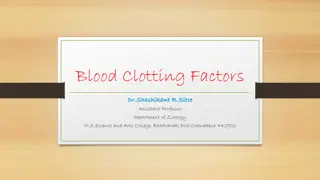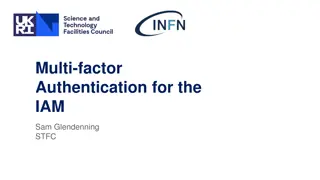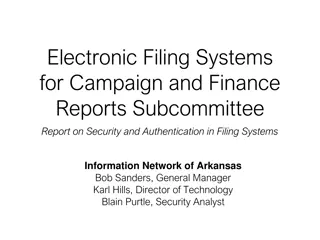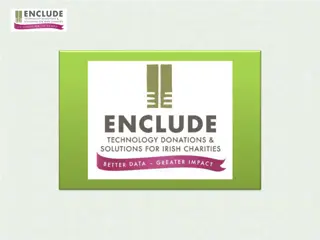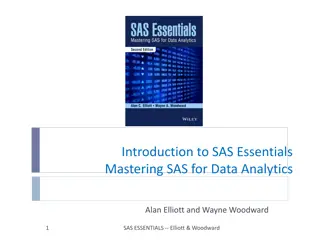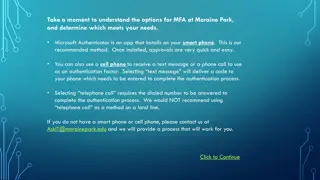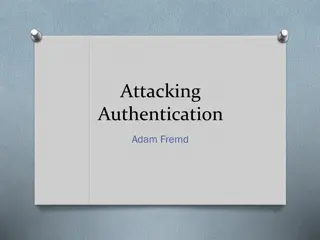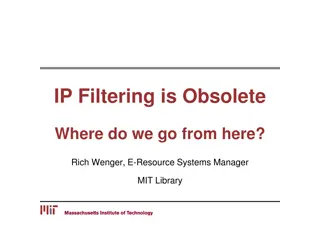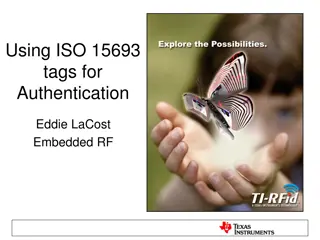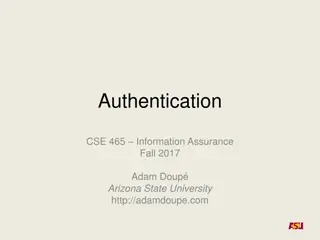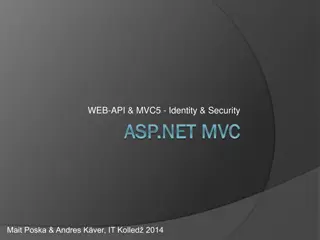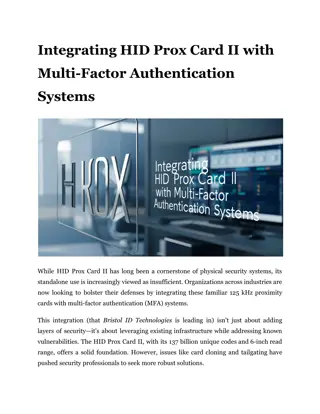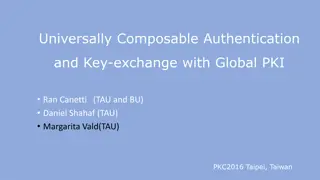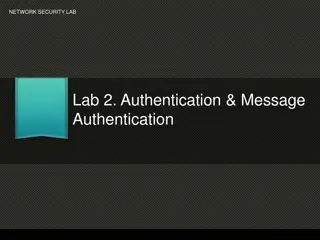Importance of Multi-Factor Authentication in Ensuring Data Security
Multi-Factor Authentication (MFA) is crucial for safeguarding sensitive information from cyber threats. Learn about the significance of MFA, its implementation process, and the benefits it offers in protecting accounts from unauthorized access. Find out why it is essential for companies to adopt MFA and how managers can prepare their teams for a secure transition. Takeaways include setting up MFA using text messages or the Microsoft Authenticator app, understanding the post-setup effects on Microsoft Outlook, Skype, and mobile email, and steps to ensure a smooth MFA adoption within the organization.
Download Presentation

Please find below an Image/Link to download the presentation.
The content on the website is provided AS IS for your information and personal use only. It may not be sold, licensed, or shared on other websites without obtaining consent from the author.If you encounter any issues during the download, it is possible that the publisher has removed the file from their server.
You are allowed to download the files provided on this website for personal or commercial use, subject to the condition that they are used lawfully. All files are the property of their respective owners.
The content on the website is provided AS IS for your information and personal use only. It may not be sold, licensed, or shared on other websites without obtaining consent from the author.
E N D
Presentation Transcript
Setting Up MFA Define and Understand MFA OBJECTIVES FAQ and Other Questions Manager Takeaways 2
What is MFA? MFA stands for Multi-Factor Authentication It s an additional layer of security to protect accounts from malicious parties.
Why MFA? Information is a companies biggest asset Secures and protection for our accounts Stops the spread of malicious/spam emails internally and externally
When? EDSI is enabling MFA on Thursday November 8th Users are required to setup MFA starting on Thursday at 9am Every employee should have a calendar invite All information presented here are contained within the invite
Two Ways for MFA Text Message Microsoft Authenticator App Most secure method Requires the download of an app from the native App store on your phone The app will send a push notifications to your phone Most basic method Requires a phone number with text message capabilities You will receive a text message when your account is being used from a new source and for other events
MFA Setup To choose which option you want, and to start the MFA process, go to Office.com
After Setup MFA effects Microsoft only the following: Outlook, Skype & Mobile Email. Once setup*, you will be prompted to enter a password** *The setup might take some time. **Some programs want your new MFA ( app ) password, others want your EDSI password. It will not be explicit, we recommend trying both.
Manager Takeaways Prep your team for November 8th Urge your teams to log into EDSIyou and access the MFA Course Video and Written Tutorials MFA can be setup from any computer or any mobile device Know the side effects of MFA after setup: Outlook/Mobile E-mail won t connect 9
Issues, Questions, Concerns Website: EDSIsolutions.Zendesk.com Email: support@EDSIsolutions.Zendesk.com
Discussion 11