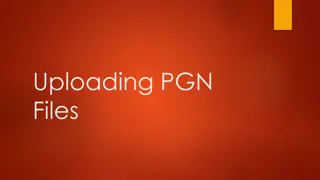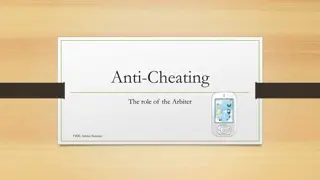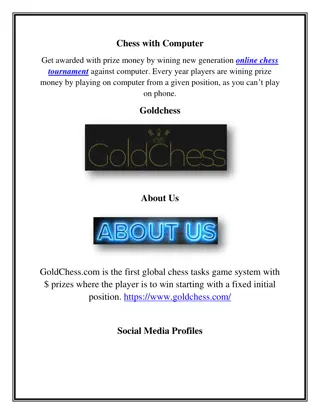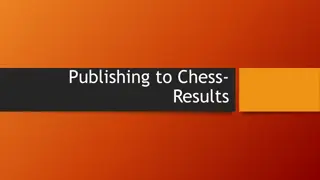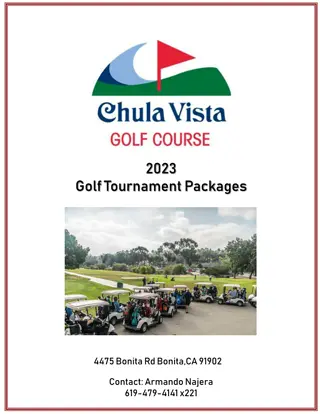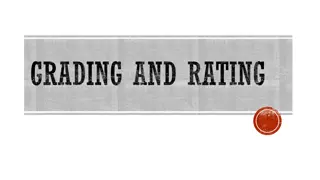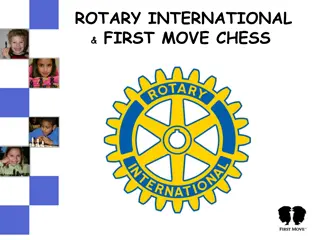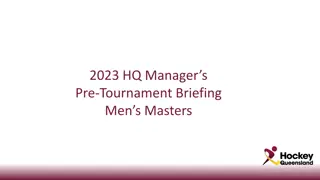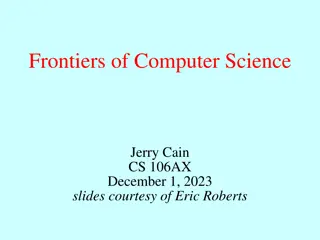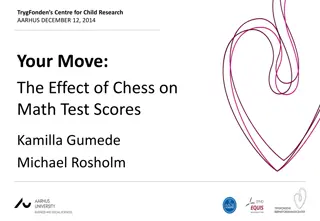How to Create and Manage a Chess Tournament Successfully
Step-by-step guide on creating a new tournament, choosing the tournament type, saving location, setting up tournament details like name, organization, location, rounds, and sorting/display options. Learn how to manage tournament data effectively and save it in cloud storage for backup. Helpful tips for tournament directors and arbiters in organizing successful chess events.
Download Presentation

Please find below an Image/Link to download the presentation.
The content on the website is provided AS IS for your information and personal use only. It may not be sold, licensed, or shared on other websites without obtaining consent from the author. Download presentation by click this link. If you encounter any issues during the download, it is possible that the publisher has removed the file from their server.
E N D
Presentation Transcript
Creating a New Tournament Click on the white file icon to create a new tournament. You can also click File -> New Tournament to reach the same menu.
Choosing the Type of Tournament Select Swiss System for the purpose of this Seminar Click OK
Save Location Default Save location is not very helpful Choose a more appropriate file location For tournaments, it is recommended to save to cloud storage that other arbiters have access to as a backup .TUNx is the file extension for a Swiss. .TURx is used for Round Robins. Delete the wildcard, and give the file a memorable name!
Set up Tournament Tournament Name Line 1: Overall Name, Line 2: Section Name Remarks Typing # before a message appears on Chess-Results Organiser(s) The Name of the Organisation Website Tournament Website Email Contact Email Address Time Control A string type in a written description Tournament Director The Name of the Organiser Chief/Deputy/Arbiter Text Fields (can use the tab, but no real reason to) Federation ENG England Location Address and name of venue, or just the city
Set up Tournament Rounds The duration of the tournament Date From The date of Round 1, note: yyyy/mm/dd format Date To The date of the final round, note: yyyy/mm/dd format Age Groups Useful for age checks and age prizes Cutoff Date What the age groups are checked against Rtg.min for Rtg Used for ungraded players in certain feature Minimum input is 1 Replays 1, unless you have more than 1 game per round against the same opponent Points for the Bye Note: Bye = The odd player at the end of a pairing NOT a requested bye - that is called an Exclusion
Set up Tournament Sorting/Display Varies depending on the tournament Time Control Standard/Rapid/Blitz Pairings According To Either 1/0.5/0 or 3/1/0 Rated FIDE Yes or No Rating National Yes or No Copy Tournament Data Copy the setup specification from another event Useful in tournaments with multiple sections!
These are the possible tie-breaks to choose from. The tie-breaks in the bottom box are the ones being used. We will come back to this in the later sections, but for now, we just need to delete all tiebreaks, and put Points (gamepoints) [1] in.
List & Board List Tabs List allows a user to set up category prizes not normally used Board List is used in team tournaments for board prizes beyond the scope of today!
Enter Players Pops Up This is not the next step! We still need to set up other aspects of the tournament before inserting players. Press OK on that screen for now.
Enter the Schedule Note the date format: yyyy/mm/dd Time can be any format, 24-hour time is most common. E.g. 1600.
Now we can enter players! Setting up the schedule was the last thing to do in terms of tournament setup This will appear on Chess-Results when we upload it, so it is important to make sure this is correct to avoid a conflict between the published schedule, and the schedule you upload People will not look at the entry form for the schedule they will look on Chess-Results!