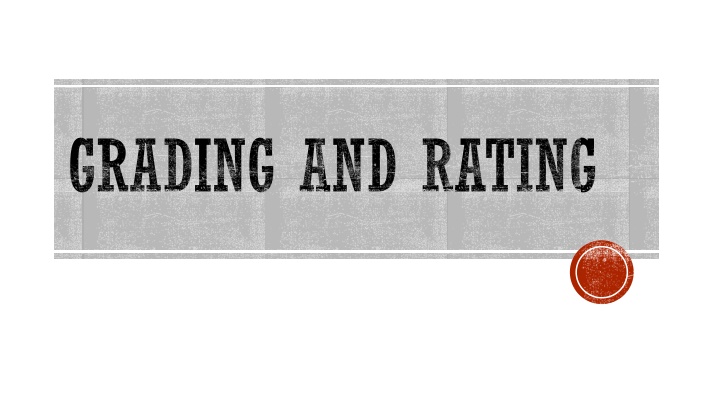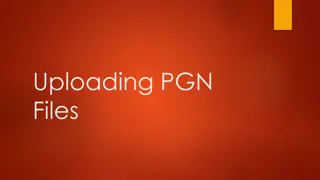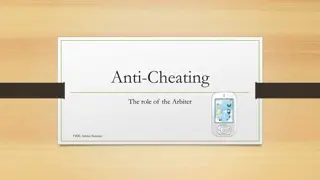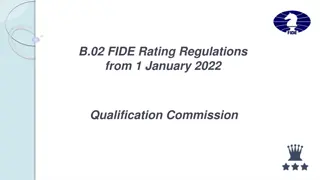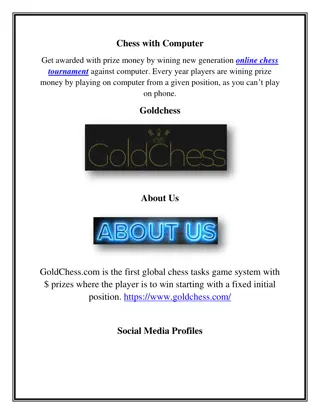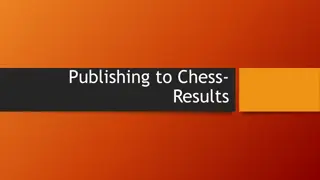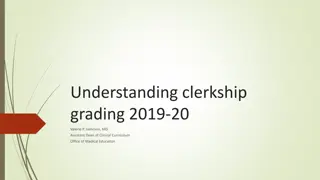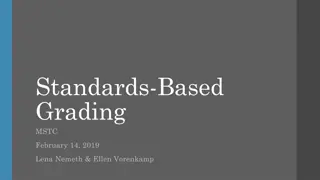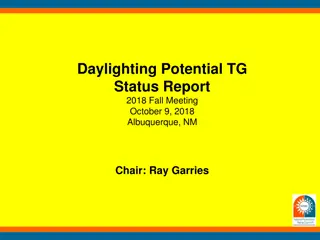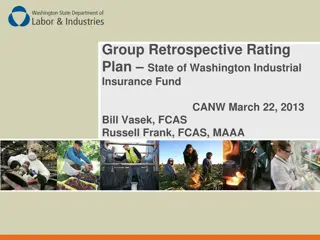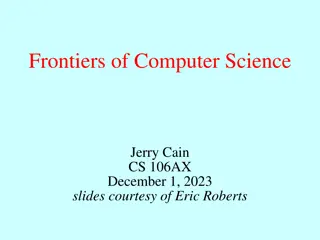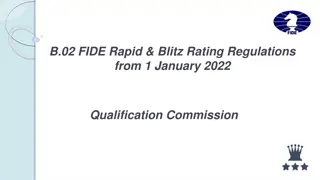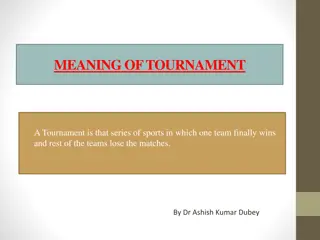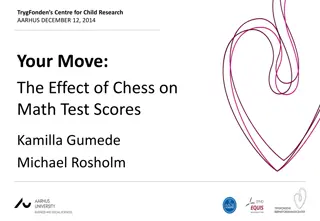Guide to Grading and Rating Process for Chess Tournaments
Learn the step-by-step process of submitting tournament results for grading and rating, including generating FIDE-rating and ECF-grading files. Understand the importance of FIDE IDs, updating player information, and handling new players without FIDE IDs. Follow clear instructions on generating and handling rating files for smooth tournament management.
Download Presentation

Please find below an Image/Link to download the presentation.
The content on the website is provided AS IS for your information and personal use only. It may not be sold, licensed, or shared on other websites without obtaining consent from the author.If you encounter any issues during the download, it is possible that the publisher has removed the file from their server.
You are allowed to download the files provided on this website for personal or commercial use, subject to the condition that they are used lawfully. All files are the property of their respective owners.
The content on the website is provided AS IS for your information and personal use only. It may not be sold, licensed, or shared on other websites without obtaining consent from the author.
E N D
Presentation Transcript
PROCESS When submitting the results for grading and rating, the ECF database needs to know about FIDE IDs. Some of the players in this tournament did not have FIDE IDs, and so it is important that the process is as follows. FIDE-rating file is generated and emailed to the Rating Officer 1. Rating Officer processes the file, and FIDE IDs are generated for the new players 2. Arbiter puts the FIDE IDs back into the Swiss-Manager file 3. ECF-grading file is generated and emailed to the Grading Administrator 4. We will cover how to generate the files from the software, and leave the finer points of grading for another workshop!
GENERATING A FIDE-RATING FILE FIDE Data Export TRF06 is still valid, but it is the 2006-specificiation rating file. It is recommended to use the new 2016- specification file, FIDE Data Export TRF16. It will warn you that not all players have a FIDE ID, but since those players are English and will have an ID created for them, we can move on. You then have the option to generate the rating file and specify the rounds you want it to be done for. There is no reason to do anything other than all rounds.
RATING FILE GENERATED! The file can be sent off immediately to the Rating Officer. No modifications at all need to be made. Once the new FIDE IDs have come back, you can add them to the Swiss-Manager files using Input -> Update Players
GENERATING AN ECF-GRADING FILE Other -> Rtg. Admin file ENG Again, you can choose the round limits, but we can safely select all 9 rounds
GRADING FILE GENERATED! Alas, several things need to be changed in order for this to pass the Checker. This is due to the requirements for ECF-grading being more onerous in terms of data collection than FIDE-rating. The data in the header needs substantial attention; the Event Code, Results Officer and Treasurer information all need updating. The time control is correct by accident, you will need to change this if you are running a Rapid tournament to make sure that it is not graded as Standard! ECFCode=0 in several places, the 0s need to be removed, and #ClubCode fields need to be added along with the relevant clubcodes. For domestic tournaments, there will be relatively few of these cases; but for international tournaments where so many players are new, this will be a bit more work.