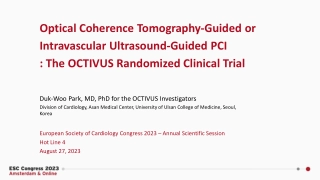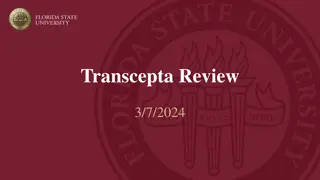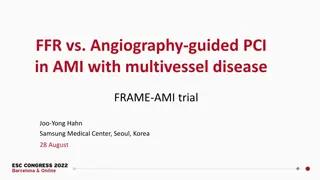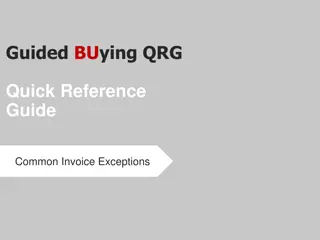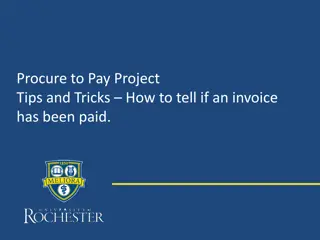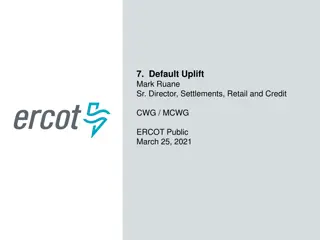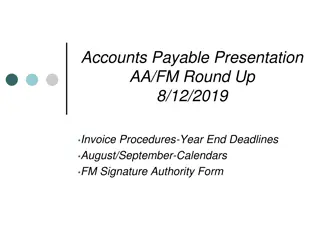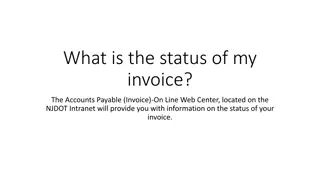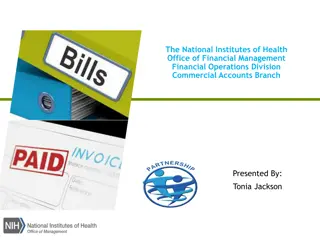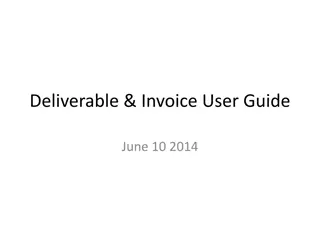Guided Buying QRG: Invoice Payment Holds Process
This quick reference guide explains how the Guided Buying process manages invoices, especially in cases of discrepancies or incomplete deliveries. Requisitioners can place invoices on hold, with different processes for invoices over and under $5,000. Approvals, validations, and holds are crucial steps in ensuring smooth payment processes. Learn more about invoice payment hold processes in BUworks.
Download Presentation

Please find below an Image/Link to download the presentation.
The content on the website is provided AS IS for your information and personal use only. It may not be sold, licensed, or shared on other websites without obtaining consent from the author.If you encounter any issues during the download, it is possible that the publisher has removed the file from their server.
You are allowed to download the files provided on this website for personal or commercial use, subject to the condition that they are used lawfully. All files are the property of their respective owners.
The content on the website is provided AS IS for your information and personal use only. It may not be sold, licensed, or shared on other websites without obtaining consent from the author.
E N D
Presentation Transcript
Guided BUying QRG Quick Reference Guide Invoice Payment Holds
Invoice Payment Holds How does the Guided BUying process stop invoices? The requisitioner is responsible for validating all invoices. Requisitioners will be able to view invoices in the system and place them on hold if there is a discrepancy on the invoice or services/orders delivery is not complete. Invoice over $5,000* Invoice under $5,000 Requisitioners will be added as a watcher for invoices under $5,000. Requisitioners approve all invoices over $5,000 and Contract BPO Non-Release invoices Watchers are notified via email to validate the invoice and the invoice will be available in the To Watch list in Guided BUying. Approvers are notified via email and the invoice will be available in the To Approve list in Guided BUying. After three days, invoices under $5,000 will auto-release payment unless placed on hold by the requisitioner in BUworks. Approvers are required to act in the system and approve the invoice to generate payment. Hold Process Hold Process When approval is required, the invoice will hold for the approver to perform certain actions such as: Validate the invoice Perform modifications to the invoice such as Manage Accounting Add another Ariba user as a watchers or approver in the approval flow tab for colleagues to review an invoice. Payment is generated when all approvers in the Approval Flow tab on the invoice has completed approval. When the requisitioner requires the invoice payment to be held longer than three days, the requisitioner can place a hold on the invoice payment in BUworks. The requisitioner will contact Accounts Payable when ready to complete one of the two actions below: Release Invoice Payment Reverse Invoice Payment Submit a ticket to Accounts Payable via the Financial Affairs Customer Service Portal. *Applies to Contract BPO Non-Release Invoices as well. 3
Additional Resources: Guides, FAQ, and Assistance Guides & FAQs How to Place Orders FAQs Invoice Guides and FAQ Contact Us Ordering Information: Submit a ticket to Sourcing & Procurement via the Financial Affairs Customer Service Portal. Invoice & Payment Information: Submit a ticket to Accounts Payable via the Financial Affairs Customer Service Portal. 6
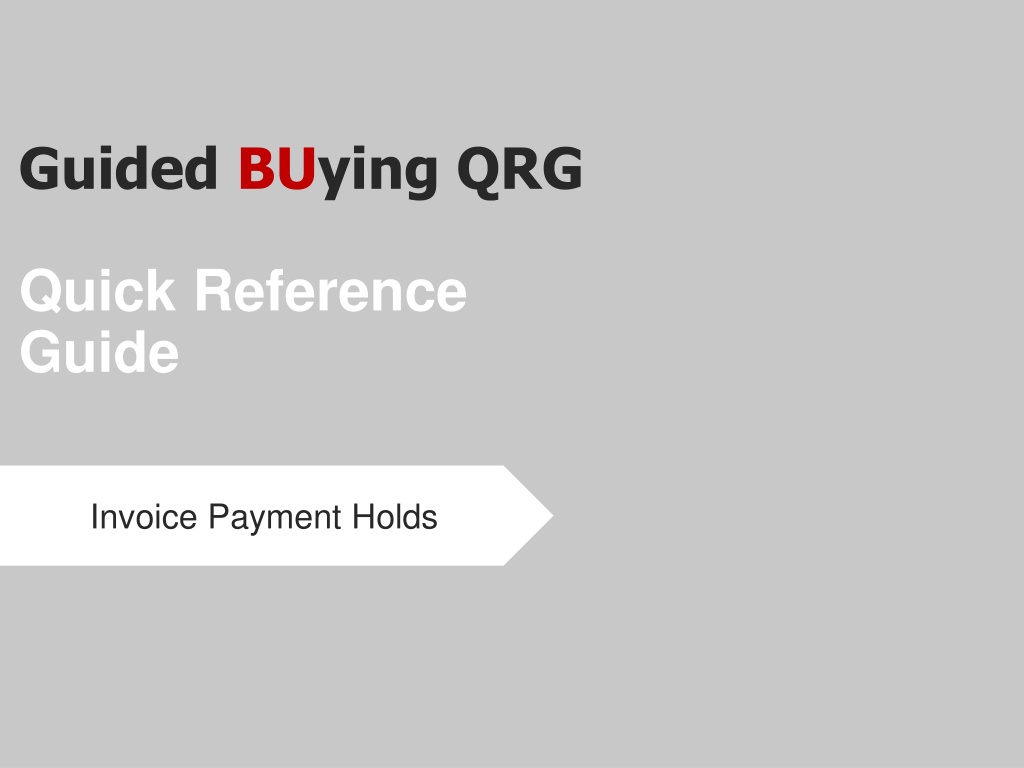
 undefined
undefined