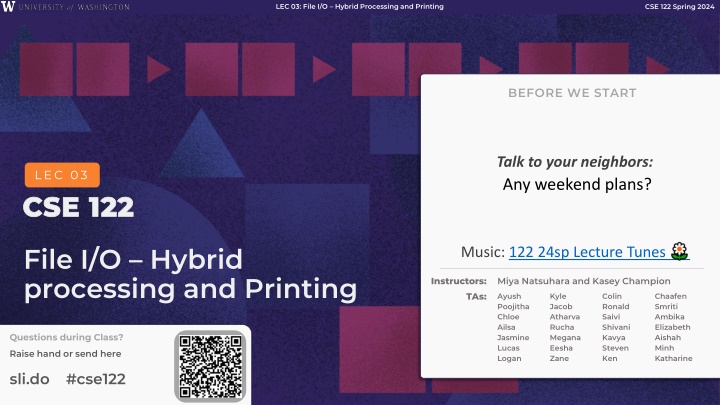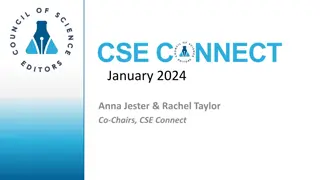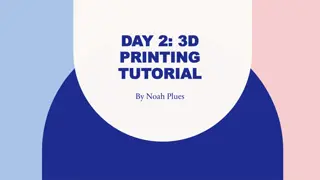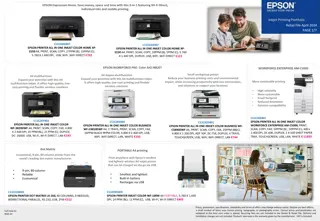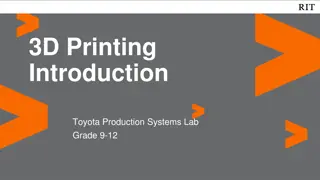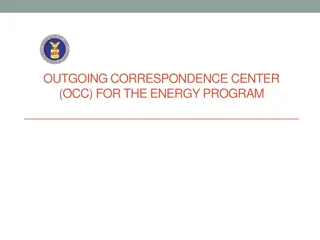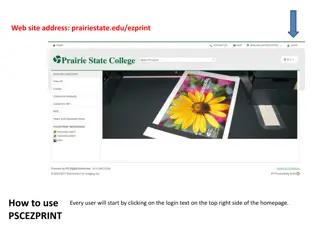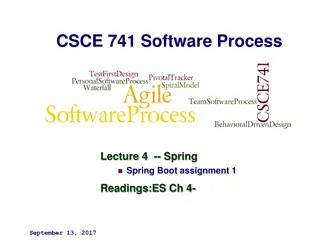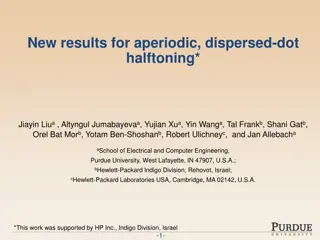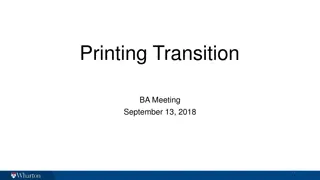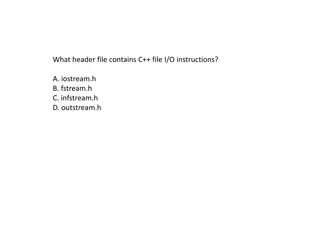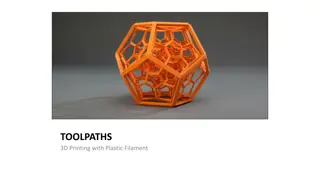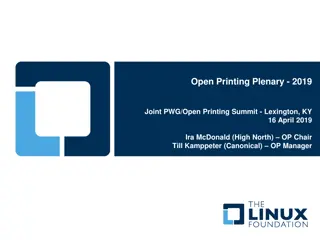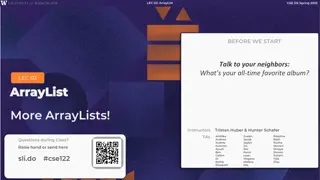File I/O Processing and Printing in CSE 122 Spring 2024
LEC.03 covers File I/O Hybrid Processing and Printing in the CSE 122 course for Spring 2024. The lecture outlines the use of scanners with strings, hybrid approach, and files along with using PrintStream for file output. Important announcements regarding Programming Assignment 0 (P0) and Creative Project 0 (C0) deadlines are highlighted. Details about scanner methods for reading input and examples are provided in the session.
Download Presentation

Please find below an Image/Link to download the presentation.
The content on the website is provided AS IS for your information and personal use only. It may not be sold, licensed, or shared on other websites without obtaining consent from the author.If you encounter any issues during the download, it is possible that the publisher has removed the file from their server.
You are allowed to download the files provided on this website for personal or commercial use, subject to the condition that they are used lawfully. All files are the property of their respective owners.
The content on the website is provided AS IS for your information and personal use only. It may not be sold, licensed, or shared on other websites without obtaining consent from the author.
E N D
Presentation Transcript
LEC 03: File I/O Hybrid Processing and Printing CSE 122 Spring 2024 BEFORE WE START Talk to your neighbors: Any weekend plans? LEC 03 CSE 122 CSE 122 File I/O Hybrid processing and Printing Music: 122 24sp Lecture Tunes Instructors: Miya Natsuhara and Kasey Champion TAs: Ayush Poojitha Chloe Ailsa Jasmine Lucas Logan Kyle Jacob Atharva Rucha Megana Eesha Zane Colin Ronald Saivi Shivani Kavya Steven Ken Chaafen Smriti Ambika Elizabeth Aishah Minh Katharine Questions during Class? Raise hand or send here sli.do #cse122
LEC 03: File I/O Hybrid Processing and Printing CSE 122 Spring 2024 Lecture Outline Announcements/Reminders Refresh Last Time Scanners with Strings - Hybrid Approach & Files Using Printstream for File Output Example
LEC 03: File I/O Hybrid Processing and Printing CSE 122 Spring 2024 Announcements Programming Assignment 0 (P0) out later today! - Due next Thursday, April 11th! - Focused on File I/O Creative Project 0 (C0) was due last night. How d it go? - Expect grades back about a week after the assignment was due - Joined class late? Use Resubmission Cycle 0 to submit it!
LEC 03: File I/O Hybrid Processing and Printing CSE 122 Spring 2024 Lecture Outline Announcements/Reminders Refresh Last Time Scanners with Strings - Hybrid Approach & Files Using Printstream for File Output Example
LEC 03: File I/O Hybrid Processing and Printing CSE 122 Spring 2024 (Last Time) Scanner/File for input Scanner console = new Scanner(System.in); Scanner is defined in the java.util package File is defined in the java.io package File newFile = new File("example.txt"); Scanner fileScan = new Scanner(newFile); import java.util.*; import java.io`.*; Scanner Methods Description Reads the next token from the user as an int and returns it nextInt() Reads the next token from the user as a double and returns it nextDouble() Reads the next token from the user as a String and returns it next() Reads an entire line from the user as a String and returns it nextLine() Returns true if the next token can be read as an int, false otherwise hasNextInt() Returns true if the next token can be read as a double, false otherwise hasNextDouble() Returns true if there is another token of input to be read in, false otherwise hasNext() Returns true if there is another line of input to be read in, false otherwise hasNextLine() Lesson 14 - Spring 2023 5
LEC 03: File I/O Hybrid Processing and Printing CSE 122 Spring 2024 (PCM) Typical Line-Processing Pattern while (scan.hasNextLine()) { String nextLine = scan.nextLine(); // do something with nextLine } Lesson 14 - Spring 2023 6
LEC 03: File I/O Hybrid Processing and Printing CSE 122 Spring 2024 (PCM) Typical Token-Processing Pattern while (scan.hasNext__()) { __ nextToken = scan.next__(); // do something with nextToken } Lesson 14 - Spring 2023 7
LEC 03: File I/O Hybrid Processing and Printing CSE 122 Spring 2024 Lecture Outline Announcements/Reminders Refresh Last Time Scanners with Strings - Hybrid Approach & Files Using Printstream for File Output Example
LEC 03: File I/O Hybrid Processing and Printing CSE 122 Spring 2024 (PCM) Scanners with Strings String str = "A quick, brown fox"; Scanner stringScan = new Scanner(str); while (stringScan.hasNext__()) { __ nextToken = stringScan.next__(); // do something with nextToken } Lesson 14 - Spring 2023 9
LEC 03: File I/O Hybrid Processing and Printing CSE 122 Spring 2024 (PCM) Scanners with Strings String str = "A quick, brown fox"; Scanner stringScan = new Scanner(str); while (stringScan.hasNext()) { String nextToken = stringScan.next(); System.out.println(nextToken); } Lesson 14 - Spring 2023 10
LEC 03: File I/O Hybrid Processing and Printing CSE 122 Spring 2024 (PCM) Scanners with Strings String str = "A quick, brown fox"; Scanner stringScan = new Scanner(str); while (stringScan.hasNext()) { String nextToken = stringScan.next(); System.out.println(nextToken); } Lesson 14 - Spring 2023 A 11
LEC 03: File I/O Hybrid Processing and Printing CSE 122 Spring 2024 (PCM) Scanners with Strings String str = "A quick, brown fox"; Scanner stringScan = new Scanner(str); while (stringScan.hasNext()) { String nextToken = stringScan.next(); System.out.println(nextToken); } Lesson 14 - Spring 2023 quick, 12
LEC 03: File I/O Hybrid Processing and Printing CSE 122 Spring 2024 (PCM) Scanners with Strings String str = "A quick, brown fox"; Scanner stringScan = new Scanner(str); while (stringScan.hasNext()) { String nextToken = stringScan.next(); System.out.println(nextToken); } Lesson 14 - Spring 2023 brown 13
LEC 03: File I/O Hybrid Processing and Printing CSE 122 Spring 2024 (PCM) Scanners with Strings String str = "A quick, brown fox"; Scanner stringScan = new Scanner(str); while (stringScan.hasNext()) { String nextToken = stringScan.next(); System.out.println(nextToken); } Lesson 14 - Spring 2023 fox 14
LEC 03: File I/O Hybrid Processing and Printing CSE 122 Spring 2024 Lecture Outline Announcements/Reminders Refresh Last Time Scanners with Strings - Hybrid Approach & Files Using Printstream for File Output Example
LEC 03: File I/O Hybrid Processing and Printing CSE 122 Spring 2024 (PCM) Typical Hybrid Pattern File newFile = new File("in.txt"); Scanner fileScan = new Scanner(newFile); while (fileScan.hasNextLine()) { String line = fileScan.nextLine(); Scanner lineScan = new Scanner(line); while (lineScan.hasNext__()) { __ nextToken = lineScan.next__(); // do something with nextToken } } Lesson 14 - Spring 2023 16
LEC 03: File I/O Hybrid Processing and Printing CSE 122 Spring 2024 (PCM) Token vs. Line vs. Hybrid? (PCM) Token vs. Line vs. Hybrid? We now know 3 different ways to use Files! Although this gives us flexibility it can sometimes get confusing Feel free to use the following diagram to help! Are separate lines meaningful? no yes Token-based Do you need individual tokens? no yes Line-based Hybrid! Lesson 14 - Spring 2023 17
LEC 03: File I/O Hybrid Processing and Printing CSE 122 Spring 2024 (PCM) Scanning Numeric Data On Wednesday, we primarily used String-based Scanner methods to read input from a file. Let's work with some numeric data now! We're going to make more use of hasNextInt() hasNextDouble() nextInt() nextDouble() Assumptions about our file's format! Lesson 14 - Spring 2023 18
LEC 03: File I/O Hybrid Processing and Printing CSE 122 Spring 2024 Practice : Think sli.do #cse122 What would be the result of executing the following code? Scanner fileScan = new Scanner(new File("data.txt")); while (fileScan.hasNextLine()) { String line = fileScan.nextLine(); Scanner lineScan = new Scanner(line); double min = lineScan.nextDouble(); double max = min; while (lineScan.hasNextDouble()) { double nextNum = lineScan.nextDouble(); min = Math.min(min, nextNum); max = Math.max(max, nextNum); } System.out.println("Max: " + max + ", Min: " + min); } A) Max: 9.2, Min: 2.3 Max: 17.0, Min: 0.73 Max: -1.5, Min: -1.5 B) Max: 9.2, Min: -1.5 C) Max: 9.2, Min: 2.3 Max: 17, Min: 0.73 Max: 0.0, Min: -1.5 2.3 9.2 17 0.73 -1.5000 D) Error data.txt
LEC 03: File I/O Hybrid Processing and Printing CSE 122 Spring 2024 Practice : Pair sli.do #cse122 What would be the result of executing the following code? Scanner fileScan = new Scanner(new File("data.txt")); while (fileScan.hasNextLine()) { String line = fileScan.nextLine(); Scanner lineScan = new Scanner(line); double min = lineScan.nextDouble(); double max = min; while (lineScan.hasNextDouble()) { double nextNum = lineScan.nextDouble(); min = Math.min(min, nextNum); max = Math.max(max, nextNum); } System.out.println("Max: " + max + ", Min: " + min); } A) Max: 9.2, Min: 2.3 Max: 17.0, Min: 0.73 Max: -1.5, Min: -1.5 B) Max: 9.2, Min: -1.5 C) Max: 9.2, Min: 2.3 Max: 17, Min: 0.73 Max: 0.0, Min: -1.5 2.3 9.2 17 0.73 -1.5000 D) Error data.txt
LEC 03: File I/O Hybrid Processing and Printing CSE 122 Spring 2024 Lecture Outline Announcements/Reminders Refresh Last Time Scanners with Strings - Hybrid Approach & Files Using Printstream for File Output Example
LEC 03: File I/O Hybrid Processing and Printing CSE 122 Spring 2024 (PCM) PrintStreams for output PrintStream is defined in the java.io package File outputFile = new File("out.txt"); PrintStream output = new PrintStream(outputFile); import java.io.*; Description PrintStream Methods Prints the given value to the set output location. print( ) Prints the given value to the set output location, and then terminates the line. println( ) System.out.print("Hello, world! "); System.out.println("#1 Bee Movie fan!"); output.print("Hello, world! "); output.println("#1 Bee Movie fan!"); Hello, world! #1 Bee Movie fan! 22 Lesson 15 - Spring 202
LEC 03: File I/O Hybrid Processing and Printing CSE 122 Spring 2024 Lecture Outline Announcements/Reminders Refresh Last Time Scanners with Strings - Hybrid Approach & Files Using Printstream for File Output Example
LEC 03: File I/O Hybrid Processing and Printing CSE 122 Spring 2024 Movie Ratings In this program, we'll be examining and altering data from a file of IMDB ratings for popular U.S. movies. This will happen through 3 major user-entered commands: (F)ind movie, (A)dd a rating, and (S)ave. small.tsv 5 Title Average Total Bee_Movie 6.1 176805 Barbie 6.9 455488 Oppenheimer 8.4 Poor_Things 8.5 Spider-Man:_Across_the_Spider-Verse 8.6 588723 20542 329200
LEC 03: File I/O Hybrid Processing and Printing CSE 122 Spring 2024 Movie Ratings Welcome to the CSE 122 Movie Rating Program! Loaded 5 movies from small.tsv! Menu: (F)ind movie, (A)dd rating, (S)ave, (Q)uit Enter your choice: F What's the name of the movie? Bee_Movie Movie Bee_Movie found! Average Rating: 6.1 Total Ratings: 176805 small.tsv Menu: (F)ind movie, (A)dd rating, (S)ave, (Q)uit Enter your choice: A What movie would you like to add your rating to? Bee_Movie And what rating would you like to give? 100000 5 Title Average Total Bee_Movie 6.1 176805 Barbie 6.9 455488 Oppenheimer 8.4 588723 Poor_Things 8.5 20542 Spider-Man:_Across_the_Spider-Verse 8.6 329200 Menu: (F)ind movie, (A)dd rating, (S)ave, (Q)uit Enter your choice: f What's the name of the movie? Bee_Movie Movie Bee_Movie found! Average Rating: 6.7 Total Ratings: 176806 Menu: (F)ind movie, (A)dd rating, (S)ave, (Q)uit Enter your choice: S What's the name of the file you'd like to save to? out.txt Menu: (F)ind movie, (A)dd rating, (S)ave, (Q)uit Enter your choice: q Thank you for using this program! Bye! [Bee_Movie, Barbie, Oppenheimer, Poor_Things, Spider-Man ] [6.1, 6.9, 8.4, 8.5, 8.6] [176805, 455488, 588723, 20542, 329200]
LEC 03: File I/O Hybrid Processing and Printing CSE 122 Spring 2024 Movie Ratings: Development Strategy 1. Fill in the main method with a loop that calls a method to read the data in from the .tsv file and allows the user to select between the different options (find, add, save, quit) 2. Implement a method to load the movie rating data from the file and populate the appropriate arrays 3. Implement a method that allows users to find the rating for a movie 4. Implement a method that allows users to add a rating for a movie 5. Implement a method that allows users to save the movie ratings information to a file