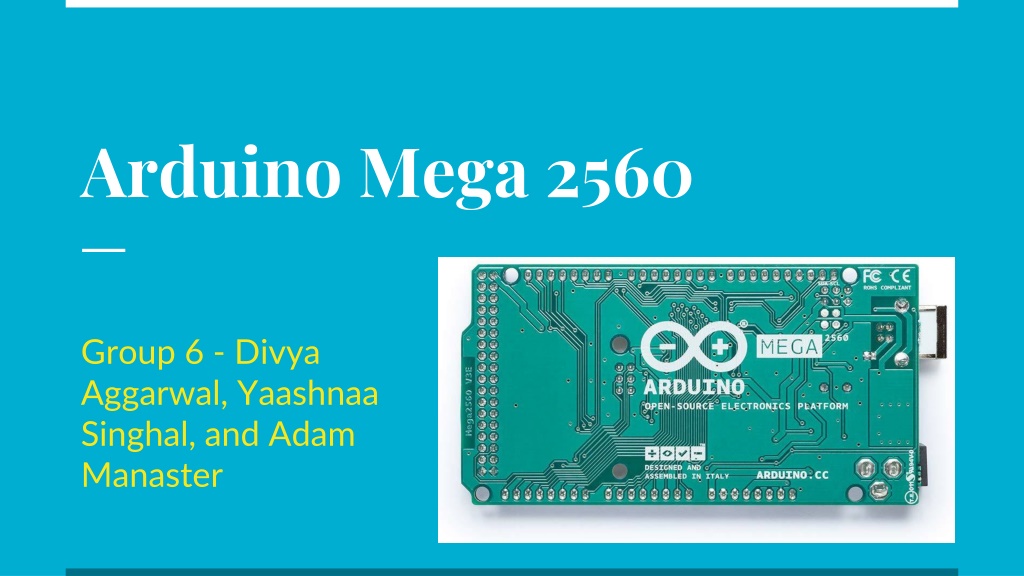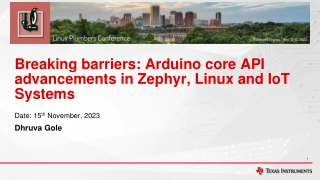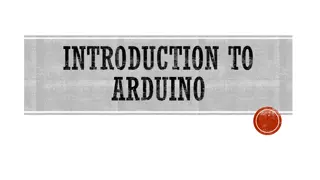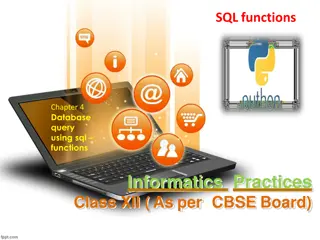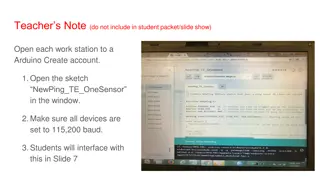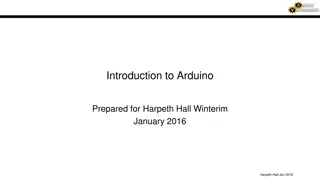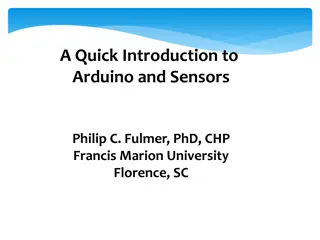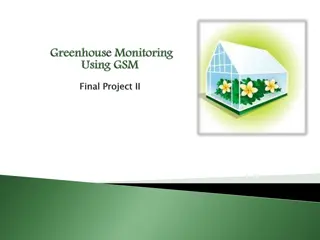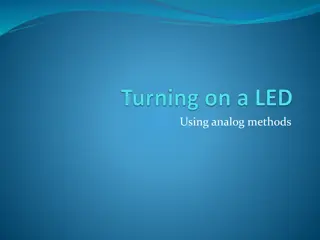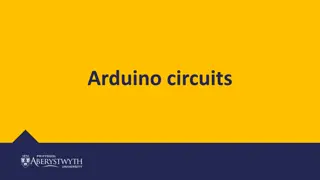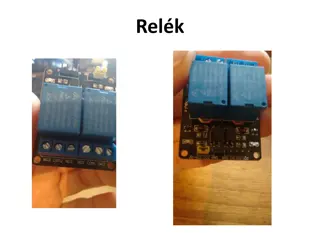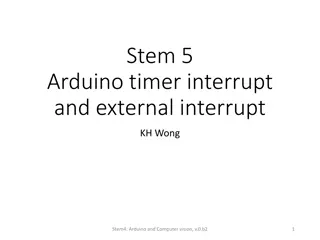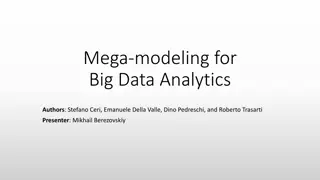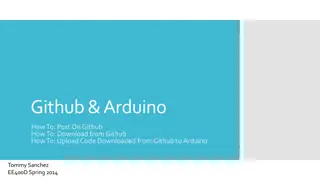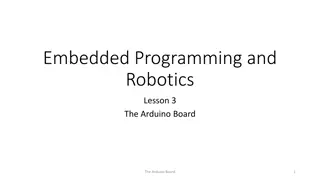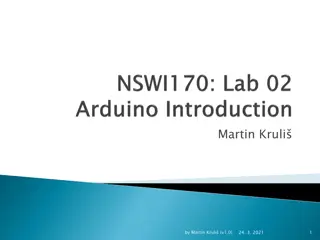Exploring the Arduino Mega 2560: Features, Functions, and Applications
Discover the Arduino Mega 2560, a powerful microcontroller board with extensive capabilities for complex projects. With 54 digital I/O pins, 16 analog inputs, and versatile communication options, it offers flexibility for a variety of applications. Explore its power options, memory capacity, and programming methods to unleash your creativity in electronics and robotics projects.
Download Presentation

Please find below an Image/Link to download the presentation.
The content on the website is provided AS IS for your information and personal use only. It may not be sold, licensed, or shared on other websites without obtaining consent from the author. Download presentation by click this link. If you encounter any issues during the download, it is possible that the publisher has removed the file from their server.
E N D
Presentation Transcript
Arduino Mega 2560 Group 6 - Divya Aggarwal, Yaashnaa Singhal, and Adam Manaster
An Introduction to the Arduino Mega 2560 It has 54 digital input/output pins, 16 analog inputs, a 16 MHz resonator, a USB connection, a power jack, an in-circuit system programming (ICSP) header and a reset button. Arduino Mega 2560 can be used for projects with complex circuitry and more memory space as it can store more instructions in the code memory and a number of the I/O and digital and analog pins. The board contains two voltage regulator settings (5V and 3.3V) which allows for a certain amount of flexibility not seen with other Arduino models.
Power and Memory The Mega 2560 can be powered by the USB connection or with an external power supply. The external power can come from an AC-DC adapter or a battery. The board can operate on an external supply of 6 to 20 volts. The Mega 2560 uses the Atmega8U2 programmed as a USB-to-serial converter. The ATmega2560 has 256 KB of flash memory for storing code, 8 KB of SRAM and 4 KB of EEPROM.
Communication There are numerous ways for the Arduino Mega 2560 to communicate with a computer or other microcontrollers. Contains four hardware UARTs (universal asynchronous receiver-transmitters) for 5V serial communication. The Arduino software contains a serial monitor/plotter which allows for simple textual and graphical data to be displayed for the user. The LEDs on the board flash when there is successful communication between the Arduino and computer (data is transmitted through a ATmega8U2 chip and USB connection).
Programming The Arduino Mega 2560 can be directly programmed through use of the Arduino software (what we have been using thus far in PHYS 398). Code is written in C/C++. The ATmega2560 (a component of the board) is equipped with a bootloader that enables one to upload new code on it without the need for an external hardware programmer. However, you can bypass the bootloader and program the microcontroller through the ICSP (in-circuit serial programming) header.
Using the Arduino Arduino is an open source platform with a programmable circuit board and the IDE software that runs of your computer. There are various breakout boards that are used with the main microcontroller, these include various sensors like accelerometers, temperature and pressure sensor etc. We can program the microcontroller and the breakout boards using the IDE software. A minimal code has two primary functions: setup() and loop()
Using the Arduino (Cont.) Below are some functionality integrated within the Arduino software... setup() : This function is called once when a sketch starts after power-up or reset. It is used to initialize variables, input and output pin modes, and other libraries needed in the sketch (analogous to the main function). loop() : After the setup() exits this function runs repeatedly until the board is powered off or reset; this, as the name suggests, works like an infinite while loop.
Fun Fact :) The name Arduino comes from a bar in Ivrea, Italy, where some of the founders of the project used to meet.
References https://www.arduino.cc/en/Guide/ArduinoMega2560 https://www.theengineeringprojects.com/2018/06/introduction-to-arduino-mega-2560.html https://www.pololu.com/product/1698 https://www.robotshop.com/media/files/pdf/arduinomega2560datasheet.pdf