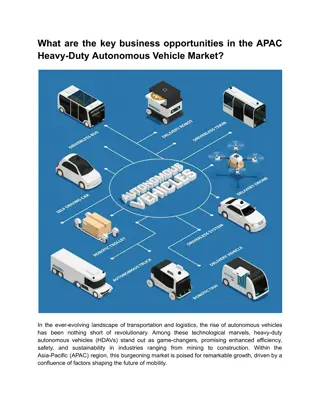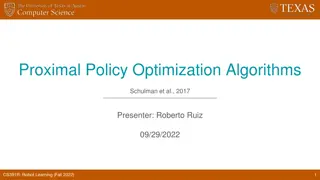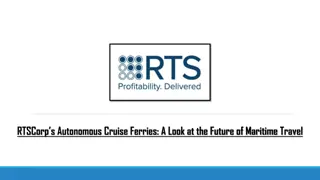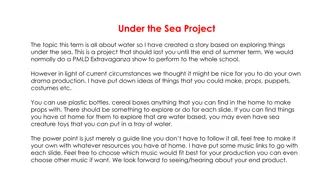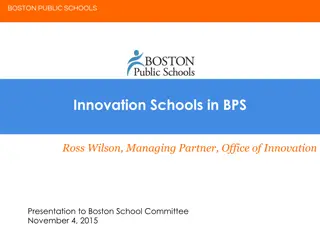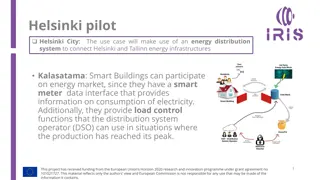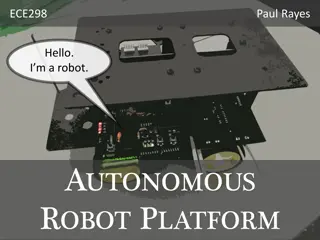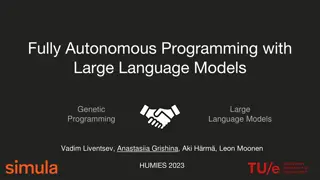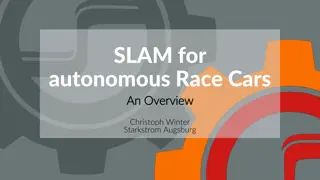Innovative DIY Quadcopter Project with Autonomous Features
Explore the Drone Project by Krish Kabra & Stefan Orosco, detailing the creation of a DIY Quadcopter Drone with Arduino-based control, radio-frequency, PID stabilization, collision avoidance, and voice control. Discover its applications in search and rescue, agriculture, entertainment, and defense, along with insights on design, schematics, battery control circuit, motors, ESCs, radio transmitter/receiver, and Arduino motor control.
Download Presentation

Please find below an Image/Link to download the presentation.
The content on the website is provided AS IS for your information and personal use only. It may not be sold, licensed, or shared on other websites without obtaining consent from the author.If you encounter any issues during the download, it is possible that the publisher has removed the file from their server.
You are allowed to download the files provided on this website for personal or commercial use, subject to the condition that they are used lawfully. All files are the property of their respective owners.
The content on the website is provided AS IS for your information and personal use only. It may not be sold, licensed, or shared on other websites without obtaining consent from the author.
E N D
Presentation Transcript
Drone Project Krish Kabra & Stefan Orosco
DIY Quadcopter Drone Main Arduino-based Quadcopter Drone Radio-Frequency Control PID Stabilization System Secondary Sonar-based Collision Avoidance Possible Voice Control
Applications Autonomous Quadcopter Utilization Search and Rescue Applications. Agriculture: Mapping and Irrigation. Entertainment: Selfie cameras, Cinema tracking cameras Defense: Autonomous Robotic Police Force, Scouting, faster supply drops
Battery Control Circuit Analog in R2 Circuit made to provide power to the Arduino and give indication of battery life for the quadcopter. R1 Vin R2 R2 Analog in Arduino Vin
Motors and Electronic Speed Controllers (ESCs) Brushless Motor - Internal magnet rotated by the induced alternating magnetic field from wire loops. ESC used to output A- B-C pulses at frequency which matches desired speed ESC - middle top MOSFET chip has a visible short on the bottom three pins.
Radio Transmitter and Receiver FlySky 2.4Ghz 6CH Transmitter FlySky 2.4Ghz 6CH receiver
Receiver Output Example output from receiver channel 3, which corresponds to the transmitter s throttle Left: we can pulses of constant time and frequency being received from the radio transmitter. Middle: the pulse length for 0% throttle corresponds to approximately 1000us. Right: the pulse length for 100% throttle corresponds to approximately 2000us.
Arduino - Motor control Interrupt sequence for collecting receiver pulse duration (repeated for channels 2-4) Function outputting PWM to ESCs
Internal Measurement Unit - - How does the Quadcopter know which direction it is moving. Two components to the IMU used in our quadcopter Gyro: measures angle rotation by summing these values you can get a measured angle.(drift and rotated reference frame Accelerometer: Measures the force relative to each axis (measured in g s) In perfect world only the Accelerometer values would be needed, however the constant vibrations make this impossible. Final IMU utilizes small angle correction from the accelerometer and the bulk of the present angle comes from the gyro. - -
Flight Controller & PID Flight Controller Motors How does a quadcopter fly? How do we change pitch, roll and yaw? PID Stabilization
Arduino - PID Calculation & ESC output Example PID calculation for roll. Similar procedure repeated for pitch and yaw angles Calculated ESC output using PID corrections
Flight Controller Demo (takes a little while to set up )
Problems and Solutions Three Major Categories: Hardware, Software, Emotional
Hardware Issues Bad Electronic Speed Controller Created Bad Motors and Delayed Progress. Poor Battery Specs, Ordered an 11.2V LiPo battery, but was really 12.9V. Propellers, different companies have various requirements for each motor.
Software Largest source of uncertainty as neither of us were proficient in programming for embedded systems before. Learning how to utilize pin change interrupts to optimize the control flow. Timing, how fast does the code need to run and how to optimize the code for space. (utilizing registers rather than using IDE built in functions)
Emotional How to manage expectations and set feasible goals.
Week 4- Outline Software (requirements and begin coding) Week 5- Begin Physical Build (order back-up/misc. parts) Week 6- Implement flight controller code onto ATmega 32 chip ; Continue coding PID control into motors Week 7- Fine tuning of PID and first real world test flight Week 8- Stress test stability of flight controller and increase robustness of design Week 9- ** Implement guidance system controls ** Timeline (initial) Begin Build Flight Controller Implementation Finish PID Tuning Stress Test Block Out Software Begin Build Guidance System
Week 4- Outline Software (requirements and begin coding) Week 5 - Drone Frame, motors and RF controller Week 6- Finish transmitter/receiver & motor implementation Week 7- IMU implementation Week 8 - Flight controller and PID implementation Week 9 - Preparing for final presentation Timeline (final) Major Hardware/Software issue 1 = motors & ESC break, 2 = wrong propellers 1 RF Transmitter/Receiver & Motors IMU implementation 2 Flight Controller & PID Block Out Software Final presentation Prep 2 Begin Build
Project Evaluation Metric (initial) No Real World Test Propellers 5% 5%