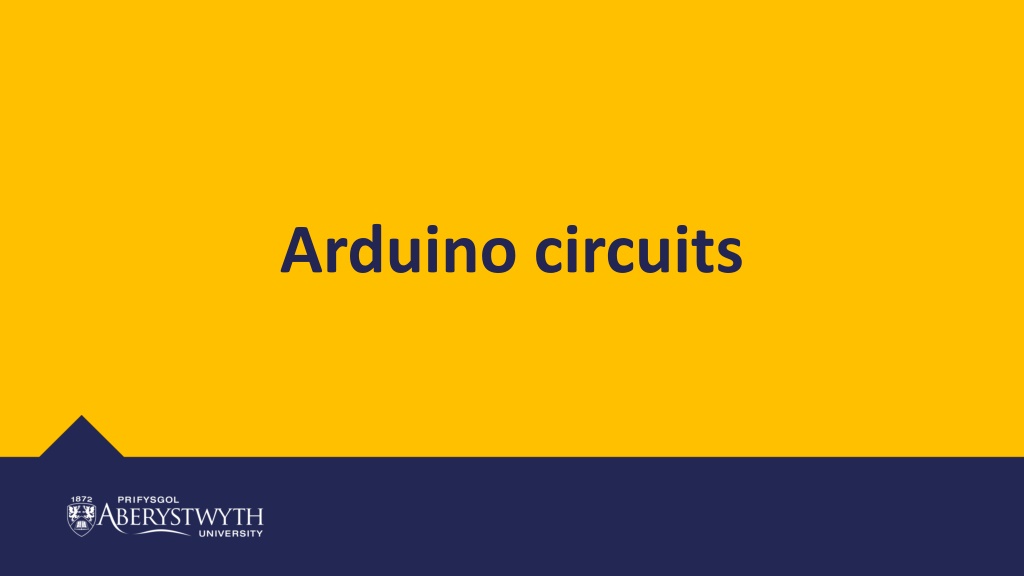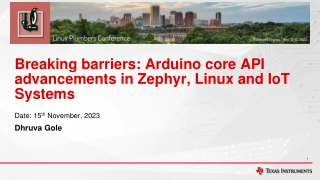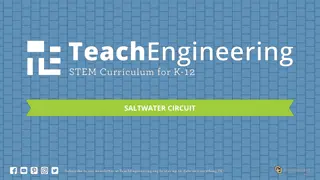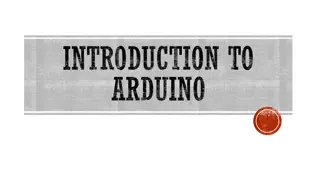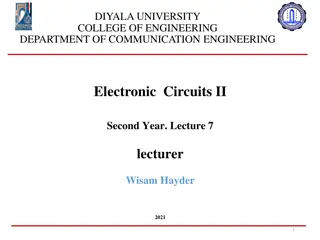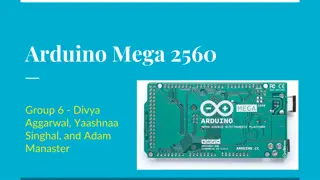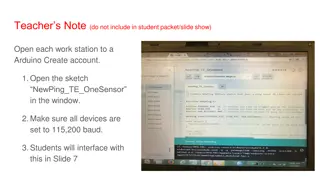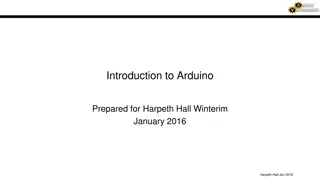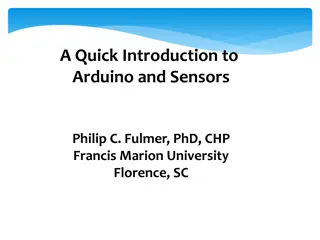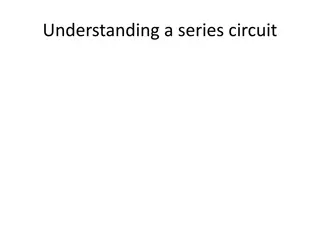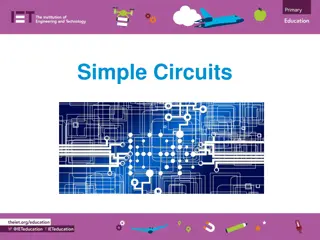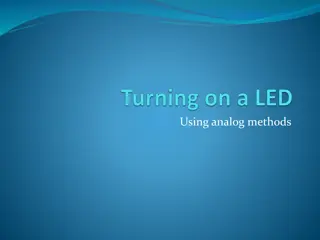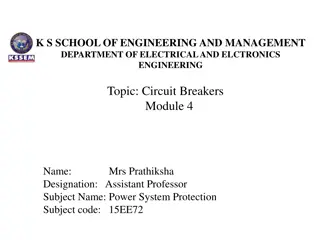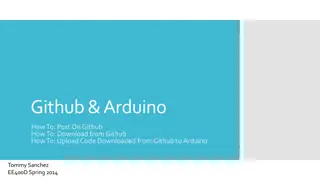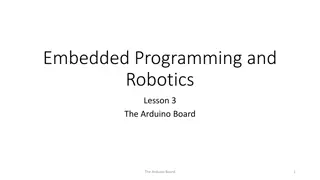Arduino Circuit Challenges for Learning and Fun
Explore a series of challenges to build, program, and experiment with Arduino circuits, ranging from basic LED setups to utilizing sensors like LDR for advanced projects. Start with simple tasks and progress to more complex setups to enhance your knowledge and skills in electronics and programming.
Download Presentation

Please find below an Image/Link to download the presentation.
The content on the website is provided AS IS for your information and personal use only. It may not be sold, licensed, or shared on other websites without obtaining consent from the author.If you encounter any issues during the download, it is possible that the publisher has removed the file from their server.
You are allowed to download the files provided on this website for personal or commercial use, subject to the condition that they are used lawfully. All files are the property of their respective owners.
The content on the website is provided AS IS for your information and personal use only. It may not be sold, licensed, or shared on other websites without obtaining consent from the author.
E N D
Presentation Transcript
Ardunios This week, we ll be using the Arduino to build and program some circuits
BRONZE Challenge: Step 1: Build a circuit using an Arduino a breadboard a resistor and an LED Connect the +ve on the breadboard to 5V on the Arduino Have the LED always on when the simulation is running
BRONZE Challenge: Step 2: Using the breadboard, connect another LED with resistor to pin 2 on the Arduino In the program: Delete the existing code in the forever loop Add the code to make the new LED turn on and off every second (wait 500 ms)
SILVER Challenge: Step 1: Add two more LEDs (and resistors) to your breadboard Connect the LEDs to pins 4 and 7 on the Arduino so you can program them
SILVER Challenge: Step 2: In your program, create a variable called myNum Inside your forever loop, set the variable to use the Math command to pick a random number between 0 and 3 Using the Output command, print the myNum variable to the serial monitor Using the if-then-else blocks from the Control menu, turn on the number of LEDs to match the random number generated Note, you will need to nest these in the else-blocks (or switch to text-only mode Remember to add a wait block to slow down the loop so you can see the LEDs changing
GOLD Challenge: In a new Circuit, step 1: Add an LDR (photo resistor) and use a breadboard to connect it to an Arduino Create a variable and set it to the analog reading from the LDR Print out the values from the variable to the Serial monitor What is the range of values generated by the LDR?
GOLD Challenge: Step 2: Add an LED to your breadboard and connect it to your Arduino Turn the LED on when the LDR reading is less than the middle of its range
Extension Challenge 1 Create a new circuit that takes input from a temperature sensor Measure the range of values for the temperature sensor Add three LEDs so you have a blue, white and red LED If the temp < 0 C turn on the Blue LED else if the temp < 35 C turn on the White LED else turn on the Red LED
Extension Challenge 2 Modifying the circuit with the LDR Change the LED to connect to a pin with a ~ in front of the number Instead of simply turning the LED on / off, try setting the output to the pin to be a number between 0 and 255. Try different numbers to see what happens 255 is equivalent to HIGH , whilst 0 equates to LOW . This is a different range of values to that from the LDR Using the Math map function, try taking the LDR value and setting the brightness of the LED Note, you will need to switch to Text-Only mode to set the correct range for the LDR