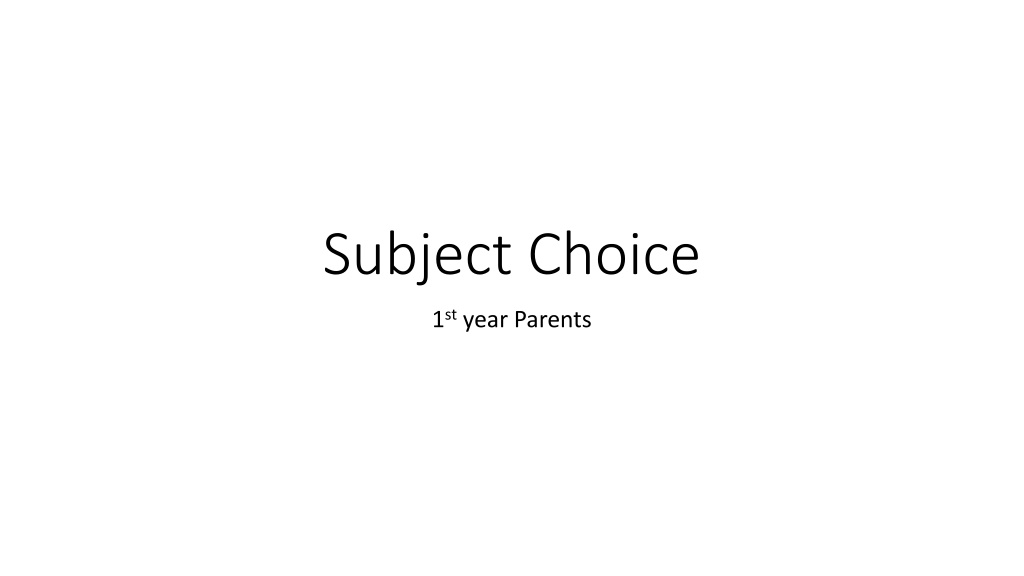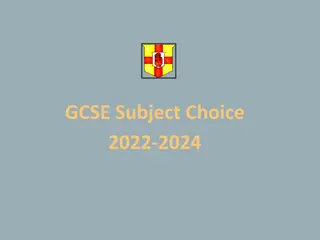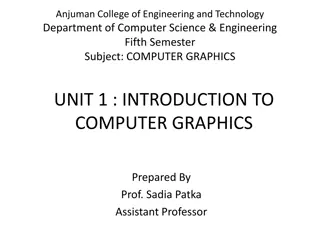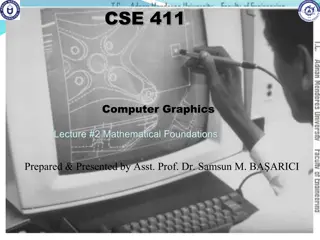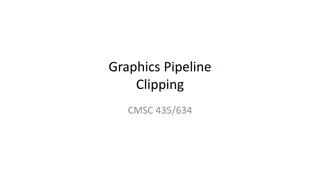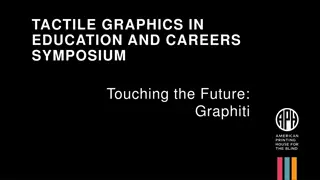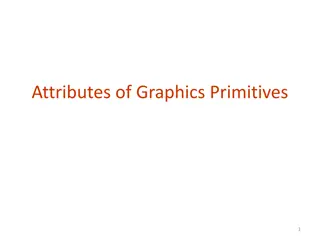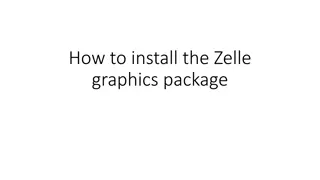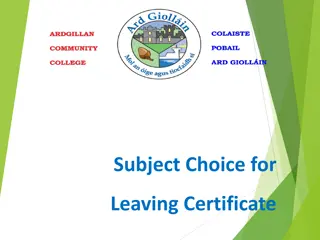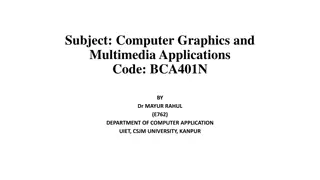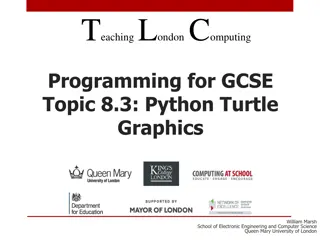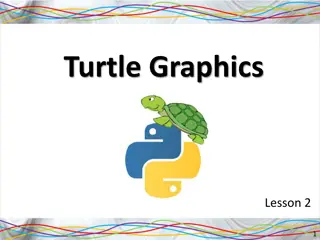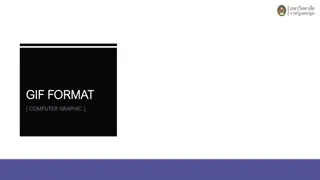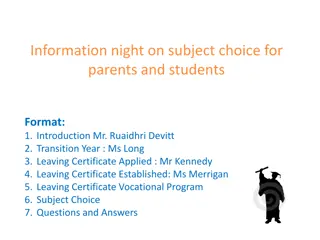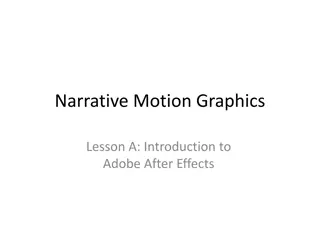Exploring Materials Technology and Technical Graphics in First Year Subject Choices
Students in their first year can choose from a variety of subjects such as Woodwork, Metalwork, Art, Technical Graphics, and Business. This selection enables them to delve into practical projects that enhance problem-solving skills, creativity, and understanding of materials like wood and metal. The curriculum covers a range of topics from basic techniques to advanced projects, ultimately preparing students for exams and cultivating a solid foundation in design and craftsmanship.
Download Presentation

Please find below an Image/Link to download the presentation.
The content on the website is provided AS IS for your information and personal use only. It may not be sold, licensed, or shared on other websites without obtaining consent from the author. Download presentation by click this link. If you encounter any issues during the download, it is possible that the publisher has removed the file from their server.
E N D
Presentation Transcript
Subject Choice 1styear Parents
Subject Options Chose two from the following five Woodwork Metalwork Art Technical Graphics Business
Materials Technology Wood Junior Cert You will know the correct procedures to follow when developing an idea into a finished artefact e.g. a piece of furniture or a child s toy etc. You will be able to identify different trees, recognise their importance to us and our environment You will also have the skills to make objects from wood and know how to apply appropriate finishes to them, e.g. paint, varnish, stain or polish. Practical 66% Written 33%
Materials Technology Woodwork 1st Year: Comprises of a series of practical based projects aimed at introducing pupils to the principles of problem solving, measurements, chiselling & sawing techniques, health & safety and creativity. We focus on freehand sketching (2D, 3D, isometric & perspective) and the initial design stages of projects thus improving visualisation skills and cultivating a more competent and confident individual. 2nd Year: Entails two double classes a week. 1st double class involves introducing students to the theoretical content (30 chapters) associated with Materials Technology Woodwork i.e. Types of Tress, Wood Conversion, Seasoning, Manufactured Boards etc. followed up with a summative assessment at the end of each topic. The 2nd double class involves producing a series of generic practical based projects throughout the nine months with their own individual flare incorporated into the design engaging their creative skills. The work is of a more challenging nature encouraging the pupil to engage in more higher order thinking and selection of process. 3rd Year: students prepare themselves for the Junior Certificate practical and theory exam (66% project/ 34% theory for higher & 75% project/ 25% theory ordinary) An accumulation of all the processes and techniques acquired and mastered throughout the two years is put to the test in the design of a brief sent out by the DES(3higher & 3 ordinary) A portfolio is also submitted with their project.
Materials Technology Metal Metalwork for junior cert is predominantly a practical hands on subject. The practical is worth 75% and is completed in class time. The remaining 25% is sat in the written exam. In second year it is about making simple models ( cars , trucks, planes) and attaching components like switches, motors and batteries to give movement. We use different materials like copper, aluminium, steel and plastics. You will also use different methods of painting and polishing objects Metalwork leads to Engineering in leaving cert
Technical Graphics In Technical Graphics you will learn how to represent 3-D objects on paper and on computer. You will develop problem solving and creative thinking skills through the solution of graphical problems. Technical Graphics helps you to think in a more logical and creative way. You will be able to communicate information using diagrams and sketches. To present information in a neat and organised fashion. This subject will be of use to you if you want to progress into career areas such as architecture or engineering. Leaving Cert DCG
ART In Art, Craft, Design you will have the opportunity to create images and objects using a variety of tools, materials and special equipment. To understand Art, Craft, Design it is important to make things yourself so that you learn and understand by doing. There are many career opportunities - areas such as: photography, illustration, interior/industrial/fashion design, education and architecture. Course-work in third year, you will do a school-based project, chosen from a list of themes 2D painting, poster design, photography/ photoshop 3D Sculpture construction using clay and wire Craft lino print, stage design, animation Junior Cert all practical no written exam
Business Studies In 2016 the Business Studies Curriculum was updated by the SEC to help students gain an understanding of personal finance, encourage enterprise and gain an insight into our globalised economy It helps students understand how decisions they make in their local communities can have an impact in this connected global economy It encourages students to develop skills, such as IT and Numeracy. A Knowledge of consumer issues and instil values that will positively impact our connected world Three subjects follow on from Junior Cycle Business Studies at Senior Cycle: Accounting, Business, and Economics. Each one becomes more specific and allows you to concentrate more on the subject area you choose. If you wish to study any of these subjects for the Leaving Certificate, it would be advantageous for you to have studied Junior Cycle Business Studies.
Resources to assist in Subject Choice www.careersportal.ie (very comprehensive) www.examinations.ie (gives access to past exam papers) www.curriculumonline.ie (allows you to see what is involved in the subject) 9
How to tell us your subject choice Go to www.clonakiltycc.ie Click on VSware icon Go to Student Options Click on the box next to each number below and a drop down menu of subjects will appear. Choose 3 in order of preference When complete Options Completed will appear. Closing date February 18th 2017 10