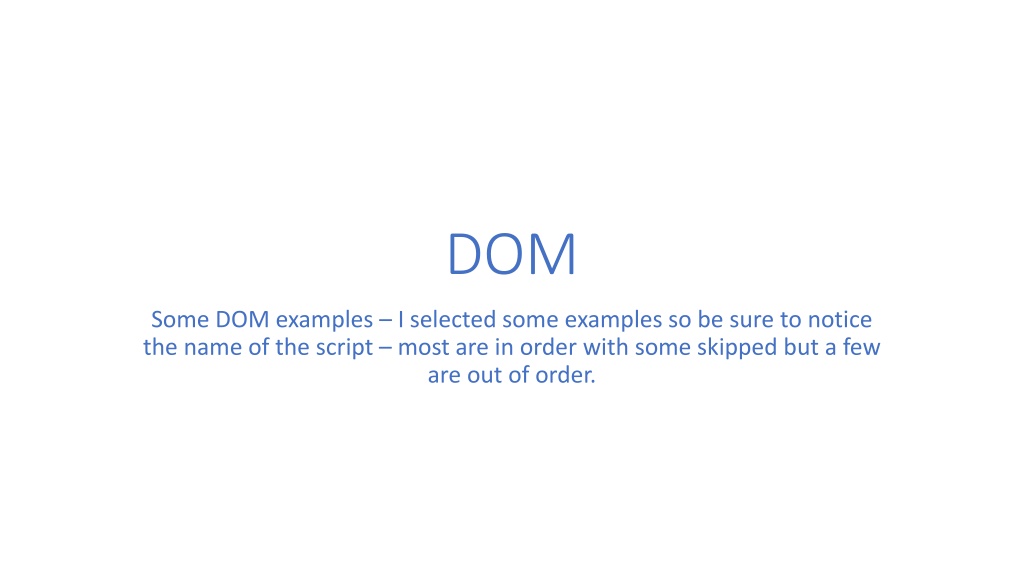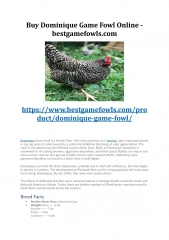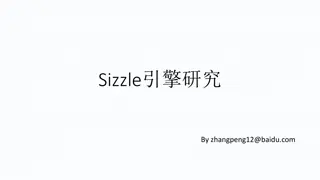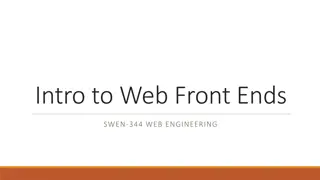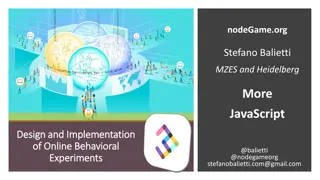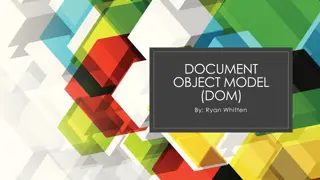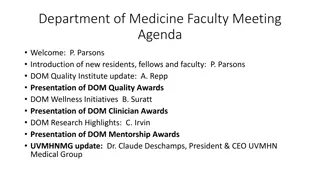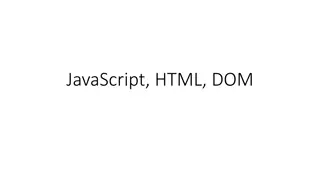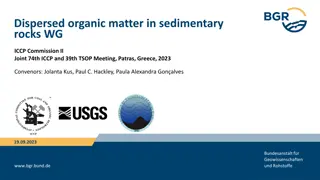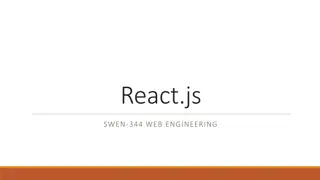Exploring DOM Examples and Manipulations Step by Step
In this content snippet, various DOM examples are showcased, demonstrating step-by-step processes and manipulations. Each image highlights a different aspect, from loops to element retrieval methods. The narration guides you through concatenating information, utilizing alerts, and handling multiple returns. The detailed walkthrough provides insights into DOM scripting practices and techniques.
Download Presentation

Please find below an Image/Link to download the presentation.
The content on the website is provided AS IS for your information and personal use only. It may not be sold, licensed, or shared on other websites without obtaining consent from the author. Download presentation by click this link. If you encounter any issues during the download, it is possible that the publisher has removed the file from their server.
E N D
Presentation Transcript
DOM Some DOM examples I selected some examples so be sure to notice the name of the script most are in order with some skipped but a few are out of order.
Each pass through the loop I take what was in thelist and concatenate information saying This is number and give the content of ct plus a break to the next line. Then just so you can see where I am I put out an alert. When the loop is complete I add a phrase about being at the end and I put thelist into the paragraph with the id of mylist.
I like the one with the alert better, but this one shows you the step by step as well although notice the overwrite.
Note that msg is always equal to what is already in msg + the new math fact I am adding. At the end of the loop, msg contains all of the math facts and is written out.
Note the use of value since you need to specify that it is the value property of the box you want. The element on the form has an id which is used by getElementById to locate the data.
Note that I am now using getElementByName which can get multiple returns. They are ordered in a behind the scenes array and I need to use an index to specify which name. I this example there is only 1 and I use the index of [0].
http://www.pgrocer.net/Cis44/examples/DOM/multinamesDOMid.htmlhttp://www.pgrocer.net/Cis44/examples/DOM/multinamesDOMid.html Note that I am not using the index here because I used the id to give each one a unique name. The name identified the group as in firstIn and the id gave a unique name to all of the ones in the group such as firstIn1.
http://www.pgrocer.net/Cis44/examples/DOM/ DOMF13/getbyID.html Code on next slide.
This line has an id of theHref and the function at the top will change the innerHTML to read CIS122 instead of GrocerWeb and it will changed the .href to a new link.
http://www.pgrocer.net/Cis44/examples/DOM/DOMS12/test1.html Things to notice: document.anchors.length document.anchors[indx] to specify a specific anchor
If I put in Hingham it will change to upper case and MA will change to Massachusetts. http://www.pgrocer.net/CIS122/DOMevent /DOMeventsbasic.html
The first header changed with a mouse over. The second header needs a click.
This presentation stops here. Other things will be in the next presentation.