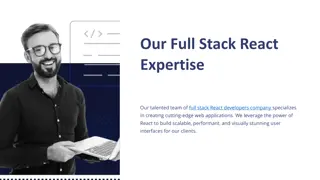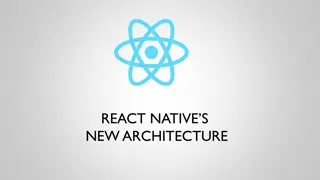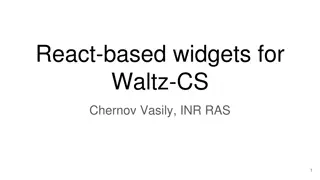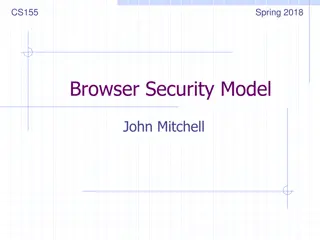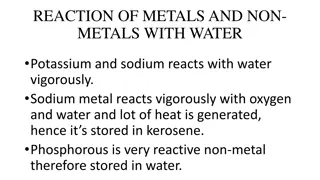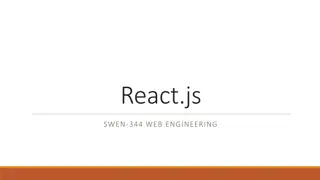Understanding the Basics of React for Web Development
React is a powerful JavaScript library used in building user interfaces for web applications. Learn how React works, why it's essential for large applications, and how to render elements in the browser DOM efficiently.
Download Presentation

Please find below an Image/Link to download the presentation.
The content on the website is provided AS IS for your information and personal use only. It may not be sold, licensed, or shared on other websites without obtaining consent from the author. Download presentation by click this link. If you encounter any issues during the download, it is possible that the publisher has removed the file from their server.
E N D
Presentation Transcript
Node.js Creat React App Git Download and install Node Js Install create-react-app npx create-react-app <The name of app you want to develop> npm start Compiled successfully! You can now view my-testapp in the browser. Local: http://localhost:3000 On Your Network: http://192.168.181.1:3000 Note that the development build is not optimized. To create a production build, use npm run build. webpack compiled successfully The app will run on http://localhost:3000
First app public/index.html This is the HTML file that is loaded by the browser. It contains an element in which the application is displayed and a script element that loads the application s JavaScript files. src/index.js This is the JavaScript file that is responsible for configuring and starting the React application. We use this file to add the Bootstrap CSS framework, etc. src/App.js This is the React component, which contains the HTML content that will be displayed to the user and the JavaScript code required by the HTML.
What is react React isn t the solution to every problem, and it is important to know when you should use React and when you should seek an alternative. React delivers the kind of functionality that used to be available only to server-side developers but is delivered entirely in the browser. Internet applications use a standard round trip, users requests, server creates, server delivers, browser renders Drawbacks to round-trip applications: they make the user wait while the next HTML document is requested and loaded they require a large server-side infrastructure to process all the requests and manage all the application state, they can require more bandwidth because each HTML document has to be self-contained, which can lead to the same content being included in each response from the server. In React, an initial HTML document is sent to the browser user interactions lead to HTTP requests for small fragments of HTML or data inserted into the existing set of elements being displayed to the user the initial HTML document is never reloaded or replaced
Why react React is necessary in large applications, where there are complex workflows to implement, different types of users to deal with, and substantial volumes of data to be processed. In these situations, you can work directly with the browser APIs, but it becomes difficult to manage the code and hard to scale up the application. The features provided by React make it easier to build large and complex applications.
Rendering Elements In order to render any element into the Browser DOM, we need to have a container or root DOM element. It is almost a convention to have a div element with the id= root or id= app to be used as the root DOM element. Assume that our index.html file has the following statement inside it. <div id="root"></div> Now, in order to render a simple React Element to the root node, we must write the following in the App.js file. import React,{ Component } from 'react'; class App extends Component { render() { return ( <div> </div> <h1>Hello World!</h1> } } export default App; );
Updating an Element React Elements are immutable i.e. once an element is created it is impossible to update its children or attribute. Thus, in order to update an element, we must use the render() method several times to update the value over time import React from 'react'; import ReactDOM from 'react-dom'; function showTime() { const myElement = ( <div> <h1>Hello World! </h1> <h2>{new Date().toLocaleTimeString()}</h2> </div> ); ReactDOM.render( ); } setInterval(showTime, 1000); myElement, document.getElementById("root")
Important notices Calling the render() method multiple times may serve our purpose for this example, but in general, it is never used instead a stateful component is used. A React Element is almost never used isolated, we can use elements as the building blocks of creating a component in React.
Functional Components Components in React basically return a piece of JSX code that tells what should be rendered on the screen. In React, we mainly have two types of components, functional and class components: Functional Components: Functional components are simply javascript functions. We can create a functional component in React by writing a javascript function. These functions may or may not receive data as parameters, we will discuss this later in the tutorial. Below example shows a valid functional component in React: const Democomponent=()=> { return <h1>Welcome Message!</h1>; } we will use functional component only when we are sure that our component does not require interacting or work with any other component
Class components Class Components: The class components are a little more complex than the functional components. The functional components are not aware of the other components in your program whereas the class components can work with each other. We can pass data from one class component to other class components. We can use JavaScript ES6 classes to create class-based components in React. Below example shows a valid class-based component in React: class Democomponent extends React.Component { render(){ return <h1>Welcome Message!</h1>; } }
Import and Export modules React Apps are a collection of interactive Components to create collections of Components -> re-use components To deal with reusable components we need to Import and Export modules
Importing Importing default export: Every module have one default export. In order to import the default export from a file (.js library for example), we use the relative path and the keyword import before it. Same way we import one or more parameters from a file import Component_name from module_path import { PARA_NAME } from module_path import Component_name , { PARA_NAME, ... } from module_path
Exporting Exporting default export: export default Component_name Exporting named values: export { PARA_NAME }
Example change-style.js import React, {Component} from 'react'; index.js class ChangeStyle extends Component { constructor(props) { } getClick() { } render() { } } // Importing combination import React, {Component} from 'react'; // Importing Module import ReactDOM from 'react-dom'; import ChangeStyle from './change-style.js'; // Importing CSS import './index.css'; super(props); this.state = { color : '#000000' }; if (this.state.color === '#ff0000') this.setState({ color : '#00ff00' }); else this.setState({ color : '#ff0000' }); class App extends Component { render() { return (<div><h2>Welcome to</h2> <ChangeStyle title= I change my style" /></div>); } } return <h1 style = { this.state } onClick = {this.getClick.bind(this)}> {this.props.title} < /h1> ReactDOM.render( <App/>, document.getElementById('root') ); export default ChangeStyle;
JavaScript Hoisting Hoisting is a concept that enables us to extract values of variables and functions before initializing/assigning value without getting errors In JavaScript, Hoisting is done by moving all the declarations at the top of the scope before code no matter if scope is global or local. JavaScript allocates memory for all variables and functions defined in the program before execution. Declaration > Initialisation/Assignment > Usage // Variable lifecycle let a; // Declaration a = 100; // Assignment console.log(a); // Usage However, since JavaScript allows us to both declare and initialize our variables simultaneously, this is the most used pattern: let a = 100;
JavaScript Hoisting.. Always remember that in the background the Javascript is first declaring the variable and then initializing them. It is also good to know that variable declarations are processed before any code is executed. However, in javascript, undeclared variables do not exist until code assigning them is executed. Therefore, assigning a value to an undeclared variable implicitly creates it as a global variable when the assignment is executed. This means that all undeclared variables are global variables. Undeclared variables=global variables Var: variables declared with var are function scoped Let: variables declared with let keyword are block scoped not function scoped and hence it is not any kind of problem when it comes to hoisting.
Static Variable vs Const vs freeze A static variable in JavaScript is a property of a class which is used inside the class. A const variable is used for declaring a constant value that cannot be modified. The const keyword creates a read-only reference to a value Object.freeze() which is used to freeze an object: does not allow new properties to be added and no removing or altering the existing ones
Strict mode programming JavaScript has the feature of strict-mode, which is supposed to disallow certain behaviors of the language to decrease the random behavior and increase the detectability of poorly written code. This set of restrictions made the code much more secure and maintained a high standard of coding in general. JavaScript codes are optimized before execution by the engine, using the strict mode it was seen that developers could now write highly optimized programs. It is not only recommended by developers but also a mandatory inclusion of industrial coding standards. "use strict"; // Turn on strict mode.
this <!DOCTYPE html> <html> <body> <script> this in javascript always holds the reference to a single object, that defines the current line of code s execution context. Functions, in JavaScript, are essentially objects. Like objects, they can be assigned to variables, passed to other functions, and returned from functions. And much like objects, they have their own properties. One of these properties is this. function doSomething(a, b) { // adds a propone property to the Window object this.propone = "test value"; } The value that this store is the current execution context of the JavaScript program. Thus, when used inside a function this has the value of the global object, which is the window object in the browser environment: // function invocation doSomething(); document.write(window.propone); </script> </body> </html> Source: https://www.geeksforgeeks.org
<!DOCTYPE html> <html> <body> <script> </body> </html> Functions, when defined as fields or properties of objects, are referred to as methods. let person = { } // logs John is 31 years old person.logInfo() name : "John", age : 31, logInfo : function() { document.write(this.name + " is " + this.age + " years old "); } </script> Source: https://www.geeksforgeeks.org
<script> years old"); </script> let people = function(name, age) { this.name = name; this.age = age; this.displayInfo = function() { document.write(this.name + " is " + this.age + " } } let person1 = new people('John', 21); // logs John is 21 years old person1.displayInfo(); Source: https://www.geeksforgeeks.org
Javascript functions this.publicInstanceMethod = function() { // has access to all vars // also known as a privileged method }; } var MyObj = (function() { // scoping var privateSharedVar = 'foo'; function privateSharedFunction() { // has access to privateSharedVar // may also access publicSharedVar via explicit MyObj.prototype // can't be called via this } MyObj.prototype.publicSharedVar = 'quux'; MyObj.prototype.publicSharedMethod = function() { // has access to shared and public vars // canonical way for method creation: // try to use this as much as possible }; function MyObj() { // constructor var privateInstanceVar = 'bar'; this.publicInstanceVar = 'baz'; function privateInstanceFunction() { // has access to all vars // can't be called via this }; return MyObj; })(); Source: https://stackoverflow.com/
Insert computational expressions import React, { Component } from "react"; const count = 4 export default class App extends Component { render = () => <h4 className="bg-primary text-white text-center p-2 m-1"> Number of things: { count % 2 === 0 ? "Even" : "Odd" } </h4> } import React, { Component } from "react"; const count = 4 function isEven() { return count % 2 === 0 ? "Even" : "Odd"; } export default class App extends Component { render = () => <h4 className="bg-primary text-white text-center p-2 m-1"> Number of things: { isEven() } </h4> }
JavaScript JSON JSON or JavaScript Object Notation is a format for structuring data { name : Thanos } Types of Values: Array: An associative array of values. Boolean: True or false. Number: An integer. Object: An associative array of key/value pairs. String: Several plain text characters which usually form a word. Many data -> separated by comma { name : Thanos , Occupation : Professor } As a functional data object var person={ name : Thanos , Occupation : Destroyinghalf of humanity }
JSON. { Books": [ { "Name" : Les Misarables", author" : Victor Hugo", Keywords" : [ France", Paris , French revolution , 1879 ] }, } ] { "Name" : Art of Electronics", "author" : Horovitz", Keywords" : [ Amplifiers", Transistors" ] }
JSX JSX is basically a syntax extension of regular JavaScript and is used to create React elements. These elements are then rendered to the React DOM In React we are allowed to use normal JavaScript expressions with JSX. To embed any JavaScript expression in a piece of code written in JSX we will have to wrap that expression in curly braces {}. Consider the below program, written in the index.js file import React from 'react'; import ReactDOM from 'react-dom'; const name = Thanos"; const element = <h1>Hello,{ name }.Welcome to my page.< /h1>; ReactDOM.render( ); element, document.getElementById("root")
JSX import React from 'react'; import ReactDOM from 'react-dom'; let i = 1; If i=1 then Hello world! else False const element = <h1>{ (i == 1) ? 'Hello World!' : 'False!' } < /h1>; ReactDOM.render( ); element, document.getElementById("root") class in HTML becomes className in JSX For custom attributes, the names of such attributes should be prefixed by data-. <h2 data-sampleAttribute="sample">Custom attribute</h2>
Grouping elements in JSX Consider that you want to render multiple tags at the same time. You should group all the tags under a parent tag and then render this parent element to the HTML. import React from 'react'; import ReactDOM from 'react-dom'; const element = <div> ReactDOM.render(element, document.getElementById("root")); <h1>This is Heading 1 < /h1> <h2>This is Heading 2</h2 > <h3>This is Heading 3 < /h3> </div > ;
Comments in JSX Comments in JSX import React from 'react'; import ReactDOM from 'react-dom'; const element = <div><h1>Hello World !</h1> {/ * This is a comment in JSX * /} </div>; ReactDOM.render( element, document.getElementById("root"));
JSX vs createElement const NewComponent = (<Component className= test > <div> Hello World </div> </Component> ); ReactDOM.render(NewComponent, document.querySelector("#root")); React.createElement( ); Component, {className= test }, React.createElement( div , null, Hello world )
Mix programming. const names = [ Apple", Banana", Mango", Cherry"] const Command = ( ); <h4> </h4> { } names.map( function creatNameElement(name){ }) return <li key={ name }> { name } </li> ReactDOM.render(Command, document.querySelector('#root'))
const mariadb = require('mariadb'); const pool = mariadb.createPool({ host: 'mydb.com', user:'myUser', password: 'myPassword', connectionLimit: 5 }); pool.getConnection() .then(conn => { conn.query("SELECT 1 as val") .then((rows) => { console.log(rows); //[ {val: 1}, meta: ... ] //Table must have been created before // " CREATE TABLE myTable (id int, val varchar(255)) " return conn.query("INSERT INTO myTable value (?, ?)", [1, "mariadb"]); }) .then((res) => { console.log(res); // { affectedRows: 1, insertId: 1, warningStatus: 0 } conn.end(); }) .catch(err => { //handle error console.log(err); conn.end(); }) }).catch(err => { //not connected }); React + db $ npm install mariadb
const mariadb = require('mariadb'); const pool = mariadb.createPool({ host: 'mydb.com', user:'myUser', password: 'myPassword', connectionLimit: 5 }); async function asyncFunction() { let conn; try { conn = await pool.getConnection(); const rows = await conn.query("SELECT 1 as val"); console.log(rows); //[ {val: 1}, meta: ... ] const res = await conn.query("INSERT INTO myTable value (?, ?)", [1, "mariadb"]); console.log(res); // { affectedRows: 1, insertId: 1, warningStatus: 0 } Ecma script 2017 } catch (err) { } finally { } } throw err; if (conn) return conn.end();
Security consideration Connection details such as URL, username, and password are better hidden into environment variables. using code like : const mariadb = require('mariadb'); mariadb.createConnection({host: process.env.DB_HOST, user: process.env.DB_USER, password: process.env.DB_PWD}) .then(conn => { ... }); Then for example, run node.js setting those environment variable : $ DB_HOST=localhost DB_USER=test DB_PASSWORD=secretPasswrd node my-app.js
A full DB project architecture React + Express + Node.js + Database (MariaDB, MySQL, )
Basic steps Install Database Create the reactjs app environment React is needed to build a UI, which is part of our project. Create React App includes the Express server that is needed for the project. As we know the following command creates a React project: npx create-react-app my-app Setup database in nodejs Set up mysql $ npm install mysql Set up mariaDB $ npm install mariadb
import mysql from 'mysql'; const mysql_user = { host: 'localhost', user: 'root', password: 'password', }; const connection = mysql.createConnection(mysql_user, { multipleStatements: true, }); function query(query) { connection.query(query, (error, result) => { if (error) { console.log(error); } else { console.log(result); } }); } function connect() { connection.connect((error) => { if (error) { console.log(error); } else { console.log('Connected to SQL'); inquire(); } }); } connect(); Mysql example
const express = require("express"); const cors = require("cors"); Setup express const app = express(); var corsOptions = { origin: "http://localhost:8081" }; app.use(cors(corsOptions)); // parse requests of content-type - application/json app.use(express.json()); In the root folder, let s create a new server.js file: // parse requests of content-type - application/x-www-form-urlencoded app.use(express.urlencoded({ extended: true })); // simple route app.get("/", (req, res) => { res.json({ message: "Welcome to bezkoder application." }); }); // set port, listen for requests const PORT = process.env.PORT || 8080; app.listen(PORT, () => { console.log(`Server is running on port ${PORT}.`); });
In the app folder, we create a separate config folder for configuration with db.config.js file like this: module.exports = { HOST: "localhost", USER: "root", PASSWORD: "123456", DB: "testdb", dialect: "mysql", pool: { max: 5, min: 0, acquire: 30000, idle: 10000 } };
const dbConfig = require("../config/db.config.js"); const Sequelize = require("sequelize"); const sequelize = new Sequelize(dbConfig.DB, dbConfig.USER, dbConfig.PASSWORD, { host: dbConfig.HOST, dialect: dbConfig.dialect, operatorsAliases: false, Initialize Sequelize We re gonna initialize Sequelize in app/models folder that will contain model in the next step. pool: { max: dbConfig.pool.max, min: dbConfig.pool.min, acquire: dbConfig.pool.acquire, idle: dbConfig.pool.idle } }); Now create app/models/index.js with the following code: const db = {}; db.Sequelize = Sequelize; db.sequelize = sequelize; Sequelize is a Node. js-based Object Relational Mapper that makes it easy to work with MySQL, MariaDB, SQLite, PostgreSQL databases, and more. An Object Relational Mapper performs functions like handling database records by representing the data as objects. db.tutorials = require("./tutorial.model.js")(sequelize, Sequelize); module.exports = db;
Dont forget to call sync() method in server.js: ... const app = express(); app.use(...); In development, you may need to drop existing tables and re- sync database. Just use force: true as following code: const db = require("./app/models"); db.sequelize.sync(); db.sequelize.sync({ force: true }).then(() => { console.log("Drop and re-sync db."); ...
module.exports = (sequelize, Sequelize) => { const Tutorial = sequelize.define("tutorial", { title: { type: Sequelize.STRING }, description: { type: Sequelize.STRING }, published: { type: Sequelize.BOOLEAN } }); Define the Sequelize Model In models folder, create tutorial.model.js file like this: This Sequelize Model represents tutorials table in MySQL database. These columns will be generated automatically: id, title, description, published, createdAt, updatedAt. return Tutorial; };
Run the Node.js Express Server Run our Node.js application with command: node server.js.
UIX Setup React.js Project Open cmd at the folder you want to save Project folder, run command: npx create-react-app react-crud Technology React react-router-dom axios bootstrap ?
Import Bootstrap to React CRUD App Run command: npm install bootstrap. Open src/App.js and modify the code inside it as following- import React, { Component } from "react"; import "bootstrap/dist/css/bootstrap.min.css"; class App extends Component { render() { // ... } }
export default App; Add React Router to React CRUD App Run the command: npm install react-router-dom. Open src/index.js and wrap App component by BrowserRouter object. import React from "react"; import { createRoot } from "react-dom/client"; import { BrowserRouter } from "react-router-dom"; import App from "./App"; const container = document.getElementById("root"); const root = createRoot(container); root.render( <BrowserRouter> <App /> </BrowserRouter> );
Open src/App.js, this App component is the root container for our application, it will contain a navbar, and also, a Routes object with several Route. Each Route points to a React Component. import React, { Component } from "react"; ... class App extends Component { render() { return ( <div> <nav className="navbar navbar-expand navbar-dark bg-dark"> <a href="/tutorials" className="navbar-brand"> bezKoder </a> <div className="navbar-nav mr-auto"> <li className="nav-item"> <Link to={"/tutorials"} className="nav-link"> Tutorials </Link> </li> <li className="nav-item"> <Link to={"/add"} className="nav-link"> Add </Link> </li> </div> </nav> <div className="container mt-3"> <Routes> <Route path="/" element={<TutorialsList/>} /> <Route path="/tutorials" element={<TutorialsList/>} /> <Route path="/add" element={<AddTutorial/>} /> <Route path="/tutorials/:id" element={<Tutorial/>} /> </Routes> </div> </div> ); } } export default App;
Initialize Axios for React CRUD HTTP Client Let s install axios with command: npm install axios. Under src folder, we create http-common.js file with following code: import axios from "axios"; export default axios.create({ baseURL: "http://localhost:8080/api", headers: { "Content-type": "application/json" } }); You can change the baseURL that depends on REST APIs url that your Server configures. Create Data Service In this step, we re gonna create a service that uses axios object above to send HTTP requests. services/tutorial.service.js import http from "../http-common"; class TutorialDataService { getAll() { return http.get("/tutorials"); }
create(data) { return http.post("/tutorials", data); } update(id, data) { return http.put(`/tutorials/${id}`, data); } delete(id) { return http.delete(`/tutorials/${id}`); } deleteAll() { return http.delete(`/tutorials`); } findByTitle(title) { return http.get(`/tutorials?title=${title}`); } } export default new TutorialDataService(); We call axios get, post, put, delete method corresponding to HTTP Requests: GET, POST, PUT, DELETE to make CRUD Operations.