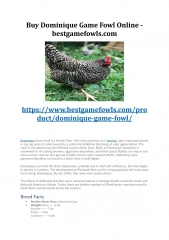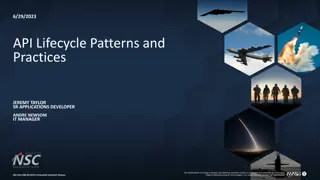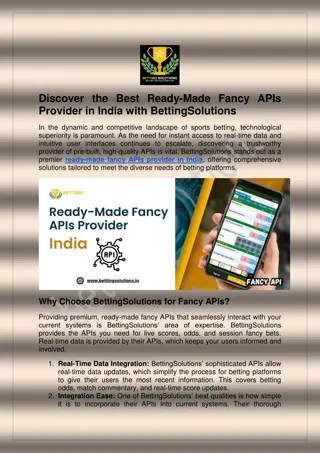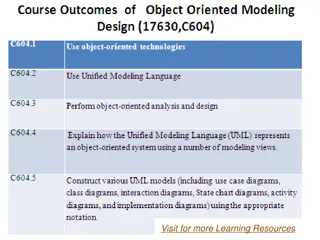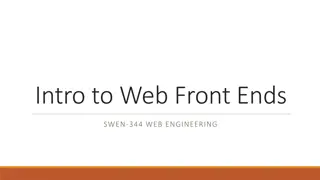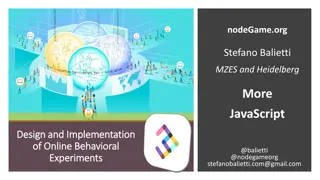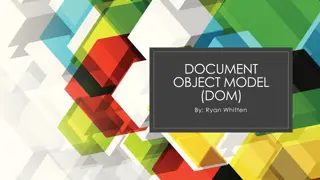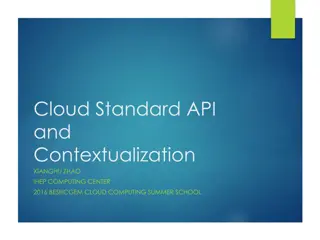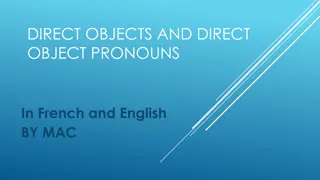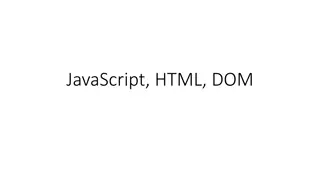Understanding Web APIs and Document Object Model (DOM)
Delve into the realm of Web APIs and the Document Object Model (DOM) with a comprehensive exploration of different classes, standardization, and node interface attributes and methods. Discover the significance of DOM in accessing and manipulating XML and HTML documents while navigating through the complexities of API standardization.
Download Presentation

Please find below an Image/Link to download the presentation.
The content on the website is provided AS IS for your information and personal use only. It may not be sold, licensed, or shared on other websites without obtaining consent from the author. Download presentation by click this link. If you encounter any issues during the download, it is possible that the publisher has removed the file from their server.
E N D
Presentation Transcript
Web APIs COMP3220 Web Infrastructure Dr Nicholas Gibbins nmg@ecs.soton.ac.uk
Content, Behaviour, Presentation ECMAScript DOM HTML CSS XML XSLT Behaviour SVG Data Content Visual Style PNG MathML Web Page 3 3
HTML as application platform Web APIs fall into three broad classes: 1. Document content Document Object Model, Canvas 2. Browser services XMLHttpRequest, Fetch, WebSockets Web Storage, IndexedDB Web Workers, Service Workers 3. Hardware access Geolocation, Media Capture, Vibration, Battery Status 4 4
A word on standardisation Status of APIs is highly variable Some are W3C recommendations Some are WHATWG living standards Some are both (but equivalent) Some are both (but differ) Some are neither (e.g. WebGL) Browser support is variable Write defensive code check for API support before calling it 5 5
Document Object Model (DOM) Standard API for accessing and manipulating XML and HTML Document represented as a hierarchy of objects of type Node Root of hierarchy is an object of type Document Node interface is the key to understanding DOM Methods for basic access and manipulation of hierarchy Other types derived from Node add further methods WHATWG (2020) DOM Living Standard. Available at: https://dom.spec.whatwg.org/ 7 7
Selected Node type hierarchy Node Document Element Attr Text EntityReference 8 8
Node interface attributes parentNode parent Node childNodes firstChild lastChild previous Sibling this node next Sibling previousSibling nextSibling attributes first Child last Child childNodes 9 9
Node interface methods insertBefore(newChild, refChild) Inserts newChild into list of children after refChild replaceChild(newChild, oldChild) Replaces oldChild in list of children with newChild removeChild(oldChild) Removes oldChild from list of children appendChild(newChild) Adds newChild to the end of the list of children cloneNode(deep) Returns a duplicate of the node (which may be a deep copy) 10 10
Document interface methods getElementsByTagName(tagname) Get a list of all elements with the given tag name getElementById(elementId) Get the element with the given ID createElement(tagName) createAttribute(name) createTextNode(data) createEntityReference(name) 11 11
Element interface methods getAttribute(name) Returns value of named attribute setAttribute(name, value) Sets value of named attribute getElementsByTagName(name) Get a list of all descendant elements with the given tag name 12 12
Canvas 2D Context API for drawing graphics via JavaScript Uses <canvas> element as container for 2d context Animation via JavaScript (compare with declarative animation in SVG) 14 14
Canvas example canvas.html <!DOCTYPE html> <html> <head> <title>Canvas example</title> </head> <body> <canvas id='canvas' width='600' height='300'> <canvas id='canvas' width='600' height='300'> Canvas not supported Canvas not supported </canvas> </canvas> <script src='canvas.js'></script> </body> </html> fallback content external script 15 15
Canvas example canvas.js var canvas = document.getElementById('canvas'); var context = canvas.getContext('2d ); context.fillStyle = 'red'; context.fillRect(10,10,110,60); context.font = '32pt Lucida Sans'; context.strokeStyle = 'blue'; context.strokeText("Lorem Ipsum", 40, 40); 16 16
WebGL Low-level 3D graphics API based on OpenGL Defined as an additional context for the canvas element var canvas = document.getElementById('canvas ); var context = canvas.getContext('webgl ); Jackson, D. and Gilbert, J. (2020) WebGL Specification. Beaverton, OR: Khronos Group. Available at: https://www.khronos.org/registry/webgl/specs/latest/1.0/ 17
XMLHttpRequest API for fetching representations of resources Asynchronous Register onload handler function for response AJAX Asynchronous JavaScript and XML WHATWG (2020) XMLHttpRequest Living Standard. Available at: https://xhr.spec.whatwg.org/ 19 19
XMLHttpRequest example function handler() { if (this.status == 200 && this.response != null { // do something with the resource } else { console.error("Request failed: HTTP status: " + this.status); } } var client = new XMLHttpRequest(); // Register handler client.onload = handler; // Construct request client.open("GET", http://example.org/picture.png"); // Send request client.send(); 20 20
Fetch Modern replacement for XMLHttpRequest Makes extensive use of promises for handling asynchrony fetch( resource, init ) init is an optional object containing custom settings: method GET, POST, etc headers headers to be added to request body request body mode cors, no-cors, same-origin WHATWG (2020) Fetch Living Standard. Available at: https://fetch.spec.whatwg.org/ 21
Fetch example fetch("http://example.org/picture.png") .then(response => { if (!response.ok) { throw new Error("HTTP Status: " + response.status); } return response.blob(); }) .then(blob => { // do something with the fetched resource }) .catch(error => { console.error("Fetch failed:", error); }); 22
Web Sockets Three issues with XMLHttpRequest: 1. Connection is not persistent Repeated requests require TCP setup and teardown 2. Communication always initiated by client No pushing of messages from the server 3. Bound only to HTTP/HTTPS Web Sockets is a modern replacement for XMLHttpRequest Supports multiple transport protocols Fette, I. and Melnikov, A. (2011) The Web Socket Protocol. RFC6455. Available at: https://tools.ietf.org/html/rfc6455 WHATWG (2020) HTML Living Standard: Web Sockets. Available at: https://html.spec.whatwg.org/multipage/web-sockets.html 24 24
Web Sockets example var connection = new WebSocket('ws://example.org/srv', [ http', 'xmpp']); connection.onmessage = function (e) { console.log('Server: ' + e.data); }; connection.send('...data...'); 25 25
Web Storage Cookies used to store key-value data in the browser HTTP-based mechanism (Cookie: header) Breaks stateless nature of HTTP Web Storage is a more principled replacement Separate storage area for each origin (web page) Non-persistent storage (Window.sessionStorage) Persistent storage (Window.localStorage) WHATWG (2020) HTML Living Standard: Web Storage. Available at: https://html.spec.whatwg.org/multipage/webstorage.html 27 27
Web Storage example localStorage.setItem('email', 'fred@example.org'); localStorage.getItem('visitCount'); sessionStorage.getItem('query'); 28 28
IndexedDB Web Storage API only useful for key-value data IndexedDB is a more sophisticated web browser database: Asynchronous Transaction support Structured (JSON) data (c.f. CouchDB, MongoDB, etc) Alabbas, A. and Bell, J. (2018) Indexed Database API 2.0. W3C Recommendation. Available at: https://www.w3.org/TR/IndexedDB-2/ 30 30
IndexedDB example var db; var request = indexedDB.open("books"); request.onsuccess = function() { db = request.result; }; var trans = db.transaction("books", "readwrite"); var store = trans.objectStore("books"); store.put({title: "HTML5 for Dummies", isbn: 123456}); store.put({title: "Starting HTML5", isbn: 234567}); store.put({title: "HTML5 Revealed", isbn: 345678}); trans.oncomplete = function() { // Called when all requests have succeeded // (the transaction has committed) }; 31 31
Web Workers Trend in Web scripting is towards asynchrony XMLHttpRequest Web Sockets Web Storage main thread JavaScript browser environment is single- threaded Compute-intensive tasks affect responsiveness of scripts postMessage() web worker Web Workers provides multi-threading for JavaScript Asynchronous handling of results WHATWG (2020) HTML Living Standard: Workers. Available at: https://html.spec.whatwg.org/multipage/workers.html 33 33
Web Workers example // Main thread: // Main thread: const searcher = new Worker('searcher.js'); searcher.onmessage = function (event) { // process response from the worker thread }; // send message to worker searcher.postMessage(query); // // searcher.js searcher.js: : onmessage = function (event) { // process message received from the main thread // send response to main thread self.postMessage(); }; 34 34
Service Workers Background script similar to Web Workers main thread Designed to proxy fetch requests Service workers registered with a scope fetch requests for resources within that scope are passed to the worker postMessage() network service worker cache Russell, A. at al (2019) Service Workers. W3C Candidate Recommendation. Available online at: https://www.w3.org/TR/service-workers/ 35
Service Workers example //main.js navigator.serviceWorker.register("/worker.js") .then(reg => { console.log("Registration succeeded for scope:", reg.scope); }) .catch(err => { console.error("Registration failed:", err}); // worker.js self.addEventListener("install", event => { // code that runs when the service worker is registered (set up cache, etc) }); self.addEventListener("fetch", function(event) { // code that runs when a fetch is executed in the scope of this service worker // (return cached resource if available, otherwise execute fetch) }); 36
Geolocation Allows a script to determine client location One-off (getCurrentPosition()) Ongoing (watchPosition()) Location information service independent GPS, GSM/CDMA, Wi-Fi navigator.geolocation.getCurrentPosition(success); function success(pos) { console.log("Latitude: " + pos.coords.latitude); console.log("Longitude: " pos.coords.longitude); } Popescu, A. (2018) Geolocation API Specification 2nd Edition. W3C Recommendation. Available at: https://www.w3.org/TR/geolocation-API/ 38 38
Further reading WHATWG (2020) DOM Living Standard. https://dom.spec.whatwg.org/ Jackson, D. and Gilbert, J. (2020) WebGL Specification. Beaverton, OR: Khronos Group. https://www.khronos.org/registry/webgl/specs/latest/1.0/ WHATWG (2020) XMLHttpRequest Living Standard. https://xhr.spec.whatwg.org/ WHATWG (2020) Fetch Living Standard. https://fetch.spec.whatwg.org/ Fette, I. and Melnikov, A. (2011) The Web Socket Protocol. RFC6455. https://tools.ietf.org/html/rfc6455 WHATWG (2020) HTML Living Standard: Web Sockets. https://html.spec.whatwg.org/multipage/web-sockets.html 39
Further reading WHATWG (2020) HTML Living Standard: Web Storage. https://html.spec.whatwg.org/multipage/webstorage.html Alabbas, A. and Bell, J. (2018) Indexed Database API 2.0. W3C Recommendation. https://www.w3.org/TR/IndexedDB-2/ WHATWG (2020) HTML Living Standard: Workers. https://html.spec.whatwg.org/multipage/workers.html Russell, A. at al (2019) Service Workers. W3C Candidate Recommendation. https://www.w3.org/TR/service-workers/ Popescu, A. (2018) Geolocation API Specification 2nd Edition. W3C Recommendation. https://www.w3.org/TR/geolocation-API/ 40