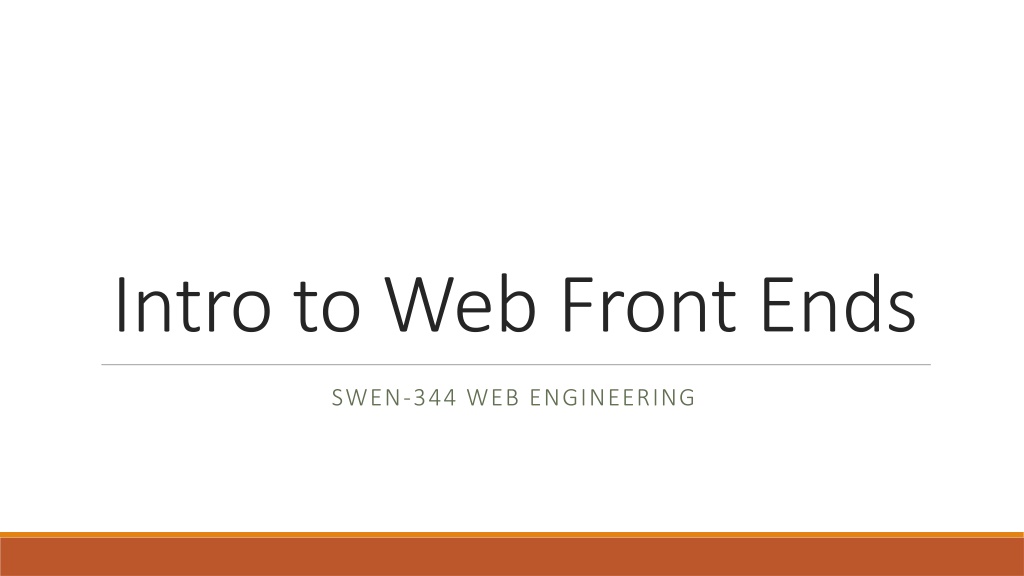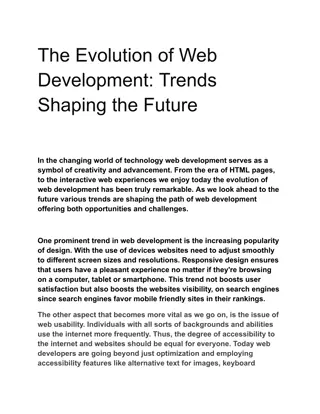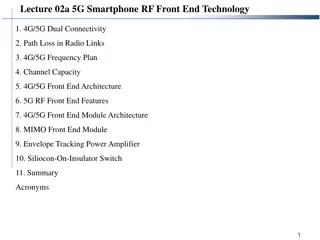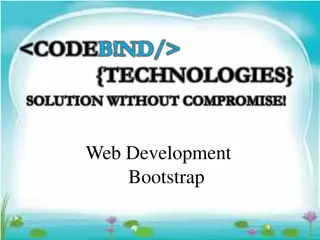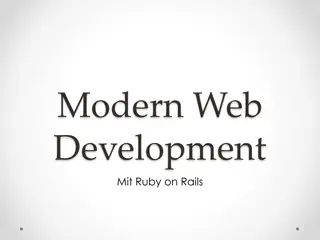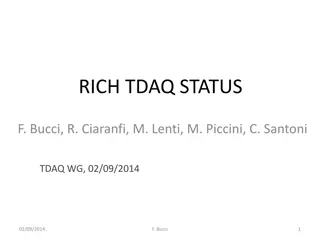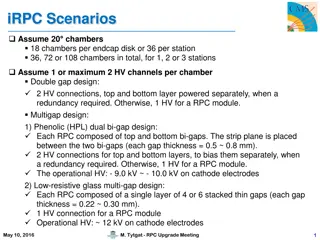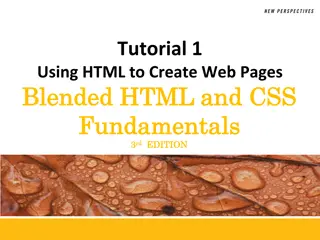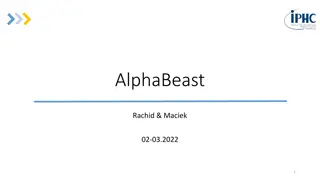Understanding the Fundamentals of Web Front-End Development
Web front-ends encompass a range of key technologies such as HTML, CSS, JavaScript, and DOM, each playing a distinct role in shaping the user experience. The evolution of web standards, challenges in usability, compatibility, and accessibility, and the central role of the Document Object Model (DOM) in web development are explored. The interplay between clients, servers, and the DOM is highlighted, emphasizing the importance of structured and semantic markup for effective web engineering.
Uploaded on Sep 06, 2024 | 0 Views
Download Presentation

Please find below an Image/Link to download the presentation.
The content on the website is provided AS IS for your information and personal use only. It may not be sold, licensed, or shared on other websites without obtaining consent from the author. Download presentation by click this link. If you encounter any issues during the download, it is possible that the publisher has removed the file from their server.
E N D
Presentation Transcript
Intro to Web Front Ends SWEN-344 WEB ENGINEERING
Web front ends have a LOT of pieces Key pieces & vocab: HTML: the initial structure of the page hypertext markup language CSS: the style of page cascading stylesheets JS: the logic of the page javascript DOM: the current structure of the page document object model Highly subject to trends Tons engineering challenges: Usability Compatibility Performance Accessibility Key design concepts for web Separation of style and substance Reduce the user s memory load Semantic markup The standards have evolved over time (since 1990s) HTML is not a strictly defined syntax and browsers have accommodated many sloppy practices to avoid pages from breaking There is so much legacy, attempts to clean up the syntax (e.g. XHTML) failed miserably! Instead, there has been a consolidation over time of winning browsers (although HTML 5 has also helped)
Its all about the DOM A webpage is a document. It s content is a giant tree- like data structure <foo bar= baz >content</foo> Tags and Attributes Tags are labels defining the type of data they enclose <div></div> just a placeholder. Division or divider <input></input> as it says, some type of control that allows input Many types: button, text, <table><row><column></column></row></table> a grid (i.e. table) NOTE: Tags have opening and closing marks <input> (Open) </input> (close) This provides structure and the ability for clients (like browsers) to parse the tree! Tags have modifiers <input type= text ></input> <div style= border: 1px ></div> https://developer.mozilla.org/en-US/docs/Web/HTML https://www.w3schools.com/html/
Client It s all about the DOM Client ( Browser) sends a request to retrieve (GET) a web page Server handles the request, and the Browser receives HTTP response in HTML HTML provides the initial structure of the DOM Various things then concurrently modify DOM <img src= foo.png > go get (i.e. make HTTP GET request) for foo.png <script src= foo.js > go get foo.js, then execute it <link rel= stylesheet href= foo.css > go get foo.css and apply those styles to the DOM Key: what order do these get executed in? Usually in document order, sort of CSS gets applied strictly in document order, JS not so much HTTP Response ok (200) <HTML> </HTML> GET http://server.com/index.html Server
How big can the DOM be? Pretty big. Try this. Go to any website, open the Javascript console and run this: document.getElementsByTagName('*').length Some examples se.rit.edu/~swen-344 nytimes.com rit.edu new.google.com stackoverflow.com reddit.com coronavirus.jhu.edu/map.html 240 elements 1,286 2,178 3,253 3,460 4,423 12,714 There are many, many (many) tags and properties A major part of your education needs to be becoming comfortable with finding information in documentation Two good resources are: https://www.w3schools.com/html/ https://developer.mozilla.org/en-US/docs/Web/HTML
What is a web page? It s a text document (usually .htm or .html extension) <!doctype html> <html lang="en"> <head> Content is in a tagged language (sections are marked with specific characters) <meta charset="utf-8"> <title>Web Assignment 1</title> <myTag></myTag> //Open and close tags <meta name="description" content="First web assignment"> <meta name="author" content="Kal Rabb"> Browsers read/ parse the tags and build the DOM and then render (display) the information following the interpretation of the tags <link rel="stylesheet" href="custom.css"> </head> <body> </body> </html>
Basic HTML building blocks <html> <!-- Identifies the language e.g. not XML. PS This is a comment --> <head> <!-- CSS, fonts, metadata, js, etc. Typically stuff that isn t displayed--> </head> <body> <!-- The actual content --> <img src= foo.png > <!-- vast majority of tags today are divs; allow placement and styling blocks --> <div>block of content</div> <p> Some text content with <span>inline styling</span> </p> </body> </html> <!-- Closing tag-->
HTML Controls <label>First Name</label> <input type="text" name="firstname"> <input type="submit" name="send"> <textarea rows="5" columns="40" name="description"> Enter info here ...</textarea> <input type="button" name="mybutton" value="clickme">
A few more <p>Please select your age:</p> <input type="radio" id="age1" name="age" value="30"> <label for="age1">0 - 30</label><br> <input type="radio" id="age2" name="age" value="60"> <label for="age2">31 - 60</label><br> <input type="radio" id="age3" name="age" value="100"> <label for="age3">61 - 100</label><br><br> <label for="cars">Choose a car:</label> <select name="cars" id="cars"> <option value="volvo">Volvo</option> <option value="saab">Saab</option> <option value="mercedes">Mercedes</option> <option value="audi">Audi</option> </select> https://www.w3schools.com/
Basic layout display attribute (style= display:<value> ) There are two basic layouts defined with the display attribute Block: A block-level element always starts on a new line, and the browsers automatically add some space (a margin) before and after the element. A block-level element always takes up the full width available (stretches out to the left and right as far as it can). Two commonly used block elements are: <p> and <div>. Inline: An inline element does not start on a new line. An inline element only takes up as much width as necessary. <span>, <select>, <label> are common inline elements
Many types of display display: block display: inline display: inline-block Width and height are respected Content gets pushed away But still treated in the flow of text display: inherit Just use what the parent element is using (good for resetting a theme default) display: flex display: float (left, right ) display: grid display: table i.e.<table>
JavaScript (JS) Interpreted language, Just-in-time compiled Garbage collected Multi-paradigm Has some OO, but no inheritance or encapsulation Has lots of C-style procedural syntax Functional programming influence Prototype-based programming Add properties and methods at runtime to another object, e.g. empty object You can create an object without first creating a class First-class functions A function can be treated like any other variable E.g. sayHello() No concept of input or output - just modifying the host environment function sayHello() { return "Hello, "; } function greeting(helloCallback, name){ console.log(helloCallback() + name); } greeting(sayHello, "world!");
Use JS Events to Respond to user actions And then do something function myEventHandler() { //get the object //Figure out which attribute you want to change //Change it } A button click (onClick) A radio button selection (onChange or onClick) A listbox selection (onChange or onClick)
A javascript teaser Javascript allows dynamic behaviour (change html on the fly) within the browser You can add Javascript code to the <head> tag; or elsewhere in the body; simple function declaration and object syntax Or .text; .innerHTML; class; <script language="javascript type= text/javascript > function setText(id1) { obj1 = document.getElementById(id1); //Get an element (in the DOM) obj1.value = Some value ; //Different DOM objects have different attributes you can set } </script> <div id= anotherId onClick=setText( someId )></div> Javascript called (for example) on DOM events; ids are unique within a given page Or another event (e.g. onchange ) MDN (https://developer.mozilla.org) and w3schools (https://www.w3schools.com/) are great resources