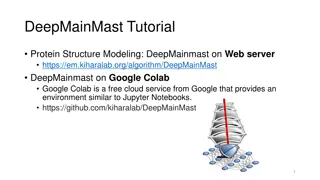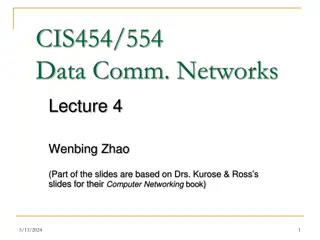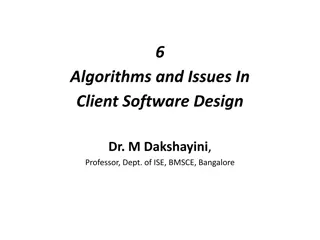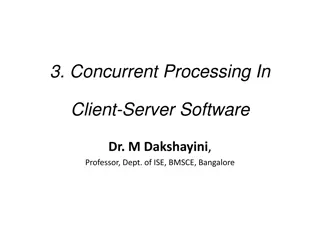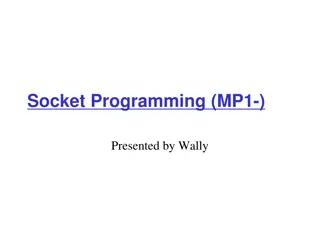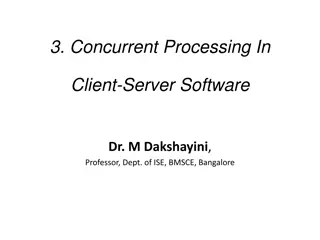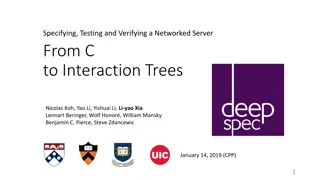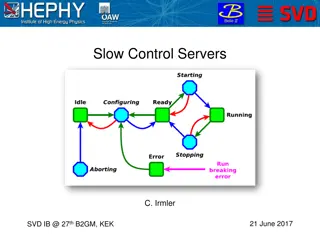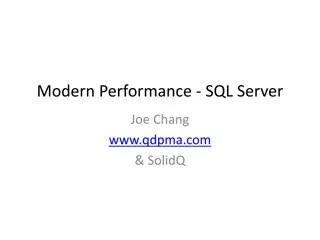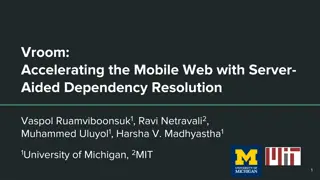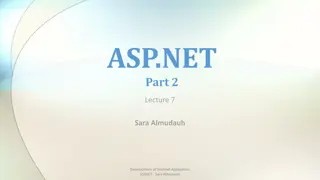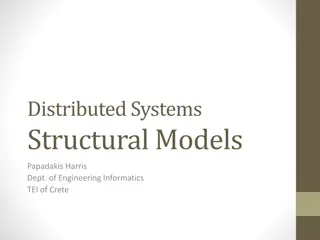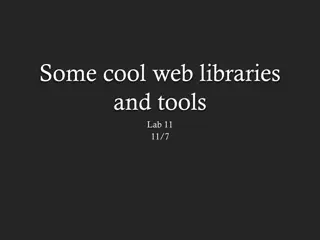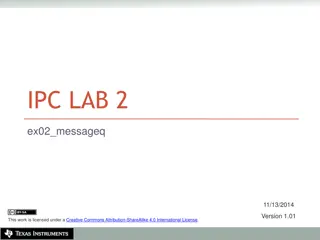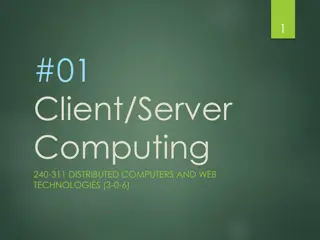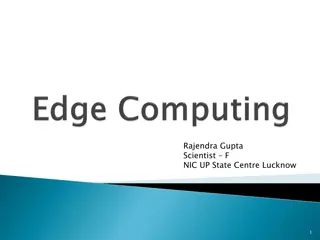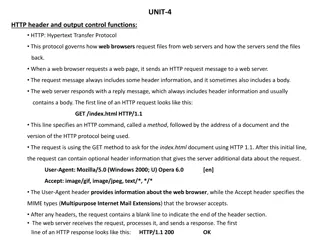Understanding Web Technologies and Client/Server Computing
In this content, various aspects of web technologies, client/server computing, HTML elements, CSS rules, and essential element tags are discussed along with visual representations. Explore the fundamentals of HTML, CSS, JavaScript, and the Document Object Model (DOM).
Download Presentation

Please find below an Image/Link to download the presentation.
The content on the website is provided AS IS for your information and personal use only. It may not be sold, licensed, or shared on other websites without obtaining consent from the author. Download presentation by click this link. If you encounter any issues during the download, it is possible that the publisher has removed the file from their server.
E N D
Presentation Transcript
1 #04 Web Client (HTM5, React.js) CLIENT/SERVER COMPUTING AND WEB TECHNOLOGIES
Web Page Layers 2 Behavior JavaScript Cascading Style Sheet Presentation Hypertext Markup Language Content
HTML 3 Hypertext: A software system that links topics on the screen to related information and graphics, which are typically accessed by a point-and-click method. Markup Language: A set of markup tags for grouping and describing page content.
Document Object Model 4 Document <html> <head> </head> <body> head body <h1></h1> <div> ... </div> h1 div </body> </html> child elements ... Document Hierarchy: Parents, children and siblings
HTML Elements 5 <tag>Content</tag> An HTML element includes both the HTML tag and everything between the tag (the content). Tags normally come in pairs. The first tag is the start tag, and the second tag is the end tag. HTML has a defined set of tag names (also called keywords) that the browser understands. Most elements can have attributes, which provides additional information about the element. <div class="left-nav"></div>
Essential Element Tags 6 Primary Structure html head body Structural Elements (block) Formatting Elements (inline) p br h1 h6 ul ol a img (div) em i strong b q blockquote (span) Head Elements title meta link
CSS 7 Stylesheet Rules defining how an html element will be presented in the browser. Targeted to specific elements in the html document. Cascading Rules for resolving conflicts with multiple CSS rules applied to the same elements. For example, if there are two rules defining the color or your h1 elements, the rule that comes last in the cascade order will trump the other. Linked CSS Embedded CSS Inline CSS Browser CSS Importance
CSS Syntax 8 selector {property: value;} Declaration Every style is defined by a selector and a declaration. The declaration contains at least one property/value pair. Together they are called a CSS Rule. body {font-family: Arial, Helvetica} p {color: #666666} h1 {font-size: 24px} a {color: blue}
CSS Selector 9 Type Selector p targets an html element by name Id Selector An ID is an html attribute added to a html markup. Reference that ID with a hash (#) #logo { declaration } # <img id="logo" src="" alt=""> Class Selector A class is an html attribute added to a html markup. Reference that ID with a period (.) .ingredients {declaration} . <ul class="ingredients">
JavaScript 10 JavaScript as HTML element <script type="text/javascript"> Refer to Chapter #03 for syntaxes. </script> JavaScript as external resources <script type="text/javascript" src="e.js"></script> Purposes Manipulate HTML DOM via document object document.getElementById("logo")... Handle Event from HTML element <p onclick="do_smth()"> ... </p> Implement application logics, e.g., form validations
Libraries 11 http://www.monolinea.com/css-frameworks-comparison/ CSS Framework Heavyweights: Bootstrap, Foundation Middleweights: Gummy, Groundwork Lightweights: Pure, Base, Kube CSS JavaScript Library DOM manipulation, animation, events, HTTP requests jQuery, minified.js Supports: underscore.js, moment.js JavaScript Framework jQuery, Dojo, Ember.js, AngularJS, ReactJS, VueJS http://en.wikipedia.org/wiki/Comparison_of_JavaScript_frameworks
12 ReactJS A JAVASCRIPT LIBRARY FOR BUILDING USER INTERFACES
React features 13 JSX JavaScript extension Try it: http://babeljs.io/repl Components Reusable, Maintainable, Testable The virtual DOM
The virtual DOM 14 Reference: https://stackoverflow.com/questions/21109361/why-is-reacts-concept-of-virtual-dom-said-to-be- more-performant-than-dirty-mode
Setup 15 Softwares node & npm IDE: Web storm, VS Code, Atom, Sublime, vi Quick start npm install -g create-react-app create-react-app my-app cd my-app npm start Reference: https://reactjs.org/tutorial/tutorial.html
React: Start from scratch 16 Prepare and create package.json: npm init -y Install global package: npm install -g babel babel-cli npm install -g webpack-dev-server Add dependencies and plugins: npm install webpack webpack-dev-server --save npm install react react-dom --save npm install babel-core babel-loader --save npm install babel-preset-react babel-preset-es2015 --save Reference: https://www.tutorialspoint.com/reactjs/reactjs_environment_setup.htm
Compiler, Server and Loaders 17 create webpack.config.js var config = { entry: './src/index.js', output: { path:'/', filename: 'bundle.js', }, devServer: { inline: true, port: 8080 }, module: { loaders: [ { exclude: /node_modules/, loader: 'babel-loader', query: { presets: ['es2015', 'react'] } } ] } } module.exports = config;
Compiler, Server and Loaders 18 edit package.json "scripts": { "start": "webpack-dev-server --hot" "test": "echo \"Error: no test specified\" && exit 1" }, app.jsx main.js index.html importReactfrom'react'; importReactDOMfrom'react-dom'; importAppfrom'./app.jsx'; ReactDOM.render( <App/>, document.getElementById('app') ); importReactfrom'react ; <!DOCTYPE html> <htmllang="en"> <head> <metacharset="UTF-8"> <title>React App</title> </head> <body> <divid="app"></div> <scriptsrc="index.js"></script> </body> </html> classAppextendsReact.Component { render(){ return(<div>HelloWorld!!!</div>); } } exportdefaultApp; Try to modify in app.jsx and check result at browser npm start
Component based 19 importReactfrom'react'; class App extendsReact.Component { render(){ return( <div> <Header/> <Content/> </div> ); } } In practical, Header and Content should be separately created and exported. extendsReact.Component { class Header render(){ return( <div><h1>Header</h1> </div>); } } class Content extendsReact.Component { render(){ return( <div> <h2>Content</h2> <p>The content text!!!</p> </div> ); } } exportdefaultApp;
Data passing (props vs. state) 20 React has 2 objects of data passing in order to control data into a component Props Pass from parent to child components Immutable Props CANNOT be CHANGED inside a component Single source of the truth Fixed throughout the component State Reside within component Mutable State CAN be CHANGED
Props: pass to a component 21 import React, { Component } from 'react'; class Foo extends Component { render() { return ( <div> <h1> Foo: {this.props.name} </h1></div> ) } } class App extends Component { render() { return ( <div> <Foo name="FooName" /> </div> ); } } Define a new property name export default App;
State: initial and update 22 class App extends Component { constructor(props){ super(props) this.state = { fooState: "Foo State" } } Initial state object render() { return ( <div> Message: {this.state.fooState} <br/> </div> ); } } Read state object
State: bind method to context 23 class App extends Component { constructor(props){ super(props) this.state = { fooState: "Foo State" } this.updateMessage = this.updateMessage.bind(this) } Have to bind method to App context, otherwise a new method will not be known updateMessage(e) { this.setState( {fooState: "New Foo State: " + e.target.value }) } Define the method to update state render() { return ( <div> <div> Message: <input type='text' onChange={this.updateMessage}/> <br/> {this.state.fooState} <br/> </div> </div> ); } Trig the method }
State: automatically bind 24 class App extends Component { constructor(props){ super(props) this.state = { fooState: "Foo State" } } Arrow function binds a method automatically updateMessage = (e) => { this.setState( {fooState: "New Foo State: " + e.target.value }) } render() { return ( <div> <div> Message: <input type='text' onChange={this.updateMessage}/> <br/> {this.state.fooState} <br/> </div> </div> ); } }
State: Parent and child component 25 class Foo extends Component { render() { return ( <div> <h3> Foo: {this.props.name} </h3> {this.props.fooState} </div> Read state as props ) } } class App extends Component { ... Pass state as props render() { return ( <div> <div> Message: <input type='text' onChange={this.updateMessage}/> <br/> {this.state.fooState} <br/> </div> <Foo name="FooName" fooState={this.state.fooState} updateMessage={this.updateMessage.bind(this)} /> </div> Update state from parent but it affects to child component ); } }
26 React AJAX Request PROMISES: AXIOS LIBRARY
HTTP Library: Axios 27 Target API: https://api.github.com/users/wwarodom Example: axios npm install axios --save import React, { Component } from 'react'; import axios from 'axios'; const USER = 'wwarodom'; class Profile extends Component { constructor(props){ super(props) this.state = { data: {} } } Send Http request componentDidMount() { axios.get(`https://api.github.com/users/${USER}`) .then(response => { this.setState({data: response.data}) console.log(response.data) } ) }
28 Read object render() { const dataOption = Object.keys(this.state.data) .map( (key,index) => <option value={index}> {index+1 +'. ' +key+ ': ' + this.state.data[key]} </option> ) return ( <div> Pick a value <h2> Github Profile</h2> <ul> <li>{this.state.data.url}</li> <li>{this.state.data.login}</li> <li>{this.state.data['blog']}</li> </ul> <dd><select>{dataOption}</select></dd> </div> ); } } export default Profile;