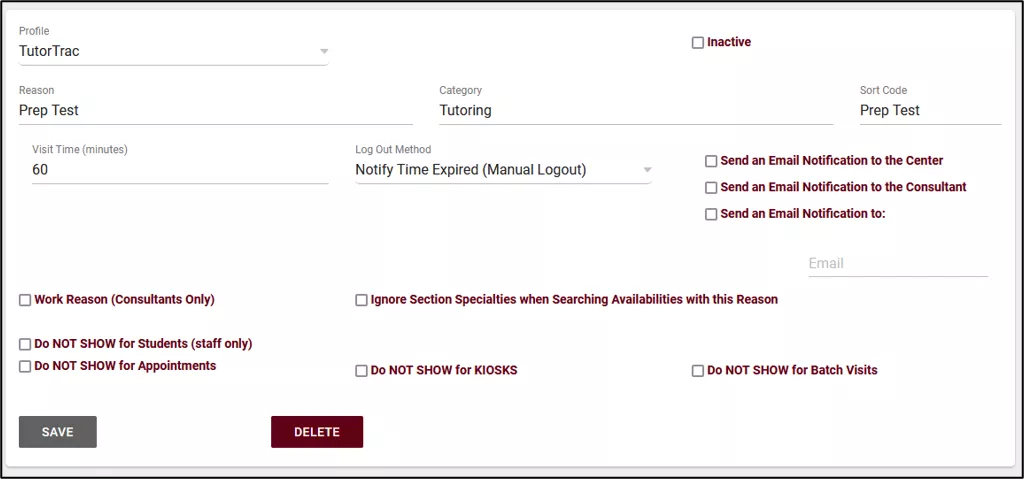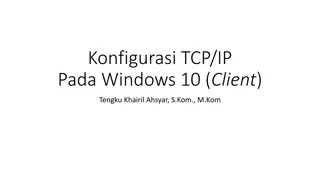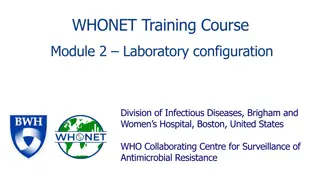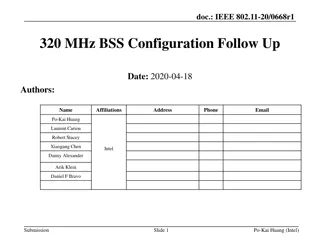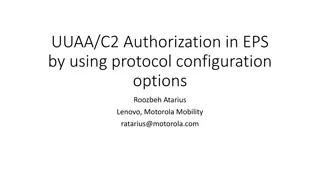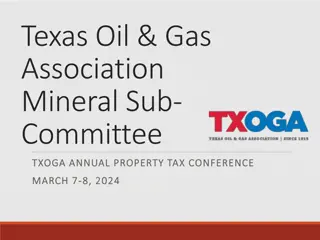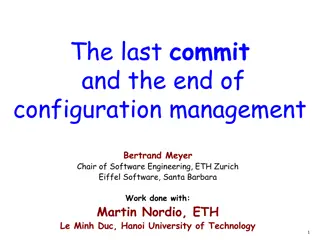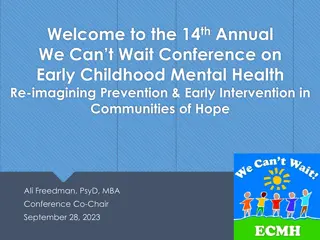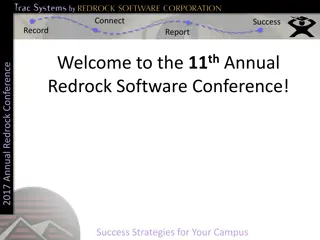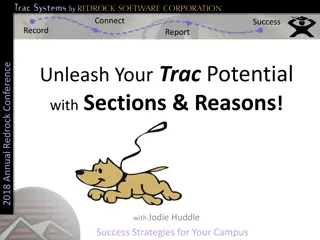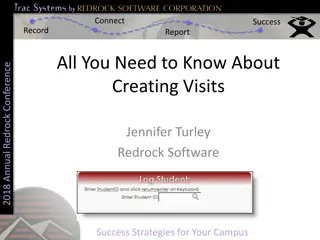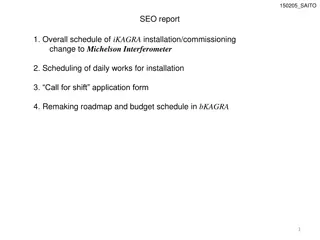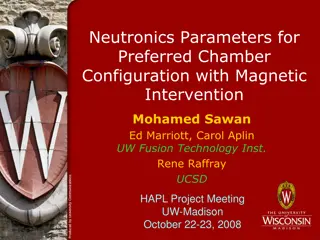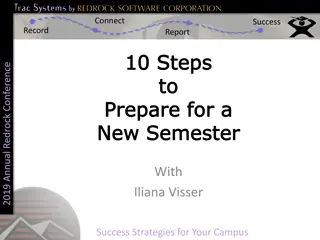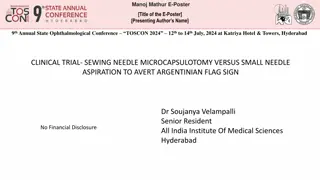Enhancing Visit Settings and Configuration for 2024 Annual Redrock Conference
Explore the comprehensive features of visit settings and configuration for the upcoming 2024 Annual Redrock Conference. From allowing staff and students to provide booking reasons to customizing kiosks and enhancing satisfaction feedback mechanisms, these settings offer a tailored and efficient visit experience. Discover how auto-termination and log list customization streamline visit management and ensure optimal operation during the event.
Download Presentation

Please find below an Image/Link to download the presentation.
The content on the website is provided AS IS for your information and personal use only. It may not be sold, licensed, or shared on other websites without obtaining consent from the author. Download presentation by click this link. If you encounter any issues during the download, it is possible that the publisher has removed the file from their server.
E N D
Presentation Transcript
VISIT SETTINGS & CONFIGURATION ILIANA VISSER 2024 Annual Redrock Conference
REASON VISIT SETTINGS Reasons/Services allow your staff and students to provide additional information and reasons for booking an appointment. For example, reasons such as Counseling, Study Plan Help, or Exam. This would let the consultants know what the student needs help with, provide preparation details and information as needed, and gives your staff additional information. 2024 Annual Redrock Conference 2024 Annual Redrock Conference
PROFILE VISIT SETTINGS The first section of our Prefs tab contains our Log In/Out Preferences. These preferences control how the log listing displays, kiosk preferences, additional kiosk features, and more. 2024 Annual Redrock Conference 2024 Annual Redrock Conference
PROFILE VISIT SETTINGS Ask Student Satisfaction on Logout & Ask Consultant Satisfaction on Logout Enabling these options adds a "please rate your satisfaction" question to the logout process of both the log listing *and* kiosk. These responses are only accessible to groups who have been provided access to these fields in the 'Student / Visit' tab. Responses will be visible on the student listing and in reports such as Visits by ??. 2024 Annual Redrock Conference 2024 Annual Redrock Conference
PROFILE VISIT SETTINGS The Log List Customization can easily customize the Log Listing, Kiosk, and Queue determining what data shows up and how it displays. 2024 Annual Redrock Conference 2024 Annual Redrock Conference
PROFILE VISIT SETTINGS The Auto Termination process can automatically conclude ongoing visits at the end of the night and/or correct visits that have a longer-than-intended duration. 2024 Annual Redrock Conference 2024 Annual Redrock Conference
PROFILE VISIT SETTINGS Custom Kiosks can be configured for specific visit scenarios. For example, if one of your kiosks is only going to be used for a specific Center/Reason combination, you can use a Custom Kiosks to make sure students are logging in with those fields predetermined. You can also select a Location, Consultant, Section, and even IP address zone. 2024 Annual Redrock Conference 2024 Annual Redrock Conference
PROFILE VISIT SETTINGS When students log in or out of a center, Time Check will allow them to view how many visit hours they have accumulated within a given time frame. This feature is typically utilized in athletic centers, where students may have a required hours per week or semester. 2024 Annual Redrock Conference 2024 Annual Redrock Conference
GLOBAL VISIT SETTINGS Barcode Scanners and Magnetic Strip Reads can be utilized in TracCloud to allow students to scan their Barcode, ID, etc, to login for their visit. Global settings such as Barcode Detection Formula and Barcode Adjust allow you to use any barcode scanner. 2024 Annual Redrock Conference 2024 Annual Redrock Conference
GLOBAL VISIT SETTINGS Show the Center Visits Tab on Main Menu to Students Adds a dashboard widget allowing students to view their own recent visits. Show/Allow Student Dashboard Documents on Main Menu to Students Allows students to view and upload documents to their own profile. 2024 Annual Redrock Conference 2024 Annual Redrock Conference
GLOBAL VISIT SETTINGS Custom fields can be configured throughout TracCloud to store additional data that your campus may require. These custom fields can be displayed in student profiles, appointments, visits, faculty, registrations, and more. 2024 Annual Redrock Conference 2024 Annual Redrock Conference
VISIT REPORTS Attendance by Hour Students Visits Center Grid Students Visits Summary Visits by ?? Faculty Student Visits Logins by Hour by Day of Week Usage Snapshot Visits by Faculty and Subject And more! 2024 Annual Redrock Conference 2024 Annual Redrock Conference
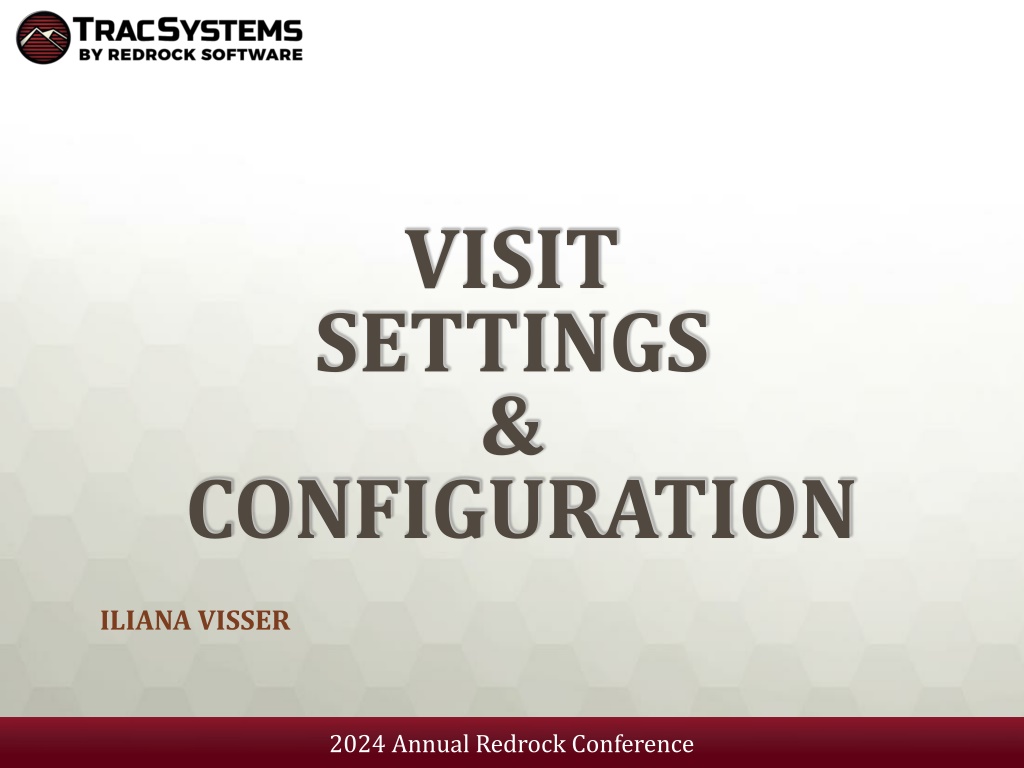
 undefined
undefined