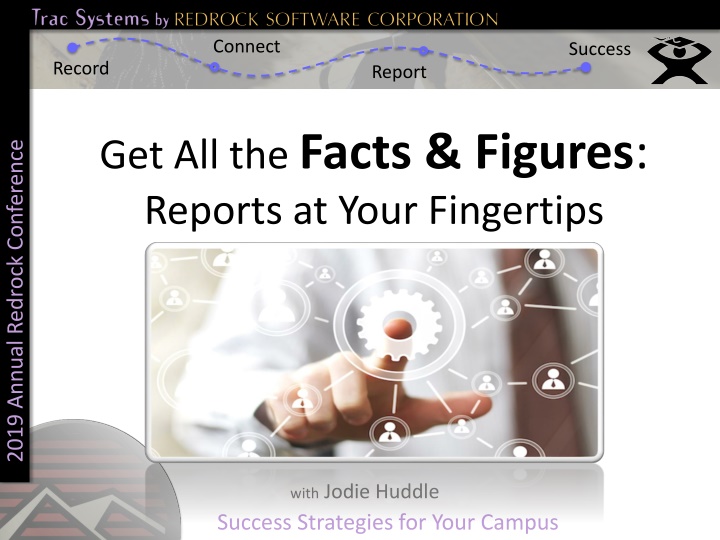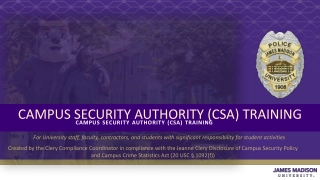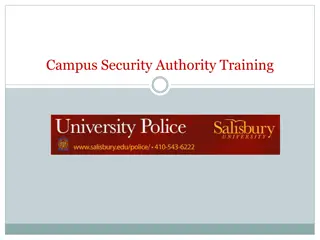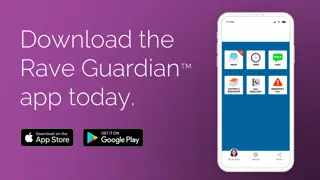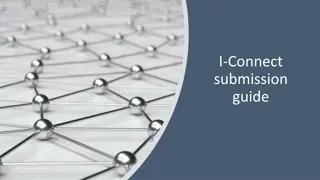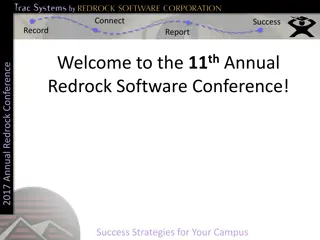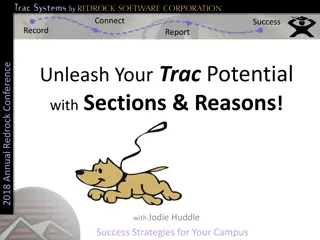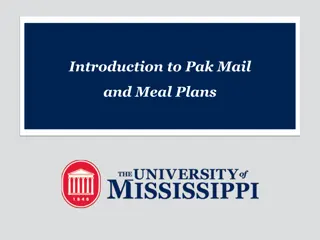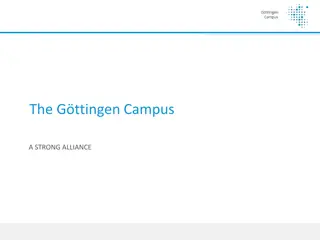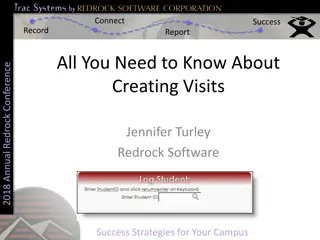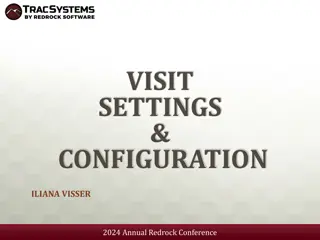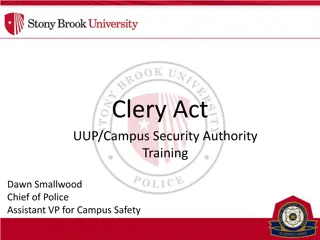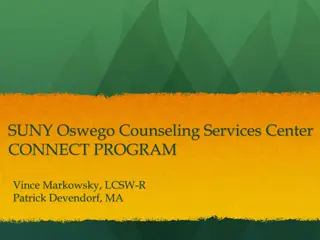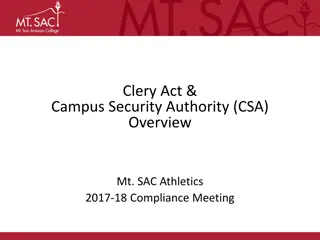Redrock Conference 2019: Connect, Success, Record, Report - Strategies for Your Campus
Dive into the comprehensive reports and data available at your fingertips from the 2019 Annual Redrock Conference focusing on successful strategies for campus improvement. Explore a range of topics including data sources, dynamic lists, favorite reports, raw data access, and much more to enhance decision-making capabilities.
Download Presentation

Please find below an Image/Link to download the presentation.
The content on the website is provided AS IS for your information and personal use only. It may not be sold, licensed, or shared on other websites without obtaining consent from the author.If you encounter any issues during the download, it is possible that the publisher has removed the file from their server.
You are allowed to download the files provided on this website for personal or commercial use, subject to the condition that they are used lawfully. All files are the property of their respective owners.
The content on the website is provided AS IS for your information and personal use only. It may not be sold, licensed, or shared on other websites without obtaining consent from the author.
E N D
Presentation Transcript
Connect Success Record Report Get All the Facts & Figures: Reports at Your Fingertips 2019 Annual Redrock Conference with Jodie Huddle Success Strategies for Your Campus
Connect Success Record Report Overview 2019 Annual Redrock Conference Trac reports summarize or detail who is getting help for what reasons. You can use this meaningful data to analyze what resources are needed and when they are needed. Today, we will review: Data Sources Dynamic Student List Simple List Reports Favorite Reports Raw Data Automatic Reports Trac Report Guide Success Strategies for Your Campus
Connect Success Record Report Data Sources 2019 Annual Redrock Conference What information is available for reporting? Student Bio & Demographic Data Student Registrations Available Appointments Booked Appointments Visit information Success Strategies for Your Campus
Connect Success Record Report Dynamic List 2019 Annual Redrock Conference A custom list is a great way to search and report on a group of students. Success Strategies for Your Campus
Connect Success Record Report Reports for a Student List 2019 Annual Redrock Conference Trac Navigation > Search Glass > Students > ESL > Reports > List Reports Success Strategies for Your Campus
Connect Success Record Report Favorite Reports 2019 Annual Redrock Conference Save and name your Favorite Reports Find them in the Favorites category of the Report Chooser. Quick access right from the main menu Share favorites with members of your permission group. Success Strategies for Your Campus
Connect Success Record Report My Favorites! 2019 Annual Redrock Conference Success Strategies for Your Campus
Connect Success Record Report Raw Data 2019 Annual Redrock Conference Get the basic information in a simple format. Visit Export Payroll Visits Export SurveyTrac export SAGE export Note: some exports require the Trac support team to configure for you. Success Strategies for Your Campus
Connect Success Record Report Automated Reports 2019 Annual Redrock Conference Trac reports can be automatically emailed to you and your staff on a daily, weekly or even monthly basis. To set up Auto Reports, your Trac user account must be allowed System Administrative access . Choose a unique time to run your new Auto Report don't overlap any other Auto Event or Auto Report process. Success Strategies for Your Campus
Connect Success Record Report Trac Report Guide wiki.go-redrock.com/wiki/Reports:Main 2019 Annual Redrock Conference Get descriptions and examples of available Trac reports. Need help? We can help find a report you are looking for. Success Strategies for Your Campus
Connect Success Record Report Your Trac Data + a graphing software = ? 2019 Annual Redrock Conference Success Strategies for Your Campus
Connect Success Record Report Your Trac Data + a graphing software = wow! 2019 Annual Redrock Conference Success Strategies for Your Campus
Connect Success Record Report Reminders 2019 Annual Redrock Conference 5:30pm Mat Pilates or Yoga 7:00pm - Dine with Redrock at The Old Spaghetti Factory Success Strategies for Your Campus
Connect Success Record Report On the Go 2019 Annual Redrock Conference Redrock Conference Guide Download the guidebookApp on mobile device or tablet To find the 2019 Redrock Conference Guide: passphrase: 2019rrconference Success Strategies for Your Campus
Connect Success Record Report GUIDEBOOK: Session Evaluation and Handouts 2019 Annual Redrock Conference After the session you attended to fill out the Session Evaluation: Click on Session Schedule then the Session Title Toward the bottom, click on Session Evaluation Fill the out the Survey and click Submit Want the handout for the session you just attended: Click on Session Schedule then the Session Title Toward the bottom, in PDFS click on the guide you want to download. Fill Out Evaluation Get Handouts Success Strategies for Your Campus