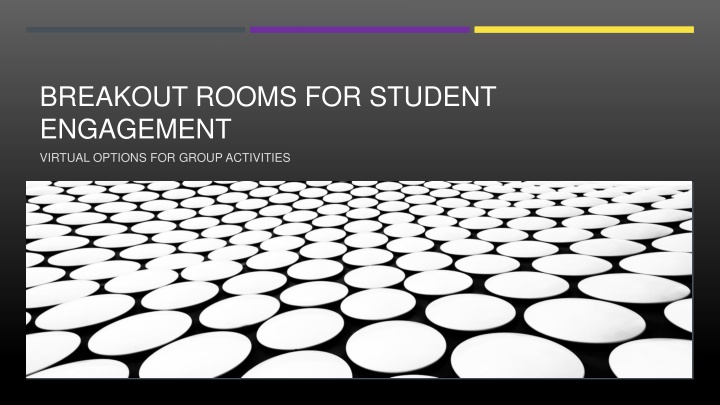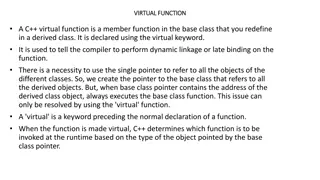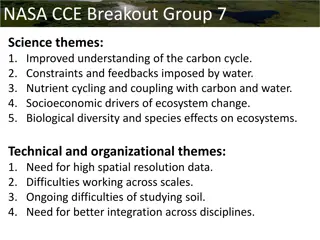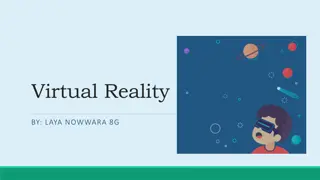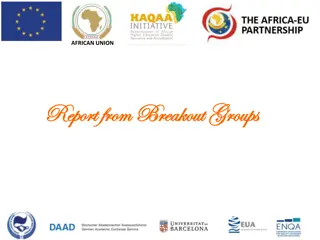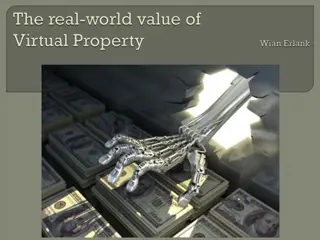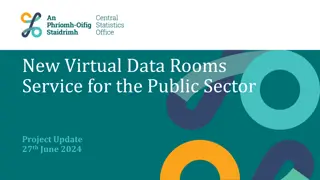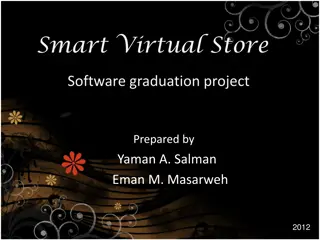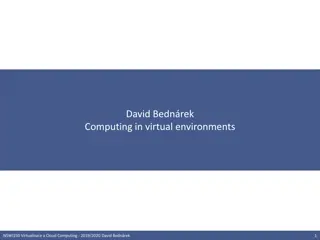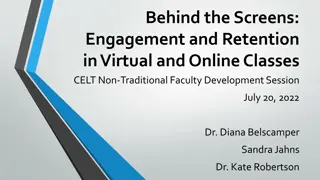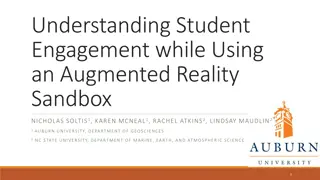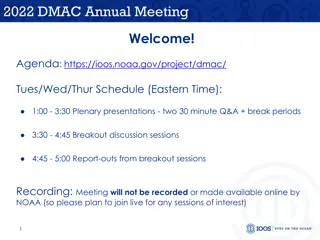Enhancing Student Engagement Through Virtual Breakout Rooms and Group Activities
Explore the benefits of group work, virtual meeting platforms like Zoom, MS Teams, Google Meet, and Webex, along with strategies for utilizing breakout rooms effectively. Discover ways to engage students through collaborative activities, discussions, and group tasks to enhance learning outcomes and foster interactive learning experiences.
Download Presentation

Please find below an Image/Link to download the presentation.
The content on the website is provided AS IS for your information and personal use only. It may not be sold, licensed, or shared on other websites without obtaining consent from the author.If you encounter any issues during the download, it is possible that the publisher has removed the file from their server.
You are allowed to download the files provided on this website for personal or commercial use, subject to the condition that they are used lawfully. All files are the property of their respective owners.
The content on the website is provided AS IS for your information and personal use only. It may not be sold, licensed, or shared on other websites without obtaining consent from the author.
E N D
Presentation Transcript
BREAKOUT ROOMS FOR STUDENT ENGAGEMENT VIRTUAL OPTIONS FOR GROUP ACTIVITIES
A LITTLE REVIEW OF ENGAGEMENT The Student Engagement Series, so far: The Primacy/Recency Effect, When Learning Takes Place Increase Student Engagement by Leveraging the Learning Management System Improve Student Engagement with Less Technology Breakout Rooms for Student Engagement
SESSION TOPICS Benefits of Group Work Platform Options for Breakout Rooms Strategies & Activities for Groups Some Things to Keep in Mind
BENEFITS OF GROUP WORK Engages students in proactive collaboration Exposes students to a variety of perspectives Improves social skills Helps students improve their negotiating skills Provides a deeper understanding of the material Students learn to teach others Increases student engagement Boosts critical thinking skills, active learning and independent thinking
OPTIONS FOR BREAKOUT ROOMS VIRTUAL MEETING PLATFORMS
BREAKOUT PLAN SOME SUGGESTIONS FOR GROUP ACTIVITIES
ROUND ROBIN Pose an open-ended question to all students Give them some time to think independently Create breakout rooms of 3 to 8 members and instruct students to allow each person in the group to briefly share their response to the question. Have a designated reporter for each group share their discussion with the entire class This activity allows every student in your course to share. Be explicit about how much you want students to share (one word, one sentence, or for one minute).
JIGSAW Identify a learning module that can be broken into parts (example: students need to read four different research papers about the same or a similar topic). Form small groups and have each group focus on one of the parts (e.g., each group reads one of the four papers). This can be completed asynchronously. During class, allow the groups to discuss their part with the goal of being able to explain it to other classmates. Reform the groups so that each new group has one member that focused on a different part. Each group member now explains their part to the new group. Provide the new groups with a problem to solve that requires the integration of the different parts. Note: Make sure to only use this model for material that sensibly breaks into complementary or dependent parts. Otherwise, students may find little motivation to learn the other parts from their classmates.
ESCAPE ROOMS https://docs.google.com/forms /d/e/1FAIpQLSflNxNM0jzbZJj UqOcXkwhGTfii4CM_CA3kCx ImbY8c3AABEA/viewform
TWO-STAGE EXAM Students complete an exam (or exam-like questions) individually, keep a copy of their responses, and submit another copy to the instructor. This can be completed asynchronously, think flipped classroom. Students are put into small groups, complete the same or similar exam, and submit their answers together. It is not necessary that these exams be graded or worth a significant portion of a student s grade. This could be used simply as a learning activity. If you do decide to grade this activity, it is recommended that the individual portion count for 85-90% of the grade and the group portion count for the rest, if the student s individual score is higher than their group score, their grade will be based solely on their individual score.
CREATE A GAME OR TRIVIA Create a Kahoot or Quizizz (or any other virtual gaming platform) that is tied to a learning objective. Divide the class into breakout rooms and allow them to compete in the game in small groups. The smaller the group the more likely each student will have a chance to answer and participate.
THINK-PAIR-SHARE Propose a question and allow students to think independently for some time. Create breakout rooms with two students in each room and ask the students to discuss in pairs. Help students to decide who speaks first and who will be the reporter using an equitable prompt such as selecting the person: whose first name is closest to the end of the alphabet, whose birthday is coming up the soonest, whose hometown is closest to campus, etc. Close breakout rooms and ask all or some reporters to share what they discussed in their pair.
PROJECT BASED LEARNING Separate the class into teams and assign each team a project. Allow the students to work together in their teams while managing their progress. This could be used as a single class option or a longer term project that spans over several class meetings.
KEEP IN MIND SOME BEST PRACTICES TO CONSIDER
PRACTICES TO CONSIDER Have a plan. Don t attempt to do a breakout activity without some idea of how you want it structured and what outcome you would like to achieve. Share instructions for the breakout activity where students can see them. Use a shared document or post within the group activity, if possible Assign a clear task for students to accomplish, such as brainstorming, coming to a position on a set of questions, etc. Assign roles to students. Assigning roles will help students start the conversation and support equitable participation. (reporter, speaker, scribe ) Teach students to share their screens and use other room features. Make sure your students are comfortable using the platform before you attempt a breakout session.
QUESTIONS OR COMMENTS? Thank You!