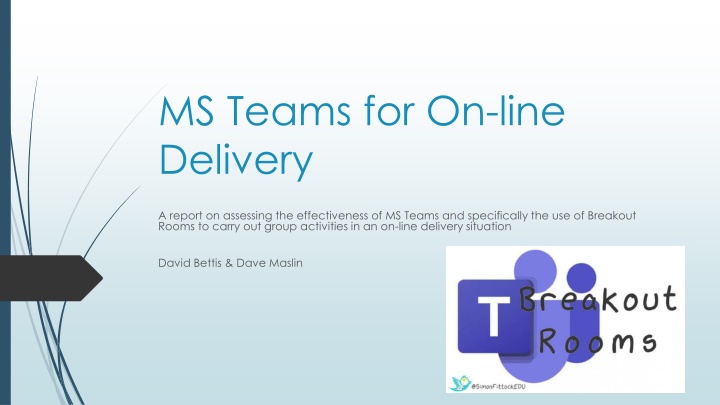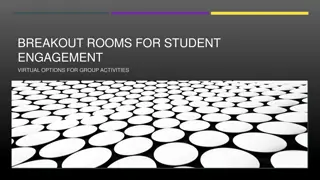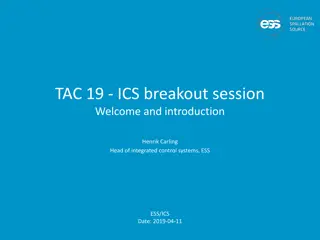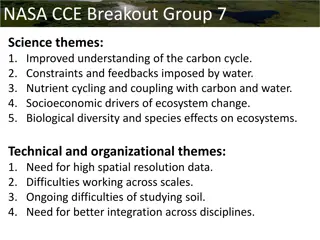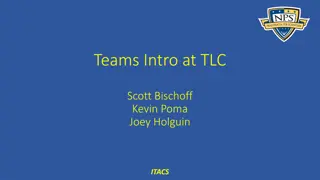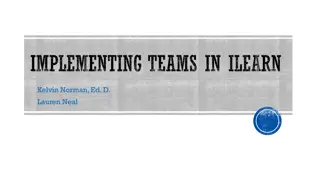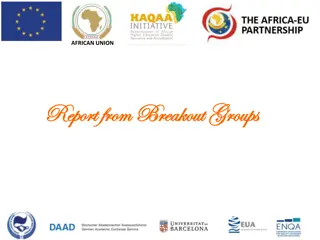Assessing Effectiveness of MS Teams Breakout Rooms for Online Group Activities
Explore the benefits of utilizing Breakout Rooms in MS Teams for online group activities, addressing common issues in online learning and enhancing student engagement. Learn about the purpose, advantages, and examples of Breakout Room activities, such as analyzing case studies in engineering contexts. Discover how Breakout Rooms foster collaboration, discipline-specific tasks, and student relationships in online delivery settings.
Download Presentation

Please find below an Image/Link to download the presentation.
The content on the website is provided AS IS for your information and personal use only. It may not be sold, licensed, or shared on other websites without obtaining consent from the author.If you encounter any issues during the download, it is possible that the publisher has removed the file from their server.
You are allowed to download the files provided on this website for personal or commercial use, subject to the condition that they are used lawfully. All files are the property of their respective owners.
The content on the website is provided AS IS for your information and personal use only. It may not be sold, licensed, or shared on other websites without obtaining consent from the author.
E N D
Presentation Transcript
MS Teams for On-line Delivery A report on assessing the effectiveness of MS Teams and specifically the use of Breakout Rooms to carry out group activities in an on-line delivery situation David Bettis & Dave Maslin
Introduction Some common problems with on-line learning include: Technical difficulties e.g. hardware, broadband connection & bandwidth Computer literacy, including troubleshooting basic computer problems e.g. audio or camera settings Lack of interaction, learners may be content with not contributing to class discussions Lack of opportunities to carry out group activities and provide support and feedback to learners
What is a Breakout Room? A Breakout Room is a feature that allows you to group learners into smaller cohorts. When in a Breakout Room participants will leave the large group setting and only see the other people in their group. The general purpose is to allow people more freedom to collaborate with one another in a smaller, less intimidating setting. Generally before participants leave the main group, a task, activity or discussion point is assigned to each group for them to work through.
Why use Breakout Rooms? The purpose of Breakout Rooms is to solve some of the issues with on-line delivery, such as: knowing when to speak, e.g. same learners leading the conversation feeling too uncomfortable to speak in a large session. Breakout Rooms are a great way of creating discussions across disciplines (e.g. Civil, Mechanical & Electrical Engineering students) Breakout Rooms are also excellent for focusing on discipline specific tasks (e.g. investigating a specific standard relevant to a certain discipline) They are engaging and a good way to keep students focused on a specific task or activity. A good way to help develop student relationships and teamwork. Great to help integrate international students e.g. Dalian, into the class
Example Breakout Room Activity BEngTech MG7121 Professional Engineering Practice session on NZ Contract Law in an Engineering context. Activity to consider a case study of a court case, a contract dispute between Concrete Structures Ltd vs NZ Windfarms Ltd (2014). Each group were issued a specific part of the contract dispute to look at. There were four different claims, each relating to various delays or issues with constructions of the wind tower bases. The aim for each group was to prepare a short presentation, detailing the nature of the claim, the outcome of the judge s decision relating to that claim, and lastly, to comment on the reasoning for the decision to the contract standards NZS3910:2013. I allowed 30 minutes for the activity, after this time, all groups would meet back in the main MS Teams session and present their findings. During the activity, I would visit each Breakout Room to check they fully understood the activity and provide any support they needed to complete the task.
Example Breakout Room Activity Channels can now be made private in MS Teams
Learner Feedback Survey Results With the help of OP Research team, a student survey was completed to help gauge the effectiveness of the MS Teams Breakout Room sessions. Based around four main questions to assess effectiveness (from five rankings of Not effective at all to Extremely effective . Follow up prompts to ask the learner what was or wasn t effective. Q1. How would you rate the use of MS Teams Breakout Rooms for Group Activities? Breaking the main group into smaller groups with individual tasks eases communication They allowed you to get in group discussions that you would normally be able to do in a classroom environment
Learner Feedback Survey Results Q2. How well did your group stay on-track with the activity during the Breakout Room session? Q3. How well did your lecturer support your group in helping you achieve the goals of the Breakout Room activity? Sending the materials and tasks before the class so I have time to prepare Communicated well with each group to check progress and to offer points for consideration
Learner Feedback Survey Results Q4. How well did the group presentations of the findings from the Breakout Room activity work? Oral presentation was workable, it might be a good idea to have a Google doc which can be presented in the main channel People without microphones could not participate in the presentations Visual aids to support ideas could be improved The MS Teams Whiteboard app was difficult to read and would not allow typing of text or ability to add in photos from outside sources
Conclusion Overall, I was very satisfied with the Breakout Rooms functionality within MS Teams, and improvements have been made since lockdown, such as the creation of Private channels for groups (for documents, chats, easy access etc.) The Research Survey results indicated a good level of satisfaction among the learners with the Breakout Room functionality. The feedback was mainly positive, with some great suggestions for what could be improved from a learner s perspective. Preparation is key! MS Teams groups have to be set up in advance of the session, unlike other platforms. Group activities need to be uploaded in advance to ensure learners can read and understand the activity in advance. Less Computer literate learners may struggle with the concept at first. It is a good idea to talk the learners through the process of how to join a Group session and how to return to the Main session, which unlike some other platforms, is a manual process on MS Teams. It is possible to record the sessions in each Breakout Room, this wasn t something that I explored, but the presentations in the Main session were recorded so that learners could view the outcomes of the activities.
References The below links provide some useful information around issues with on-line learning and how Breakout Rooms can be utilised to help overcome them: https://elearningindustry.com/5-common-problems-faced-by-students-in- elearning-overcome https://www.luminary.com/blog/using-zoom-breakout-rooms-for-training- and-workshops