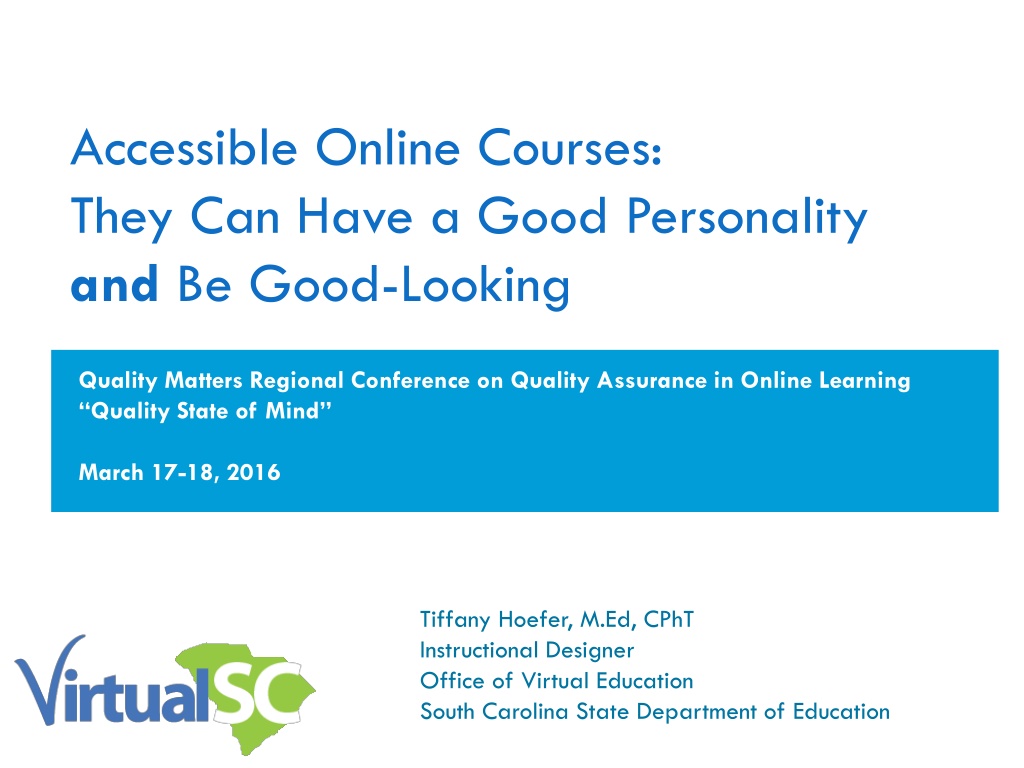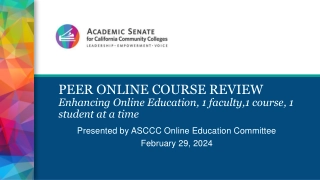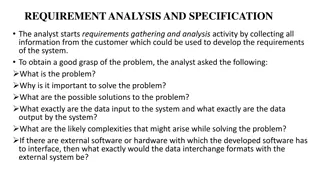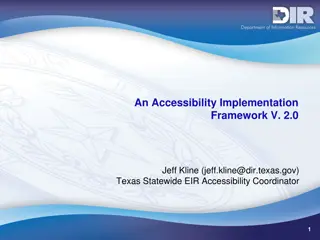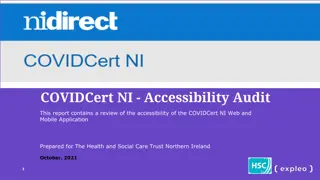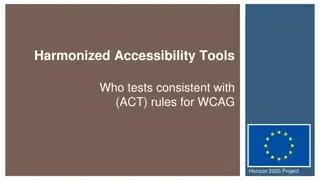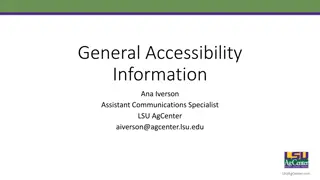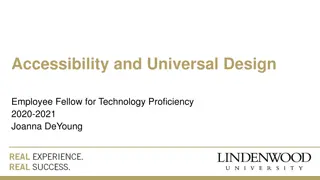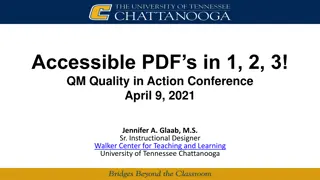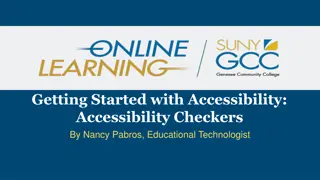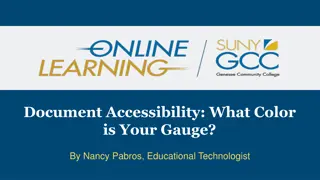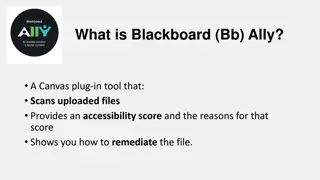Enhancing Online Course Accessibility Through Functional Practices
Explore the importance of functional accessibility in online courses, covering best practices, Universal Design for Learning benefits, and adherence to standards like WCAG and Section 508. Discover techniques for creating inclusive educational content that caters to users of all abilities, with practical advice for easy implementation.
Download Presentation

Please find below an Image/Link to download the presentation.
The content on the website is provided AS IS for your information and personal use only. It may not be sold, licensed, or shared on other websites without obtaining consent from the author. Download presentation by click this link. If you encounter any issues during the download, it is possible that the publisher has removed the file from their server.
E N D
Presentation Transcript
Accessible Online Courses: They Can Have a Good Personality and Be Good-Looking Quality Matters Regional Conference on Quality Assurance in Online Learning Quality State of Mind March 17-18, 2016 Tiffany Hoefer, M.Ed, CPhT Instructional Designer Office of Virtual Education South Carolina State Department of Education
Learning Objectives Explain best practices for promoting functional accessibility Discuss how Universal Design for Learning (UDL) benefits online accessibility and improves accessibility Apply covered information to course design, specifically as it relates to Standard 8
Functional Accessibility Best Practices Why standards?
Functional Accessibility Best Practices Why standards? WCAG 508
Web Content Accessibility Guidelines December 2008 WCAG Complex 60 rules 4 broad categories W3C Conformance
508 Standards US Federal Rehabilitation Act Subsection 1194.22 Amended in 1998 Section 508 Accessible technology for those with disabilities 1998 16 standards
What this can REALLY mean Complete WCAG conformance = accessible content Satisfying rules in Section 508 = accessible content (necessarily)
Goal of Best Practices Relatively simple set of techniques Functionality for users regardless of ability Practical advice geared for educational content Easily deployable
Fast Talking Disclaimer HTML Universal Design Access issues
Course Organization & Navigation Page structure Color combinations/font sizes Page titles and links Navigation bar/list of links Unordered lists Introduce with a heading
LMS/No LMS LMS No LMS Navigation is typically handled by the LMS You drive the navigation As a designer you have no control over navigation You have tons of control Lots you can do There are still things you can do Way more responsibility
Page Structure Similar and consistent across all pages
Color Combinations/Font Sizes Should be consistent across all pages Doesn t have to be limiting Can create a more professional look and feel
Page titles and links Need to make sense out of context Screen readers Consistent styling Some Judgment Calls
Navigation Multi-page navigation: bar or list of links consistent across pages
Navigation Multi-page navigation: bar or list of links consistent across pages Text Link Back to Home
Navigation Multi-page navigation: bar or list of links consistent across pages Text Link Back to Home Implement bars/menus as unordered lists
Navigation Multi-page navigation: bar or list of links consistent across pages Text Link Back to Home Implement bars/menus as unordered lists Introduce bars/menus with a heading
Content Layout and Styling Text is primary method for delivering information Color and iconography are second Test color contrast White space Text sizes need to be adequate Sans-serif over serif font styles
Content Layout and Styling (cont.) Large enough default text size/scalability Use CSS for all text styling, including size, face, line- height, spacing, color, etc. Elastic over fixed-width
Color/Iconography Text is primary These are secondary Accompany with visual textual equivalent Can use
Text-Color Contrast Test color for sufficient foreground- background contrast Distinguish between colors for color blindness
White Space The dreaded white space SMEs either love it or hate it But, cramped text is a bummer No set in stone rules
Text Sizes Heading styles Level changes need to be visually apparent Indentation and spatial relationships
Font Styles Sans-serif preferred over Serif Trebuchet MS, Verdana, Helvetica and Lucida Sans Arial as default - Run together rn versus m Similar characters b and d
Default text size Make default text large enough 16 pixels typically Seems large but avoid smaller Zoom test your pages View>Zoom Ctrl ++
Use CSS For all styling Font size Font face Line height Color Spacing
Elastic to fixed-width For those who create outside of an LMS Most common screen resolution 1024x768 Houses a 900 pixel wide page fine How do we know what size screen they have We can t Sweet spot between completely flexible and fixed - Elastic
Content Markup/Organization (HTML) Headings Lists Links
Hierarchical HTML structure H1-main heading of the page Should reference the content of the page H2-major subsections H3-subsections and so on Nest headings hierarchically Do not skip heading levels Heading text unique and meaningful
Group related content via lists Use lists liberally Types Ordered Unordered Definition
Introduce lists with a heading Screen readers Some can navigate between lists on a page All major ones can navigate by heading
Limit nested lists to 3 deep Nesting of lists is announced HTML only has 3 default bullets Asterisk Circle Square Styles can be used to affect numbering
Down and Dirty List (the etceteraS) HTML, not breaks or divs, to create paragraphs Semantic em(phasis) or strong and presentational i or bold are different Do not use font tag/deprecated markup Each page needs a unique descriptive title Declare a default language for each page
Down and Dirty List (the etceteraS) Part Two Links need to be descriptive outside of context Denote links to non-HTML resources (PDF, PPT, etc.) appropriately Ex. Review Tuesday s lecture notes (PPT; 43KB)
Images, Charts, Other Graphics Alt tag, null Images as links Charts need text caption Chart reference (identifier not location) Long data descriptions vs. data tables How to convey complex chart information Long description attribute
alt attribute/longdesc attribute All content conveying images must have an alt attribute The alt attribute conveys the content of the image without it: img src="http://scde.mrooms.org/draftfile.php/317003/user /draft/812428971/google%20cloud%20platform%20 %281%29.png longdesc optional attribute best avoided
Example of Context A bunch of text that describes the model and all of its attributes. Lots and lots of text. Really important stuff. Can t emphasize how important ..
Example of Context Introductory text about headsets in general. Based on the context, any picture of any headset would do.
null attribute All content conveying images must have an alt attribute The alt attribute conveys the content of the image The null attribute actually has a purpose besides getting around using the alt attribute
Images as links Links should identify the resource linked to so that it makes sense out of context Images as links are no different Except link goes in the alt value
Images as links example alt text = home page alt text = small house
Charts Charts need a unique identifier Refer to the chart by the identifier not location on the page Figure: 1-5: First half earnings
Charts descriptions Long descriptions use a data table Simple chart provide a short description via the alt attribute Complex chart How do we best explain the information?
Data Tables Summary attribute Caption element Table header element Row and column scope (simple tables) id attributes (complex tables) axis attributes Avoid large tables when feasible
Summary Attribute Provides a sense of the what is being presented Provides information about table organization Orients students by giving a preview of the table
Caption element First element Title and/or brief description Position
Table header element Columns and rows Semantically correct Screen reader interaction