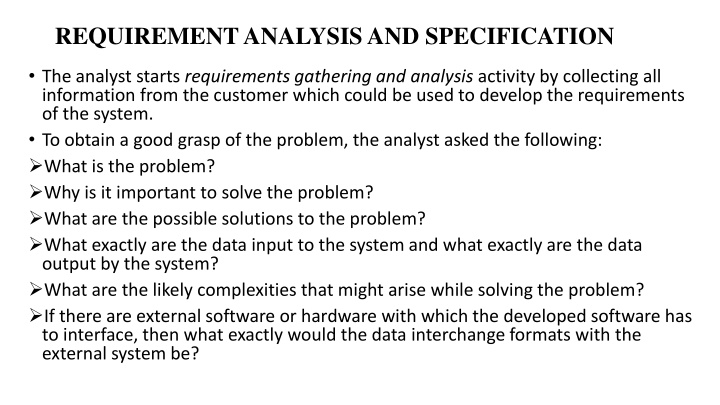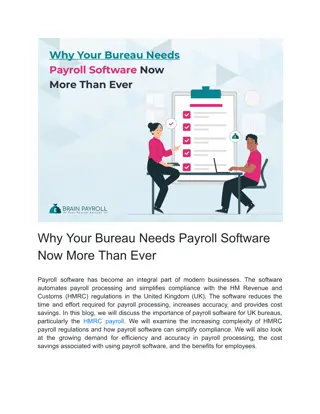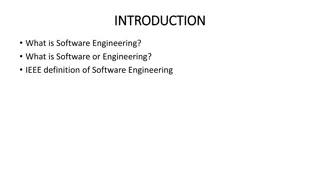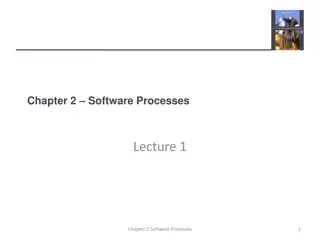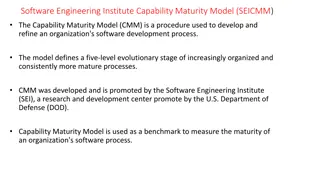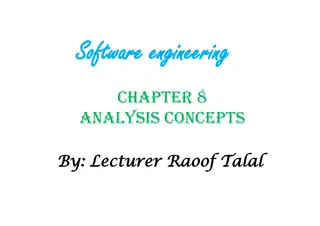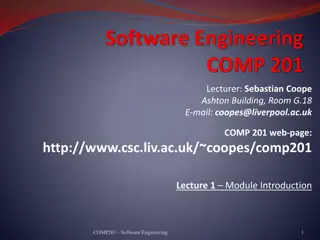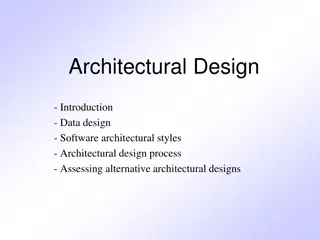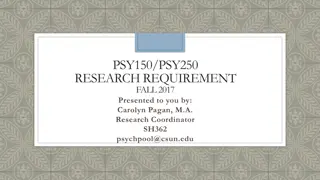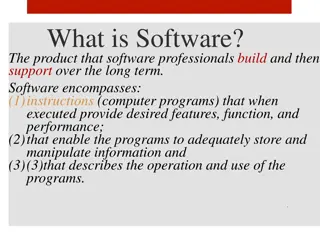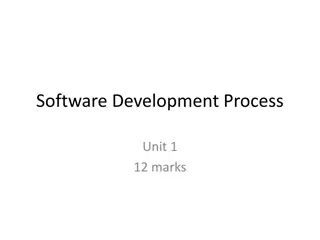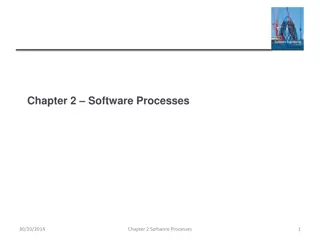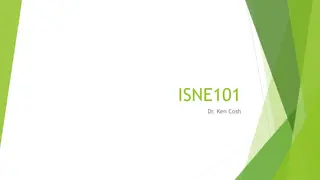Software Requirement Analysis and Documentation Process
The requirement analysis and specification process involves gathering information from customers, identifying the problem, solutions, data requirements, complexities, and potential interfaces. Key components of a Software Requirements Specification (SRS) document include functional requirements, non-functional requirements, and goals of implementation. Functional requirements describe high-level user inputs and outputs, while non-functional requirements focus on system characteristics. An example illustrates identifying and documenting functional requirements using a library system and ATM cash withdrawal scenario.
Download Presentation

Please find below an Image/Link to download the presentation.
The content on the website is provided AS IS for your information and personal use only. It may not be sold, licensed, or shared on other websites without obtaining consent from the author.If you encounter any issues during the download, it is possible that the publisher has removed the file from their server.
You are allowed to download the files provided on this website for personal or commercial use, subject to the condition that they are used lawfully. All files are the property of their respective owners.
The content on the website is provided AS IS for your information and personal use only. It may not be sold, licensed, or shared on other websites without obtaining consent from the author.
E N D
Presentation Transcript
REQUIREMENT ANALYSIS AND SPECIFICATION The analyst starts requirements gathering and analysis activity by collecting all information from the customer which could be used to develop the requirements of the system. To obtain a good grasp of the problem, the analyst asked the following: What is the problem? Why is it important to solve the problem? What are the possible solutions to the problem? What exactly are the data input to the system and what exactly are the data output by the system? What are the likely complexities that might arise while solving the problem? If there are external software or hardware with which the developed software has to interface, then what exactly would the data interchange formats with the external system be?
Parts of a SRS document Parts of a SRS document The important parts of SRS document are: Functional requirements of the system Non-functional requirements of the system, and Goals of implementation Functional requirements:-
Parts of a SRS document Parts of a SRS document Nonfunctional requirements:- Nonfunctional requirements deal with the characteristics of the system which cannot be expressed as functions - such as the maintainability of the system, portability of the system, usability of the system, etc. Goals of implementation:- The goals of implementation part documents some general suggestions regarding development. The goals of implementation section might document issues such as revisions to the system functionalities that may be required in the future, new devices to be supported in the future, reusability issues, etc.
Identifying functional requirements from a problem description Example: - Consider the case of the library system, where F1: Search Book function Input: an author s name Output: details of the author s books and the location of these books in the library So the function Search Book (F1) takes the author's name and transforms it into book details. Functional requirements actually describe a set of high-level requirements, where each high-level requirement takes some data from the user and provides some data to the user as an output. Also each high-level requirement might consist of several other functions.
Documenting functional requirement Documenting functional requirement Example: Withdraw cash from ATM R1: withdraw cash R1.1 select withdraw amount option Input: withdraw amount option Output: user prompted to enter the account type R1.2: select account type Input: user option Output: prompt to enter amount R1.3: get required amount Input: amount to be withdrawn in integer values greater than 1000 and less than 100,000 in multiples of 1000. Output: The requested cash and printed transaction statement. Processing: the amount is debited from the user s account if sufficient balance is available, otherwise an error message displayed
Properties of a good SRS document Properties of a good SRS document Concise. The SRS document should be concise and at the same time unambiguous, consistent, and complete. Structured. It should be well-structured. A well-structured document is easy to understand and modify. Black-box view. It should only specify what the system should do and refrain from stating how to do these. This means that the SRS document should specify the external behavior of the system and not discuss the implementation issues. The SRS document should view the system to be developed as black box. Conceptual integrity. It should show conceptual integrity so that the reader can easily understand it. Response to undesired events. It should characterize acceptable responses to undesired events. These are called system response to exceptional conditions. Verifiable. All requirements of the system as documented in the SRS document should be verifiable. This means that it should be possible to determine whether or not requirements have been met in an implementation.
Problems without a SRS document Problems without a SRS document The important problems that an organization would face if it does not develop a SRS document are as follows: Without developing the SRS document, the system would not be implemented according to customer needs. Software developers would not know whether what they are developing is what exactly required by the customer. Without SRS document, it will be very much difficult for the maintenance engineers to understand the functionality of the system. It will be very much difficult for user document writers to write the users manuals properly without understanding the SRS document.
Problems with an unstructured specification Problems with an unstructured specification It would be very much difficult to understand that document. It would be very much difficult to modify that document. Conceptual integrity in that document would not be shown. The SRS document might be unambiguous and inconsistent.
DECISION TREE DECISION TREE Consider Library Membership Automation Software (LMS) where it should support the following three options: New member Renewal Cancel membership New member option- Decision: When the 'new member' option is selected, the software asks details about the member like the member's name, address, phone number etc. Action: If proper information is entered then a membership record for the member is created and a bill is printed for the annual membership charge plus the security deposit payable. Renewal option- Decision: If the 'renewal' option is chosen, the LMS asks for the member's name and his membership number to check whether he is a valid member or not. Action: If the membership is valid then membership expiry date is updated and the annual membership bill is printed, otherwise an error message is displayed. Cancel membership option- Decision: If the 'cancel membership' option is selected, then the software asks for member's name and his membership number. Action: The membership is cancelled, a cheque for the balance amount due to the member is printed and finally the membership record is deleted from the database.
Decision Tree of LMS Decision Tree of LMS
Decision Table Decision Table Decision table is used to represent the complex processing logic in a tabular or a matrix form. The upper rows of the table specify the variables or conditions to be evaluated. The lower rows of the table specify the actions to be taken when the corresponding conditions are satisfied. A column in a table is called a rule. A rule implies that if a condition is true, then the corresponding action is to be executed. Example: - Consider the previously discussed LMS example. The following decision table below shows how to represent the LMS problem in a tabular form. Here the table is divided into two parts, the upper part shows the conditions and the lower part shows what actions are taken. Each column of the table is a rule.
Problems without a SRS document Problems without a SRS document
Software Design Software Design Software design is a process which transform user requirements into some suitable form, which helps the programmer in software coding and implementation. For assessing user requirements, an SRS (Software Requirement Specification) document is created whereas for coding and implementation, there is a need of more specific and detailed requirements in software terms. The output of this process can directly be used into implementation in programming languages. Software design is the first step in SDLC, which moves the concentration from problem domain to solution domain. It tries to specify how to fulfill the requirements mentioned in SRS.
Software Design Levels Software Design Levels Software design yields three levels of results: Architectural Design - The architectural design is the highest abstract version of the system. It identifies the software as a system with many components interacting with each other. At this level, the designers get the idea of proposed solution domain. High-level Design- The high-level design breaks the single entity-multiple component concept of architectural design into less-abstracted view of sub- systems and modules and depicts their interaction with each other. High- level design focuses on how the system along with all of its components can be implemented in forms of modules Detailed Design- Detailed design deals with the implementation part of what is seen as a system and its sub-systems in the previous two designs. It is more detailed towards modules and their implementations. It defines logical structure of each module and their interfaces to communicate with other modules.
Modularization Modularization Modularization is a technique which divides a software system into multiple discrete and independent modules, expected to be capable of carrying out task(s) independently. Advantage of modularization: Smaller components are easier to maintain Program can be divided based on functional aspects Desired level of abstraction can be brought in the program Components with high cohesion can be re-used again. Concurrent execution can be made possible Desired from security aspect
Design Verification Design Verification Design verification involve checking the output of software design process i.e. design documentation, pseudo codes, detailed logic diagrams, process diagrams, and detailed description of all functional or non-functional requirements before proceeding to the next phase (i.e. implementation of the software). The early any mistake is detected, the better it is or it might not be detected until testing of the product. By structured verification approach, reviewers can detect defects that might be caused by overlooking some conditions. A good design review is important for good software design, accuracy and quality.
Software Design Strategies Software Design Strategies Software design is a process used to conceptualize the software requirements into software implementation. Software design takes the user requirements as challenges and tries to find optimum solution. While the software is being conceptualized, a plan is chalked out to find the best possible design for implementing the intended solution. Multiple variants of software design are discussed below:
1. Structured Design 1. Structured Design Structured design is a conceptualization of problem into several well-organized elements of solution. It is basically concerned with the solution design. Benefits It gives better understanding of how the problem is being solved. Structured design also makes it simpler for designer to concentrate on the problem more accurately. Structured design is mostly based on divide and conquer strategy where a problem is broken into several small problems and each small problem is individually solved until the whole problem is solved. A good structured design always follows some rules for communication among multiple modules, namely - Cohesion - grouping of all functionally related elements. Coupling - communication between different modules. A good structured design has high cohesion and low coupling arrangements.
2. Function Oriented Design Function Oriented Design In function-oriented design, the system is comprised of many smaller sub- systems known as functions. These functions are capable of performing significant task in the system. The system is considered as top view of all functions. Function oriented design inherits some properties of structured design where divide and conquer methodology is used. 3. Design Process The whole system is seen as how data flows in the system by means of data flow diagram (DFD). DFD depicts how functions change the data and state of entire system. The entire system is logically broken down into smaller units known as functions on the basis of their operation in the system. Each function is then described at large.
4. Object Oriented Design Object Oriented Design Object oriented design works around the entities and their characteristics instead of functions involved in the software system. This design strategy focuses on entities and its characteristics. Important concepts of Object Oriented Design: Objects - All entities involved in the solution design are known as objects. For example, person, banks, company and customers are treated as objects. Every entity has some attributes associated to it and has some methods to perform on the attributes. Classes - A class is a generalized description of an object. An object is an instance of a class. Class defines all the attributes, which an object can have and methods, which defines the functionality of the object.
Object Oriented Design Object Oriented Design Encapsulation - In OOD, encapsulation is when the attributes (data variables) and methods (operation on the data) are bundled together. Encapsulation not only bundles important information of an object together, but also restricts access of the data and methods from the outside world. This is called information hiding. Inheritance - OOD allows similar classes to stack up in hierarchical manner where the lower or sub-classes can import, implement and re-use allowed variables and methods from their immediate super classes. This property of OOD is known as inheritance. Polymorphism - OOD languages provide a mechanism where methods performing similar tasks but vary in arguments, can be assigned same name. This is called polymorphism, which allows a single interface performing tasks for different types.
Software Design Approaches Software Design Approaches There are two generic approaches for software designing: Top down Design Top-down design takes the whole software system as one entity and then decomposes it to achieve more than one sub-system or component based on some characteristics. Each sub-system or component is then treated as a system and decomposed further. This process keeps on running until the lowest level of system in the top-down hierarchy is achieved. Top-down design starts with a generalized model of system and keeps on defining the more specific part of it. When all components are composed the whole system comes into existence. Top-down design is more suitable when the software solution needs to be designed from scratch and specific details are unknown.
Software Design Approaches Software Design Approaches Bottom-up Design The bottom up design model starts with most specific and basic components. It proceeds with composing higher level of components by using basic or lower level components. It keeps creating higher level components until the desired system is more evolved as one single component. Bottom-up strategy is more suitable when a system needs to be created from some existing system, where the basic primitives can be used in the newer system.