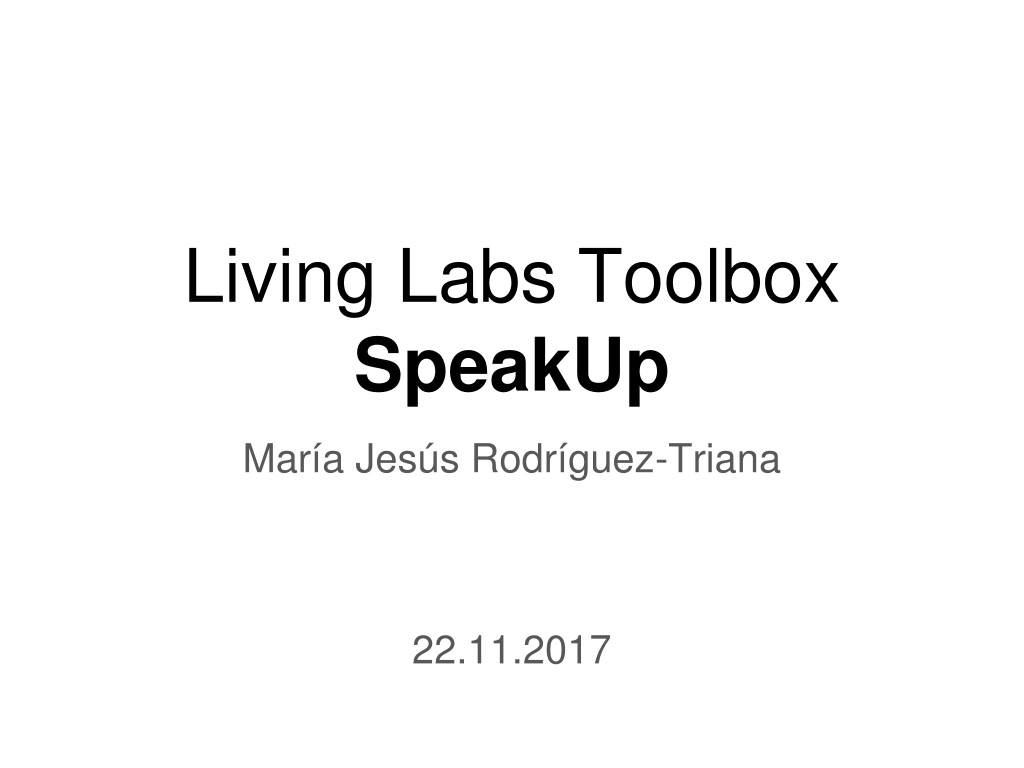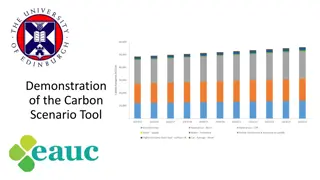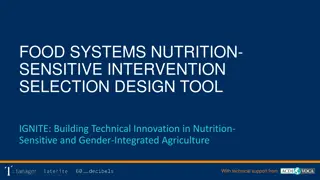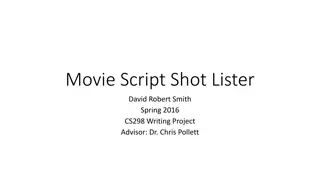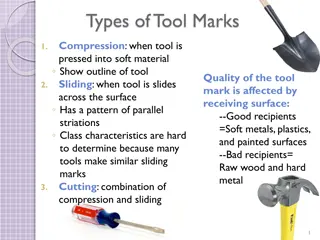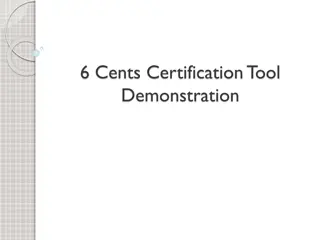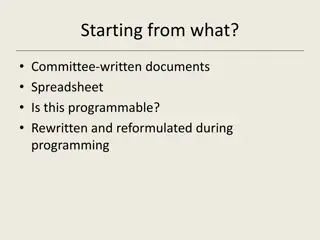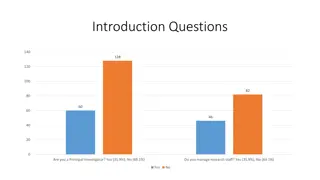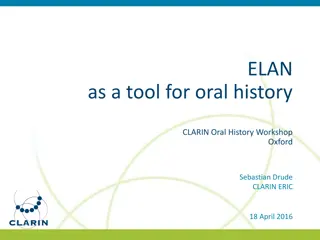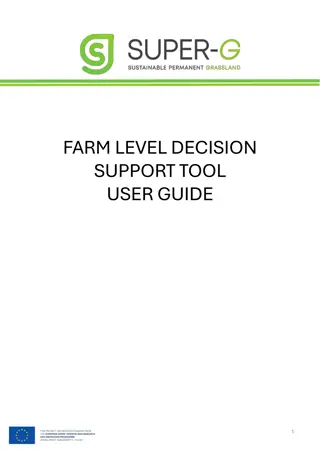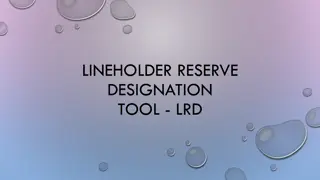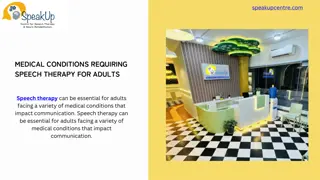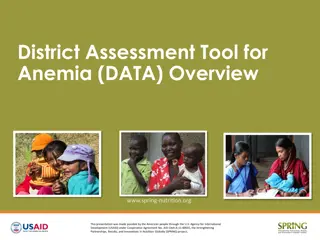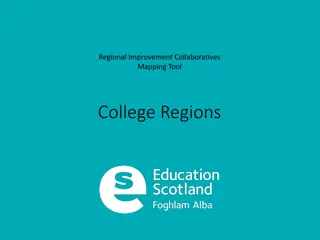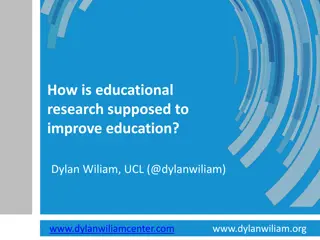Enhancing Educational Research with SpeakUp Chatroom Tool
Discover SpeakUp, an open chatroom tool designed to increase participation in educational settings. Users can engage anonymously, express opinions, conduct polls, and access data for further analysis. Learn how to access data, utilize the tool in your project, and contact the developer for more information.
Download Presentation

Please find below an Image/Link to download the presentation.
The content on the website is provided AS IS for your information and personal use only. It may not be sold, licensed, or shared on other websites without obtaining consent from the author. Download presentation by click this link. If you encounter any issues during the download, it is possible that the publisher has removed the file from their server.
E N D
Presentation Transcript
Living Labs Toolbox SpeakUp Mar a Jes s Rodr guez-Triana 22.11.2017
What is it? How can it be useful in your educational research project? SpeakUp is an open chatroom for anonymous questions/comments with no need to create an account. Users can express their opinions and their agreement with other opinions. Also, the owner of a chatroom can launch multiple choice polls and see the results on the spot. The owner can export the data about the user activity for further analyses. SpeakUp was originally designed for increasing participation in classrooms. Link: http://speakup.info Pros: Open access, no registration needed from students. Cons: Integrating it in the classroom may require guidance for the students to avoid spam messages.
What data do you get? Data you get: As a chatroom creator, actions and messages posted by users in the room. Concretely, SpeakUp registers who, has done what, with which item, and when. Ethics and privacy: Since participants do not have to register in the app, their data is anonymised by default. Data is stored at the Swiss Federal Institute of Technology in Lausanne, Switzerland.
How you get the data? For each Inquiry Space there are three main ways for accessing data for room owners: 1) by means of automatically generated analytics, 2) exporting the actions and comments of the room into a csv file. https://web.speakup.info/ng/room/.../analytics/room 1)
How do you get the data? For each Inquiry Space there are three main ways for accessing data for room owners: 1) by means of automatically generated analytics, 2) exporting the actions and comments of the room into a csv file. From the web version ... From the mobile version ... 2)
Use case demo: Creating and using a SpeakUp room SpeakUp 4.0 This video is about SpeakUp 4.0
I want to use it! how do I get it? SpeakUp is developed and supported by EPFL in Switzerland, but it is free to access and use. It is currently hosted by EPFL. Visit: http://speakup.info/ and try it! It's available for Android, iPhone and browsers. Further information about how to use SpeakUp can be found at: http://speakup.info/bib/speakup-tutorial.pdf How do you access the data generated by this tool? Contact Mar a Jes s Rodr guez-Triana, mjrt@tlu.ee
European Unions Horizon 2020 research and innovation programme grant agreement No. 669074 (CEITER)