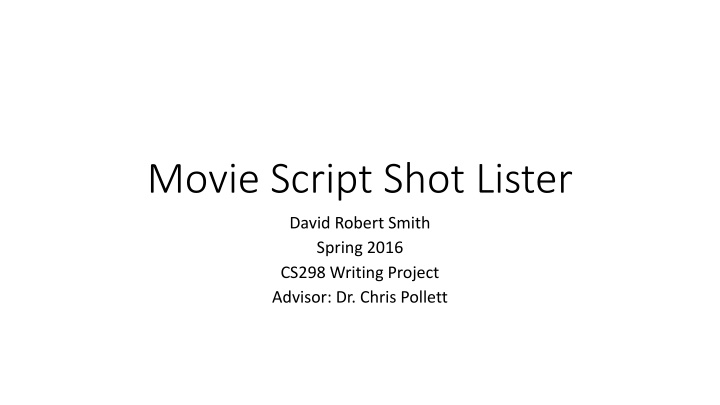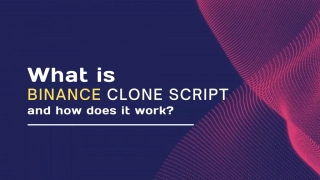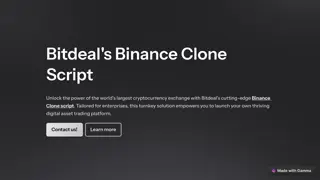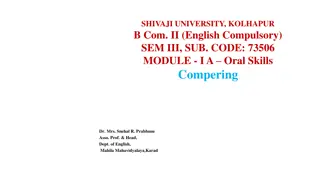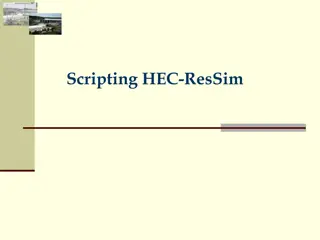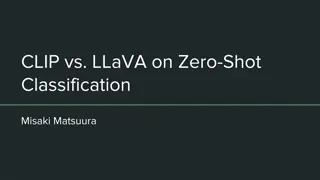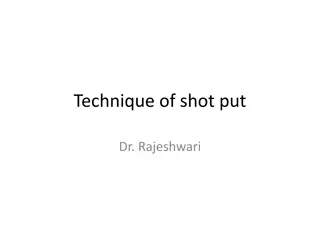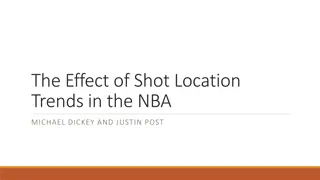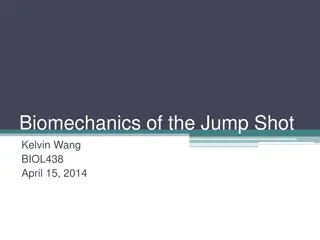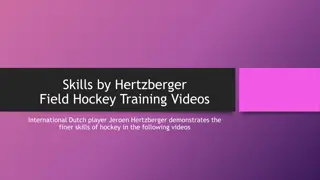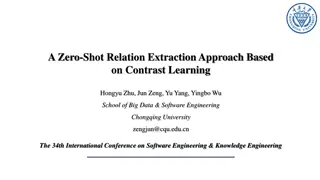Movie Script Shot Lister Tool Development Project
This project aims to create a tool, the Lister Tool, that takes properly formatted motion picture scripts as input and generates a shot list for the movie using Training Sets and Naive Bayes. The project involves several components such as the Parser, Liner Tool, Training Sets, and more. The ultimate goal is to produce a shot list similar to a lined script, with four target features for each line: Cut, Shot Type, Clean Type, and Motion.
Download Presentation

Please find below an Image/Link to download the presentation.
The content on the website is provided AS IS for your information and personal use only. It may not be sold, licensed, or shared on other websites without obtaining consent from the author.If you encounter any issues during the download, it is possible that the publisher has removed the file from their server.
You are allowed to download the files provided on this website for personal or commercial use, subject to the condition that they are used lawfully. All files are the property of their respective owners.
The content on the website is provided AS IS for your information and personal use only. It may not be sold, licensed, or shared on other websites without obtaining consent from the author.
E N D
Presentation Transcript
Movie Script Shot Lister David Robert Smith Spring 2016 CS298 Writing Project Advisor: Dr. Chris Pollett
Goal: Create a tool which will take a raw but properly formatted motion picture script and output a shot list for the movie. The ultimate program is called the Lister Tool The Lister tool will use Training Sets and Na ve Bayes in order to calculate the shot list
Basic Components of This Project: The Parser The Liner Tool The Training Sets The Vector Populator Tool The Feature Set The Lister Tool The Comparer The Human Judge Tool
The Four Target Features Our output will be similar to the lined script on the previous slide, except done with variables instead of drawn lines Each line will have four target features: Cut ShotType CleanType Motion Think of a cut on a line as the beginning and/or end of one the vertical lines
Target Feature Legend Cut ShotType CleanType Motion NoCut Cut ECU Extreme Close Up CU Close Up MCU Medium Close Up MS Medium Shot MWS Medium Wide Shot WS Wide Shot VWS Very Wide Shot EWS Extreme Wide Shot None Other Single 1 person SingleOTS Single over the shoulder Two shot 2 people Multi more than 2 people MultiOTS multiple over the shoulder Empty nobody there Static camera doesn t move Loose camera moving a little Tilt tilting up and down Pan panning side to side Zoom lens in and out Dolly camera moves Steadicam camera carried Crane camera booms up/down Aerial camera in air Handheld held in hands DutchTilt side rotate DollyZoom zoom and dolly Circle circler around Other
The Parser Reads a raw but properly formatted script and translates it into a data structure usable by the other programs Who uses the Parser: The Liner Tool The Lister Tool Creates a data structure called AllData which contains: Script data structure Dataline structure for storing shot list information
The First Program: The Parser The Parser reads the raw script line by line and identifies each line: New Scene i.e. EXT. ELM STREET NIGHT, INT. BEDROOM - DAY Blank Line Line with nothing other than spaces Dialogue Block that starts with an all uppercase character name Action Anything else This information is used to create the Script data structure
The Parser The script data structure: Contains script objects, scenes, and scene objects script objects are data structures that can be things like characters or props which appear in more than one scene scene objects are only in one scene such as dialogue and action blocks With the notable exception of the blank line scene object which appears everywhere A scene in the data structure sense has references to all the script objects and scene objects that appear in that scene, along with other useful information such as the scene number and the scene header info
The Parser The Dataline structure: Used for storing the shot list information for the whole script Each line of script has its own line data which has: The line of the script as a string Space for the four target features: A boolean for cut or no cut on that line An enum for shot type An enum for clean type An enum for motion type Booleans for whether characters appear in the shot The Parser only fills in the line of script string; the rest are just set initially to the default values
The Liner Tool A GUI Interface Dual Purpose: Line script, i.e., Add shot data to a script View an already lined script Uses the Parser to process a script Outputs an AllData file in the form of a JSON or a zip file. (The zip file is a zipped JSON)
The Liner Tool Primary use of Liner Tool is to line scripts, that is to mark the shots on the script Lining is named after practice of drawing vertical lines on a script to mark shots. Although, in our program, shots are marked by selecting the beginning and ending of a shot, by selecting if there are cuts on a line. A cut on a line marks the end of one shot and the beginning of a new We want to be able to line scripts in order to create training sets for using later
The Liner Tool Lining the script involves going line by line and selecting from the options for each line: Cut: cut or no cut ShotType: Extreme Wide Shot, Wide Shot, Medium Shot, Close Up, etc. CleanType: Single, Two shot, Multi, empty, etc. Motion: Static, Pan, Tilt, Dolly, etc. Selecting whether a character appears in the current shot. It is worth noting that ShotType, CleanType, etc. can change from line to line regardless of whether a cut took place When all of these options have been picked for each line, the script is considered to be lined
The Liner Tool Lining a script can take a while so the Liner tool was refactored many times to make it more convenient Hot keys were added Navigation of the script was made as simple as possible with use of either button or hot keys Multiple lines of data can be changed at the same time Choices can be copied from one line to another Lines with cuts or changes are highlighted in different colors Each character is given a unique color A space was added for entering timecode for convenience Hovering mouse over objects gives more details Progress can be saved and restored at any time
Training Sets The Lister tool gets its data from Training Sets In our case, a training set, is a film script that has been lined with the Liner tool In its pure form, the Lister tool is interested in shot probabilities We chose to line our scripts based on the actual films. In this way, we are collecting the data from the real film i.e., If a cut happens on screen, the cut check box is selected next to the line where the cut happened. The appropriate shot type, etc. is selected Training sets could also be created without viewing the actual film, but just by using a human s intuition to mark shots
Training Sets Ideally, we would ve wanted a hundred or even a thousand different lined scripts This would ve provided both more robust data, but also more possible selections For example, we can customize our output by carefully selecting our input. Say we want our program to line a comedy, we would want to populate our vector with Training Sets of comedies With more scripts, we could even go finer grain than that
Training Sets Unfortunately, lining scripts according to actual movies is both difficult and time consuming Lining a single standard script, in practice took between 16 and 20 hours My time, combined with the time others graciously donated to me, I was able to get 11 different scripts lined, plus another lined for testing purposes, which is an adequate number for our experiments
The Vector Populator Tool The Vector Populator tool actually takes the training sets, and pulls out the probability data This data is then stored in a vector file for use by the Lister tool The vector file is additive, so not only can it be created with any number of Training Sets, but more Training Sets can be added to the same file later Different vector files can be created from different training sets to change the kind of output the Lister Tool will deliver
Before Explaining the Vector Populator Tool Let s have a refresher course on the Na ve Bayes algorithm, which is critical to understand before understanding how the vectors become populated. The Na ve Bayes algorithm takes the probabilities from the vector and applies them to the inputted script. The very basic idea is that given the data from each line of the unlined script, along with the probabilities, we want to find which option has the highest probability. The option with the highest probability is the one that is picked.
Bayes Rule The foundation for Na ve Bayes is understanding Bayes rule: ? ? ? =? ? ? ? ? ? ? What this says in English, is that the probability of A given B is equal to the probability of B given A times the probability of A divided by the probability of B Let s let look at an example using Bayes Rule: Say we know the line is a new scene and we want to use that information to decide if we should cut or not cut on that line
Example ? ? ? = probability of a cut on a line given a new scene A: TargetFeature.Cut = CutOptions.Cut B: Features.SceneObjectType = SceneObjectType.newScene ? ? ? = number of times new scene given a cut, i.e. 79/800 ? ? = number of times a cut over every line, i.e. 800/8000 ? ? = number of times a new scene over every line 80/8000 ? ? ? =0.09875 0.1 = 0.9875 0.01
Example ? ? ? = probability of no cut on a line given a new scene A: TargetFeature.Cut = CutOptions.NoCut B: Features.SceneObjectType = SceneObjectType.newScene ? ? ? = number of times new scene given no cut, i.e. 1/7200 ? ? = number of times no cut over every line, i.e. 7200/8000 ? ? = number of times a new scene over every line 80/8000 ? ? ? =0.000138 0.9 = 0.0125 0.01
Example Probability of cut given new scene = 0.9875 Probability of no cut given new scene = 0.0125 0.9875 > 0.0125 so we pick the cut option This is basically the Na ve Bayes algorithm, although instead of just applying one feature, like Features.SceneObjectType, we want to apply many features in the calculation for deciding cut
Nave Bayes The complete formula is: ? ?????? = argmax ? {1, ,?}?(??) ? ???? ?=1 K represents all the options ?? represents the probability of each option k ? ???? represents the probability of each xi given Ck The right half of this formula is actually a variation on Bayes Rule, except you re multiplying all the probabilities together Notice we didn t divide by p(xi) each iteration It would be the same value for each k, so it wouldn t make a difference
Nave Bayes What Na ve Bayes does is calculate the probability of each option given all the selections of the features All the probabilities of each feature are multiplied together to come up with the final probability for each option Then the probabilities of all the options are compared and the one with the max probability is used
The Vector The vector stores all of the probabilities. They are extracted from the training set by the Vector Populator tool Each target feature has its own vector, but the four vectors corresponding to the four target features are all stored in one JSON file A vector looks like this: CutVector.feature[f].selection[selected].option[picked].count Each selection represents a Feature (like SceneObjectType), one of which is selected (like SceneObjectType.NewScene) The option represents the Target Feature Example: CutVector.feature[Features.sceneObjectType].selection[SceneObjectType.NewScene].option[Targe tFeature.Cut].count would represent the number of times there was a cut when there was a new scene That number divided by the total number of cuts would give the probability of a new scene given a cut
The Vector Populator again The Vector Populator goes through a lined script (training set), line by line, uses the picks for the Target Features, extracts the selection for the Features given the content of the script and appropriately increases the counts within the vector Each line of script actually has many Features which can be extracted and used to create a stronger vector file. One of the goals of this project has been to come up with a well balanced Feature set
The Feature Set Features can be anything that can be extracted from the script. I have come up with two main types of feature: pure: A feature that can be calculated regardless of options picked i.e., SceneObjectType, LengthOfScene non-pure: A feature that is based on options picked on previous lines i.e., LinesSinceCut, LastShotType It s fine to use pure features in any calculation of any option, but we must be careful how we use non-pure features
Features Pure Non-Pure sceneObjectType linesSinceObjectChange linesSinceNewScene intExt scriptObjectsInScene actionBlocksInScene dialogueBlocksInScene sceneLength cut shotType cleanType Motions linesSinceCut linesSinceShotTypeChange lastShotTypeNoCut lastShotTypeWhenCut linesSinceCleanChange lastCleanType linesSinceMotionChange lastMotionType tiltCount zoomCount panCount dialogueCountInShot uniqueDialogueCountInShot actionCountInShot lineCountInShot
The Lister Tool Takes a raw script as input Allows naming of output file Requires vector file Also allows changing of Feature Settings
Feature Settings Features can be turned on/off Features can be weighted Weighting is done with exponents Settings can be saved/loaded
The Lister Takes raw scripts and calls parser to convert to AllData Goes through the converted script line by line and applies Na ve Bayes algorithm to each target feature using the inputted vector file The option picked for each target feature is applied to the AllData The file is converted to JSON and outputted to a zip file The zip file can be opened in the Liner tool to display the results The output of the lister tool is the same file structure as the output of the liner tool. Thus, it is the same as a training set
Comparison Comparing the output of the lister tool to a training set can be done in one of two ways: The Comparer Tool Programmatically compares two files and gives their difference Ultimately doesn t provide very good data The Human Judge Tool Outputs samples from two or more files into a convenient to look at file which humans can judge If humans prefer the lister output as much as the training set or even more, the output is considered good
Experiments Basic: Lister output vs. Training Set Control Sample: Training Set vs. Human lined vs. Lister output Training Set used as input of same script Feed Lister output in as input Many training sets vs. few training sets Comparing different scripts by same director
Results Experiments Round 1 13 people participated Fleiss Kappa score: 0.2647 fair agreement Human lined script preferred: 111/156 = 71.1538462% Experiments Round 2 9 people participated Fleiss Kappa score: 0.1915 slight agreement Human lined script preferred: 72/108 = 66.6667% Some refinements were done between the experiments
Refinement The feature settings were tweaked some, disabling certain features from certain target features Some features were given heavier weight The biggest refinement came from separating the target features and doing a complete line by line pass of the script for each target feature The biggest benefit this provided was being able to see where a shot began and ended, thus provide more data to the next target features
Conclusion The project output doesn t pick perfect output but it does do reasonable output, providing a good starting place for would-be human shot list creators Having more training sets would ve definitely provided more customization Having many training sets in a vector doesn t necessarily provide better output than a few or just one training set The Liner tool is a great tool for humans to create shot lists