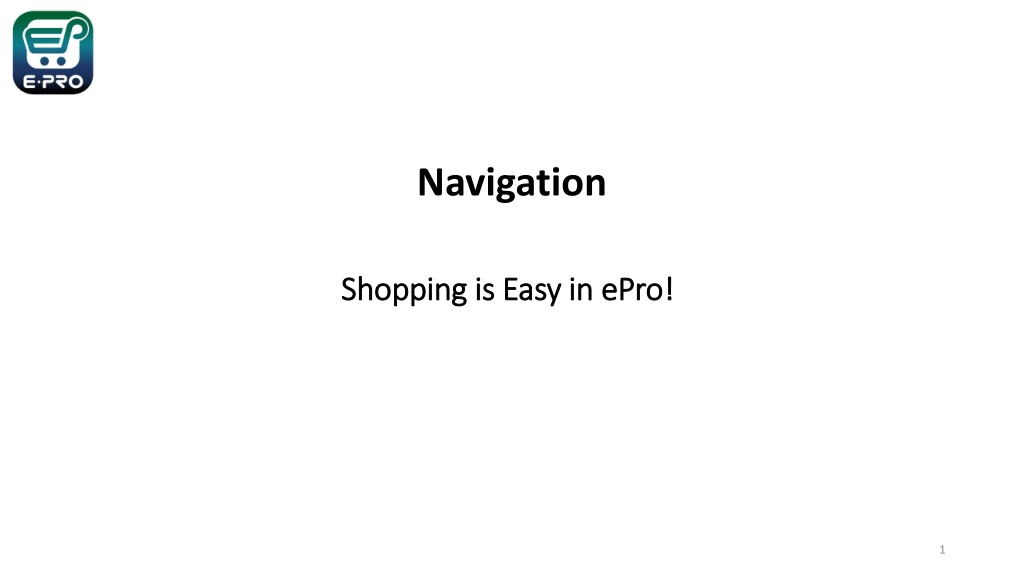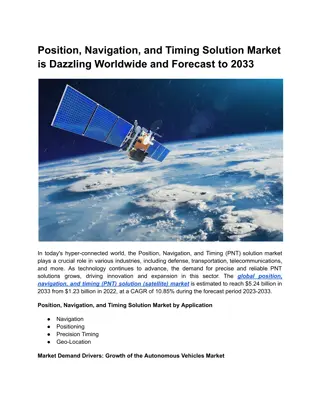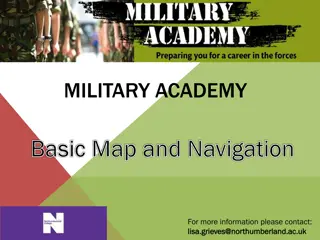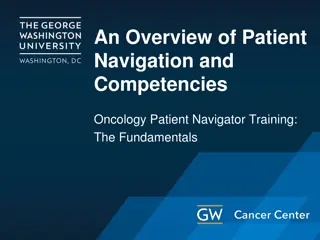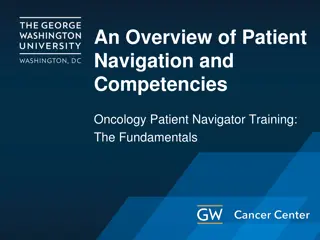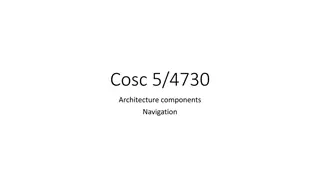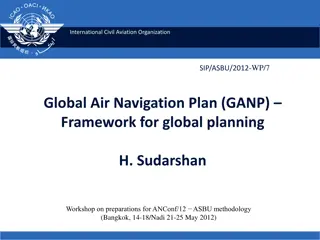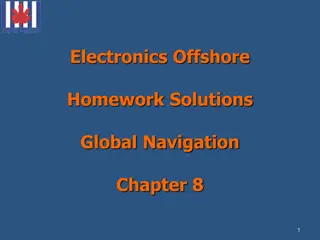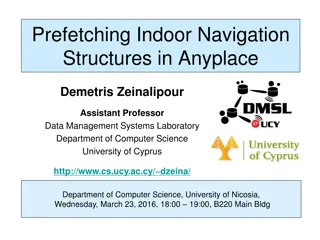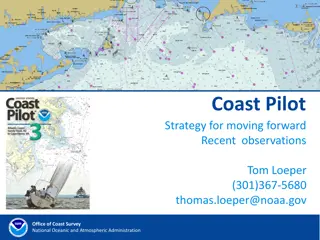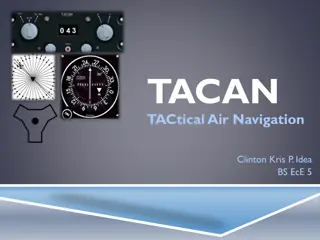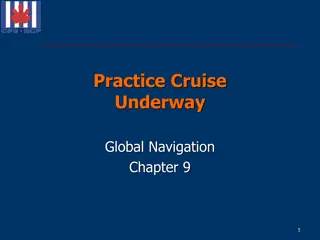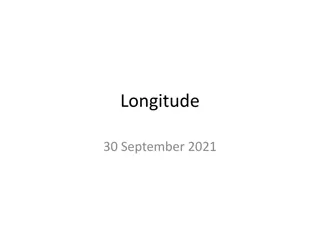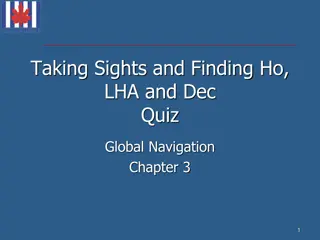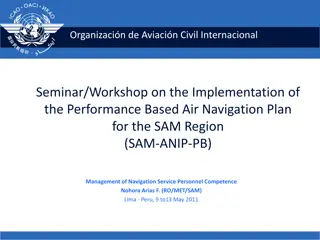Efficient Navigation and Shopping Features in ePro Platform
Utilize the intuitive navigation and shopping features in ePro for a seamless experience. Access shopping options, carts, order documents, view contracts, manage invoices, search suppliers, and more. Utilize basic, global, and advanced search functionalities to find relevant information efficiently. Explore the new shopping screen for enhanced options and settings. Detailed instructions and documentation are available to help you maximize the capabilities of ePro.
Download Presentation

Please find below an Image/Link to download the presentation.
The content on the website is provided AS IS for your information and personal use only. It may not be sold, licensed, or shared on other websites without obtaining consent from the author. Download presentation by click this link. If you encounter any issues during the download, it is possible that the publisher has removed the file from their server.
E N D
Presentation Transcript
Navigation Shopping is Easy in Shopping is Easy in ePro ePro! ! 1
The Shop icon provides you access to the shopping options and carts Home icon brings you back to the main shopping page The Orders icon allows you to search for documents The Contract icon allows you to view University Contracts. Navigating around ePro The Accounts Payable icon allows you to view invoice information The Suppliers icon allows you to search for current suppliers The Sourcing icon allows you to view sourcing event The Reporting icon allows you access to reports based on role Administer only available to Jaggaer Administrators Setup only available to Jaggaer Administrators 2
Basic Search You can use the search box at the top of your homepage to search for relevant things throughout the system. Quick links to mostly frequented pages are setup. You can also browse by different options. 3
Global Search You can use the Search (Alt+Q) at the top of your homepage for a robust search across ePro for anything. You can also filter the search down by selecting from the dropdown 4
Advanced Search You should use the Advanced Search to focus and limit the results using filters and sort options 5
New Shopping Screen Expand to view more options Add Sort Options Favorites Filters You can find more details on Navigation in the internal documentation. 6