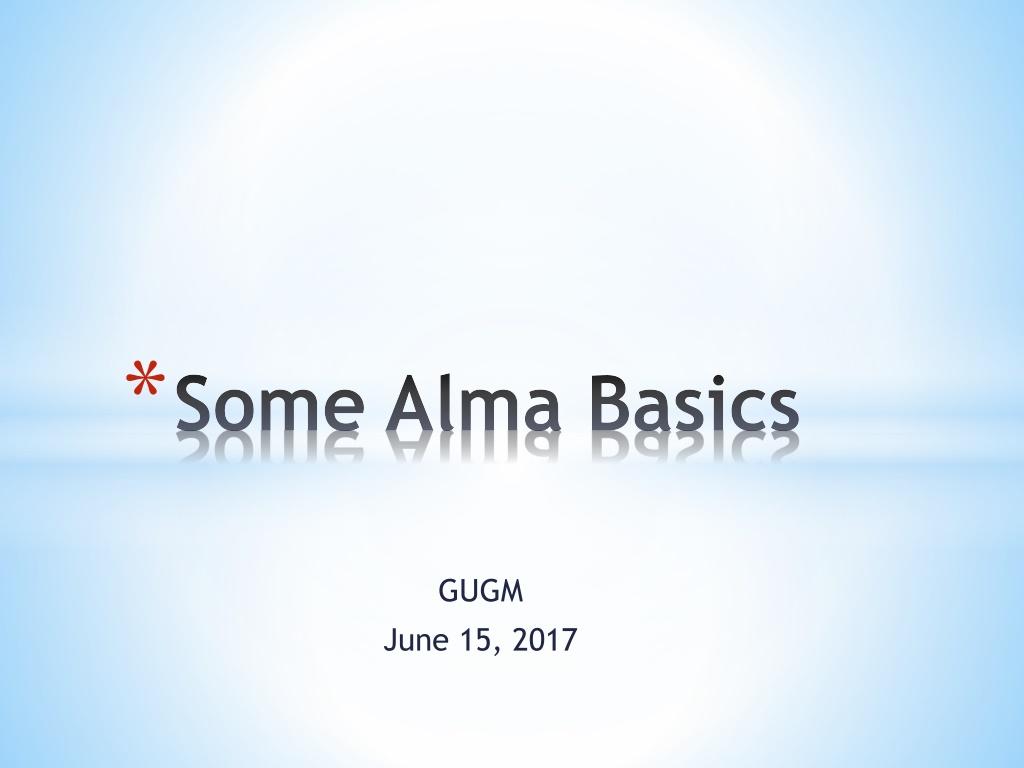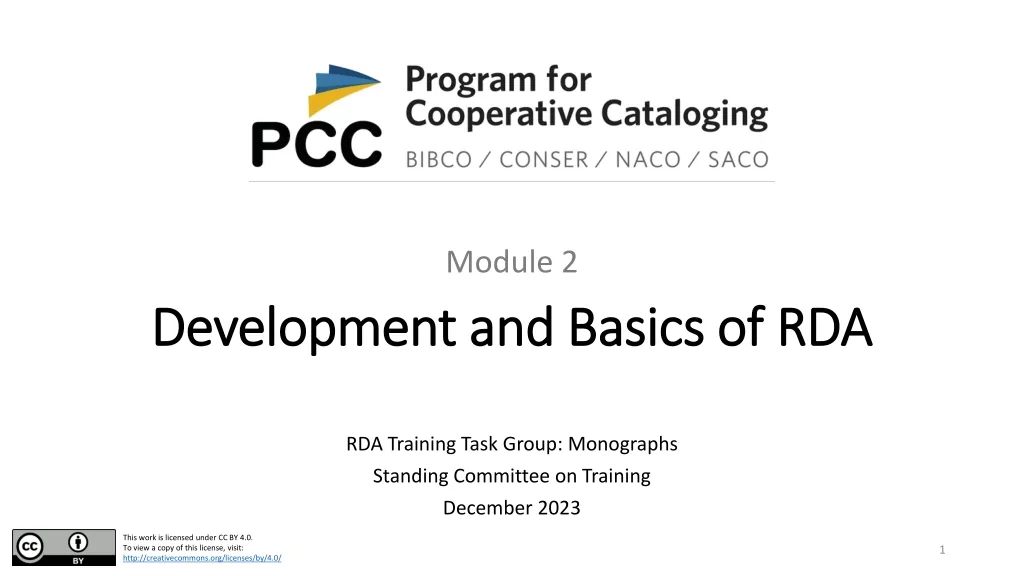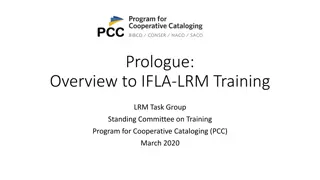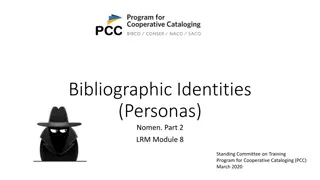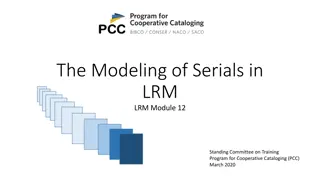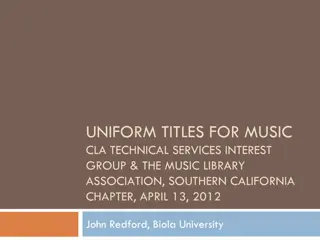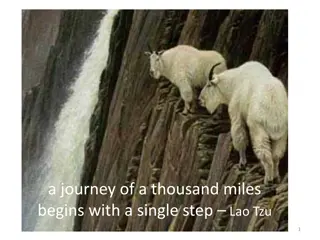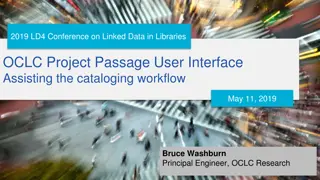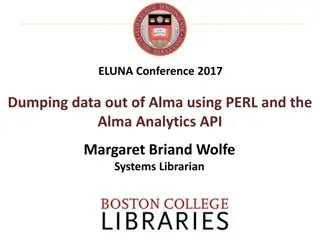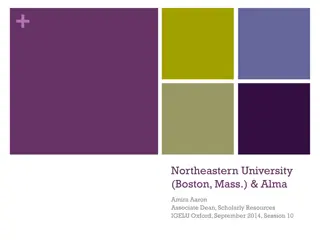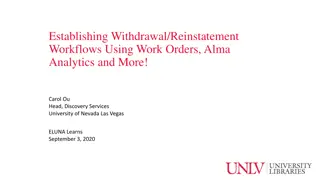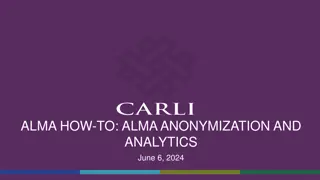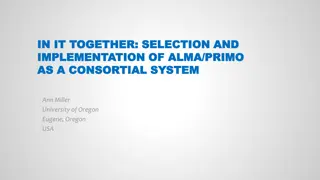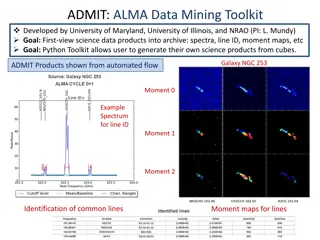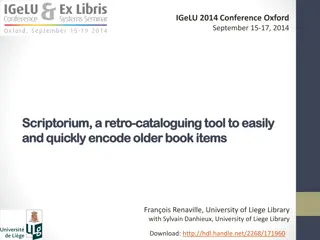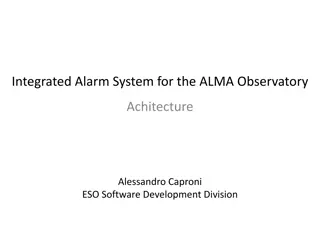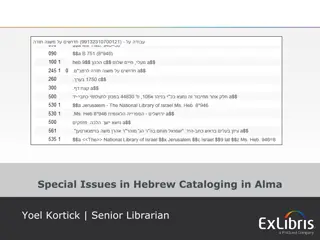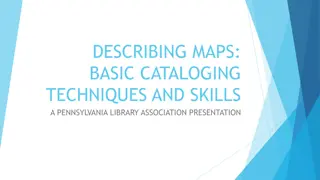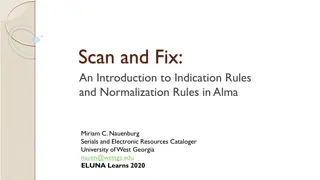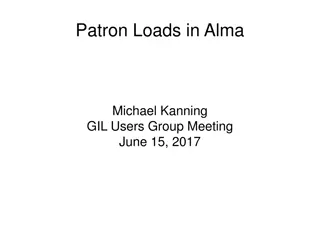Efficient Cataloging and Record Management in Alma
Streamline your cataloging process in Alma by utilizing the Institution Zone (IZ) to link your inventory to the Network Zone (NZ) record. Remember to save and release records to avoid locking them and ensure smooth collaboration. Access training resources for detailed guidance.
Download Presentation

Please find below an Image/Link to download the presentation.
The content on the website is provided AS IS for your information and personal use only. It may not be sold, licensed, or shared on other websites without obtaining consent from the author. Download presentation by click this link. If you encounter any issues during the download, it is possible that the publisher has removed the file from their server.
E N D
Presentation Transcript
*Some Alma Basics GUGM June 15, 2017
*The Institution Zone (IZ) record is just a version of the Network Zone (NZ) record. Your IZ record may have local fields that do not appear in the NZ and they will not appear in the NZ when you add them. The IZ record basically links your inventory (holdings and item record) to the shared NZ record. *IZ and NZ
*When cataloging an item, it is crucial to start by searching the NZ and your IZ. If you find a matching record in the NZ, you can link your holdings to that record and the record will show up in your IZ. This should make cataloging popular items faster and easier. Please consult Linking brief records in the IZ to NZ Records (UGA). A video and handout are available on the USG Alma and Primo Training website: *https://sites.google.com/view/g3almatraining /cataloging/bibliographic-records
*When you are finished working on a record (Bibliographic or Holdings), remember to save and release the record. You can do this from the pull down menu (File Save and Release Record / Ctrl+Alt+R) or, if you have saved everything, you can click on MARC21 Bibliographic or MARC21 Holdings on the left side of the screen. It will give you the option to Release all records. It is best to work backwards and save your item, holding, and bib. If you save and release your bib first it will vanish and you will need to look up the bib record to continue to process the item. *Release Those Records!
*If you forget to release a record, it will lock the record and no one else will be able to work on it. *Before you log out of Alma for the day, double check to make sure you have saved and released the records you are done working with. If you forget, the records will still be there when you log on the next day.
* In Voyager, replacing bibliographic records was easy and it only had an impact on users at your institutions because you were replacing your institution's record. That is not the case in Alma. The Network Zone is essentially another institution in the USG and only catalogers of the "institution Network Zone" can replace their records, regardless of who contributed the record in the first place. The Network Zone is in the testing phase for OCLC's WorldShare Metadata Collection Manager, which will automatically provide any updated OCLC record that is in the NZ. In the first test, 14,598 records were updated. However, there were 2,310 multi-match records. That means there are 2+ records in the Network Zone that it could match on. This is one of the driving forces for limits to who can work directly in the Network Zone. If you feel that a record needs updating immediately, send a message to the Cataloging Project Coordinator, Debra Skinner (dskinner@georgiasouthern.edu<mailto:dskinner@georgiasouther n.edu>) and state your case, providing the OCLC number and also the MMS ID for the Network Zone (001 field). If you made permanent changes to the master OCLC record (Lock-Change- Replace), the Network Zone will get that replacement record "that night" due to WorldShare. * -Guy Frost
*Alma still requires some major clean up, especially with the multi-match issue. This is a known, very complex problem that the Cataloging Project Team is trying to address. In almost all cases, three institutions are involved with a single multi-match bibliographic record and there are 4,610 "known" records involved. * In short, libraries cannot replace NZ bibliographic records directly. All USG libraries can add "new" cataloging records and replace "new brief level" records, but cannot replace existing records except indirectly through WorldShare. Even then, if it is a multi-match, it will be spit out and left behind in the ether (and a report). *-Guy Frost
* Overview of OCLC Export Destinations *OCLC Export: Institution Specific Gateway (Institution Name Alma) Three Scenarios * 1. Action: Exports New Records into Alma *Message from OCLC: Record has been Processed Successfully Result: New record is added to the NZ. * 2. Action: Export Finds Existing Record in the NZ *Message from OCLC: Record has been Processed Successfully * Result: Export Message shows the MMS ID for the matching record in the NZ. But, the record is NOT added to the IZ and it DOES NOT overlay the existing record in the NZ. Nothing is changed in the IZ or the NZ. * 3. Action: Finds Multi-Match Records in Alma NZ *Message from OCLC: Import Failed: Multi-Matches Found *Result: The record is not exported, and the record in the NZ is not overlaid. Multi-match needs to be resolved.
*OCLC Export: Network Gateway (NZ Alma) Three Scenarios *1. Action: Exports New Records into Alma *Message from OCLC: Record has been Processed Successfully *Result: New record is added to the NZ. *2. Action: Export Finds Existing Record in the NZ *Message from OCLC: Record has been Processed Successfully *Result: Finds and Overlays Existing Record in Alma NZ. *3. Action: Finds Multi-Match Records in Alma NZ *Message from OCLC: Import Failed: Multi-Matches Found *Result: The record is not exported, and the record in the NZ is not overlaid. Multi-match needs to be resolved.
*How each library works in Alma will continue to evolve. Workflows and procedures will change. Staffing will change. Position descriptions will change. *Don t panic! We are in this together. *Ask questions of your colleagues. We are all learning and are willing to help one another.