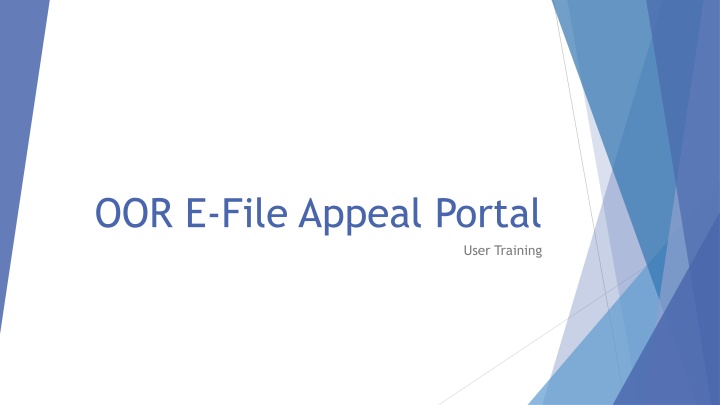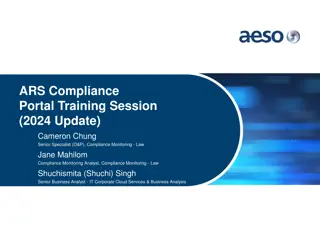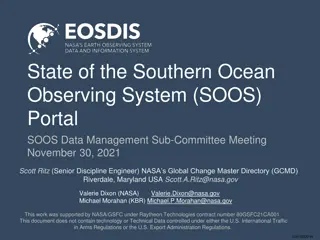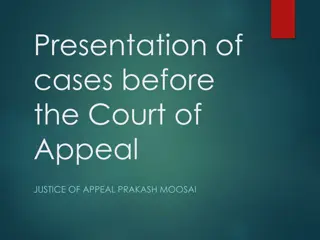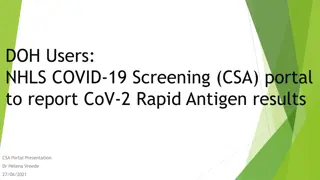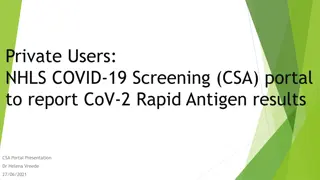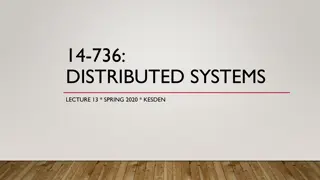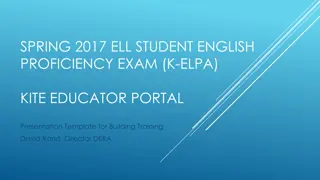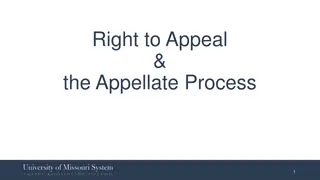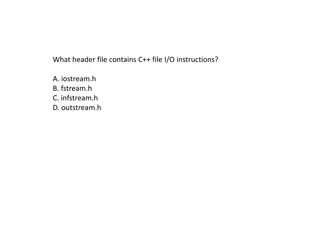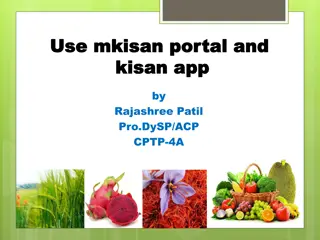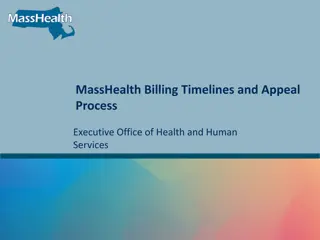E-File Appeal Portal User Training Glossary and Procedures
Glossary of terms related to the Pennsylvania Right-to-Know Law and the E-File Appeal Portal user training process. Learn about key terms such as Requester, Agency, Appeals Officer, Evidence, and more. Understand the login credentials, entry of appearance, and how to use the E-File Portal effectively. Discover important points about the appeal process and document submissions.
Download Presentation

Please find below an Image/Link to download the presentation.
The content on the website is provided AS IS for your information and personal use only. It may not be sold, licensed, or shared on other websites without obtaining consent from the author.If you encounter any issues during the download, it is possible that the publisher has removed the file from their server.
You are allowed to download the files provided on this website for personal or commercial use, subject to the condition that they are used lawfully. All files are the property of their respective owners.
The content on the website is provided AS IS for your information and personal use only. It may not be sold, licensed, or shared on other websites without obtaining consent from the author.
E N D
Presentation Transcript
OOR E-File Appeal Portal User Training
Glossary RTKL the Pennsylvania Right-to-Know Law OOR Pennsylvania Office of Open Records REQUESTER a legal US resident that files a request for records with an agency under the RTKL AGENCY a Commonwealth agency (i.e. state government agency), a local agency (i.e. a county, a township, a borough, a school district), a judicial agency (i.e. a court of the Commonwealth or office of the state unified judicial system), or a legislative agency (i.e. the Pennsylvania Senate or House of Representatives) APPEAL the process a requester uses to challenge an agency s response to a RTKL request when a requester is not satisfied with the response or did not receive a response AGENCY OPEN RECORDS OFFICER a person designated by the agency to handle RTKL requests, also known as an AORO PARTY the participants in a RTKL appeal with the OOR such as, the requester and the agency E-FILE PORTAL an online docketing records management system designed to streamline and automate the RTKL appeals process before the OOR 2
Glossary LOGIN CREDENTIALS a party s email address and password given by the OOR at the start of an appeal to give that party permission to sign in and use the online E-File Appeal Portal ENTRY OF APPEARANCE form completed by a person who will represent a party in an appeal. The representative can be an attorney or other representative who will submit documents to or communicate with the OOR during an appeal, also known as an EoA APPEALS OFFICER employee of the OOR who receives evidence in a RTKL appeal and issues a final decision, or Final Determination EVIDENCE documents or correspondence submitted in a RTKL appeal to support a party s argument, such as position statements, legal arguments or exhibits DIRECT INTEREST PARTICIPANT a person or an entity like a company that is not the requester or the agency, but has an interest in the records that were requested from an agency, also known as a DIP DOCKET SHEET a chronological list of all documents and communications that are submitted to the online portal account for an appeal, including the Final Determination 3
Preliminary Points Only the Parties to an individual appeal are able to view the docket and uploaded materials. The Final Determination and post Final Determination documents will be public. You will not immediately receive an email notification confirming your submission or upload. The E-File Portal refreshes once an hour. 4
Log In and Reset Password 5
Using the E-File Portal 8
Docket Sheet 12
Examples of Emails Sent 21
E-File Portal Links E-File Portal Login https://www.openrecords.pa.gov/portal User Guide https://www.openrecords.pa.gov/Documents/Appeals/E-File_AppealPortal- UserGuide.pdf 25
OOR Contact Information Comments and feedback are welcome. Email: openrecords@pa.gov Phone: (717) 346-9903 Website: https://www.openrecords.pa.gov Blog: https://openrecordspennsylvania.com/ Twitter: https://twitter.com/OpenRecordsPA 26